How many times have you struggled to find a photo you wanted to share or print? How many times have you run out of space on your phone because of too many photos? How many times have you lost or deleted photos by accident?
If you are like most people, the answer is probably too many. That’s why you should consider using photo management apps that can help you organize your photos like a pro!
A photo organizer app is a handy tool that allows you to sort, edit, and manage your photos on your Android or iPhone. It empowers you to create albums, folders, tags, and labels for easy organization and future reference. Additionally, some photo organization apps provide editing features such as filters, effects, and tools to enhance the quality and appearance of your photos. Furthermore, it offers options to back up, sync, and share your photos through cloud storage, social media, and other devices, ensuring their safety and accessibility.
With numerous photo organizer apps available in the market, selecting the best one for your specific needs can be challenging. That’s where we step in!
In this post, we will thoroughly review the top photo organizer apps for Android and iPhone in 2023. We will compare their features, compatibility, pricing, pros, and cons, shedding light on how each app can assist you in organizing your photos like a professional.
But wait, there’s more! We will also reveal the best photo cleaner apps that can help you declutter your photo gallery.
| Why Trust Us With This Guide?
We’ve thoroughly tested and reviewed numerous photo organizer apps, considering factors like user interface, functionality, performance, security, and customer reviews. Our recommendations are independent, unbiased, and based on what we believe is best for our readers. |
Benefits of using Photo Organizer Apps:
Before we dive into the reviews of the best photo manager apps for Android and iPhone, let’s take a look at some of the advantages of using them:
- Save time and space by sorting and deleting duplicate or unwanted photos.
- Enhance your photos by editing them with filters, effects, and tools.
- Protect your memories by backing them up to cloud storage or other devices.
- Effortlessly share your photos by syncing them with social media or other apps.
- Enjoy the photo viewing experience by creating collages, slideshows, or albums.
Top 5 Android & iPhone Photo Organizer Apps You Should Use In 2023
We’ve got you covered with photo organizer apps that suit your needs, whether you want easy sorting, professional editing, or seamless backup and syncing across platforms.
1. Google Photos:
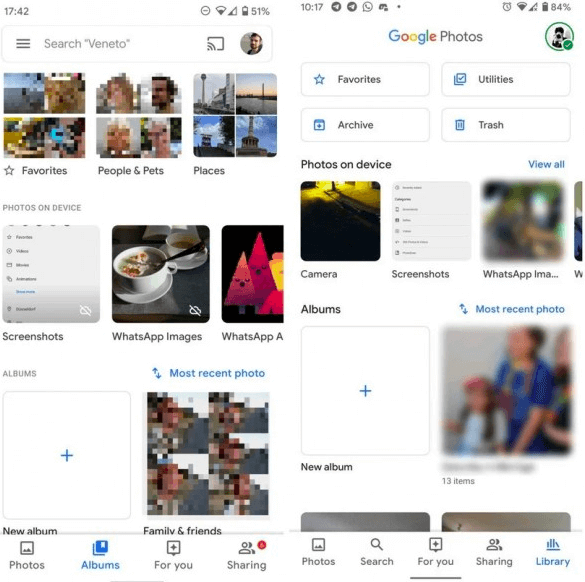
Google Photos is one of the most popular and widely used photo organizer apps for Android and iPhone. It is a free app that offers unlimited storage for high-quality photos and videos. It also offers smart features such as automatic sorting by date, location, or people, face recognition, live albums & more.
Some of the best highlights of Google Photos are:
- It automatically backs up your photos to cloud storage
- Access your photos from any device or web browser
- Offers crazy new video filters and effects
- It lets you search your photos by keywords, faces, places, or things
- Free and unlimited storage for high-quality photos and videos
- Smart and automatic sorting and organizing features
- Easy and powerful sharing features
- Compatible with multiple platforms and devices
- Compresses photos and videos to save space
- Requires internet connection to access cloud storage
- May not offer enough privacy or control over your photos
DOWNLOAD NOW = Android | iPhone
2. Photos Manager:
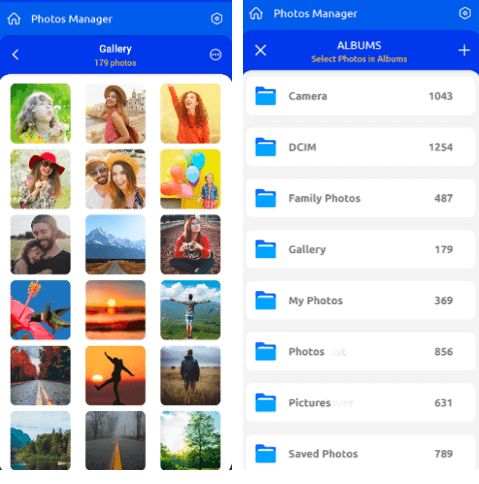
Photos Manager is an amazing photo-organizing application for Android users. It is designed to help you view, sort, manage & delete photos in separate folders. You can also make new empty folders to keep all your snaps organized. It is compatible with popular file formats including JPEG, PNG, etc.
Note: It is free to use, but you can also upgrade to Photos Manager Premium for more features & no ads.
Some of the best highlights of Photos Manager are:
- View all the stored photos, screenshots, and downloaded images in one place.
- Sort your photos by swiping left or right into albums.
- Offers multiple modes to view your favorite photographs.
- Copy, move, rename, and delete images and albums easily.
- Useful trash and undo features.
- Convenient favorites feature.
- Suitable choice for novice users.
- Check image details easily.
- Not compatible with iOS devices.
- No cloud backup or sync features.
3. FOTO Gallery:
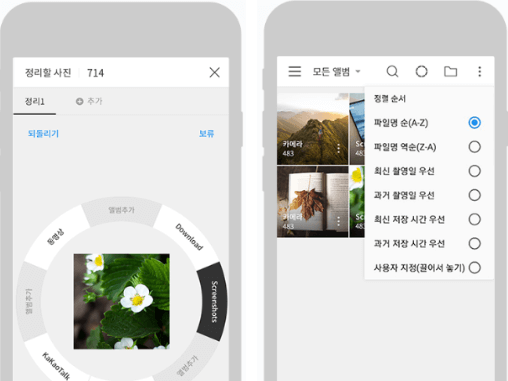
FOTO Gallery is a versatile and flexible photo organizer app for Android. It is designed to help you manage your photos with a range of sorting, moving, editing, hiding, making GIFs, tag editing, etc. It also provides the ability to change folder covers, modify themes & more.
Some of the best highlights of FOTO Gallery are:
- Multiple sort options based on added time, name, custom,
- It lets you edit your photos with filters & effects.
- Hide or exclude photos with a password or fingerprint.
- Allows you to recover deleted photos by mistake.
- Easy to use UI.
- Versatile & flexible sorting & organizing features.
- Provides a customizable experience.
- Useful tagging & searching functionalities.
- Not compatible with iOS devices.
- Requires upgrade for full features & no ads.
4. Slidebox:
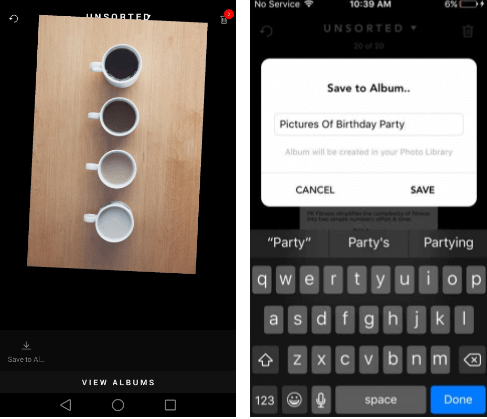
Slidebox is a simple and easy-to-use photo organizer app for Android and iPhone. It is designed to help you sort your photos by swiping them into albums or deleting them with a tap. It also offers features such as photo comparison, favorites, trash, undo, and more.
Some of the best highlights of Slidebox are:
- It lets you sort your photos by swiping left or right into albums
- Easily delete your photos by swiping up or tapping the trash icon
- Allows you to compare your photos by tapping and holding them
- Mark your photos as favorites by tapping the heart icon
- Simple and intuitive user interface
- Fast and easy sorting and deleting features
- Useful photo comparison and favorites features
- Free to use with optional upgrade
- Limited editing and sharing features
- No cloud backup or sync features
- May not work well with large photo collections
DOWNLOAD NOW: Android & iPhone
5. ACDSee Mobile Sync:
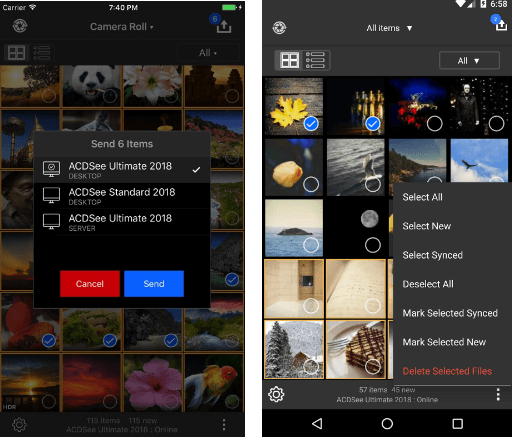
ACDSee Mobile Sync is a unique photo organizer app for Android and iPhone. It is designed to help you send photos and videos directly from your mobile device to ACDSee Photo Studio desktop software. It also offers features such as flexible selection options, configurable filenames, and subfolders, auto-categorization, ratings, keywords, color labels, etc.
Some of the best highlights of ACDSee Mobile Sync are:
- Send photos/videos from your mobile device to your computer by selecting and tapping
- Easily categorize your photos by date, location, subject, etc. automatically
- Let you edit your photos’ ratings, keywords, color labels, etc.
- Convenient file handling & file naming options.
- Modern and intuitive UI.
- Unique and convenient photo transfer feature
- Useful auto-categorization features
- Compatible with popular file formats.
- Requires ACDSee Photo Studio software on the computer
- No editing or sharing features on a mobile device
DOWNLOAD NOW: Android & iPhone
Our Take | Best Android/iPhone Photo Organizer (2023)
We hope this blog has helped you find the best photo organizer app for your Android or iPhone. If you want a simple and easy-to-use app that can help you sort and delete your photos, consider using Photo Manager. In case you need a powerful and advanced app that can help you edit and sync your photos choose Google Photos.
In the end, the best photo organizer app for you depends on your personal preferences, needs, and budget. You can try out the apps we have reviewed and see which one suits you the best. You can also check out their websites, reviews, and tutorials for more information.
So don’t let your photos get lost or forgotten on your phone. Organize them like a pro with these excellent photo organization apps for Android and iPhone in 2023.
NEXT READ:
How To Organize Contacts On iPhone & Android
How To Transfer Contacts From Android To iPhone
Best Google Photos Alternatives






Leave a Reply