Smartphone cameras have evolved drastically in recent years and the size of photo storage has increased immensely. We capture a lot of memories and eventually run out of storage space. Therefore, a lot of us prefer storing photos on cloud storage to keep our phone storage free for apps and other valuable files. The market has tons of options, but only some of the photo storage apps are pretty promising & even offer handy features to keep duplicates out. We have reviewed, compared, and analyzed the best free photo storage apps and listed the most suitable ones.
7 Best Apps For Your Photo Storage Needs (2024)
List of Contents
1. Google Photos
Google Photos is one of the best photo storage apps for Android and iOS. It comes pre-installed on the majority of Android devices as a bundle pack with all the Google apps. Initially, Google Photos offering unlimited FREE storage, however later got restricted to 15GB of storage including Google Drive shared space & for other apps.
Google Photos offers the highest free cloud storage space among all other apps available for cloud storage. It has an inbuilt duplicate photo finder that eliminates exact duplicates from being uploaded on the drive. Google Photos offers data safety and security as it never shares any information with third parties.
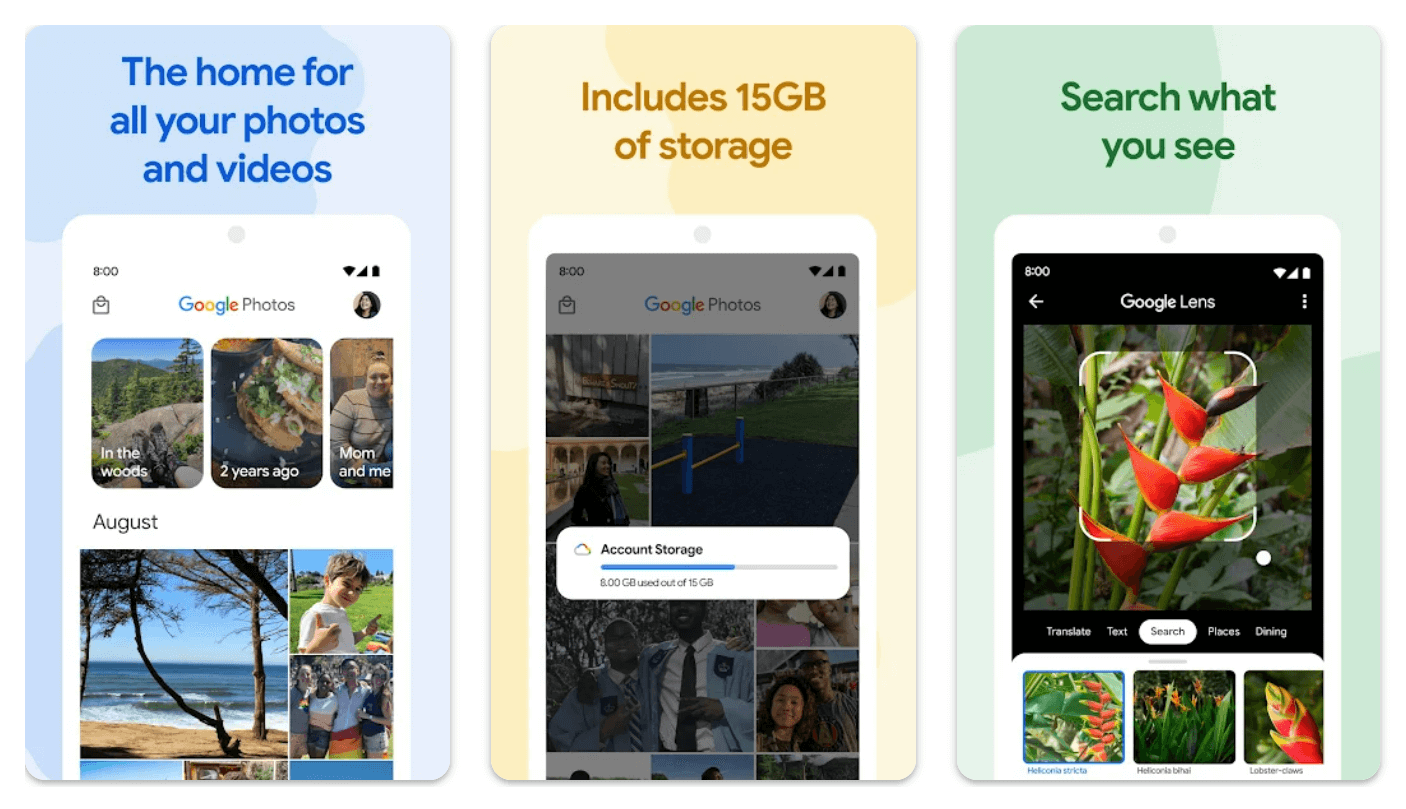
Features:
- Auto-Sync with device storage
- Print photos directly from the application
- Inbuilt photo organizer to categorize in multiple albums
- Inbuilt photo editing tool to add filters and highlights
- Facial recognition to group similar faces
- Highlights ‘Memories of the year’
2. Microsoft OneDrive
Microsoft OneDrive is another cloud storage option to store photos, videos, and documents. It has an easy sync option to sync your Android, iOS, Windows, or macOS devices so that you can easily transfer photos and videos from different locations. It offers 5GB of FREE storage space and lucrative plans to upgrade up to 1 TB.
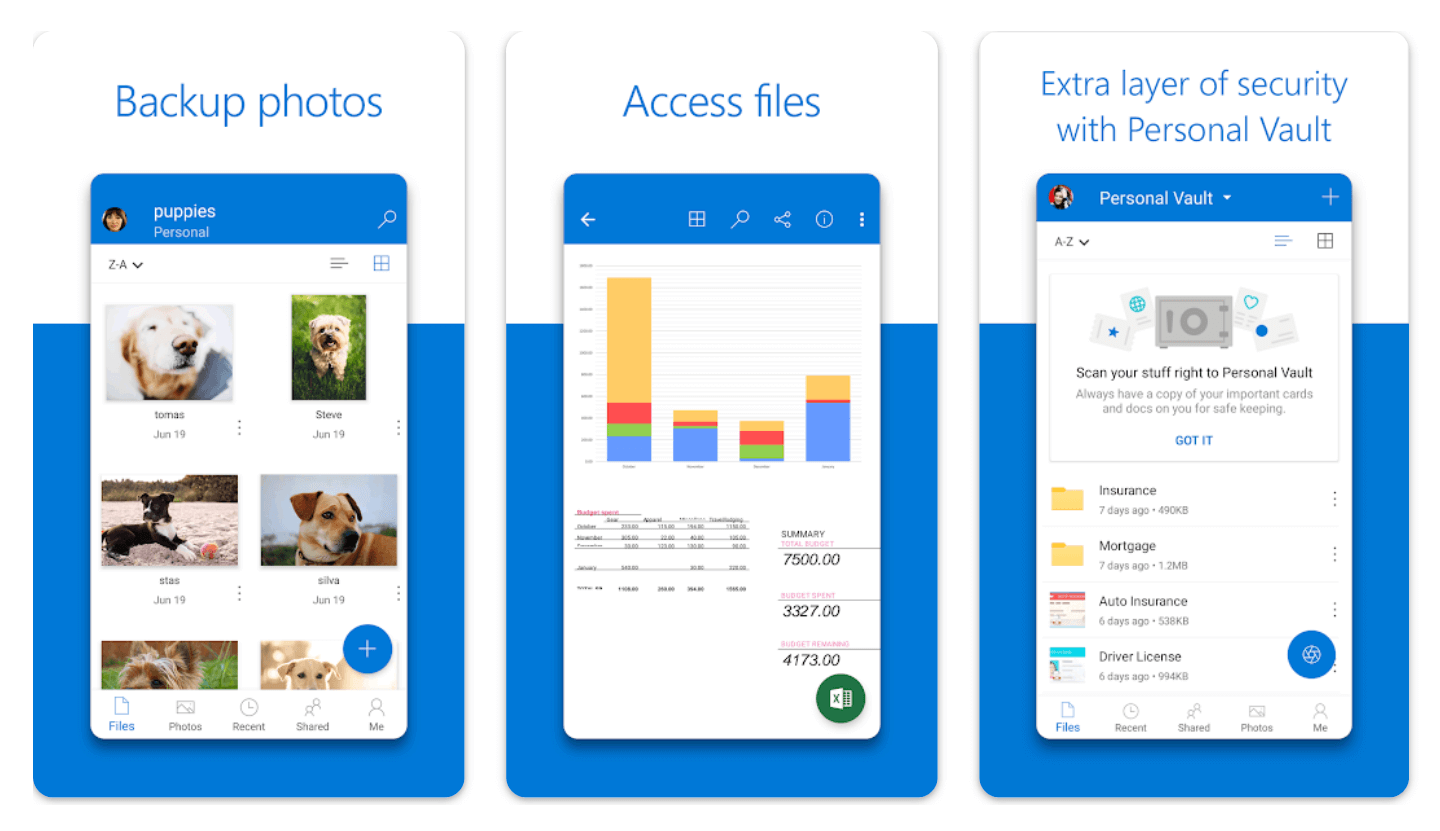
Features
- Better image recognition feature
- Organize photos with different tags and albums
- Look back on memories from the same date and month in past years
- Sync multiple devices to the same OneDrive account
- Search photos with tags, places, or the date
You might want to read: How Does P2P (Peer to Peer) File Sharing Works?
3. Dropbox
Dropbox offers 2GB of FREE storage space to store photos, videos, and other file types. It has become popular with its file-sharing options and folder categories. You can store and sync photos from different devices and keep them secured in different albums. You get an option to directly share a photo or an album with any contact or collaborate your work on any project with your photo albums.
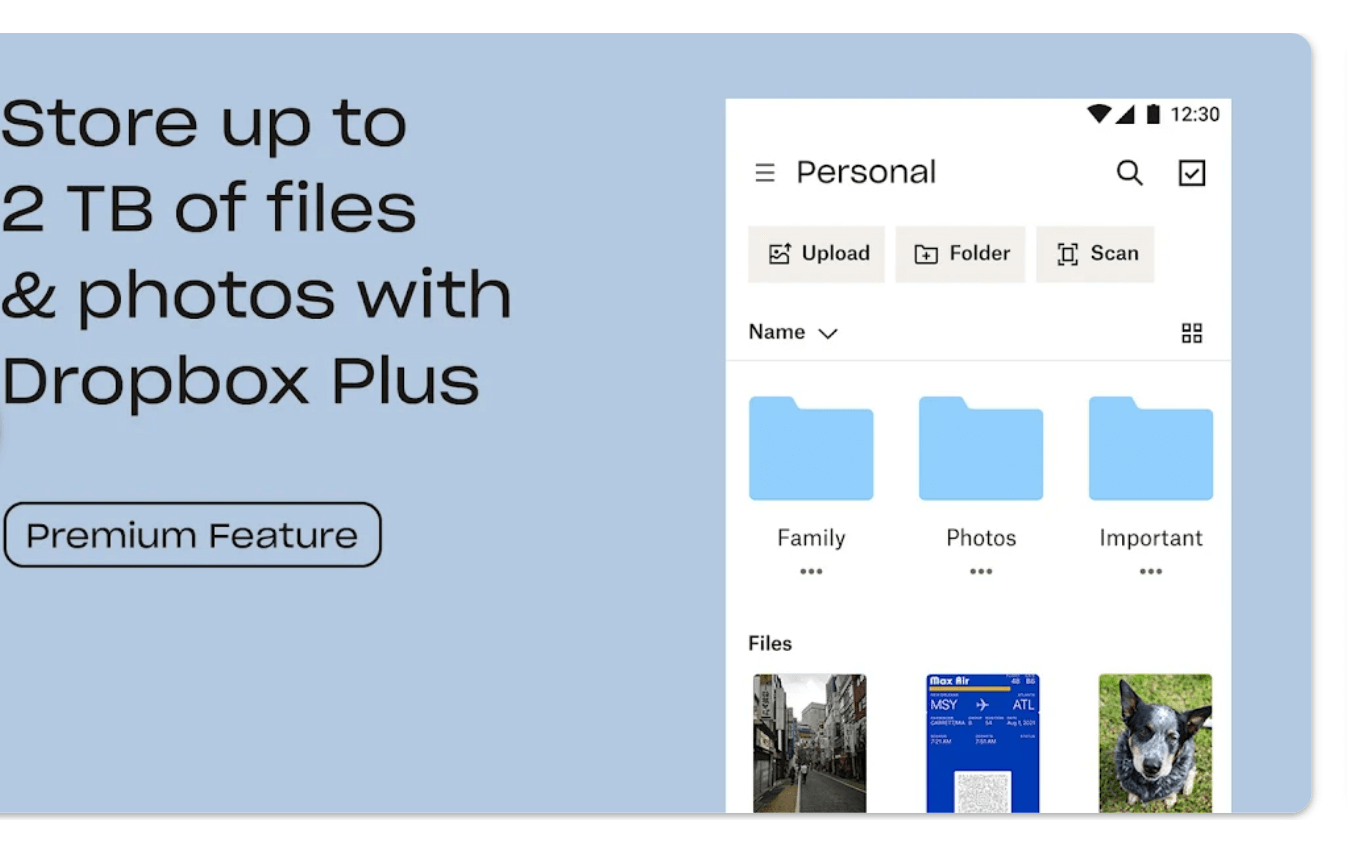
Features
- Use file recovery and version history
- Share large photos and albums with anyone
- Use 2-factor authentication to safeguard your albums
- Apply digital watermarks to personalize your photos
- Automatically upload, save or search photos
4. Google Drive
Google Drive is one of the best cloud storages for photos, videos, documents, and more that is widely used on almost all devices. The service to store albums works in collaboration with Google Photos storage and other Google utilities. It comes pre-installed as a bundle pack on most Android devices and can be downloaded and installed on iOS, Windows, and MacOS devices.
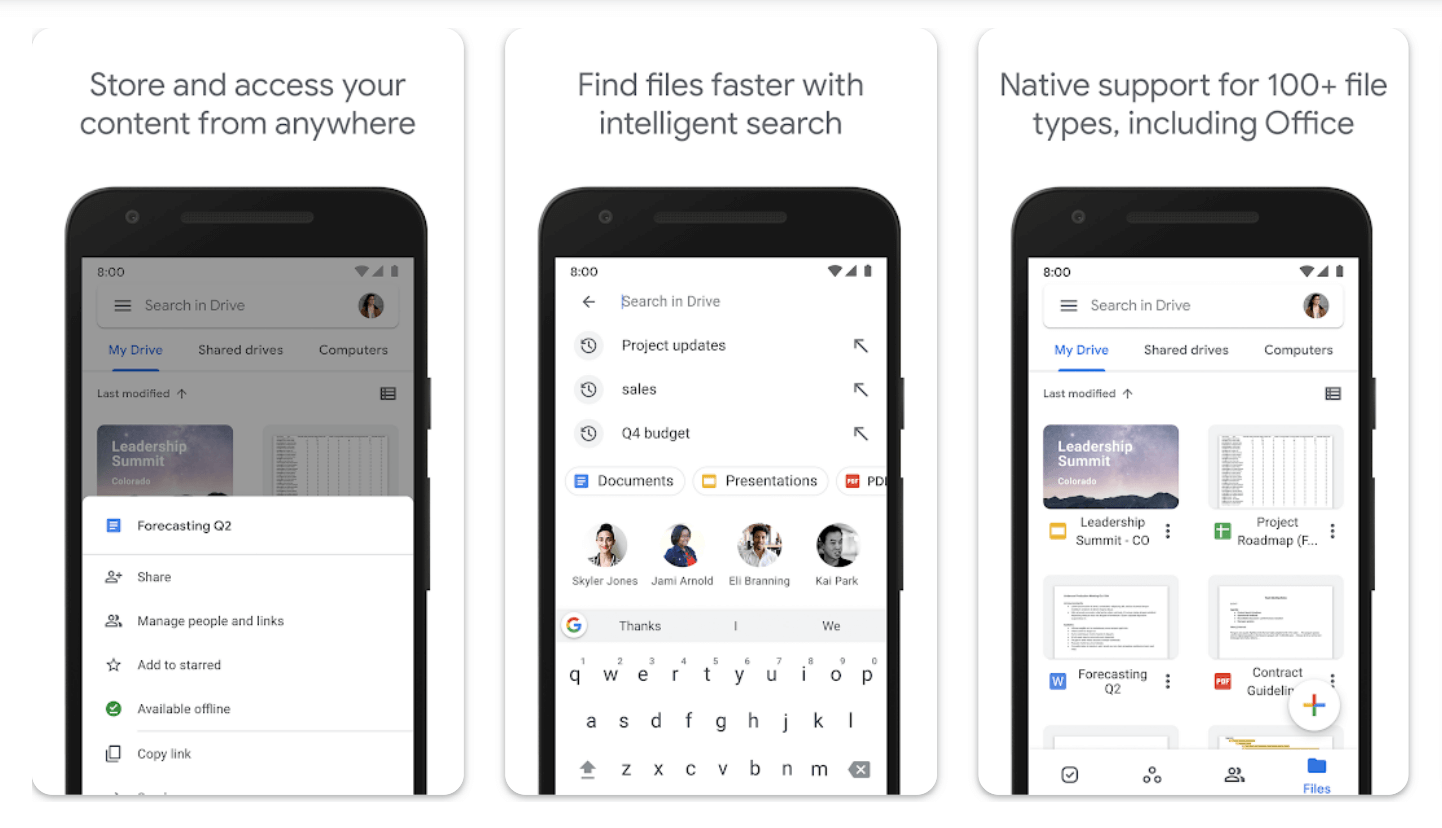
Features
- Share, transfer, upload, or download photos and files across devices
- Give permissions to shared folders and access files anywhere from any device
- Access your gallery in online or offline mode
- Best data safety and security features
5. Adobe Creative Cloud
Adobe Creative Cloud is an intuitive app to edit and save photos, videos, and documents on cloud storage. It offers special editing features and FREE 2GB cloud storage space to store and share your photos. You can quickly perform basic edits before sharing your pictures from the portal. You can quickly remove backgrounds from images, auto-crop, auto-tone, auto-white balance, and straighten your photos.
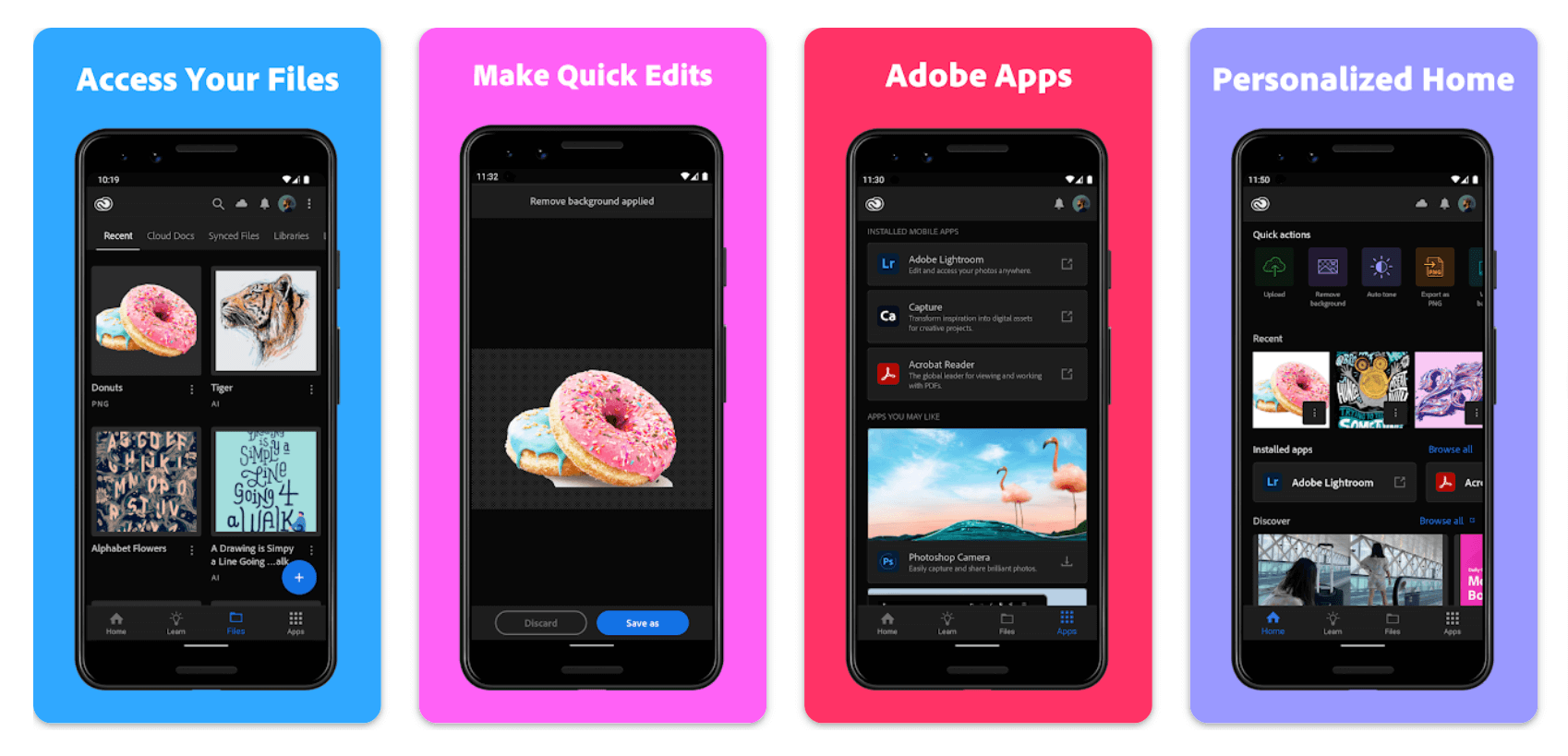
Features
- FREE 2GB complimentary storage space
- Intuitive editing options to edit and personalize your photo albums
- Use creative designs and share comments when you collaborate with the team
- Sync Camera rolls and other photo albums on the app
- Inbuilt tutorial to bring out your creativity
6. Amazon Photos
Amazon Photos is the new cloud space to sync and store photos from your Android or iOS. You can store up to 5GB of photo albums for FREE and access them anytime, anywhere. If you have an Amazon Prime subscription, you get FREE print delivery and unlimited storage space for lifetime memories. You get easy access to showcase your photo albums on a large screen (TV) as well. Cool, right?
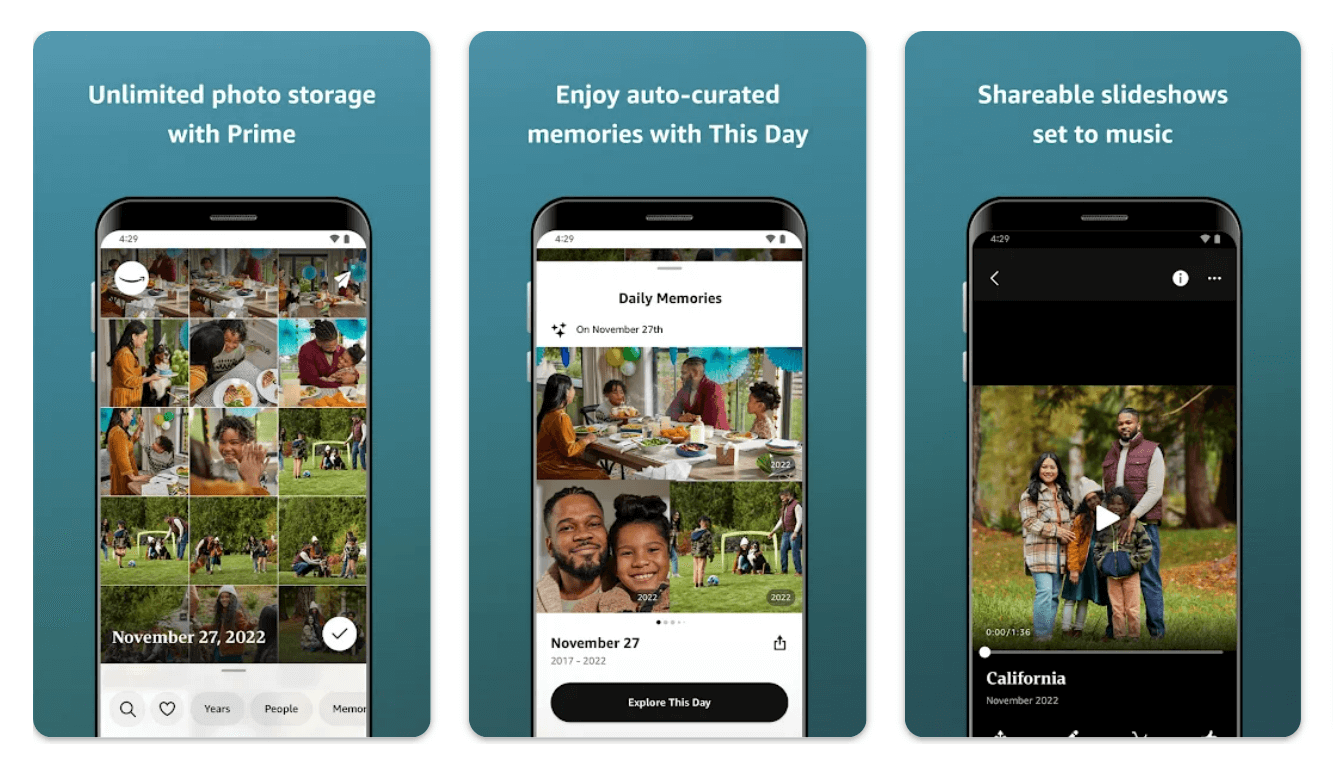
Features
- Best photo storage app to view images on large devices
- Auto-save option to save and access your photos using Alexa
- Keep a backup of your photo albums safely with Auto-Save settings
- Relive memories and share photos privately or in a group
- Search photos by date, location, and keywords
7. pCloud
pCloud is the next photo storage app on our list to store up to 10GB of photos for FREE. It is compatible with Android, iOS, Windows, macOS, and Linux operating systems. You can store photos, music, and videos and create your favorite albums or playlists. You can add encryption to your private photos and multimedia using a password and safeguard your memories from unauthorized access.

Features
- Preview your files across all the linked devices
- Select where and how you wish to store your files
- Automatically backup and upload photos from your smartphone gallery
- Share albums with passwords or expiration dates for enhanced security
- Get offline access to your photos and data from your device
Bonus Tools = Best Free Photo Storage Websites/Tools
As promised, we’re sharing most popular photo hosting sites that offer free storage:
- Photobucket = Free subscription for 250 photos.
- Shutterfly = Unlimited free storage.
- Flickr = Free subscription for up to 1000 pictures.
- 500 px = Free subscription for up to 2000 images.
- Imugr = Unlimited free storage.
Final Words
This article has the best photo storage app that you can use on Android or iOS devices in 2024. These apps have been the greatest alternative to Google photo storage. We have compared and researched the best apps and listed this rundown for our users. These apps are lightweight on your device and allow FREE storage space to safely keep your photos and albums.
NEXT READ:
- Best Google Photos Alternatives
- Before Uploading Photos Online, Be Mindful Of These Things
- Here’s How to Store All Your Photos and Videos on the Cloud
- Sharing Photos Privately On Android or iOS?






Leave a Reply