If you are a “photo junkie,” your smartphone’s camera gallery has many screenshots, memes, selfies, and backdrops. The number of photographs on your smartphone eventually increases dramatically. Sometimes, users unintentionally acquire duplicate pictures.
At some point, everyone begins to consider cleaning their photo archive. And this is the time you start looking for photo cleaner apps for your device. Fortunately, doing it isn’t that hard. Several apps are available to back up your images, remove duplicate files, and organize your photo library in various ways.
This article describes some excellent photo cleaner apps that make it simple to compare photos, eliminate duplicates, and weed out low-resolution pictures. Additionally, by utilizing these apps, you can easily organize your photos, optimize them, and improve the speed of your smartphone.
List of Top Photo Cleaner Apps
List of Contents
1. Duplicate Photos Fixer Pro
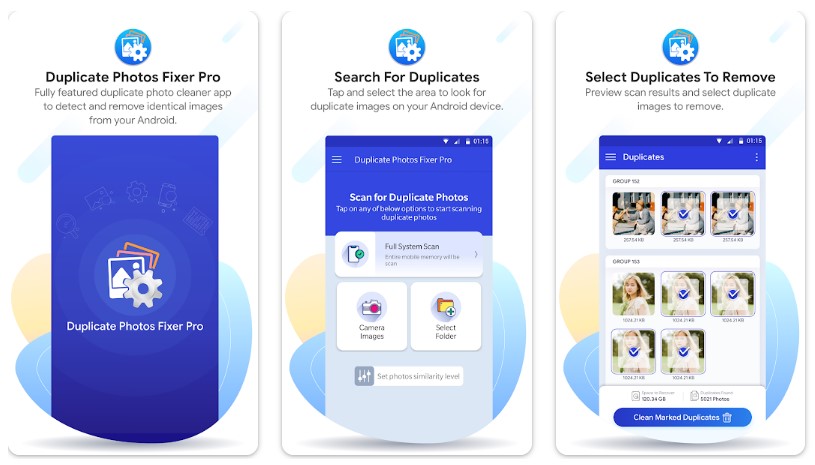
Duplicate Photos Fixer Pro locates and eliminates duplicate photos from your smartphone so you can quickly reclaim extra storage space. The application is simple to use. To obtain exact or similar matching photographs, just pick the scan type and begin the scan. It will search the device’s storage, including external media. In a nutshell, it is a simple program that allows you to erase duplicate photographs, save time, and free up the space of your smartphone.
| Compatibility:
Size: 7.4MB |
Key Features
- Checks your Android smartphone for exact duplicate photos.
- Advanced search techniques such as Full Scan Mode.
- The duplicate photos fixer app has an automatic marking option to make the process easier.
Click here to download Duplicate Photos Fixer Pro.
Read Also: Duplicate Photos Fixer Pro For Android: A Complete Guide
2. Files By Google
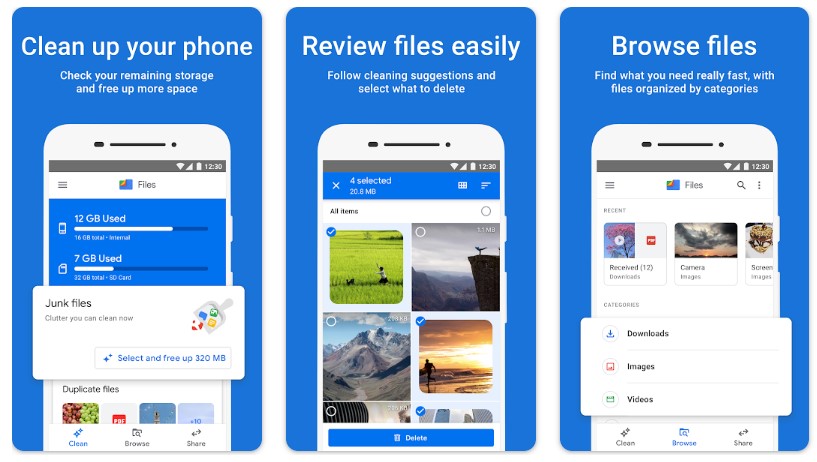
You can effortlessly manage your files with the aid of Google Files. You can easily clear the space, locate the required image, share it, and make cloud storage. With only a few clicks, you may clear the cache, erase duplicate photos, and remove unused apps and outdated pictures from the storage & applications. You can make a room available faster and more efficiently with just a few clicks.
| Compatibility:
Size: 6.9MB |
Key Features
- Receive helpful recommendations for files to delete before running out of space.
- Share your files without an internet connection, including photos, videos, documents, and applications, with anyone nearby who has the same application.
- Because it is so small in size (6.9MB), it won’t take up much room.
Click here to download Files By Google.
3. Photos Cleaner – Tidy Gallery
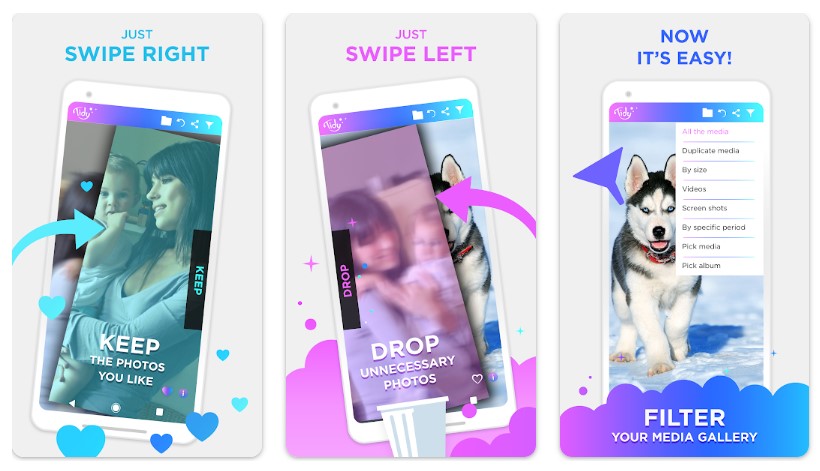
With Tidy, users can sort Photo albums by duplicate images and by size so that you can check the smallest and largest sizes, among other things. You may drag and drop pictures & videos inside an album you already have or one you’ll build using the tidy organize option. Drag & drop images and videos into categories to arrange your gallery.
| Compatibility:
Size: 16MB |
Key Features
- An “information bar” displays the image’s current position.
- No Sign in to Tidy, install, and begin cleaning—it’s that easy.
- Simply share your finest pictures or videos with your preferred social network by tapping the share icon.
Click here to download Photos Cleaner.
Read Also: 10 Best Apps To Hide Secret Photos and Videos on Android in 2022
4. Slidebox – Photo Organizer
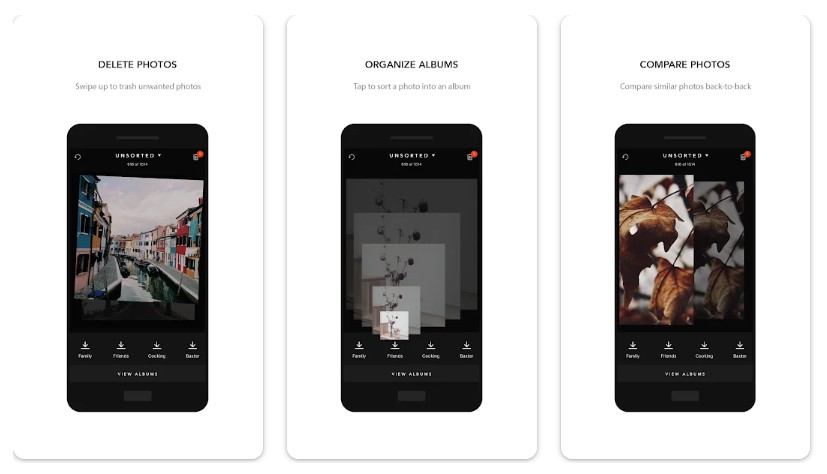
Slidebox makes it easy to arrange your photographs and videos on your smartphone into the folder structures you like. The Slidebox picture cleaning software was created for quick organizing and photo removal. Swipe a duplicate or poor-quality image up while viewing to delete it. Images can be grouped into albums, and you can add a new album from the library or make a new one.
| Compatibility:
Size: 2.3MB |
Key Features
- Just 2.3MB in size.
- Since albums and photos are organized in your Smartphone Gallery, other apps can benefit from the structure.
- Put an undesired photo into the trash by just swiping up. That Simple!
Click here to download Slidebox.
5. Simple Gallery Pro: Photos

With one attractive, user-friendly software, Simple Gallery offers all the image viewing & editing tools that your Android has been lacking. Find your most priceless photographs & videos faster than ever by browsing, managing, cropping, and editing them faster than before. You can even restore inadvertently deleted photos or create private albums for them.
| Compatibility:
Size: 12MB |
Key Features
- Restore Lost Photos & Videos: Never again worry about unintentionally losing that one irreplaceable photo or video.
- The user interface is entirely customizable, allowing you to see your images in the most logical way.
- Simple Gallery’s new file organizer and picture album make photo editing a piece of cake.
Click here to download Simple Gallery Pro.
6. Nox Cleaner – Booster, Master
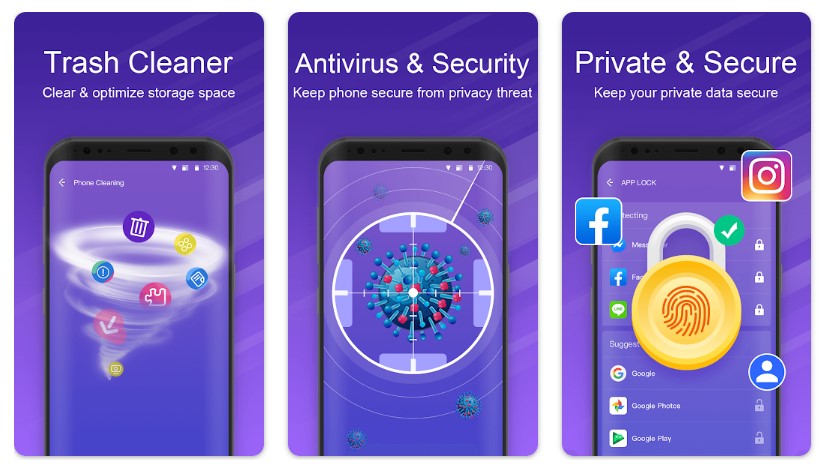
Nox Cleaner is another app in this list that is not limited to cleaning your storage by deleting photos. With the aid of this photo cleaner app, you may examine a picture gallery and organize images into albums so that you can identify and delete any duplicate photos. The user’s data is not processed by the app, nor is the material displayed therein accessible to outside parties.
| Compatibility:
Size: 30MB |
Key Features
- Integrated antivirus.
- Nox Cleaner helps clear up memory and make phones lighter and speedier with just one click.
- Nox Cleaner can examine photo galleries and group them into several albums so that users may view comparable images to remove.
Click here to download Nox Cleaner.
7. Solid Explorer File Manager
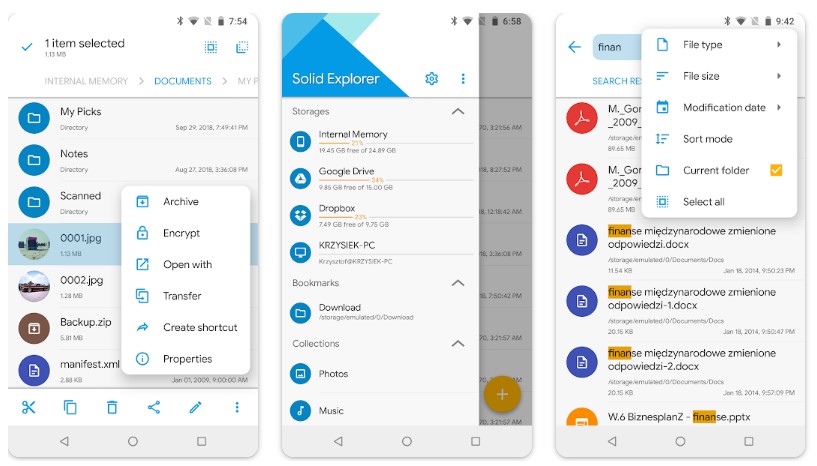
When you go to files/images/documents on your smartphone with Solid Explorer, it automatically groups the files into categories. You can read, rename, move, delete, and share any items. Solid Explorer may secure chosen files/folders using AES encryption and store them in a safe folder whose properties are inaccessible by other apps.
| Compatibility:
Size: 17MB |
Key Features
- Analyze storage – handle files that use a lot of room on your phone.
- Synchronize and easily manage your files on Dropbox, OneDrive, SugarSync, and Box.
- Password & fingerprint security for files.
Click here to download Solid Explorer.
To Wrap This Up
So, that’s it for today, guys. This was a small guide on the best photo cleaner apps you can use now. These applications have great solutions to give if you want to clean up your smartphone gallery and want to regain storage space. Finding the application that best meets your unique needs is all needed to start.






Leave a Reply