Duplicates have always been so hassling for everyone, especially those who either love to get clicked or click pictures of anything they like. The evolving technology nowadays has created a buzz all around regarding the automated tools and apps that come handy to ease user’s problems. Here, we will be discussing Duplicate Photos Fixer Pro– an automatic tool that can help you identify and get rid of duplicate photos that are either similar or identical to the original one.
Why Should I Use Duplicate Photos Fixer and Remover?
Duplicates including both files and photos have always been so hassling as they take up a lot of space on your Android devices. These duplicates accumulate quickly and creates a lot of clutter in the photos gallery. Do you know what is the worst part? It takes a lot of time to manually find, sort and delete these many duplicate photos from your phone.
This is where the need for an automated tool arises. Duplicate Photos Fixer Pro auto detects for all kinds of duplicates including your camera and other folders. You can even exclude any folder from scanning if you wish to. Quickly run a scan and you’ll see a list of photos that are either duplicates or identical to any of the pictures on your device. Auto-mark the duplicates leaving one copy from the group unchecked. Preview the assorted duplicates and click on Remove all to free up storage space.
Duplicate Photos Fixer Pro:
- Helps free up storage space.
- Lets you manage and organize your photo gallery.
- Makes your device clutter-free.
- Increases productivity and saves time.
How To Use Duplicate Photos Fixer Pro On Android?
Duplicate Photos Fixer Pro is an easy to use and effective solution for Android users. It helps in removing unnecessary duplicates and identical looking photos on your gallery. You need not have to put manual efforts while sorting gallery images as this tool lets you scan and clean identical images from all storages. The biggest motive of this tool is to clear the amount of disk space that is taken up by these duplicates.
Duplicate Photos Fixer Pro: Compatibility
| Android | Free |
| iOS | $7.35 |
| Windows | $34.73 |
| Mac | $1.99 (special offer) |
- Free of cost
- Fast scanning feature scans your device inside out.
- 100% accurate results.
- Different Scan modes.
- Choose the entire camera or a selective folder to scan.
- In-app advertisements.
Duplicate Photos Fixer Pro: Features
While you are looking for an automated tool that can ease the process to auto detect and remove duplicates or similar looking photos from Android, Duplicate Photos Fixer Pro comes handy. It lets you scan for duplicate photos on your Android’s camera folder or you can also choose any other folder to begin with scanning. Also you have a choice to run a Full Scan wherein all the folders will be covered and scanned for possible duplicates. There are three crucial points to consider before you start using Duplicate Photos Fixer Pro.
1. Scan For Duplicates: Here you can scan and identify for all duplicate images stored on your Android device.
2. Scan For Similar Images: Duplicate Photos Fixer Pro detects and auto-marks the similar or identical images. Further it creates a group for easy removal.
3. Auto-Mark Duplicates: Just like Duplicate Photos Fixer Pro on Windows, the Android version too auto-marks the duplicate photos and leaves the original one unmarked. All you have to do is tap on the Delete icon (the trash bin) to delete duplicates in a go.
4. Matching Level: Adjust the duplicate matching level. You can choose from Exact or Similar. Also you can adjust the search criteria from Low to moderate to high search criteria for accurate results.
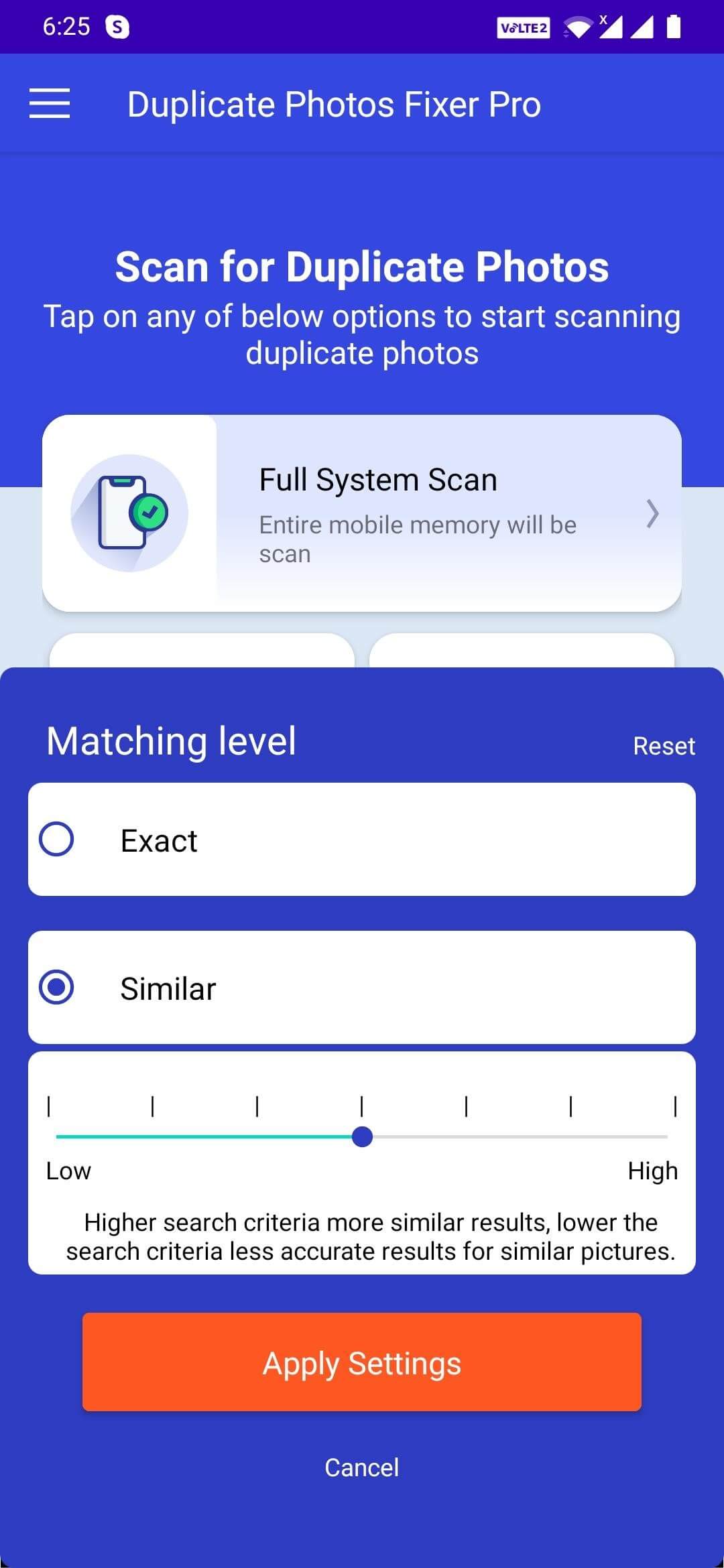
5. Clear Cache: Duplicate Photos Fixer Pro let’s you clear cache from the more options.
Steps To Use Duplicate Photos Fixer Pro On Android
Clear out all the duplicate photos on your device in a go using this amazing Duplicate Photos Fixer Pro app for Android. It lets you quickly scan for exactly similar or identical photos stored on your device, taking up a lot of storage space and delete them with just a single click. Follow the steps below to delete duplicate photos on Android.
Step 1: Download Duplicate Photos Fixer Pro from Google Play Store.
Step2: Launch the app by clicking on the app icon or shortcut.
Step 3: Tap on either Full System Scan or Camera Images or Select Folder.
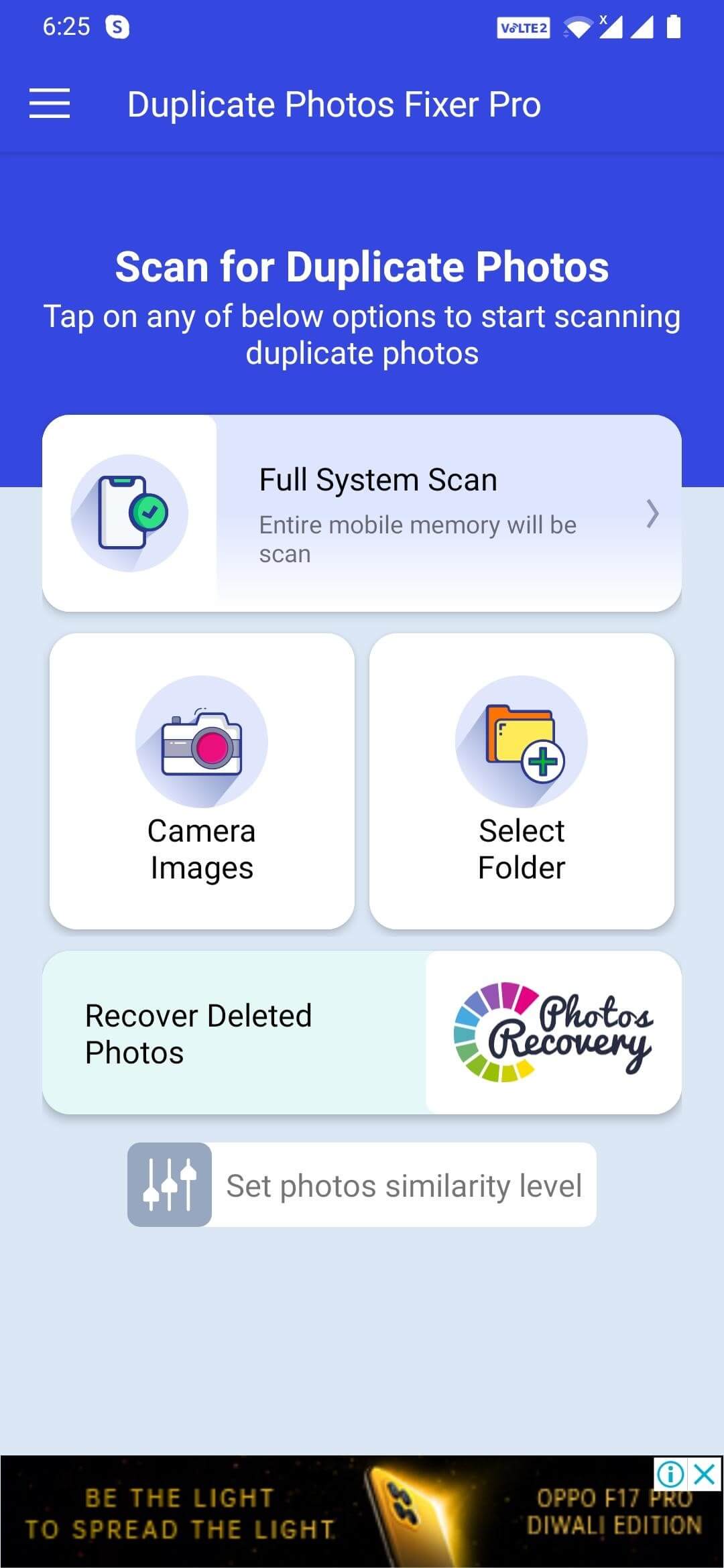
Step4: Wait for the scan to complete.
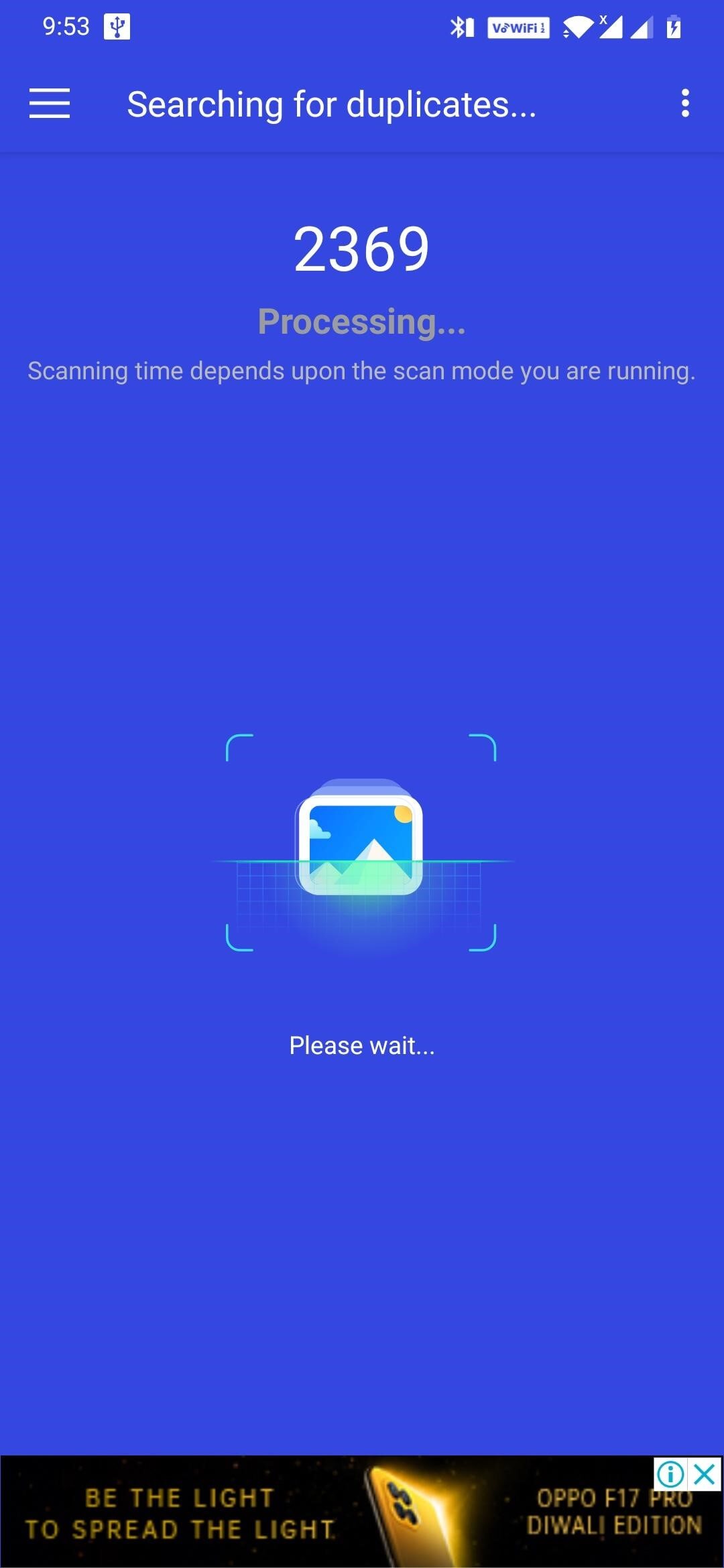
Note: When you click on the Camera folder, it will only scan for the images that are clicked by your device camera. While when you select a particular folder, the tool will scan for duplicates around the folder. Whereas Full System Scan scans your device inside out for any duplicates or identical images.
Step 5: The scan will take significant time to fetch all the duplicates and group them for easy removal. The exact similar looking images or identical images will be grouped together. You can then identify original and Preview duplicates.
Step6: Once the scan and preview is finished, click on the Delete button at the bottom right to get rid of all duplicates. Click Yes when asked for any confirmation.
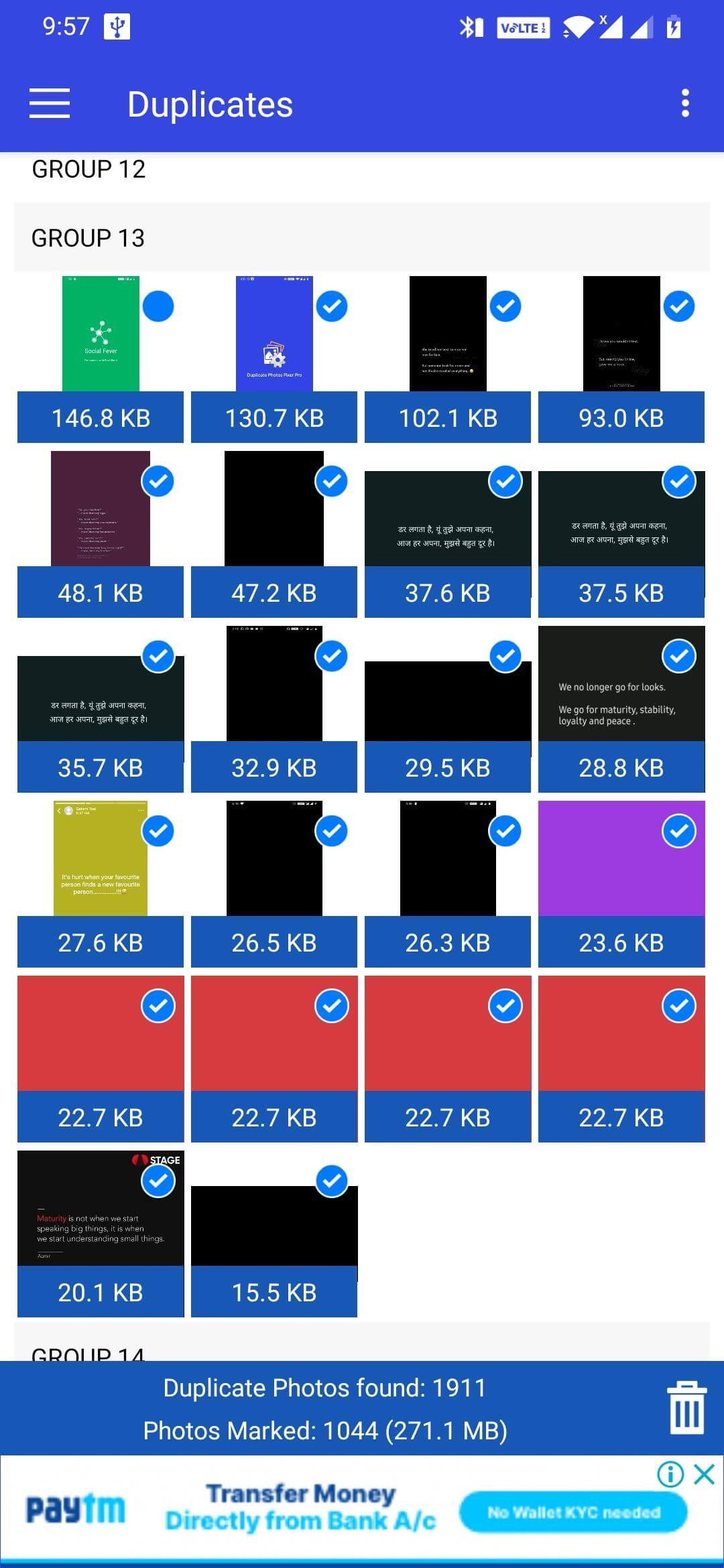
This ends the process of scanning, previewing and deleting duplicates stored on Android devices. Not only this, you can also recover deleted photos using Photo Recovery tool by Systweak Software.
Isn’t It Easy To Clean Duplicate Photos On Android?
It is easy to delete photos that have taken up a lot of storage space on the Android device. With an automated tool like Duplicate Photos Fixer Pro for Android, you can sit back and relax for the photos on your device to get scanned and grouped together. Later you can Preview the grouped files before deleting them. Once assured, click on the Trash Bin icon at the bottom right corner to delete them all in a go.
Not only this, the Duplicate Photos Fixer Pro app for Android redirects you to install Photo Recovery Tool to recover accidentally deleted images. Click on Recover Deleted Photos tab to get back lost photos on Android.
Conclusion
Duplicate Photos Fixer Pro is a complete tool that helps you get rid of all duplicate, similar or identical images stored on your Android device. You can filter your choice by selecting either Camera Images, Full System Scan or selecting a separate folder.
Try this out today and do let us know your take on the comments section below. What mode of finding and removing duplicates you find suitable out of manual and automated ways? Let us know your answers in the comments.
Were we helpful?
Keep reading Tweak Library for more reviews and guides.
Frequently Asked Questions
Can I Delete Duplicate Files On My Phone?
Yes, you can delete duplicate files on your phone using Duplicate Photos Fixer Pro only if those files are in image format. Otherwise, you can use Duplicate Files Fixer to clean duplicates in any other format.
Is Duplicate Photo Cleaner Safe?
Yes, using a reliable duplicate photo cleaner tool like Duplicate Photos Fixer Pro is pretty safe to use. They do not ask you for any confidential information. All you have to do is scan for image files on your Android phone, preview them and delete them in a go.
Which Is The Best Free Duplicate Photo Remover?
Duplicate Photos Fixer Pro by Systweak Software is the best free duplicate photo remover app for Android users. Although you can use it on Windows, Mac and iOS devices too. But, for other platforms you have to pay a certain amount to make the best use of this tool.
How Do I Delete Duplicates From The Camera Folder?
While you are looking to clean duplicate photos from Camera storage, select the Camera Images option and wait for the scan to finish. Click on Delete (trash bin icon) to get rid of duplicates.
How Do I Find and Delete Duplicate Videos On Android?
If you are looking for a duplicate remover for videos on Android, you can install Duplicate Files Fixer. It scans and detects duplicates of all file formats. Unlike Duplicate Photos Fixer Pro, it scans for any duplicate documents, videos, GIFs and more.






Leave a Reply