The PDF file format is commonly used. It’s simple to share with others and provides a high level of security. One of the reasons users choose to secure it with a password and a security guard is to prevent illegal access, modification, or printing for personal use. But what if you forget the password for your PDF file? Well, don’t worry, there is a way in which you can access your document. You can use a PDF password remover to access your PDF files on Mac. So, here is a list of the top PDF password removers for Mac, along with their features, advantages, and disadvantages, so that you can choose the best choice for you.
Best PDF Password Remover for Mac- 2025
1. SysTools Mac PDF Unlocker
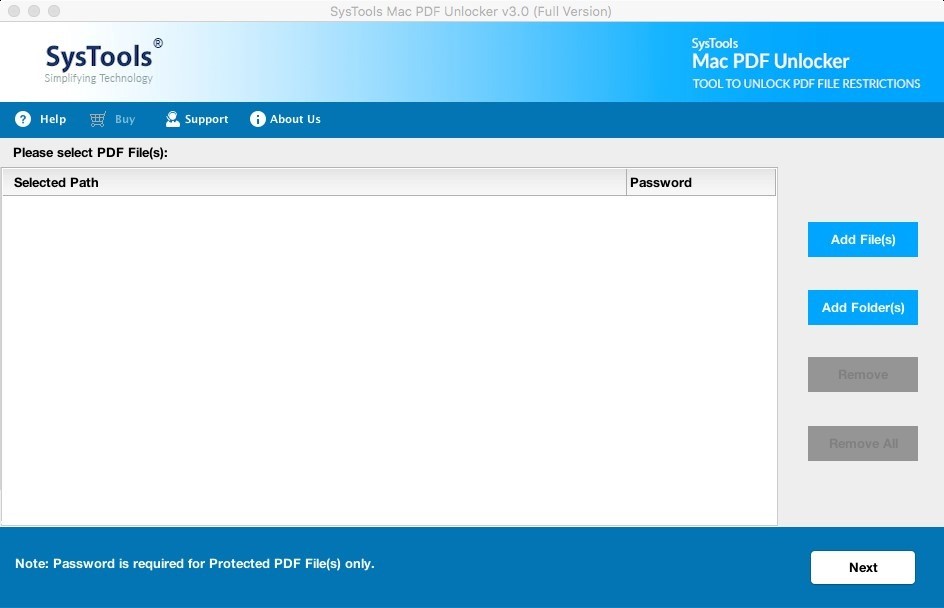
You may quickly print, modify, copy, and extract pages according to your preferences if you know how to decode protected PDFs on macOS. SysTools Mac PDF Unlocker lets you unlock PDFs in bulk while erasing the owner’s and user’s passwords. You may also check the PDF document’s state before and after opening.
It can erase PDF passwords on Mac even Acrobat was used to create the PDF. The password remover for Mac comes with a trial, which allows you to unlock 5 PDF files, however, upon saving the document, you will get a SysTools watermark.
Price: Free Trial Available & Price Starts From $15
- There is a 30-day money-back guarantee.
- Can decrypt AES 256-encrypted PDFs
- The Demo version will unlock PDF with a watermark.
2. Wondershare PDF Password Remover for Mac
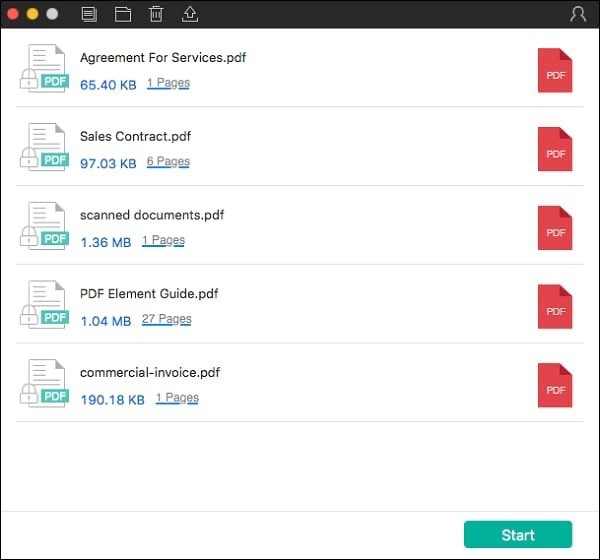
Wondershare PDF password remover for Macis capable of quickly unlocking PDF files on Mac. After unlocking it, you may view, modify, copy, or print the PDF document. It is simple to use and needs little effort to unlock. Apart from that, all you have to do now is submit the files to be decrypted. You can remove passwords in bulk. Just click ‘Start’ after uploading the files, and the limitations will be lifted one by one.
Price: Free trial available, and the price starts from $29.95
- 30 Days Money Back Guarantee
- Available for Mac, Windows, iOS, Android, and other platforms.
- While unlocking the PDF, there may be some unforeseen mistakes.
3. Adobe Acrobat DC
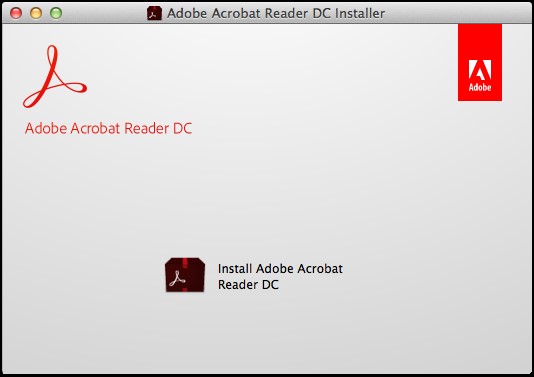
Third, on our list is Adobe Acrobat DC world’s most popular PDF editor. It allows effortlessly editing PDF documents and converting them to another format & vice versa without losing any data. However, when compared to other tools, it is quite pricey.
Adobe Acrobat Dc is a PDF all-in-one application. You may secure the files by limiting editing, printing, and other functions. Using Adobe Acrobat DC, you can easily remove all PDF files’ restrictions. It combines the Acrobat mobile reader software characteristics with the Acrobat desktop, with premium cloud backup and mobile features added on top.
Price: $15.71/ monthly, Free Trial Available
- Convert PDF into various formats
- It has the features of Acrobat mobile reader in the Acrobat desktop
- In comparison to other tools, it is pricey
4. iPubSoft PDF Password Remover For Mac
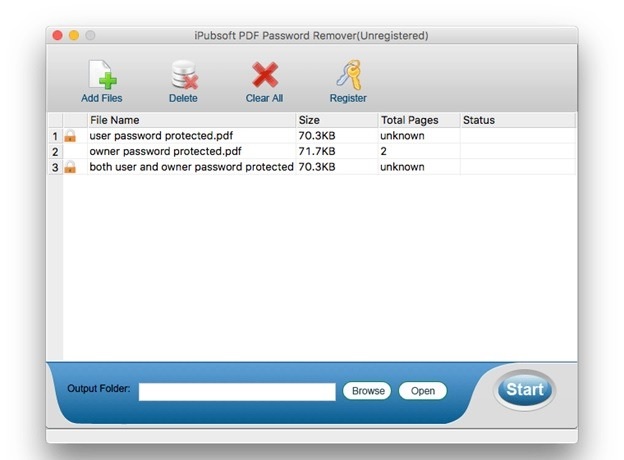
When iPubSoft and PDF go hand in hand, removing the password from a PDF on a Mac is a breeze. To browse and import documents, just run the program, drag & drop the file, or click ‘Add Files.’ Set the target folder for the unlocked files and click the ‘Start’ button to begin the decryption process.
However, you should double-check that any files with a lock icon underneath them require a password to be remembered. The best part is that it works with macOS X 10.6 and above.
Price: Free trial, and the price starts from 29.95
- Passwords for users and owners are easily detected.
- Encourages the removal of passwords in batches.
- The user interface isn’t user-friendly.
5. PDFelement For Mac
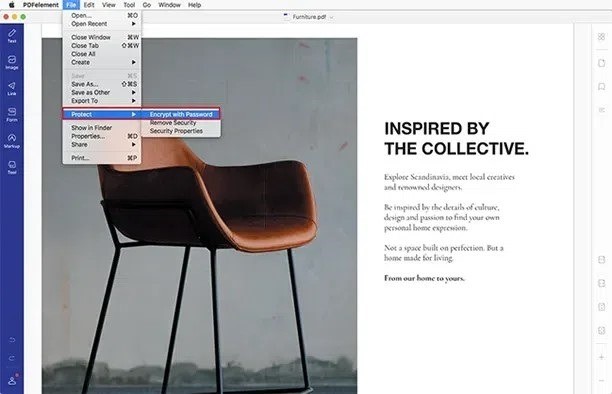
When you install PDFelement on your Mac, it ensures that you can do everything you want with your PDF. Many activities may be performed on PDF files, including unlocking, converting, dividing, combining, and even changing the lock security. The open password and permission password may be readily deselected from the file.
Price: $79 for perpetual License. Free trial available
- Easy to use and can perform all the tasks asked from PDF editor
- Ability to scan editable text.
- Uses system resources and lags
6. Jihosoft PDF Password Remover
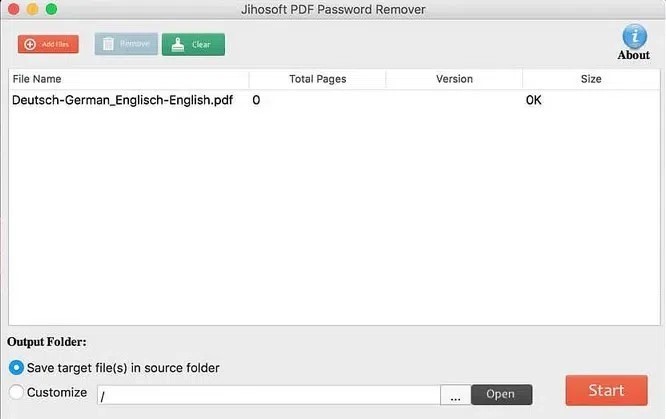
Jihosoft is another one of the top password removers for Mac that can help you get complete access to a PDF-protected file. While it may delete passwords in seconds, you can upload many files at once because batch processing is possible. It’s also a stand-alone application that doesn’t require Adobe Acrobat on Mac.
This PDF password remover is compatible with macOS 10.6 to 10.10 and features a sophisticated and easy-to-use user interface.
Price: $29.95
- Multiple languages are supported, including English, Turkish, Thai, Greek, Japanese, etc.
- Removes both the user’s and the owner’s passwords.
- Users do not have access to a free trial.
7. Coolmuster PDF Password Remover
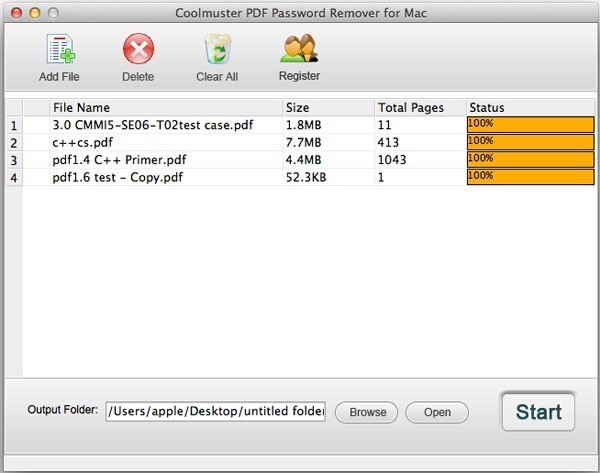
This tiny but effective PDF password remover for Mac lets a Mac user copy, modify, or print any password-protected PDF. Batch decryption is likewise straightforward, requiring no extra software like Adobe Reader or Acrobat. After the files have been encrypted, they are saved without a user password and may be viewed immediately.
The business guarantees that you will not be infected with malware or adware and that no harmful software will be installed on your computer.
Price: $49.95
- It comes with a money-back guarantee of 90 days.
- Technical assistance is accessible for free through email.
- The lack of a free trial may turn users off.
8. iStonSoft PDF Remover For Mac

This program, which is highly recommended by people worldwide, can easily delete passwords from PDF files. It was explicitly created to crack PDF owner passwords. However, it can also decrypt user passwords when the correct password is entered.
It is designed for excellent efficiency and allows batch decryption and a large number of files. Furthermore, it ensures that the output files are of the highest quality and decrypted files are nearly identical to the originals.
Price: $29.92. Also available for free trial
- There is a 90-day money-back guarantee.
- Both Mac and Windows are supported.
- Incompatible with macOS versions before 10.12.
9. Eltima Recover PDF Password for Mac
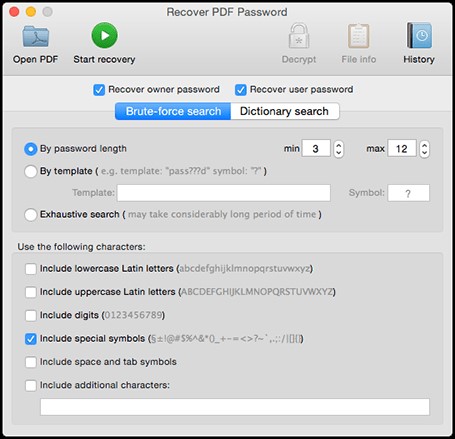
Eltima Recover PDF Password for Mac is a recovery program for removing PDF passwords on Mac. The program can remove open passwords that prevent you from seeing PDF files and user passwords. It has three PDF recovery modes: by template, exhaustive investigation, and password length, allowing you to recover and erase passwords from PDF files. It’s one of the few programs that work with earlier Mac OS X versions like 10.5, 10.6, and 10.7, up to 10.13.
Price: Starts from $39.95
- Exhaustive search
- Removes password from pdf in few clicks
- Supports older versions of macOS like macOS X 10.5 10.6 and 10.7 to macOS 10.13.
- Brute Force takes a lot of time.
10. Aimersoft PDF Password Remover 1.0
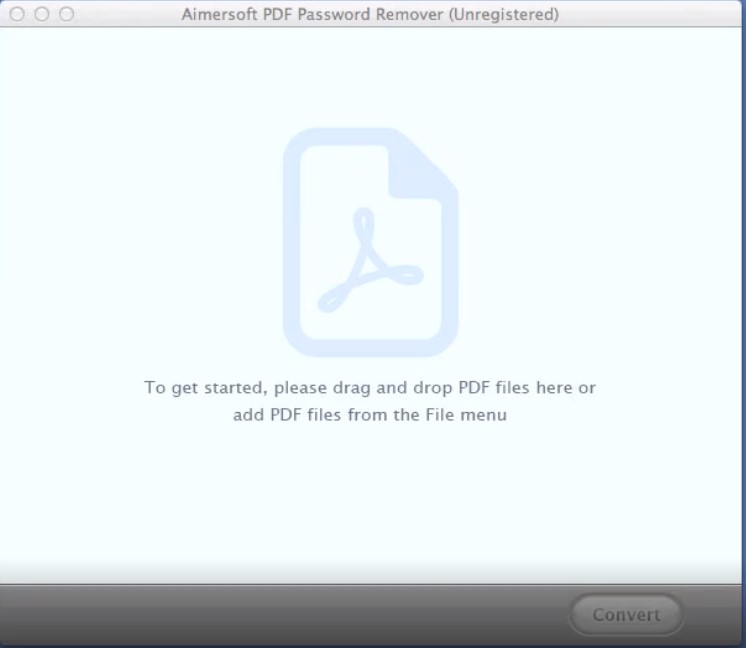
Batch unlock PDF documents and erase PDF passwords and limitations with Aimersoft PDF Password Remover. It will decode Owner Password-protected Adobe Acrobat PDF files and prohibit readers from editing, selecting text, printing, or altering any of the pdf’s characteristics such as form fields, etc.
Price: Free to use
- Decrypt a PDF document in one click
- Edit any part of the PDF after removing the password
- Easy to use password remover
- Unlocked files sometimes lose quality.
Conclusion-
We hope that the list above helped you choose one of the Mac’s best PDF password removers. Even though SysTools Mac PDF Unlocker is the market leader in this category, you may undoubtedly test out others with their trial versions.
Which of the options willyou choose, and why? Leave your thoughts in the comments section below.
FAQ’S– PDF Password Remover for Mac
How do I remove a password from a PDF on a Mac?
Download a decent PDF password remover, such as Wondershare PDF password remover, and use it to unlock the PDF.
How do I unlock a locked PDF on a Mac?
Unlocking a PDF may necessitate the use of a reliable PDF password remover, allowing you to obtain an open PDF and work on it as desired.
Can I remove the PDF password?
Yes, using a powerful PDF password remover like PDFelement Pro, you can erase the password from the PDF.
How do I remove password protection from a PDF?
There are several tools available that can help you remove password protection from a PDF. 10 best we have discussed in this blog is that you can choose any.






Leave a Reply