Want to convert EML files to PDF without any hassle? If yes, then you must be looking for a reliable solution. In this blog, we will discuss how to convert EML files to PDF by using a dedicated tool and manual method so that you can convert EML files to PDF without any hassle.
What are EML files?
Abbreviation for Electronic Mail Format, is an extension that is used for most email clients, applications, servers. EML is a file in an email message that is saved by any email application like Apple Mail or Outlook like the content of the mail, subject, date of the message sender, recipient, and the email attachments. These texts are stored in messages in the Internet Messages Format.
Developed by Microsoft, the EML format was developed to comply with industry-standard RFC 5322 so that messages can be transferred between email clients.
What are PDF files?
Abbreviation for Portable Document Format is a widely accepted file format developed by Adobe in 1992. Since then it has become the most common file format to share documents for personal and professional use. A PDF file has a composition of all elements like texts, fonts, URLs, tables, graphics, images, etc. PDF files are used widely because they can be easily viewed on different platforms.
Also Read: How to Convert HEIC to JPG in Windows
What is the need of converting the EML file to PDF?
There are various reasons why one will convert EML file to PDF but some basic reasons are:-
- EML file is used in some specific email applications while PDF files are accepted on almost every platform.
- EML files are not secure because they are not password protected. On other hand, you can easily password protect a PDF file to secure the data.
- Internet connection is required to open EML files whereas there is no requirement of the internet to open a PDF file.
With the above-mentioned facts, it is evident that the need to convert EML files to PDF is important so that the shared files can be accessed easily with keeping privacy and security in mind.
By converting EML files in PDF format you secure your data with password protection and also the backup of important emails can be taken in PDF format.
Also Read:- Best PDF Converter for Windows 11/10/8/7
Manual method to convert EML file into PDF:-
To convert EML files into PDF manually all you need is Microsoft Word. In Microsoft Word, you can easily convert the EML file into PDF by adhering to the following steps.
- Select the EML file that you want to convert into a PDF
- Right-click on the EML file and select Open With
- In the options, select Microsoft Word to open the EML file
- Once the file is opened in Microsoft Word, the process of converting the EML file into PDF will begin
- Click on the File menu on the taskbar
- Select Save As

- Click drown arrow next to File Format option> Export Formats> PDF> Click Export
- The EML file will be saved as a PDF file and you can use it to share the EML file content with anyone. For added security, you can add a password to the PDF
Note:- With the manual method only one file can be converted at a time. If you want to convert a bunch of files, then you need an EML to PDF conversion.
Also Read: Step By Step Guide On How To Convert MBOX to PST
Converting EML file to PDF with SysTool EML File Converter:-
SysTool EML File Converter is a special design tool to convert EML files into PDF with great efficiency. It is available both for Windows OS and Mac OS to convert EMLX / EML files into multiple file formats like HTML, TXT, MBOX, MSG, PDF, PST, NSF, etc. It automatically scans and loads EML and EMLX files in the tool, therefore there is no need to locate the EML files manually.
Supports Windows 7/8/8.1/10 (32 & 64 bit) and Windows 11 (64 bit)
It is available for free to convert 10 files thereafter if you like the product then you can purchase it.
Features of SysTool EML File Converter:-
- Support more than 7 formats for conversion
- Data range filter option to select EML file conversion
- Automatically scans and upload EML files in the tool
- Preview data in multiple modes
- Support bulk EML conversion
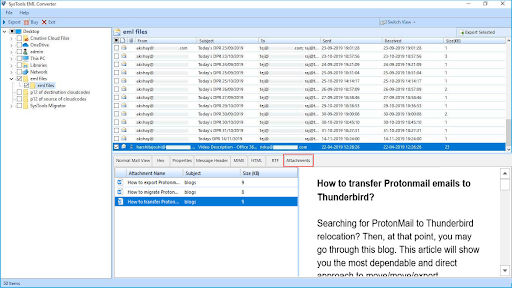
Conclusion:-
Converting EML files into PDF gives security and privacy to data that needs to be shared with others. EML to PDf conversion can be done manually and with the SysTool EML File Converter that we have discussed in the blog. If you wish to convert a handful of EML files into PDF, then you can use Microsoft Word for the conversion. But if you want to convert bulk EML files into pdf for any other format then we recommend using SysTool EML File Converter. With help of the SysTool EML File Converter, you can convert a bunch of EML files into various other formats very quickly.

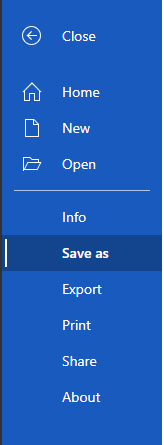






Leave a Reply