Microsoft is constantly working to create a dynamic and mobile operating system based on Windows. This doesn’t mean Microsoft isn’t planning to bring Windows OS to phones again. Rather it is trying to create laptops and tablets that can be used on the go.
Windows 10 is much more dynamic and user friendly than its predecessors. As a result, people are becoming comfortable with using Windows on the go. Also, the hardware is also evolving to make it feasible to use laptops more friendlily to use like the 2-in-1 laptops, ultra-thin foldable laptops, etc.
With all this going on, there is one thing that every mobile device needs, tools to store information on the go. Information about everything and anything. This can only happen through Note Taking apps. Note Taking apps are gaining more and more popularity because of the speed they are evolving at and the things that you can do with it.
Why do we need Note Taking Apps for Windows?
Though Microsoft has already included Sticky Notes to help you take notes on the go, it doesn’t really do so in an organized manner. The notes are only as good as a slip in your pocket. It can’t contain detailed information. Also, they aren’t easily sync-able with other devices. Though you can download Microsoft Office to your mobile phones to create and edit notes that sync on your PC and Mobile, it is extremely cumbersome to do so.
Essentials of a Good Note Taking App for Windows:
A good note taking app has to have certain things to make it a suitable solution for you. If you are looking for the best note taking Software for Windows 10, look for things like Sync-ability, Interface, Customizations, Features, etc.
Sync-ability is of utmost importance because in this world, you want all your information to be easily accessible through any of your devices. You certainly don’t want to feel ashamed during a school or office presentation, just because you forgot carrying your laptop containing the notes, or because your phone is dead.
Also, you don’t want an app like sticky notes that is though useful, but isn’t a full-fledged note taking app. Do make sure to visualize your needs and expectations from a note taking app for Windows 10.
Also Read: Tips And Tricks: Get Started With Windows 10 Sticky Notes
10 Best Note Taking Apps for Windows 10:
List of Contents
1. Notion:
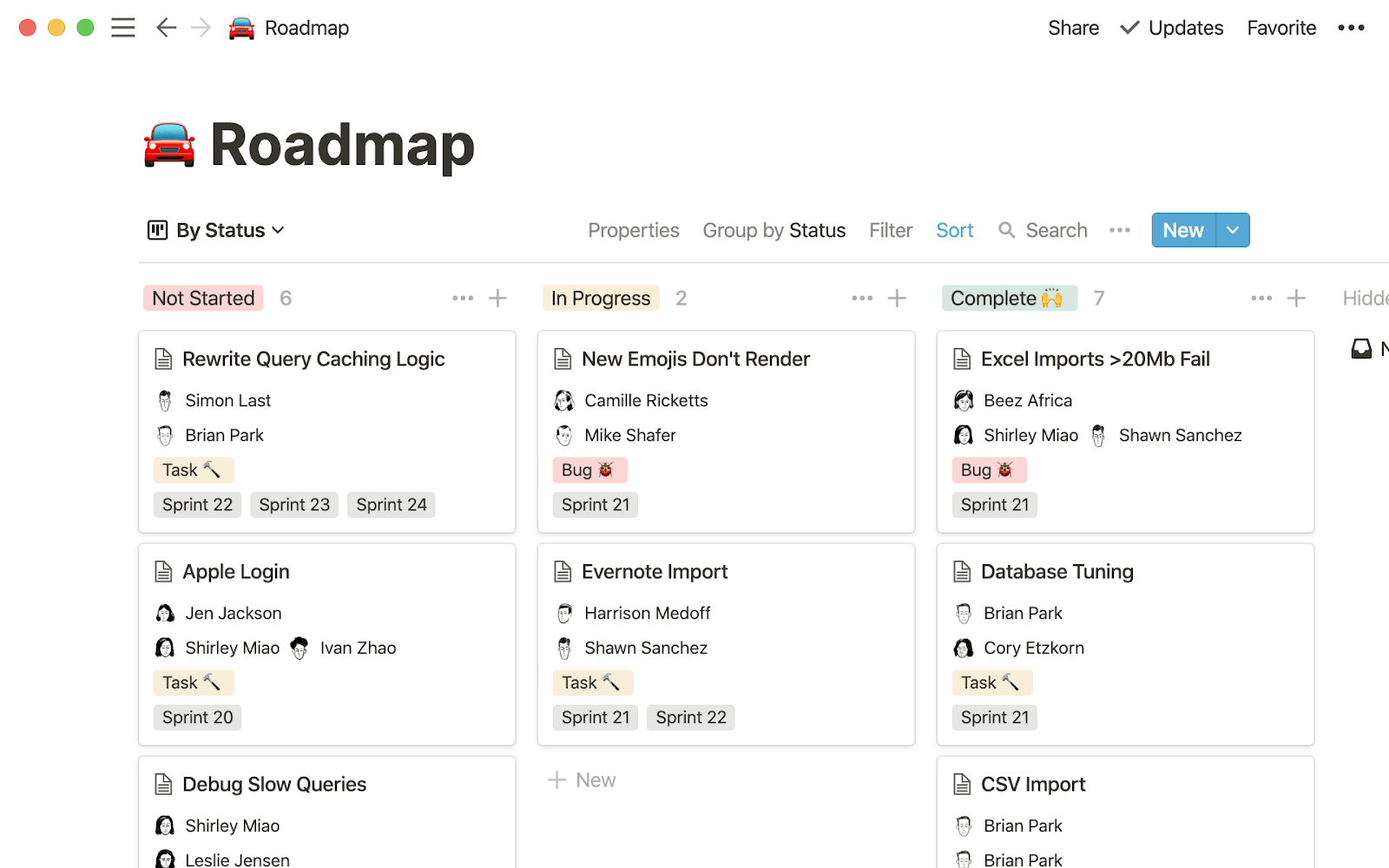
To begin with, Notion is an app that I use on a daily basis to take notes for everything. I am a Stock-Trader and I like to keep track of my emotions and ups-downs of the market so that I can evaluate my shortcomings and identify where I was emotionally biased.
I saw a youtuber using it in her videos. I quickly downloaded it and have been a fan since. It works seamlessly on both my Samsung phone and laptop.
With Notion, you can create various different categories and create a whole new format to help you organize them. Notion is available for Windows, Android, MacOS, and iOS. Notion is free to use.
- Free to use
- User-Friendly Interface
- Highly Customizable for Any Purpose
- Less Suitable for Students
Tons of ready-made templates.
Extend your workplace by integrating it with over 50 apps.
Import data in plaintext, Microsoft Word, Excel & more formats.
A suitable choice for Teams, rather than just individual users.
PRICE: Free, Personal Pro = $4/Mo, Team = $8/Mo, Enterprise = (Contact Support Team)
SUPPORTED OS: Windows, macOS, Android & iOS
Download Notion here.
2. Evernote:
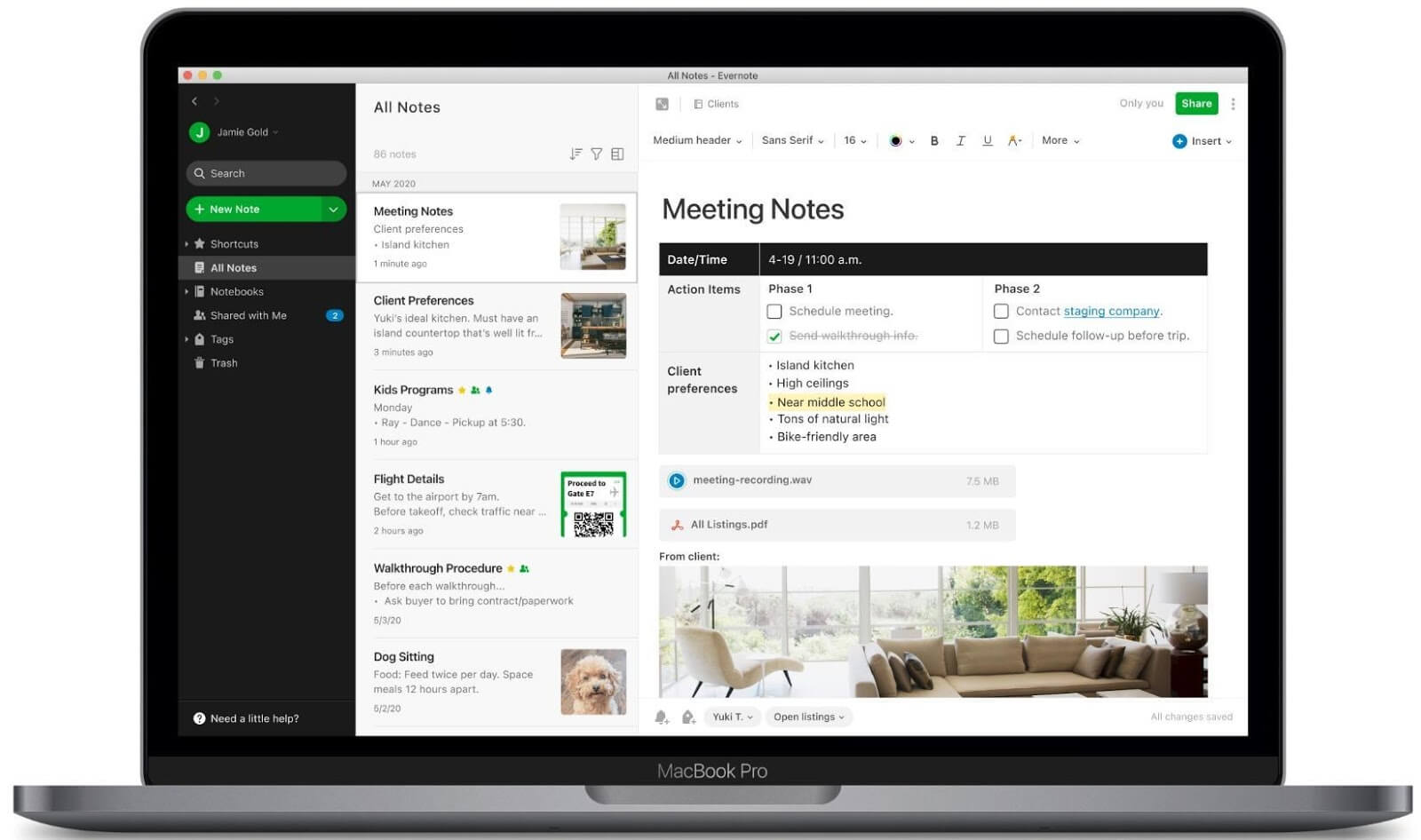
According to the company, Evernote has over 225 Million Active users and users have created over 8 billion notes till date. Evernote is a very popular note taking app for Windows that is evident from its large user base. Evernote is really helpful for users like students and teachers who have notes to keep organized in the form of chapters and diaries.
Though Evernote’s basic version is free to use, users will have to subscribe to the paid version to unlock all the pro features and sync the notes seamlessly to all devices. If you are a student, teacher, or someone who does research often on different subject matters, Evernotes is the best note taking software for Windows 10.
- User-Friendly Interface
- Good for Students and teachers
- Can record audio to make it a part of document
- Easy to add images for more informed notes
- Have to pay for Pro features
- Less suitable for Professionals wanting to keep notes
Supports rich formatting, tables, attachments & more.
Capable of scanning & digitizing documents.
Easily highlight & annotate PDFs or image files.
Offline access is limited to the desktop version in Free Tier only.
PRICE: Free (Basic), Premium = $7.99/Mo, Business = $14.99/Mo
SUPPORTED OS: Windows, macOS, Android & iOS
Download Evernote here.
3. Microsoft OneNote:
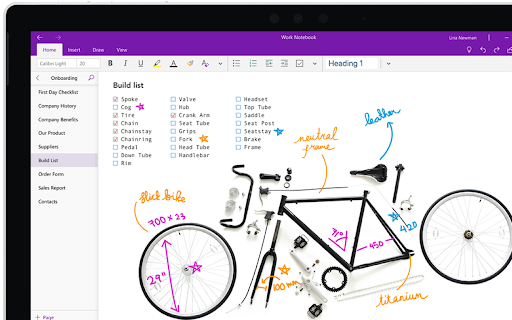
Microsoft OneNote is another one of the wonder note-taking apps that is absolutely free to use. OneNote is a free note taking app and is available for all the different Operating Systems; Windows, Android, MacOS, iOS, and Browser.
However, the organizing that you can do on Microsoft OneNote is even less in Microsoft OneNote. Though I like how you can create small boxes all over the screen to keep notes.
- Free-to-use on unlimited devices, unlike Evernote
- You can create text boxes all over the screen with the help of OneNote.
- Unfriendly Interface
- Even Less Customization options than Evernote.
Write or draw on notes with touch-compatible
Format your notes using keyboard shortcuts.
Use an MS account to sync all notes to other devices.
Doesn’t work independently on other devices without OneNote.
PRICE: Free, Premium features are available with Microsoft 365 subscription
SUPPORTED OS: Windows, macOS, Web-based
Download Microsoft OneNote here.
4. Google Keep:
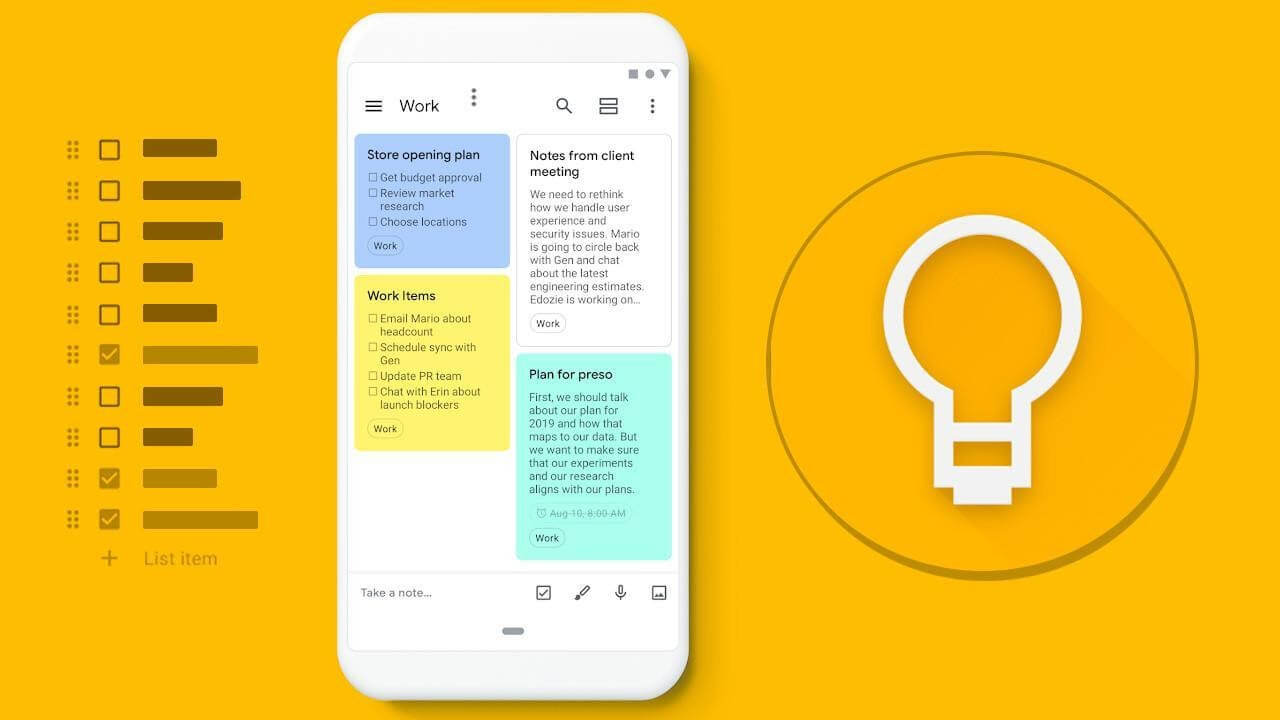
Google Keep is a basic note taking app for Windows 10, not much different than Microsoft Sticky Notes which I ridiculed. However, the Google Keep isn’t so much a non-sync-able app. You can easily sync the notes in different devices through the Google Keep apps and also web platform. However, Google Keep seriously lacks in customizability.
- Free-to-use
- Easy sync-able
- Non-Customizable
- Doesn’t have Windows and MacOS apps
Automatically transcribe notes.
Color code notes for better organization.
Drag & drop notes from Keep to Google Docs.
No option to format the notes.
Might not be a good choice, if you are highly concerned about privacy.
PRICE: Free note-taking app
SUPPORTED OS: Web, Browser extensions, Android & iOS
Visit Google Keep here
5. Scrble:
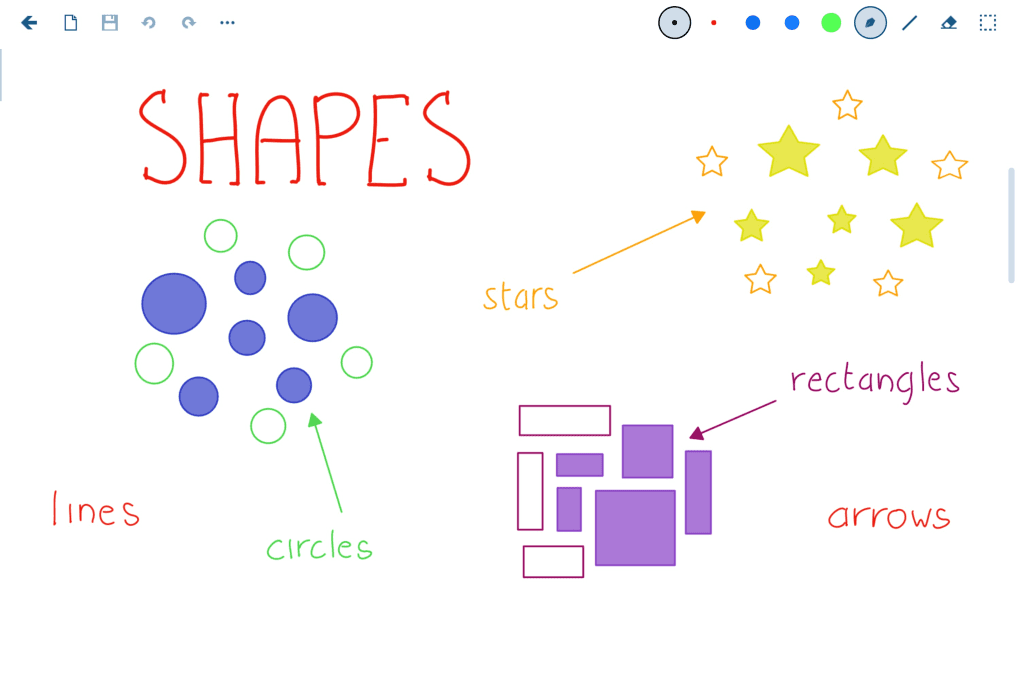
Scrble is different from all the applications mentioned above. Scrble is an awesome application to help you take notes with the touch sensitive pen or your finger. Scrble is an amazing application for the people who want to take notes using the touch functionality. As people have a new found crush on touch screen laptops, Scrble can be very useful as an option for such people.
- Free Version
- Can’t be used with a keyboard note pad comfortably.
- Great for Students
- Need to pay for the premium version
- Not very useful for professionals in most cases
Scrolls the page automatically for uninterrupted writing.
Lots of custom colors for beautiful drawings.
Easily annotate PDFs.
The UI hasn’t received any updates for a long time.
PRICE: $6.99/Mo
SUPPORTED OS: Windows
Download Scrble Here
6. Todoist

You saw this coming, right? Well, our list of best notebook apps for Windows is certainly incomplete without mentioning Todoist. The popular tool features a streamlined interface and rolls out regular updates so that users can make the most out of the app.
Incorporate all the features of a standard note-taking app, Todoist features a Boards view, which helps users to visualize the big picture Kanban-style. It even adds a fun aspect to complete your daily tasks and rewards you in return with points. Hence, you can stay productive about your daily and weekly goals using Todoist.
Easy to use interface.
Organize tasks, sub-tasks & projects.
Reminders & labels to stay organized.
Collaborate with teams to share projects easily.
Not ideal for adding images or other multimedia files.
PRICE: Free (For Starters), Premium = $3/Mo, Business = $5/Mo
SUPPORTED OS: Windows, macOS, Android & iOS
Visit here
7. Simplenote
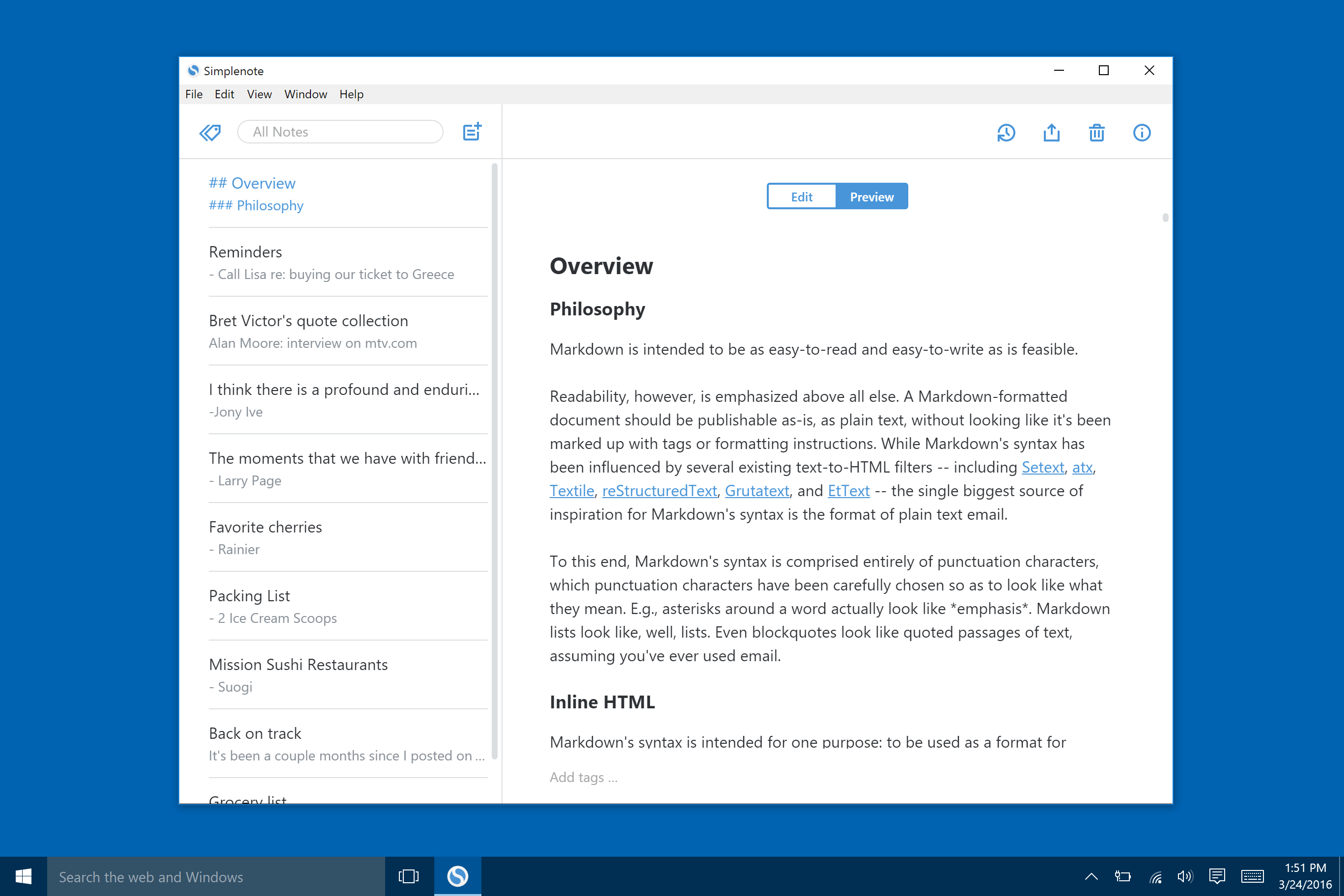
As the name entails, Simplenote allows users to take notes and manage work without any hassles. The app helps users to create and manage unlimited numbers of notes, and you can edit them as and when required using any of your devices.
Unlike other best note-taking applications for Windows & additional OS mentioned here, Simplenote’s lightning-fast search functionality helps users to quickly locate what you are looking or with relevant entries and associated changes,
Free to use a note-taking app
Cross-platform app to jot down notes
Easy syncing & backup process across multiple devices
Doesn’t support adding images
PRICE: Free notebook app
SUPPORTED OS: Windows, macOS, Android, iOS, Linux & Web-based
Visit here
8. Dropbox Paper
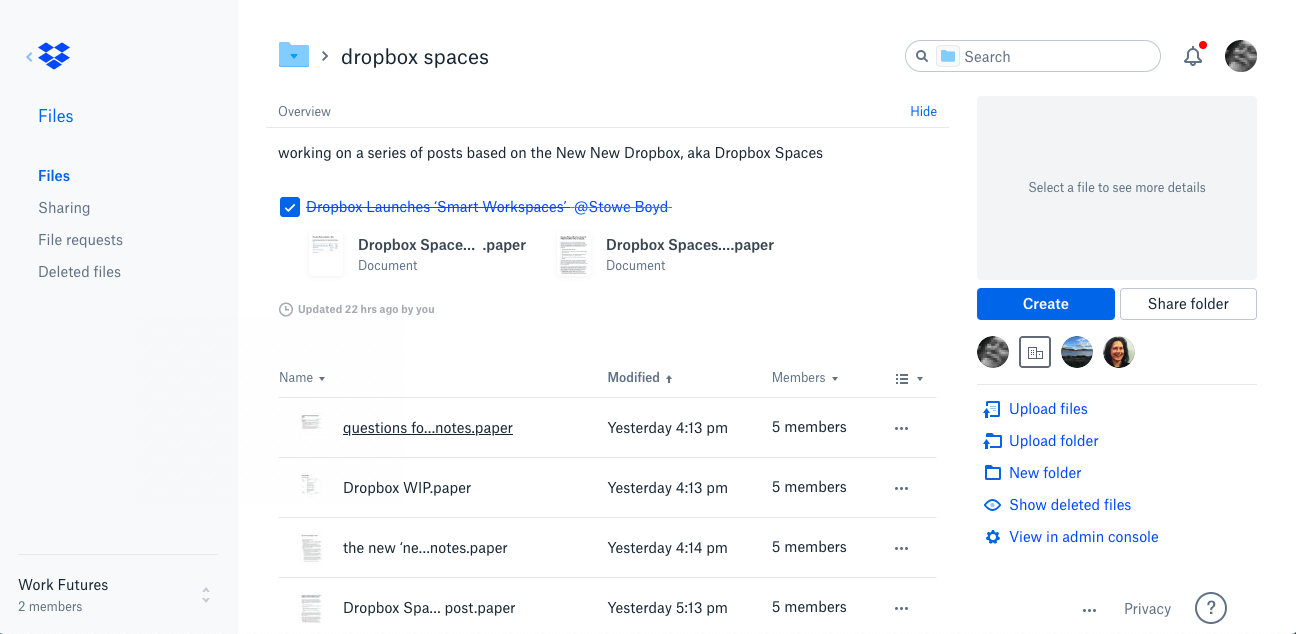
Dropbox Paper is an amazing note-taking tool that works across the cloud platforms for mobile suites for multiple operating systems, including Windows, Android& iOS. It offers a variety of task management tools that lets you assign to-do-lists. You can even add due dates and mention other individuals to manage work.
It even offers a plethora of tools to annotate, add comments to specific parts of images in a document. Moreover, you can connect your calendar to Dropbox Paper and find relevant documents according to a particular meeting’s agenda.
Best note-taking app for collaboration
Good task managing tool to assign to-do-list
Add almost all types of multimedia files
Not available for Mac users
PRICE: Free note-taking application
SUPPORTED OS: Web-based, Windows, Android & iOS
Visit here
9. Milanote
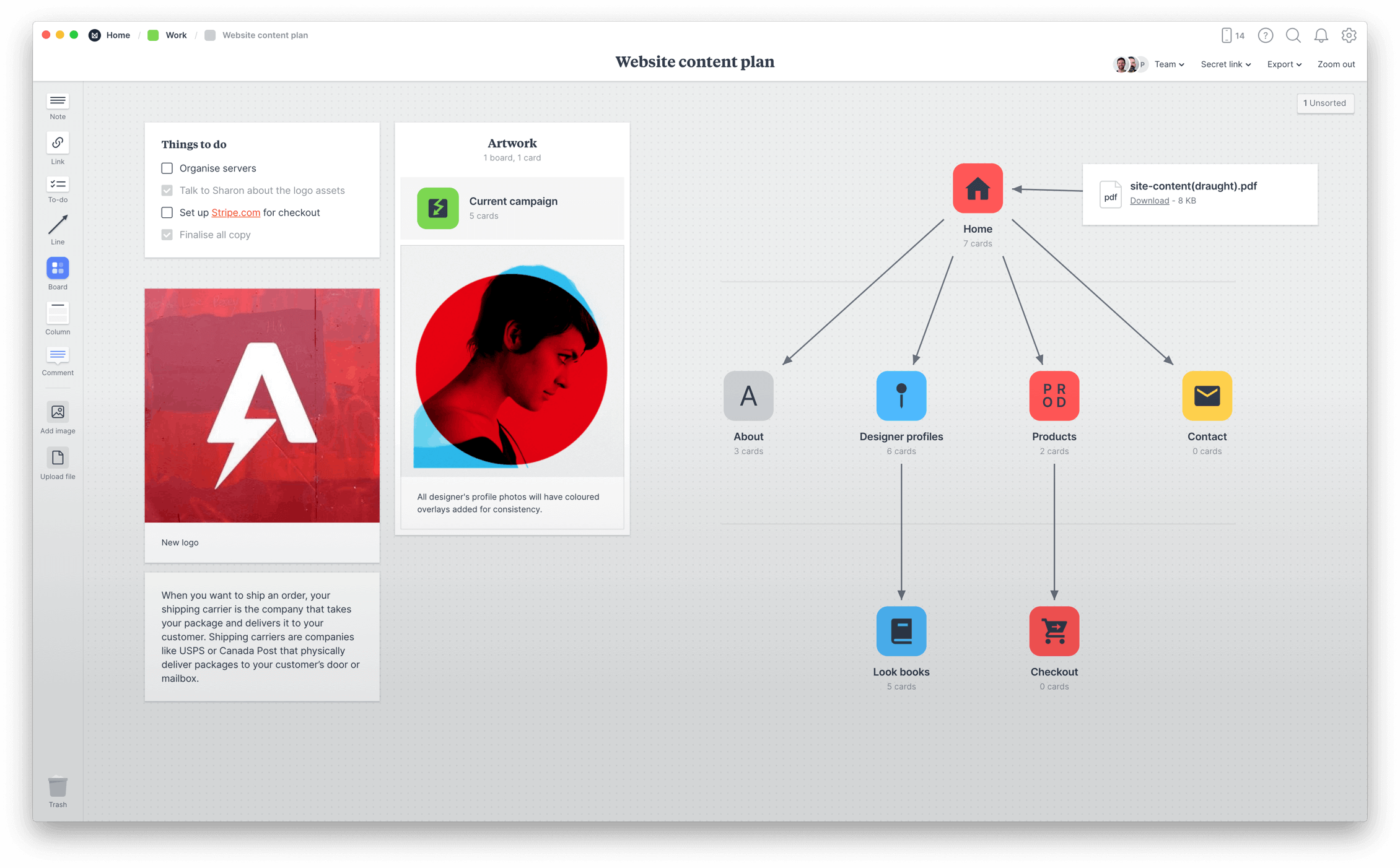
Milanote is a perfect choice for creative personalities who like to accumulate multiple snippets at one place and create something exciting. Unlike most note-taking applications, Milanote works more like a visual pinboard where you can easily drag and drop texts, images, and other multimedia elements.
It offers a generous free plan where you can try it and decide whether you want to switch to its Pro plan for unlimited space for your notes or not.
Web clipper to collect ideas & inspiration from browser
Arrange content with drag & drop functionality
Keep notes private or collaborate with team in real-time
You can’t change the font size & color
PRICE: Free, Pro Plan = $9.99/Mo, For Team = $49/Mo
SUPPORTED OS: Windows, macOS & Web-based
Visit here
10. Standard Notes
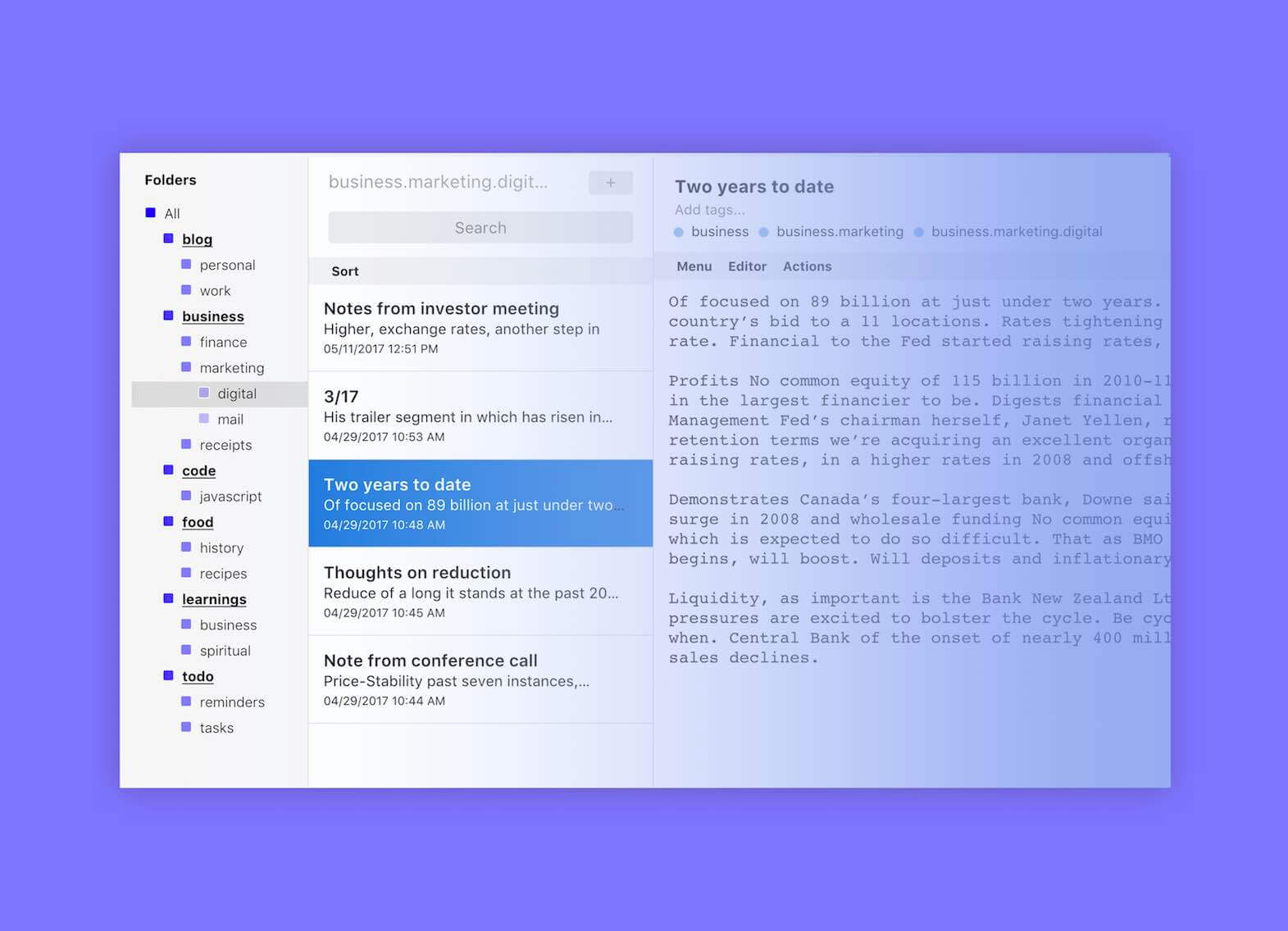
Standard Notes is one of the best and safest notes taking applications, available for multiple operating systems. Equipped with tons of powerful features, Standard Notes gives you access to a Markdown editor, a rich text editor, and a code editor.
Unlike most note-taking applications, Standard Notes even support Linux OS. You can easily add custom tags to organize multiple notes and make the search faster and easy for users.
Free, open-source & safe note-taking app
Faster & lighter than other apps used for writing notes
Compose any kind of rich text notes to Markdowns, codes & more
Extended version is paid
PRICE: Free note-taking tool
SUPPORTED OS: Windows, macOS, Linux, Android, iOS & Web
Start Using Standard Notes Today!
Frequently Asked Questions:
What Are The Best Note-Taking Apps?
Notion, Evernote, OneNote are some of the best applications used for jotting down notes.
Which Is The Best Free Note-Taking App?
Microsoft OneNote & Google Keep are some of the best free applications for taking notes on Windows, Mac, Android, iOS, and Web.
Is Google Keep Worth It?
Well, Google Keep is undoubtedly a great choice if you are just looking for a simple tool for taking notes, ideas, voice memos, and so on.
So, these are the 10 Best Note taking software for Windows available for 2025. Do let us know if you tried any of these, we love hearing from you.
Recommended Readings:
Best Task Management Software To Look (Free & Paid)
Convert Handwritten Notes to Text With Google Lens
Check Out The Best Text Expander Tools For Windows PC
Top 5 To Do Apps for Windows 10






Mansi Vijay
I love using Notion, but I am definitely going to try the other recommended Note-taking applications for Windows users.