From as simple as sending constant text messages to writing descriptive & explanatory blogs, text expanders can be an extremely helpful feature. Moreover, if you are simply habitual of writing a lot or work in a fashion where you type many emails quite often, text expander is a great solution. You just need to use the right commands and see the magic happening.

Enabling text expanders on your system helps you type quite quickly and all it requires from you is, using the right buttons to command. So in case you are looking for the best text expander tools for your Windows 10`1 PC, there are many to choose from. However, narrowing down the best ones takes time as features, reliability, & dependability matters while looking for the best.
Best Text Expander Tools For Windows 10 PC
Text Expander is a short command tool for all your common email responses, sentences, & signatures you type in manually quite often. Situations where you need to respond in the same manner, same content, or common phrases and you want to do it quickly, text expander tool is on your rescue. An extremely easier & no-brainer tool is available in the market in different forms by various developers. And since we are talking about best text expanders for Windows 10 PC, let’s explore ones that make the whole experience easier than ever.
1. PhraseExpress
Among users who write quite often or are into professional writing, PhraseExpress is the perfect text expander tool that helps manage common text templates into any program. Obviously, one of the most important features is the compatibility PhraseExpress brings to multiple languages. The text expander supports many languages from all over the world and you can operate & execute them through a snippet menu, hotkey, or autotext shortcuts.
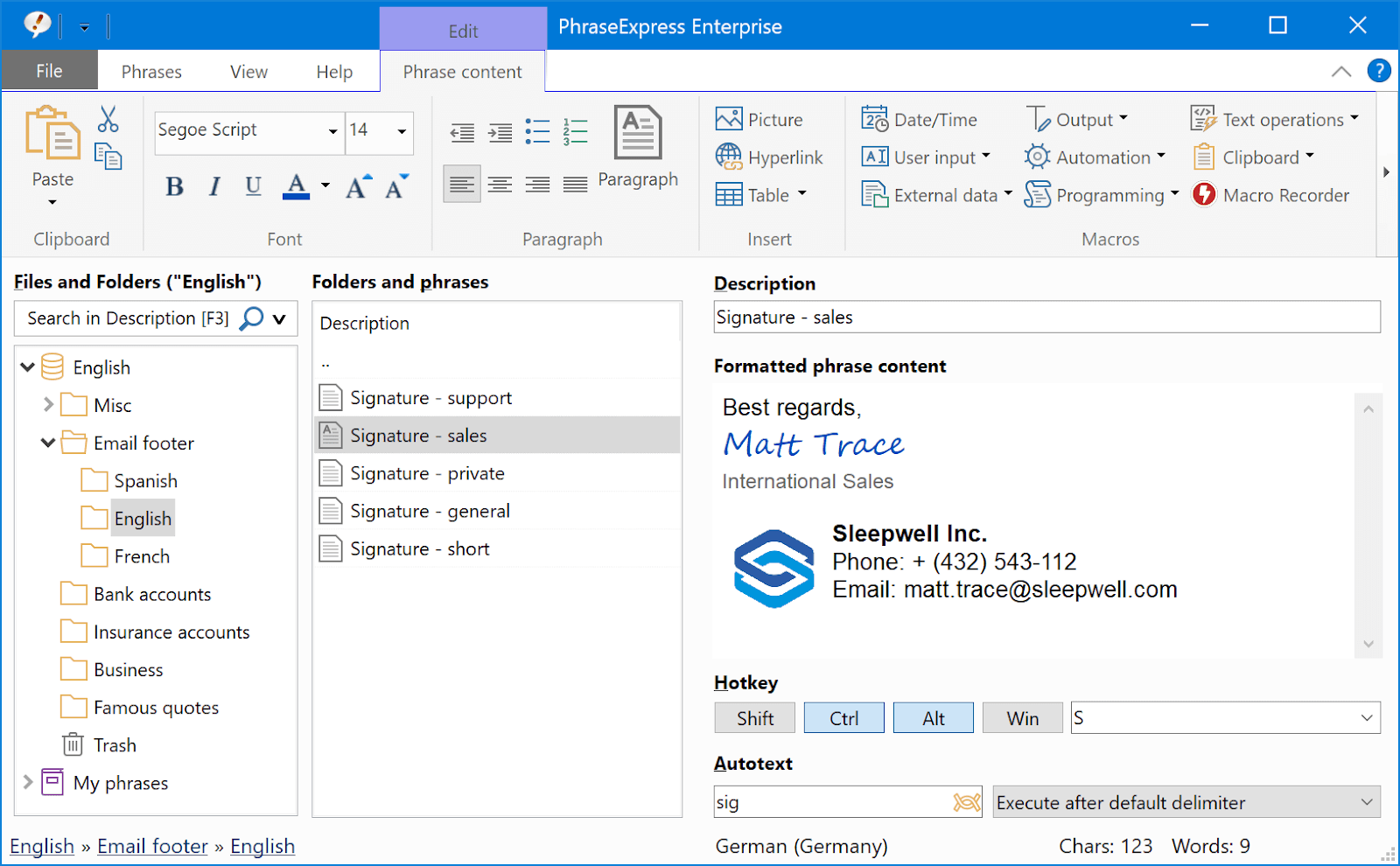
Marketed as “the professional text template solution, PhraseExpress has been designed to speed up your typing (irrespective of the program you are using). Additionally, if you take an example of the service sectors like call center, customer care, & helpdesk, this concept helps save time tremendously. While using the ultimate text expander for Windows PC, PhraseExpress allows you to share the phrases over local network or cloud.
So without further ado, let’s start using one of the best text expander tools, PhraseExpress on our Windows PC right away.
2. AutoHotKey
Sometimes the name is enough to tell you the purpose it fulfills and AutoHotKey is one of those text expander tools. AutoHotKey has been designed in a way that you can use it more than just a tool for text expansion on your Windows PC. Users who are involved in automation & macro creation, AutoHotKey is the perfect tool you are looking for. Having said that, AutoHotKey makes your whole experience of working as a text expander one-of-a-kind with its simple features.

With the simple concept of working as “the ultimate automation scripting language for Windows PC, AutoHotKey is a powerful tool & easy to learn as well. An absolutely free & open source tool, AutoHotKey is a perfect platform for beginners as well as professionals. With this ultimate text expander tool, you can automate any desktop task in the easiest ways possible. Isn’t this cool!!
So download & start exploring this powerful & free text expander for Windows PC, AutoHotKey right away.
3. FastFox
Since the list of text expanders for Windows PC need to be the best, we have included FastFox as well. And if you talk about the simple user interface & easy accessibility, FastFox is the perfect text expander you are looking for. Fully compatible with Windows as well as macOS, FastFox helps you with instant word expansion, keyboard shortcuts, & Macro software.
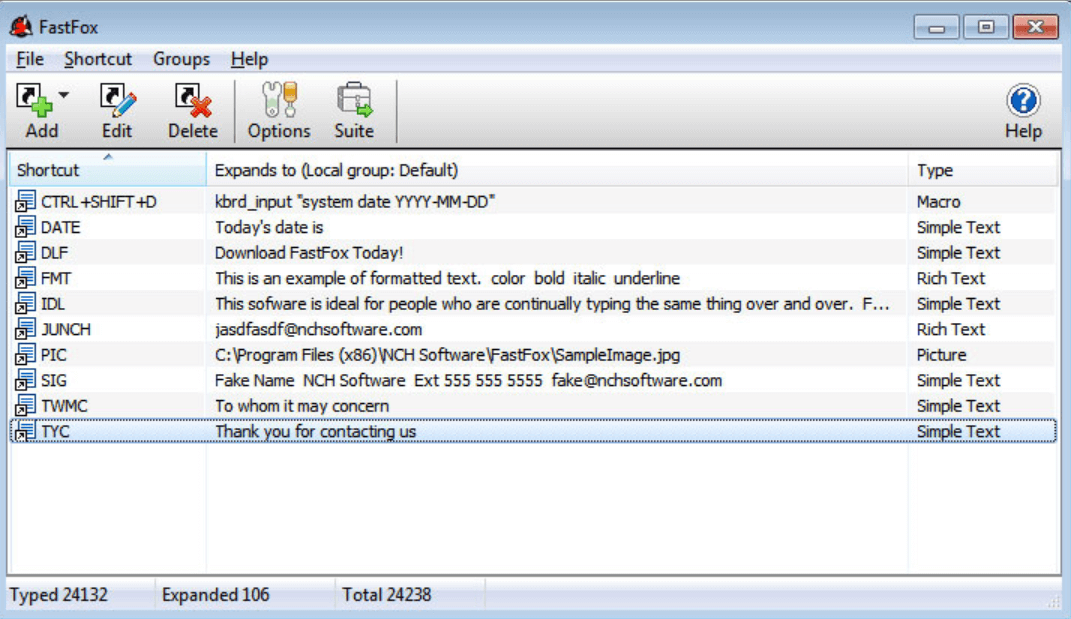
With the combination of perfect features one can ask for in a text expander, FastFox has been designed to create & edit shortcuts. With FastFox running on your system, all you need to do is, type in the haircut you have created & it will auto expand the whole text you attached with the command. Additionally, you can use fastFox features while accessing the email & word processors because the text expander program is running in the background so it will be enabled for the same section of software.
So just tap on the link to download the premium text expander tool, FastFox on your Windows PC & start creating shortcuts.
4. FastKeys
Any app or software can become popular only if it has the solution users are looking for along with a user-friendly interface. FastKeys is one of those text expander tools that offers you the perfect features one can expect in a text expander including sharing your shortcuts among your group. FastKeys has been designed to ease your common tasks (you perform often) by automating everything from text templates to building macros.
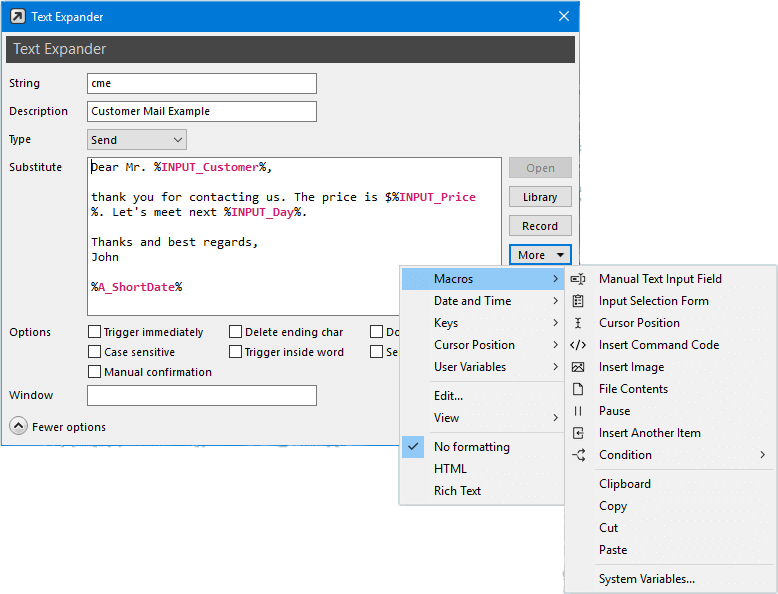
In order to save the time you spend on typing the most common texts every day, FastKeys helps you create abbreviations. Those abbreviations will expand to whatever text expansion you have attached it to & don’t forget the keyboard shortcuts that helps you perform anything just with a keystroke. Additionally, the USP of the FastKeys text expander for Windows PC, Mouse Gestures. All you need to do is, keep a hand on the mouse & you can automate anything and execute tasks easily.
So we believe that FastKeys text expander tool for Windows PC is undoubtedly one of the best tools one can explore.
5. TextExpander
Apart from the user-interface, another quality that differentiates an app or software from the whole world is, the compatibility, Yeah!! Since we are talking about the Windows platform here, however, it’s good to know that you can use the same tool on other platforms as well. TextExpander comes with the same concept as it’s fully compatible with your Windows PC to macOS & iOS devices.
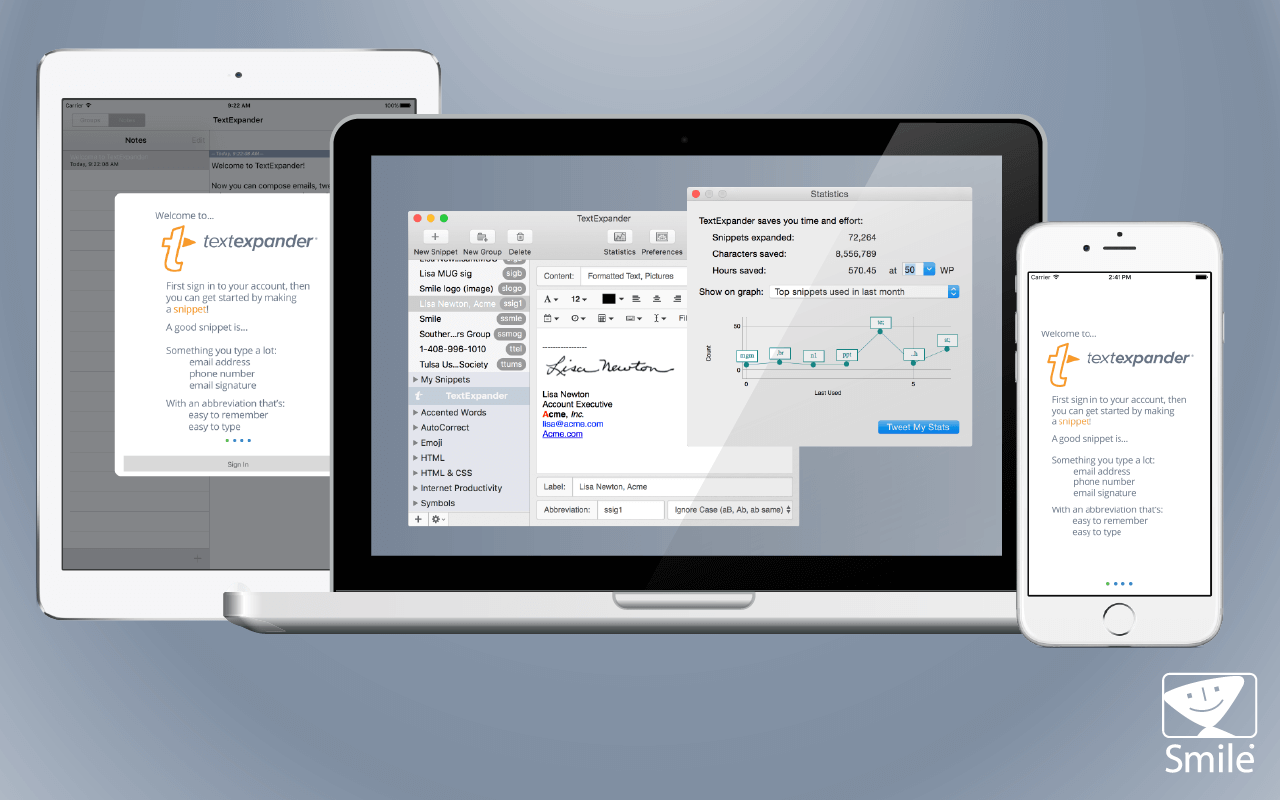
Marketed as “Unlock Your Productivity”, TextExpander allows you to put in the snippets of text in your content with the help of abbreviations. Designed to maximize productivity with minimum efforts, TextExpander helps you communicate faster & smarter. With the language limitation to English only, you can easily edit anything you write in-app or onto the textexpander official webpage.
So don’t wait much & download the fully functional & rich featured text expander tool for Windows PC, TextExpander on your computer right away.
6. PhraseExpander
Text expanders help us in surprising ways once we start using them & see how much time has been saved. Mostly used by those who get to spend a lot of time of their day on typing content or writing emails. However, it’s a good-to-know concept for all those beginners who are interested in text expansion. PhraseExpander is one of those tools that is totally worth your time & money. From a professional point of view, you couldn’t ask for more because of the base it’s been created on.

Specifically designed for doctors all over the world, PhraseExpander is a universal template builder that gets your notes done easily & accurately. With the 21-days trial on your Windows computer, PhraseExpander allows you to access best features including autocompletion, spell-check, tools sharing, & branching logics (if/when logic) to get different snippets in particular conditions.
So without further ado, explore PhraseExpander on your Windows PC & access all the powerful features.
7. Breevy
Among the high tech text expanders that are being designed to achieve a higher goal, there are some that help an individual to focus on improving workflow as well. Breevy is one of those text expanders for Windows PC that is quite efficient, simple, as well as affordable. Breevy text expander has been designed to ease the user life by setting up shortcuts to perform common tasks.

Anyone who needs automation in his/her life can easily turn to Breevy & it will amaze you with the simplicity it brings on the table. Far away from the competition era of bringing so many feature elements together, Breevy offers lesser but ingenious features. If you are looking for a text expander that can be accessed by a beginner as well as a professional, Breevy is the one you must opt for.
With the trial version to get a glimpse of how Breevy works, you can start automating your common tasks & master them easily, thanks to the text expander for Windows PC.
8. ActiveWords
Undoubtedly, one of the most advanced & powerful text expanders for your Windows PC, ActiveWords has been designed to improve your work quality. Mainly designed for professionals, ActiveWords comes with a 60 days trial period that is enough to explore it thoroughly. Some of the best features this text expander comes with are AutoCorrect & AutoText that works in every language possible. And if you have enabled the ActiveWords syncing, you can sync your words & actions across PCs using cloud service.
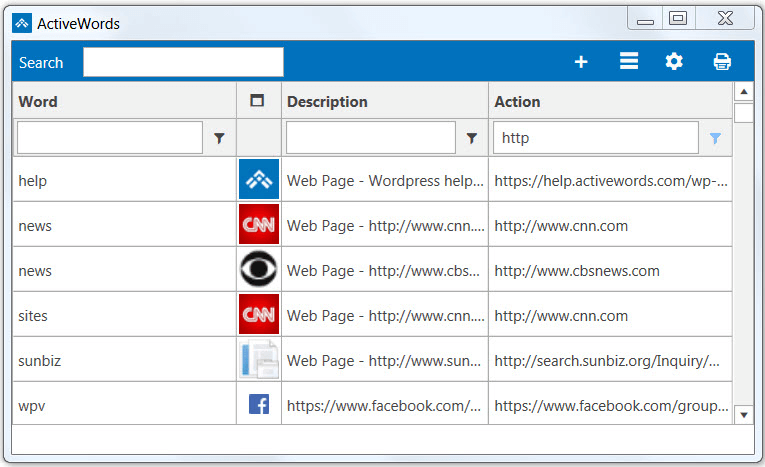
With modern interface, ActiveWords comes with many powerful features only professionals would need for heavy work. Such as importing & exporting data as well as script ation sequence to execute multiple actions with a single word. Additionally, in order to manage things properly, ActiveWords allows you to organize every action with proper tagging as well. A rapid responsive tool, ActiveWords works faster to launch programs, open webpages, & correcting spelling errors in every context.
So in case you aren’t looking for a professional text expander tool, still download ActiveWords & explore the tool thoroughly to make the best of your time.
9. Auto Text Expander for Google Chrome
While looking for the best text expander tools for Windows PC, we encountered another text expander that can only be used on a particular platform. Yeah! Auto Text Expander for Google Chrome that’s been designed as an extension to function inside the browser.
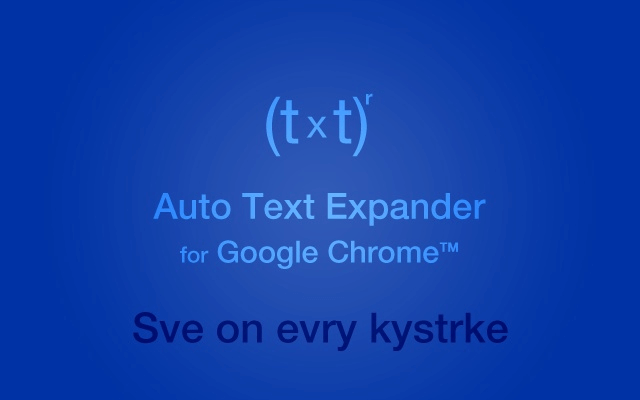
That simply means that this text expander has limitations only to Google Chrome browser. Even though, it’s good to know about the extension because Google Chrome is one of the most popular & used internet browsers today. Plus, we all use webpage texting while working online so it can be beneficial in numerous ways.
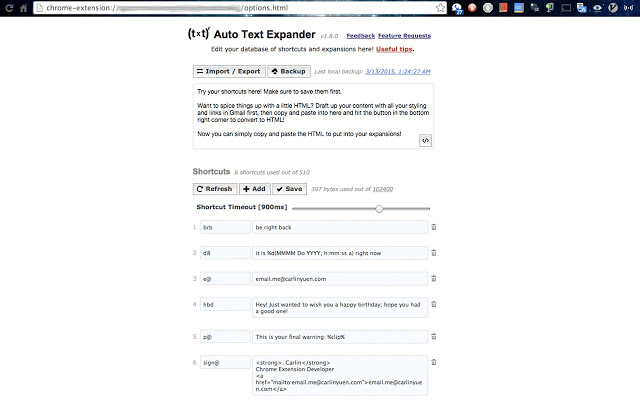
Designed to create custom keyboard shortcuts to expand and replace text as you type, Auto Text Expander is an absolutely free extension you can opt for. From expanding words according to your configuration to the simplicity it brings with world class results is mind blowing. So users who are eagerly looking for nothing but a basic text expander tool can go for Auto Text Expander & master the concept easily.
Click on the link here, add the extension to your Chrome, & start accessing the easy but effective text expander right away.
Wrapping Up
There are many of us who type a lot in a day, maybe because they are into writing content or likes to maintain a virtual diary, or simply chat a lot. You will find many common phrases we use every day that take a lot of our time. What if you can assign a keyword to that whole phrase & as soon as you type it in, the whole phrase is in front of you?
Yeah!! That’s called text expansion which is supported by the text expander tools for Windows PC.
Explore each & every one of them thoroughly to start using these text expanders & save your time to work faster & quicker.
Next Read
How to Fix Slow External Drive in Windows 10
How to create Windows 10 Image Backup?
How to Fix The Error Unidentified Network In Windows 10






Mansi Vijay
I love using Auto Text Expander for Google Chrome, but I am definitely going to try other options available on this list. Thanks for the wonderful suggestions!