Music and creativity are essential components of our life. Some people listening to music begin to sing, clap their hands to the beat, or hum the music. Beginner musicians are typically born with just skill and lack the funds to record in a professional studio.
For recording music, Android offers some excellent song recording apps. You can’t go wrong by using the finest app for recording music on the market. Whether you want to make music but lack the time or motivation to learn an instrument and hire a professional recording studio, we have a solution for you. This blog consists of song recording apps that are appropriate for users of all ability levels, provide a wide range of effects, and have excellent editing toolkits.
In-Built Recording Apps
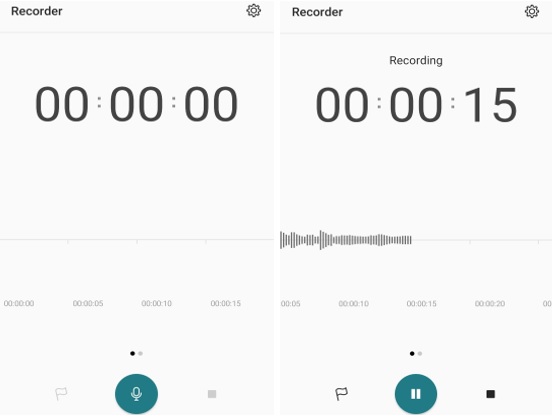
Most gadgets come with some kind of recording app. However, usually, these native apps lack advanced qualities. Some gadgets feature a secret ingredient that boosts the quality of audio files. Additionally, unlike third-party solutions, OEM-specific recording applications are certain to function with all of the phone’s microphones. If your phone has a default recording app, we advise giving it a shot at the very least. You might be surprised.
Top Music Recording Apps For Android 2025
List of Contents
1. Dolby On
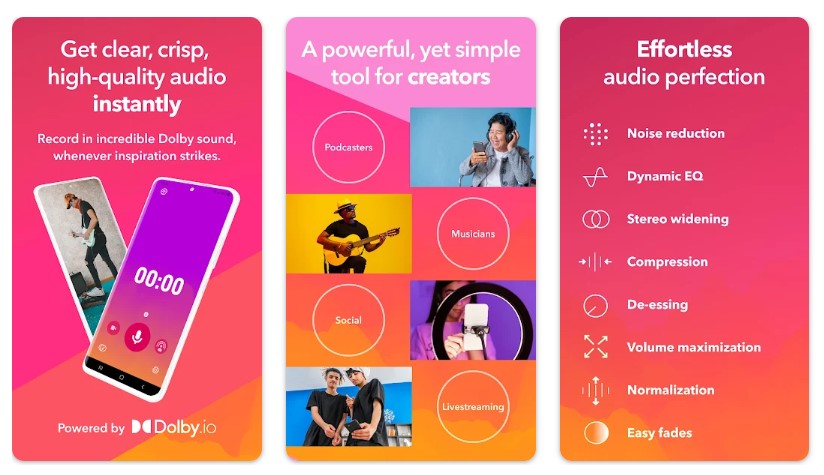
Dolby On is the best music recording app for Android that uses a cutting-edge Dolby audio engine. Your phone can be turned into a potent recording device with a single tap. Record high-quality audio for songs, noises, instruments, podcasts, practice sessions, voice notes, ideas, lyrics, rhythms, and more. In addition, this app enables you to add free audio effects to your recordings.
|
Compatibility: Size: 51MB |
Key Features:
- Directly upload voice or music recordings with admirers on Soundcloud, or export & post to social media sites like Tik Tok, Facebook, Instagram, and Twitter.
- Send ideas, demos, and recordings of rehearsals and performances to your band’s members and other collaborators via email or text message.
- Trim the beginning and end of your recording with the free audio editor.
Click here to download Audio On.
Read Also: The 8 Best Text-to-Speech Apps for Android
2. Band Lab
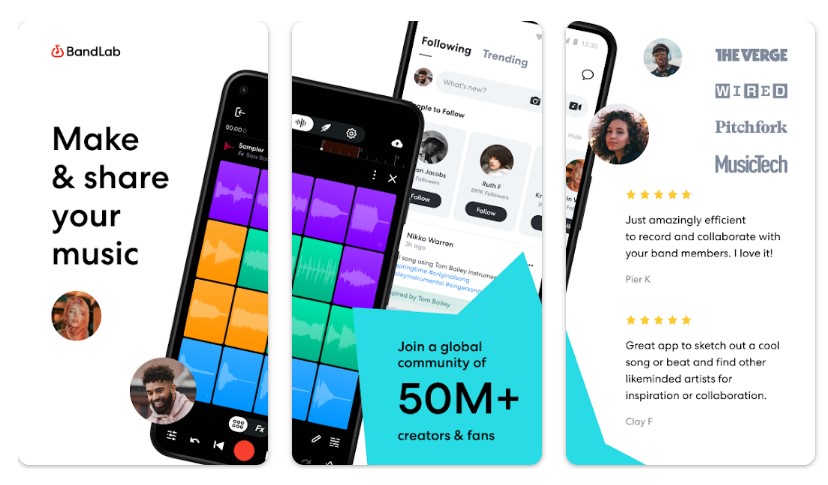
With more than Fifty million users worldwide, BandLab is the finest free music recording software and the top social music production network. BandLab is a simple method to record a song, put a concept into action, and obtain feedback from the public on your new work. It is a comprehensive music creator that offers editing and remixing capabilities, making it something more than a simple music recording app.
|
Compatibility: Size: 31MB |
Key Features:
- Send your music or audio in, then sit back and watch the “Mastering” function do its magic.
- No cap on cloud storage.
- You can record, edit, and remix your compositions with the app’s Multitrack Mix Editor.
Click here to download Band Labs.
3. WaveEditor Record & Edit Audio

WaveEditor for Android is an expert song recording app for recording & editing. WaveEditor is appropriate for media playback and audio format conversion since it supports many file types. Here, you can re-record the required part of a song, cut the soundtrack, and master the audio. You can manually modify each sound in a soundtrack or edit soundtracks using a predetermined template.
|
Compatibility: Size: 7.3MB |
Key Features:
- Files can be loaded and saved using the built-in file browser.
- Independent and within-editor audio recorders.
- Functions for zooming, panning, and selecting.
Click here to download WaveEditor.
Read Also: 5 Best Music Players for Android
4. Anchor – Make Your Own Podcast
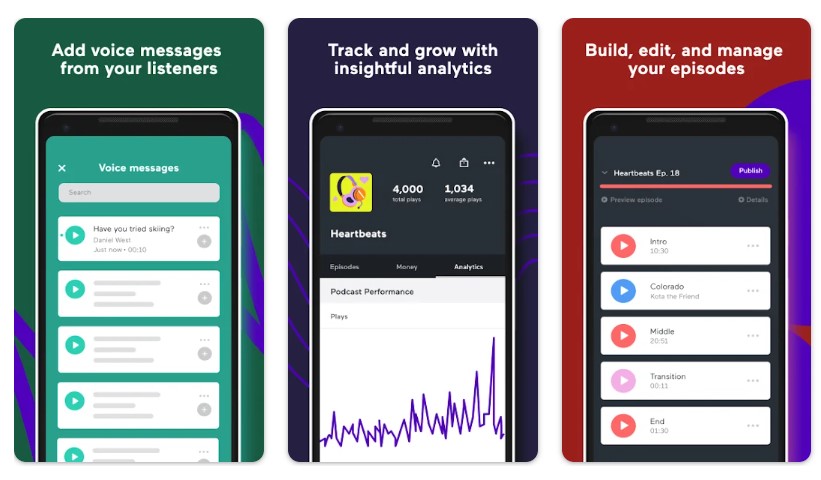
Anchor is the simplest way to create a podcast offered by Spotify. A recording studio you can carry around: Record from anywhere, on any device. Utilize the user-friendly episode builder provided by Anchor to visualize, arrange, and edit your audio portions. Add sound effects, transitions, and background music from our integrated audio library and record a show with up to 4 co-hosts anywhere in the world.
|
Compatibility: Size: 32MB |
Key Features:
- Stream an infinite number of episodes with no monthly fees, a free trial, or restrictions.
- Utilize Anchor’s comprehensive analytics dashboard to follow data across several platforms, including particular Spotify
- You can decide when to include personalized, voice-recorded commercials in your episodes.
Click here to download Anchor.
5. Music Maker Jam
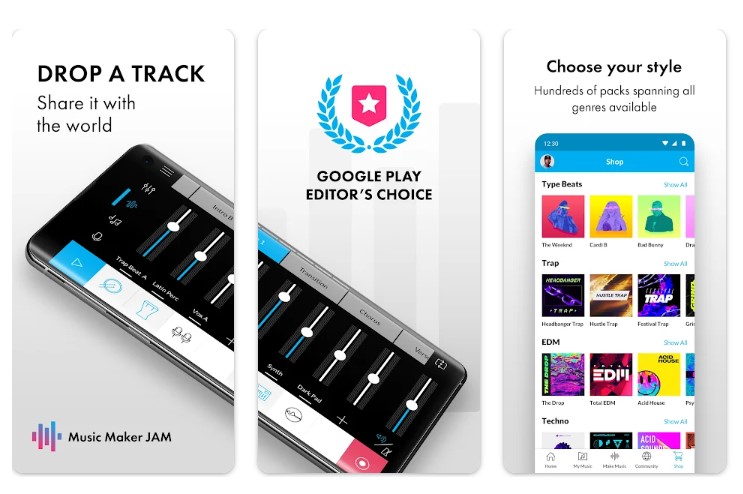
This app is a great option, if you want to record music or nearly anything else. This music recording app can also record several tracks simultaneously. Additionally, the program provides an editor for you to utilize to polish your output. This program also offers extra tools you might need to remix your work or improve it.
|
Compatibility: Size: 75MB |
Key Features
- The 8-channel mixer lets you mix your tracks flawlessly while recording them.
- Like a true trap beat creator, record your voice, incorporate it into your beats, and then add autotune effects.
- Directly share your music on Facebook, TikTok, SoundCloud, YouTube, and other social media platforms.
Click here to download Music Maker Jam.
6. Voloco
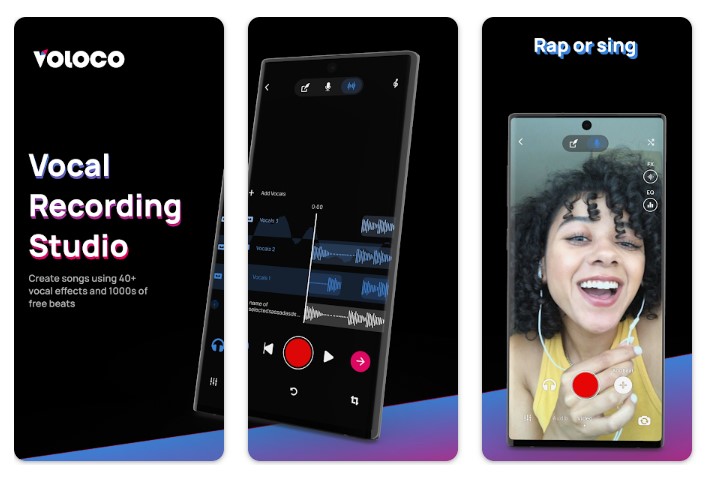
Voloco is a portable audio and studio editor that enhances your vocal performance. Voloco is a fantastic tool for recording songs with many options. It’s also regarded as a powerful voice isolation tool that dramatically improves the sound of your recordings plus enables the creation of music of a professional caliber. During a performance, it helps reduce unnecessary noise and smooth the tone.
|
Compatibility: Size: 21MB |
Key Features
- High-end studio quality.
- This app allows you to harmonize the singer’s voice by adjusting the vocal pitch and automatically removing background noise.
- Additionally, it provides a selection of presets for compression, EQ, and echo effects to polish your recording flawlessly.
Click here to download Voloco.
Read Also: Best Music Making Software (Free & Paid)
7. Voice Recorder
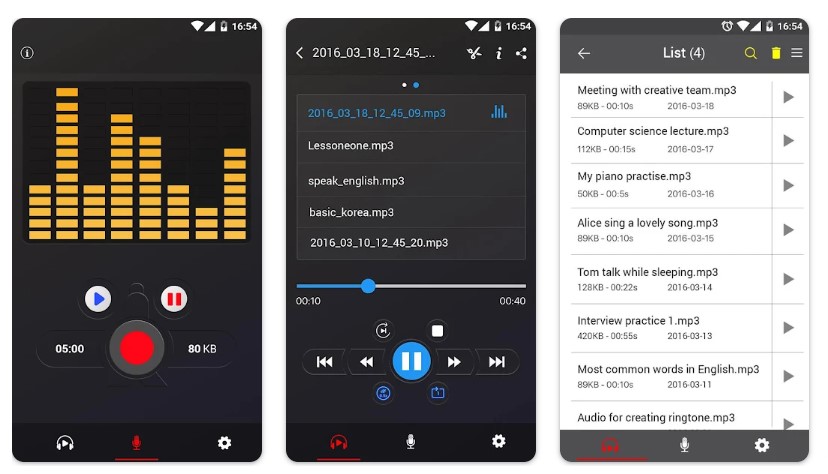
The Voice recorder is pretty straightforward and simple to use. The user experience is crucial, and this recorder software was the easiest and most enjoyable. The app makes an (optional) click sound like an old tape recorder whenever you use those controls. This tool allows you to store all voice tapes in MP3 format, ensuring that the sound recordings you save are of the finest caliber possible.
|
Compatibility: Size: 3.7MB |
Key Features
- Easy to use UI that is straightforward.
- Background recording (even with off display)
- Share or send a recording via Facebook, WhatsApp, Dropbox, SMS, MMS, email, etc.
Click here to download the Voice recorder.
8. Easy Voice Recorder
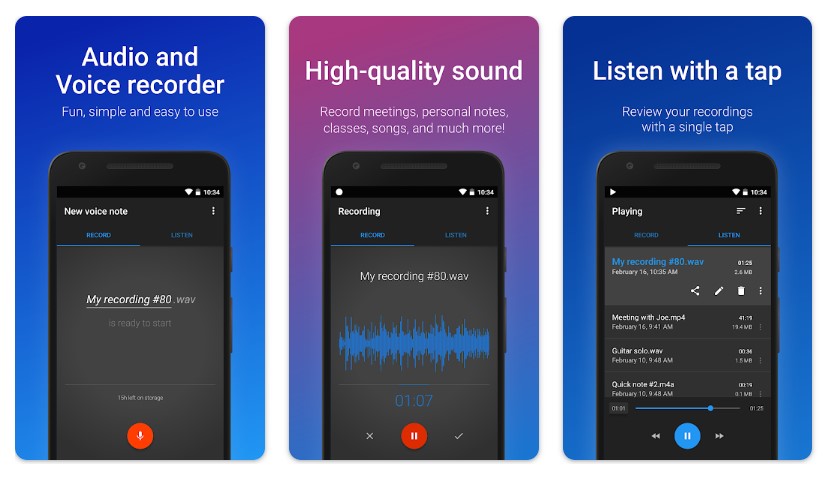
You can capture significant occasions with Easy Voice Recorder, your constant friend. Without time restrictions, record meetings, private notes, lessons, music, and much more. Additionally, the voice recorder software supports various file types, including PCM, which provides high-quality music, and allows the user to save significant storage space.
|
Compatibility: Size: 7.1MB |
Key Features
- Record in high-definition PCM and MP4 or, to conserve space, in AMR.
- Use widgets and shortcuts to begin a new recording quickly.
- You can quickly share recordings by email or your preferred app.
Click here to download Easy Voice Recorder.
9. RecForge Lite

RecForge Lite is the application you’ve been seeking if you require high-quality sound recording. Users can record tracks, voice recordings, notes, or any other recorded sound and edit those tracks. You can use this application for your practice sessions or even learn the music, such as by listening to recordings of your performance and determining whether it is clean enough.
|
Compatibility: Size: 4.3MB |
Key Features
- Change the format of your files (mp3, wav, & ogg)
- Disable alerts so you can record covertly.
- An application that can be moved to an SD Card.
Click here to download RecForge Lite.
Read Also: Best Screen Recording Apps For Android Devices
To Wrap This Up
We hope that by the time you reach this point in the article, you have all the knowledge you need to choose which of the 10 Best music recording apps for Android you want to use. And If you have any specific questions, or you feel we have overlooked something important, please let us know in the comments below.






Leave a Reply