Right Thing; Right Place; Right Time. The tech world has been affected economically big time due to Coronavirus and now companies are trying to use different things to make it up. It can be categorized from taking down mobile phone prices; adding values to the apps; new shows to online streaming; to new updates in existing apps.

Since employees are working from home, the internal communication platform must be up to the mark and quick as Flash. Recently, Slack (the most effective communication corporate app), has come up with an update and it’s been more simplying than ever. In the past, Slack has been considered the quickest and advanced app to help employees communicate with better experience.
What is a Slack App?
People or employees who already use Slack knows all about the shortest and tweaked ways to make communication. The corporate world’s first and topmost choice for internal communication is Slack that offers many options to choose from.
With the tagline “Where Work Happens”, Slack App works like a chat room for the whole company. One of the most catching success points of Slack is when it integrates with other apps to make it more useful as a one platform.
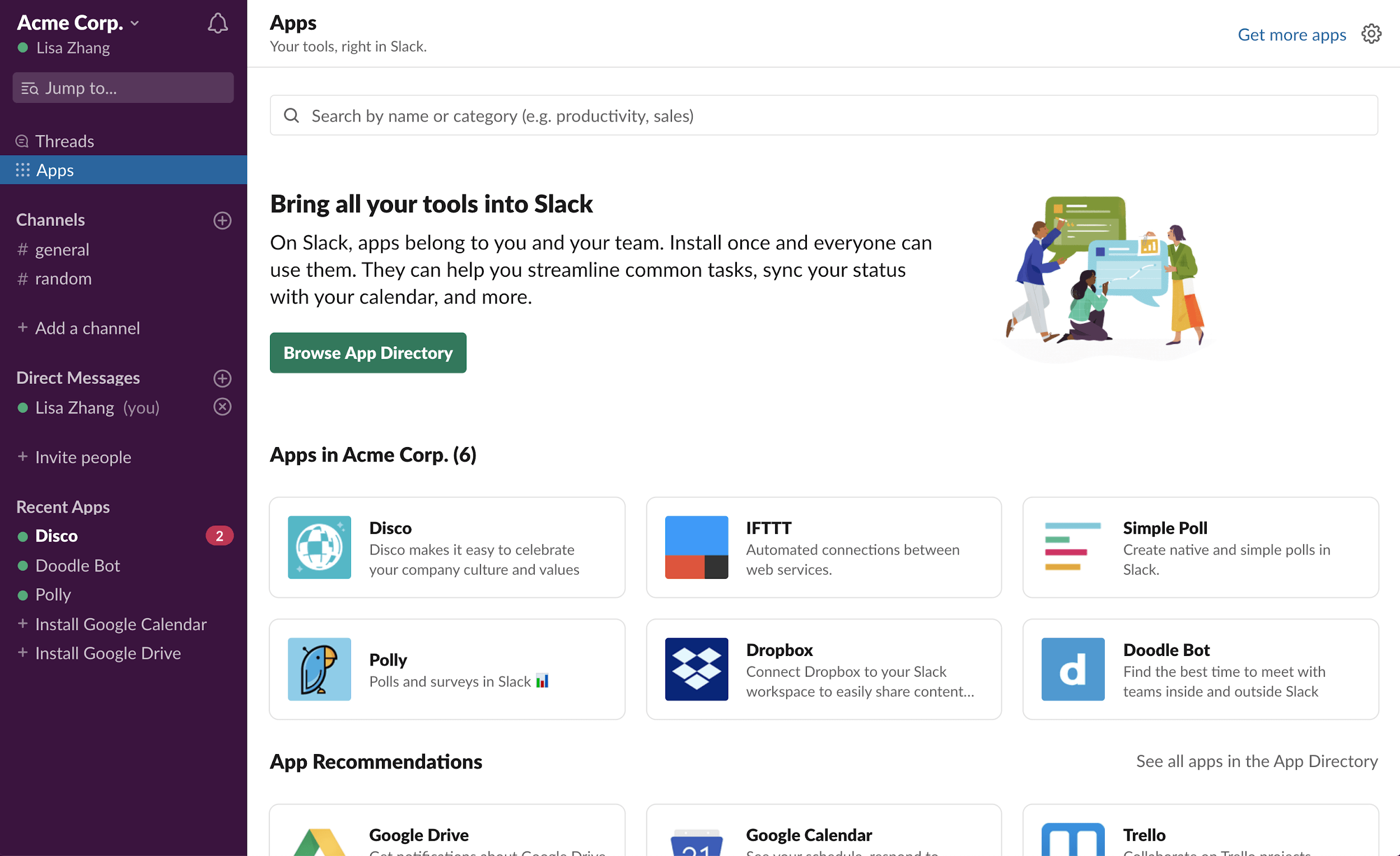
Along the way while reaching the highest point of success, the company has had many updates to customize the app for the users. Recently, the latest update has been considered as “the largest redesign in Slack’s history,”.
“We’ve taken a lot of the historical features and reorganized them in a way that makes them much more apparent in the right way and simple to use. That was very much the goal of this process.”
”The design of Slack was more complicated than we really felt like it should be. We want to make sure it’s easy for anyone to use Slack. It’s important that Slack is adaptable to the way people work.”
“They were in one workspace, and we were in another and we were able to deploy these prototypes to them,” reveals Eismann. “They gave us feedback in real time, and they also started giving each other feedback and having conversations with each other. It was this iterative back and forth co-creation process, with immediate feedback.” – Ethan Eismann, The vice president of design at Slack
Company is trying to tailor the app according to the customization the users needed or give feedback. There have been few glitches with sidebar functions, new compose, and other tweaks & changes that the company planned to cover up and it did.
Also Read: The Largest COVID-19 Data Hub
What’s in The New Update?
The factors such as Sidebar, compose button, navigation bar, & search for people have been redefined in the latest update.
Changes in Sidebar updated a few things like nesting different groups or channels under one tree (a project). The messages and channels will now support grouping into collapsible sections within the Slack sidebar.
One limitation is that the sidebar function is only available on premium version only, not FREE version.
New Compose Button is another update that can help you compose text from anywhere on the app. You can start sending DM or directly to slack channels, also you can review the messages before hitting SEND.
The last update is the Navigation Bar that helps you search stuff all over the app irrespective you are working on channels or individual chats. Navigate back & forth that ultimately helps you flick between DMs. Slack already supports keyboard shortcuts that’s quite useful while you are working on a web app.
Minor UI changes are ready to give an all new experience to the user as it looks like it has been polished up. Similar to when you change cell phone themes and all of a sudden, you feel like it;s something new.
Conclusion
COVID-19 has impacted the corporate world in a way that employees have switched to work from home. As a gift to corporate internal communication, Slack has given “the largest redesign in Slack’s history”. From UI design to the updated navigation bar, Slack has transformed in a big way.
Let’s start using Slack, go through all the new updates, & make the most of it.
Read Next:
Coronavirus (COVID-19) Tracker – A Breakthrough By Microsoft Bing Team
Coronavirus E3 Cancellation & Corporate Plan of Action
Technology Tips To Help You With COVID-19






Leave a Reply