What do you generally do to recover your data on your Android and iOS devices? Download data recovery software? However, there are N numbers of recovery data software available on both platforms. How do you select the best software with efficacy?
The answer is, iMobie PhoneRescue is excellent recovery software if you wish to retrieve deleted or lost files from your iOS and Android devices. iMobie is a famous app that comes with a wide range of recovering file types that include messages, photos, contacts, notes, calendar, history, reminders, along with third-party app data. Additionally, this software is also available for PC and Mac.
I tested this app on my Mac and iPhone, the paid version was successful at recovering various types of files. And here is the complete review of the product to help you understand the working and its usefulness.
Review: iMobie PhoneRescue
For Android Download Here
For iOS Download Here
Available for: iOS, Android, Windows, and Mac
Reviews: 4.6 of 5 (till date)
Effectiveness: 4 of 5
Ease of Use: 5 of 5
Price: $59.99
Assured benefits:
- Highest data recovery success rate
- Get back essential data instantly
- Three steps simple recovery
- Salvage your lost data in a minute
List of Contents
Detailed Review PhoneRescue
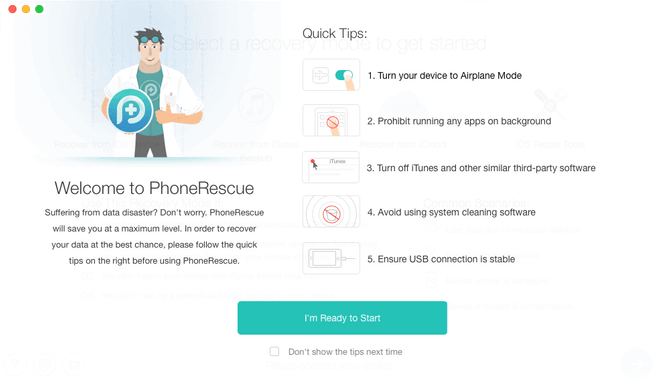
This PhoneRescue software developed by iMobie (Certified Developer for Apple products). PhoneRescue was developed to help people from rescuing lost or deleted data from the phone. PhoneRescue can be used directly via scanning an Android or iOS device for recovering deleted files, restoring lost files, extracting iCloud backups and iTunes, and repairing other issues related to iOS devices.
1. Malware free
I have personally tested this software on my Mac and iPhone and found that this software is 100% free of malware. It also does not contain any type of bundled third-party programs.
2. Safe to use
PhoneRescue is completely safe and easy to use. The scanning procedure is based on a read-only process that does not affect existing data in the device or system. It seeks permission before accessing data from the phone before recovering the files. This proves that it is safe to use and your existing data is completely safe with PhoneRescue from iMobie.
3. Payment
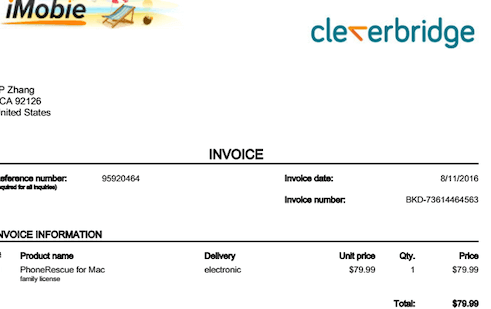
PhoneRescue as of now comes with two versions:
● Trial Version
The trial version is completely free. It allows users to scan and preview the data they want to recover or retrieve. However, during the trial version users cannot export or save the files. To do so, you may need to get the full version.
● Full Version
Once the trial version expires, you will have to update your software to the paid version wherein you will get access to export and save files. The paid version is activated by a software license.
As of now, there are two types of licenses available for buying PhoneRescue:
● Personal License
Costs $59.99 (compatible for single device usage)
● Family License
Costs $79.99 9 (based on the numbers of devices you’re using the product)
4. Download
For Android Download Here
For iOS Download Here
The best place to get authorized PhoneRescue is to get it from the official website and download it directly from there. It is highly recommended to not visit any type of third-party downloading sites. Additionally, this software is not yet available on Mac App Store.
Talking about iPhone or Android users, PhoneRescue is not available in the form of a mobile app. To use it, you will have to connect the device to your computer.
Also Read: Recover Hard Disk Data Files With Advanced Disk Recovery
Pros and Cons of PhoneRescue
Four repair modes almost maximized the chances of data retrieving.
This software works without a device connection which is effective for those whose phone is damaged, lost, or faulty.
This software helps with the direct export of certain forms of files back to the device and it also keeps a copy in the system.
The recovered files’ qualities are best and high.
It sometimes detects more files than deleted.
You can recover deleted files from iCloud mode but it does not offer much value to the retrieved files.
Costly for personal usage.
How Does PhoneRescue by iMobie Work on devices?
I have personally tested the software on my Mac and iOS device. After researching and using the software, I found that the interface is almost the same for both versions (Mac and Windows). Therefore, it would have been better if they looked a little different from each other so that users can differentiate between the two.
To begin the detailed review of the features, when I downloaded and installed the software, it was quite easy to use and understand. Furthermore, once you’ve launched the software on your PC, it will provide you a quick animated PhoneRescue circled icon which was quite attractive. Later, it directed me to the “Quick Tips” section for better usability and retrieval of the lost or deleted data. The quick tips screen was all about tips regarding recovering the data effectively. Once you have read it all, you can click on the “I’m Ready to Start” button for running the app.
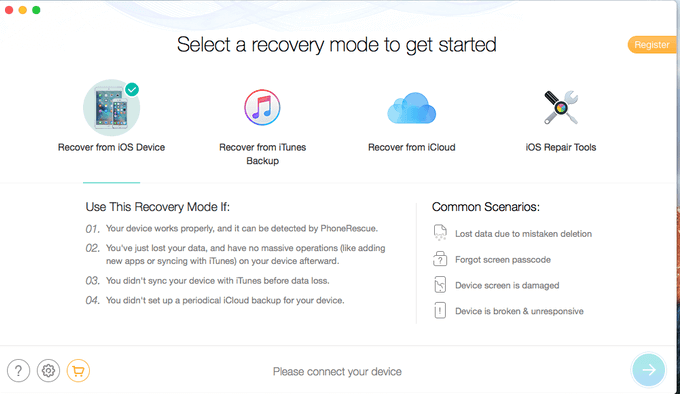
After this, the software will show you a screen with four main recovery modes:
1. Recover from iOS Device
2. Recover from iTunes Backup
3. Recover from iCloud
4. iOS Repair Tools
Each section of recovery data comes with a specific type of recovering data situation.
1. Recover from iOS device
This mode is compatible with recovering deleted or lost data from your iPhone device that includes videos, pictures, messages, notes, etc. all you have to do is to recognize your device with your computer. You can simply connect your device with a PC and continue to recover the lost files.
This mode is mostly liked by people because iPhone does not keep backups until and unless you have stored your content in iCloud. Most people do not do that. It helps us to retrieve the missing data. Overall, the process takes less than a minute.
Suggestion: Do not unplug the device until and unless the whole process is completed by the software.
2. Recover from iTunes Backup
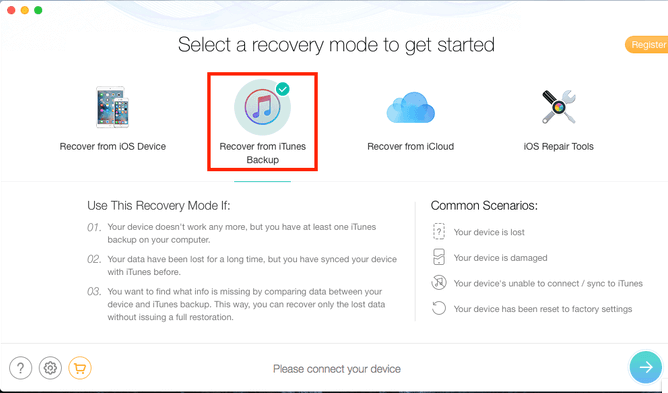
This mode is also compatible with your iPhone and works well if your device does not work properly. It works best when you wish to restore all data from your device to your computer.
All you have to do is to select this mode and retrieve all the data within few minutes. Results show that it is effective for recovering backup through iTunes for your device.
3. Recover from iCloud
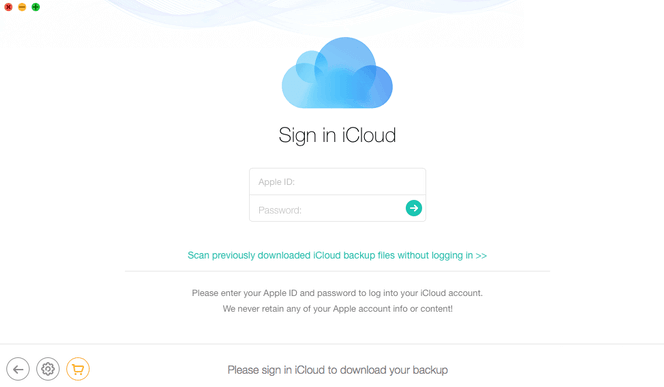
This mode works best if you have already created a backup of your device’s data via iCloud. If you have enabled synchronization through iCloud, this will also work in this mode.
Also, this mode only works iOS 8.4 or earlier versions because of Apple’s security limitations on Mac. After hitting the button, the software will ask you to sign in to your iCloud account. iMobie claimed that they never use such information for other content or malicious activity as most people are concerned about sharing their passwords with third-party apps. Once you have logged in, the software will create a new backup in your system.
4. iOS Repair Tools
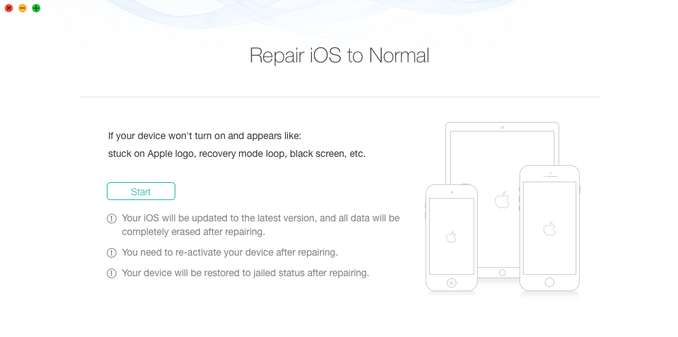
This is the last mode of PhoneRescue. It usually works on faulty iOS devices. This recovery mode is compatible with devices that are stuck with a black screen or Apple logo or do not restart at all. This recovery mode is so smart that it detects if the device needs to be repaired or not. If your device is working fine, it will not work further. If the device is faulty, it will help in recovering the data from the device.
Also Read: Recover Lost Or Accidentally Deleted iOS Data With UltFone iOS Data Recovery
Reasons behind our Ratings
● Effectiveness
As per my overall experience, the software worked great. It helped me in recovering various types of lost files on my iOS device. With the help of four recovery modes, I was able to use them effectively. The recovery modes are easy to use and understandable, there were no issues detected during the process.
● Price
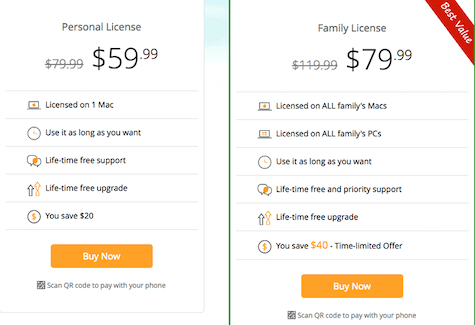
I felt like the pricing is quite high for single device usage. If you’re buying it for family or organizational purposes then you must opt for it. However, the working of the software was so great and smooth, it was worth the price.
● Ease of use
Undoubtedly, the usability of PhoneRescue is great. Its interface is elegant and helpful. The instructions are easy to understand and handle. The “quick tips” message that appeared before running the software helped me to understand the software a lot. Overall, it was satisfactory!
Also Read: How to Recover Deleted Data and Photos from Android
Conclusion
Overall, PhoneRescue by iMobie is safe, easy-to-use, and an effective tool for recovering the lost or deleted data from our devices. The development team has done a great job while designing the program. However, still, there is no 100% guarantee that your lost data will be recovered by this software due to the complex nature of the data.
The four recovery modes helped in maximizing the chances of retrieving the data from a device. The software did the job within few minutes which was quite impressive. Overall, it was smooth and worth the time and money I spent on using this software. Consecutively, I would like to rate 4.5 out of 5 to PhoneRescue by iMobie.
I hope this review helps you to understand the complete usage of PhoneRescue for iMobie for Android and iOS devices. Comment down and share your experiences with this data recovery software. For more such tech-related content, follow Tweak Library on all social media platforms.
Thanks for reading!
Next Readings:
Best Data Recovery Software For Mac 2021
EaseUS Data Recovery Alternatives For Windows
Best Photos recovery software for Windows
Windows Recovery Options for Desktop Recovery







Charles King
There was no discussion about a free trial version!