We all agree with the fact that Instagram is now used more for promotion and business than merely posting pics to share with friends and families. And Instagram too agrees with this fact that a user possessing two different accounts wants to manage his multiple identities separately. And here comes a handy Instagram feature that allows users to switch between multiple Instagram accounts.
So, guys if you too are wondering how to switch accounts on Instagram then continue your read till the end. And in case you do not have multiple accounts but wish to create multiple Instagram accounts then we will share the steps for that as well.
Please note that as per Instagram you can add up to 5 accounts.
How to Add Multiple Instagram Accounts
You only have a single account added but wish to add multiple accounts on Instagram. No worries, just follow the below steps:
1. Open Instagram App by tapping on Instagram icon.
2. Tap on the profile icon located at the bottom right corner of the screen.
![]()
3. In your profile section tap on the three parallel lines and select the Settings.
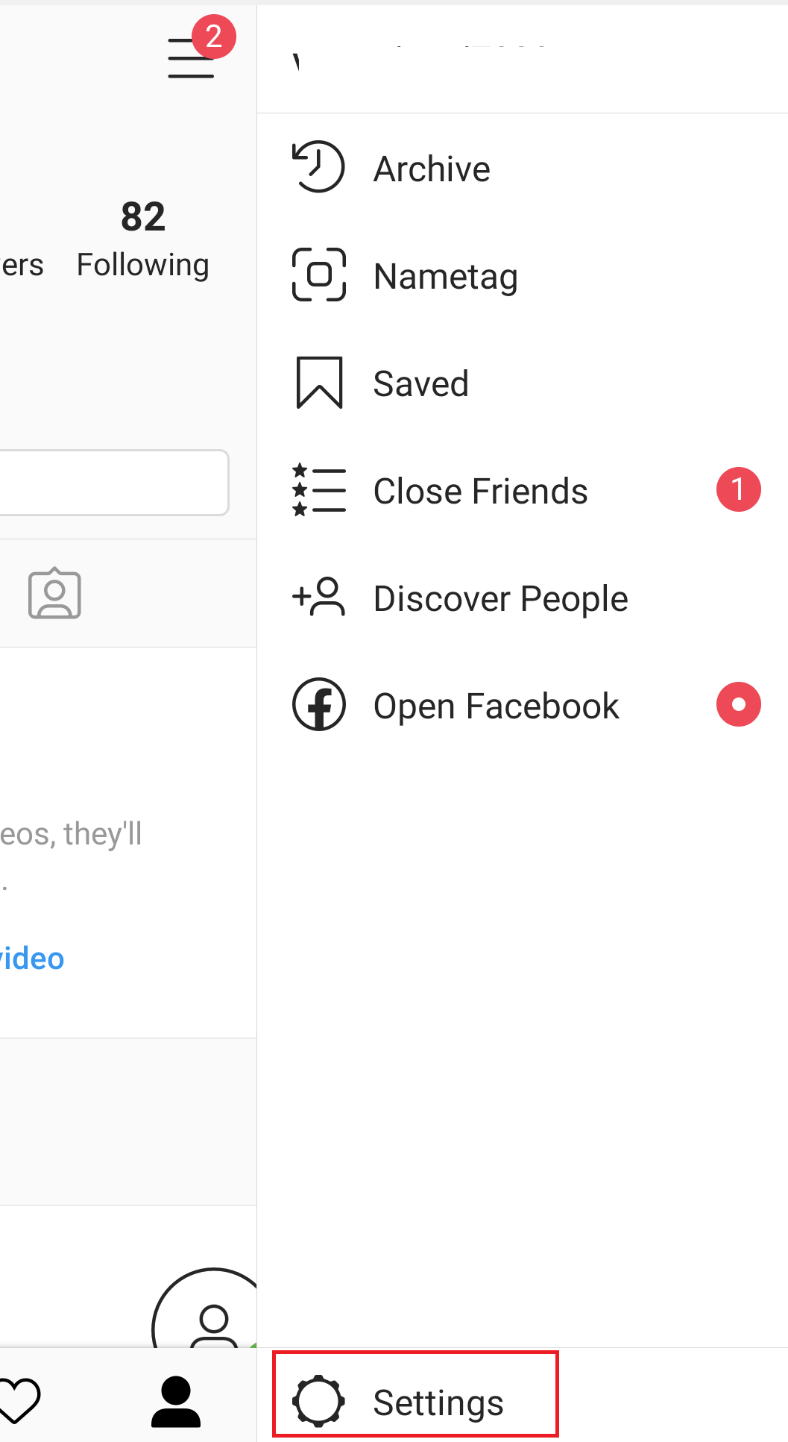
4. In the Setting window, scroll down and tap on the Add Account option.
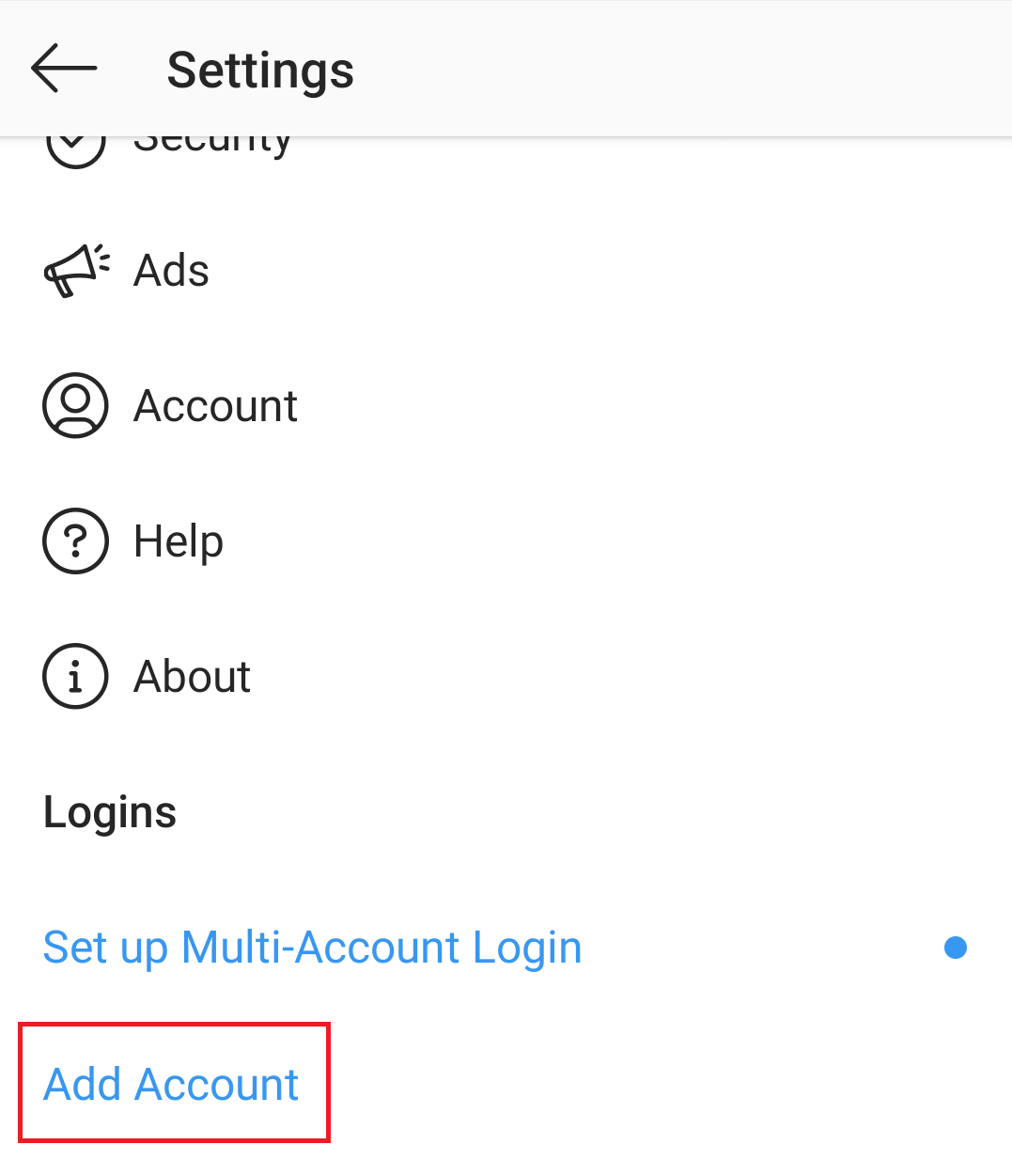
5. Now if you have already had another Instagram that to add want to your existing Instagram then simply provide the username and password.
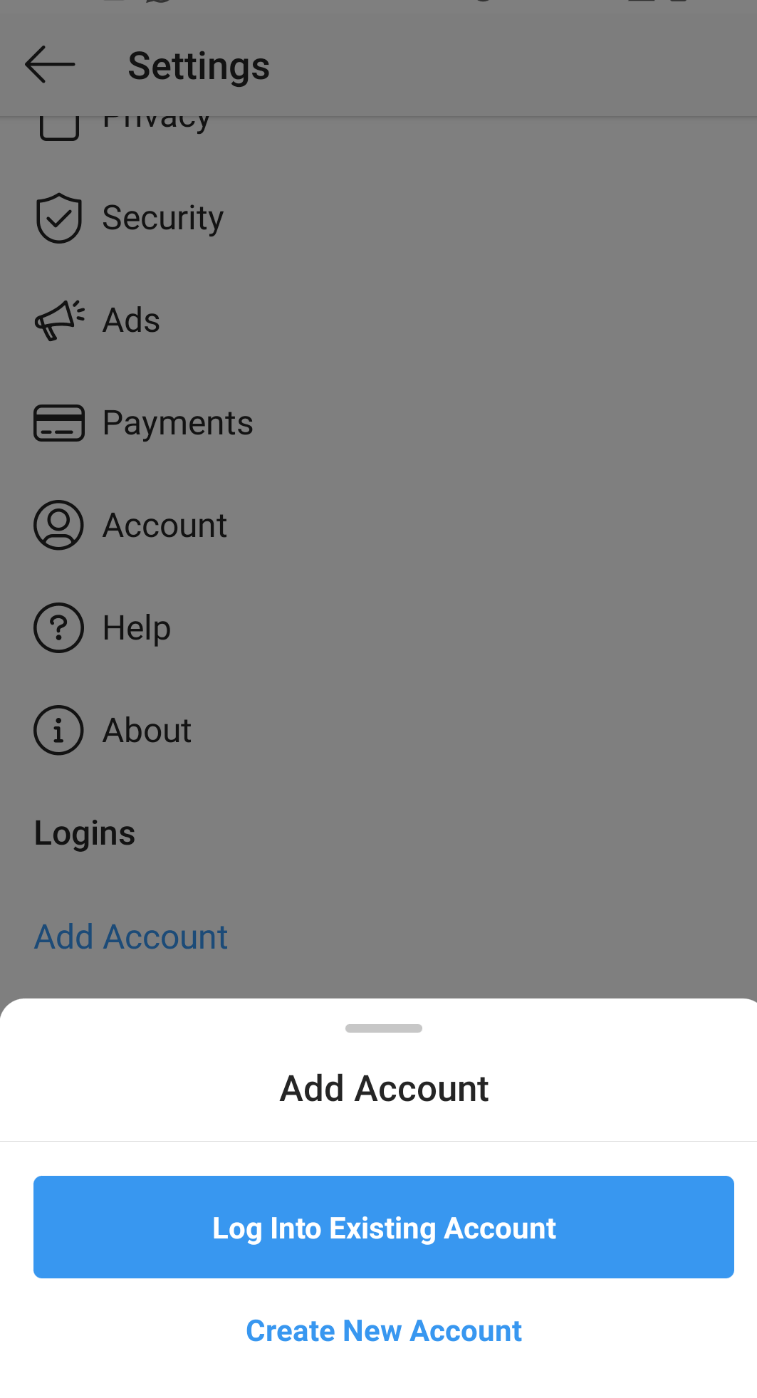
In case you do not have one then you can also create a new one and add it.
- To do so follow the steps listed above till 4th and since you only have one account but wish to create a new account, tap on the Sign-Up option at the bottom of the page.
- Now tap on the option Select Sign up with email or phone number. Next you have to tap on the Email tab and type in the email address that is not already associated with any of your previous Instagram accounts.
- Once done follow the onscreen instruction like providing password, date of birth and click on Complete Sign Up to complete the process.
Adding multiple Instagram accounts helps you keep your personal account and its users well apart from your business account and too without using two different devices.
Also Read: How To Download Instagram Videos On Android, iPhone & PC
How to Switch Accounts on Instagram
Now once you have setup multiple Instagram accounts, it’s time to discuss how to switch between them.
1. To switch Instagram accounts, follow the steps listed below:
2. Open Instagram app and navigate to your Profile page.
3. Now tap on the Username located at the top left corner of the screen.
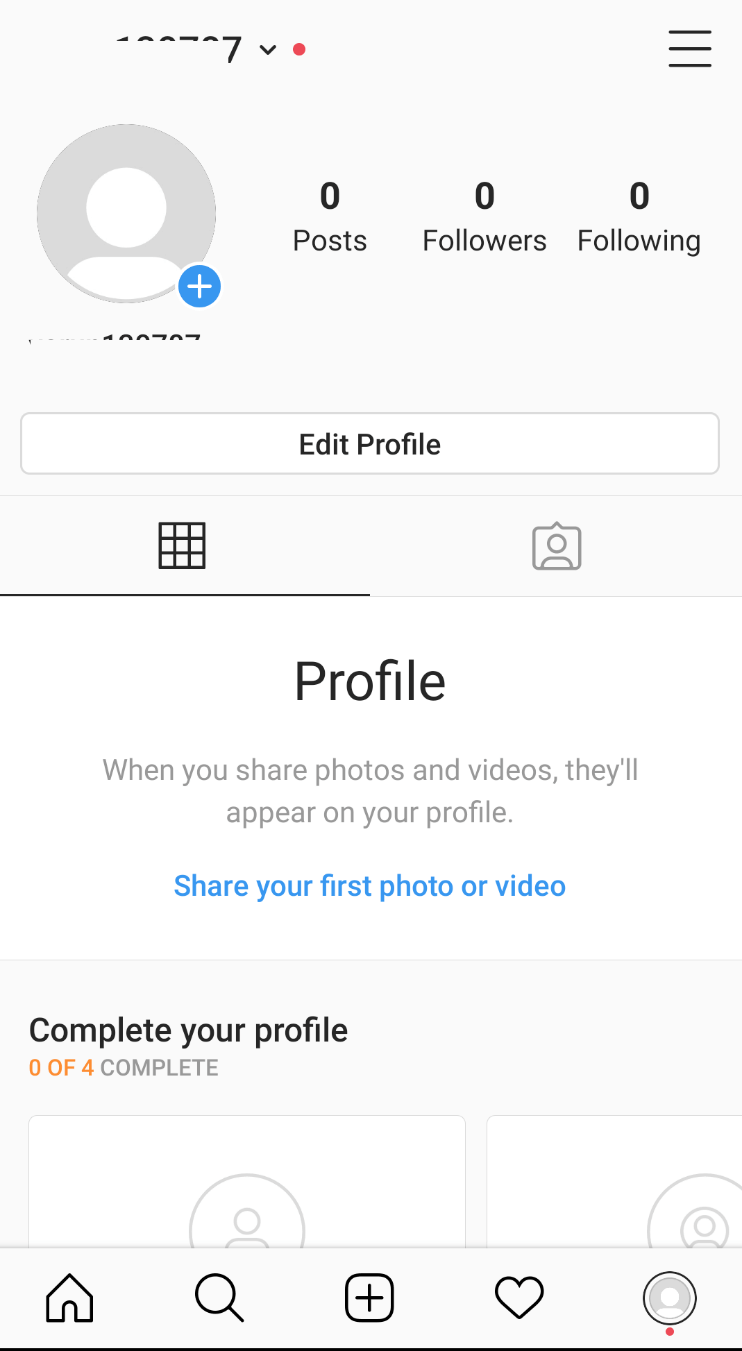
4. A list of all the added Instagram accounts will appear.
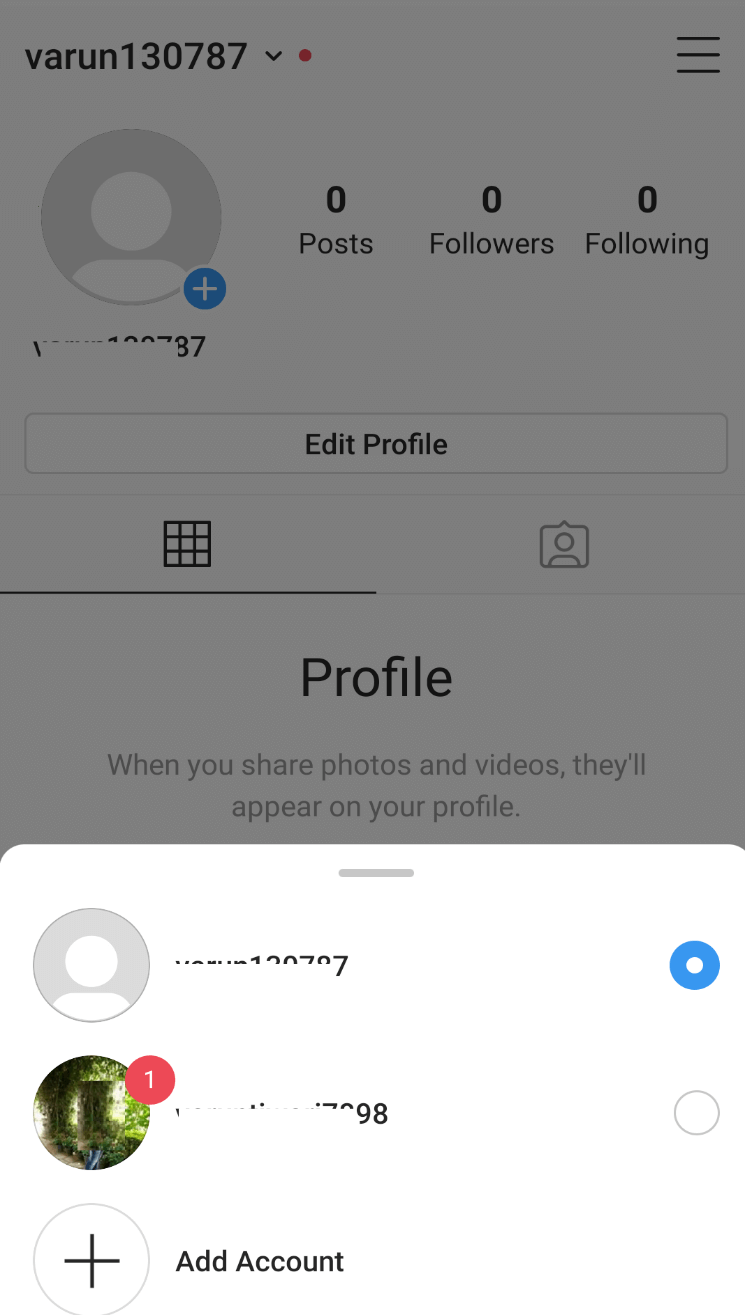
5. Now tap on the account that you wish to continue with. Once done, you will be logged into that account.
How to Switch Between Instagram Accounts on a Computer?
If you are thinking that following the above steps methods will help you to switch between accounts on a computer as well, then you are wrong. As Instagram is very much concerned about its app and wants its users to use the app instead of desktop version, therefore there is no way out using which you can switch Instagram accounts on computer.
Must Read: How To Fix Instagram Not Working
How to Remove Added Instagram Account
In case you wish to continue with only one Instagram account and remove the rest then all you have to do is navigate to your Instagram profile and switch to the account that you no longer wish to continue with.
Now tap on the settings icon, scroll down and tap on Log out of [username of the account you wish to remove]. This will remove your Instagram account.
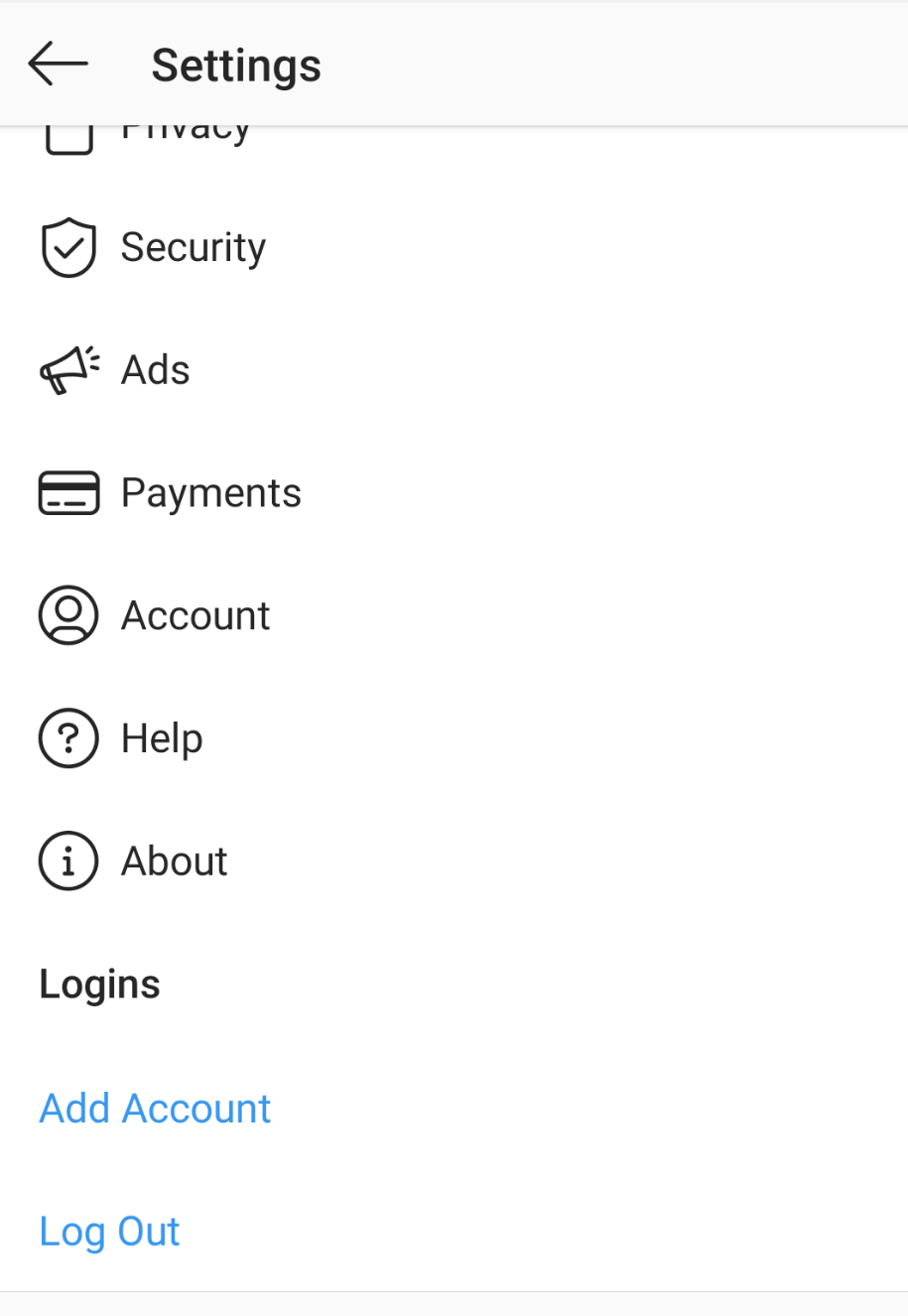
In future if you wish to add that account again you have to again provide the username and password.
So, guys, this is how you can add multiple Instagram accounts and switch between them. If you find this information helpful, then do share it with your family and friends.
Editor’s Recommendations:
How to Customize Instagram Fonts?
How To Add Link To Instagram Story
How To Get More Followers On Instagram?






Leave a Reply