When two of the biggest rivals in the same field come together, you can only imagine what can be accomplished. We are talking about the tech giants, Microsoft & Apple who have been in the game for as long as I can remember. & their respective users are also happy with the services they get, however, sometimes, you want to jump the wall to see the other side & how’s that!!
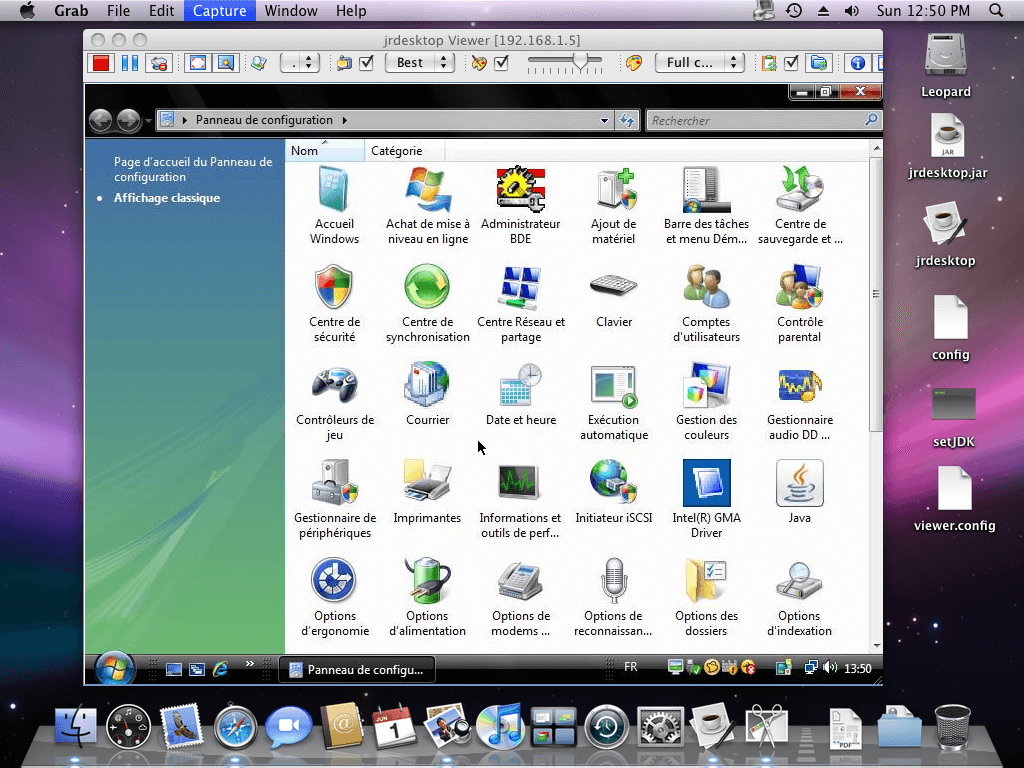
Sometimes, users want to run windows apps/programs on Mac & a few times, vice versa. Any which way, irrespective of the platforms the apps are being used, the users are in for a treat. & let me tell you, there are many apps & software compatible with Windows operating systems that can be run on Mac as well. So here are the various ways like how to run windows apps/programs on Mac.
Also Read: How to Run Mac Apps on Windows 10
How to Run Windows Programs on a Mac
Obviously there can be as many ways as you can list down, however, everyone looks for the reliable & up-to-the-point solutions. & that is why we would be talking about the ways that are effective, easy-to-access, & doable. So let’s talk about those ways & start running Windows apps on Mac:
1. Virtual Machines
Many of us who are quite familiar with using apps on different PC platforms know how much easier it is to run Windows programs on Mac. Virtual Machines doesn’t install Windows OS on the Mac itself as it helps you install Windows OS in a Mac software. How it works is that Windows reacts like it’s actually running on a system & don’t forget to keep the license key handy because you will need it while installing Windows OS.
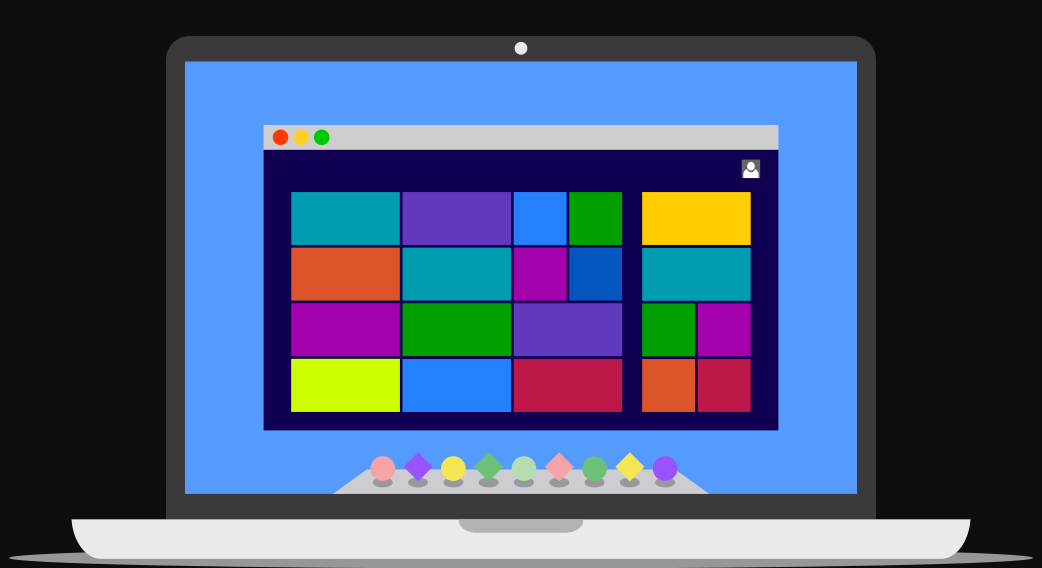
Additionally, if you are lucky enough, you won’t have to access Windows apps in the virtual machine section. Reason being this method disappears the wall between Windows program & VM windows so those programs can be seen on Mac desktop (there is a possibility).
2. Wine
Another way to run Windows software on Mac is using Wine that’s been effectively working for a while now. Wine helps you rewrite the Windows-supporting-application-codes so that those can be run on different PC operating systems. Obviously, there are limitations with almost every way you can use to run Windows software on Mac.
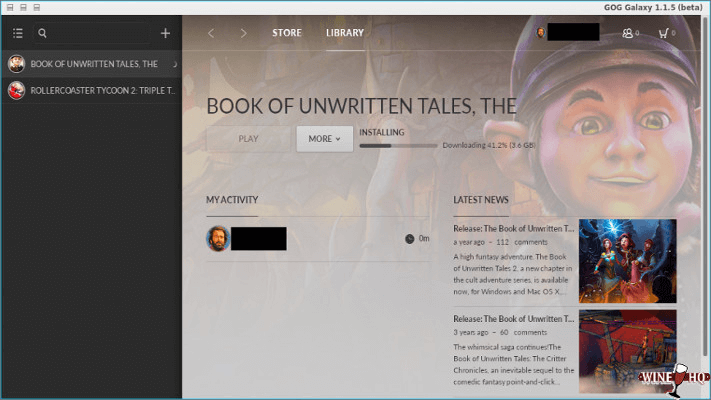
Unlike Virtual Machines, Wine doesn’t ask you to have a licensed Windows version; nevertheless it’s still a way to use Windows apps on Mac desktop. Additional information also says that Wine AppDB helps you encounter those apps that can be compatible with Windows OS.
3. CrossOver Mac
Here is another way to run Windows apps on your Mac that comes with a paid subscription. & since it’s a premium service, Crossover Mac helps you with excellent user interface & fully Windows PC supported programs. CrossOver Mac also makes you get in contact with the team if those apps haven’t been working out for you (any bugs or glitches).

& like any other app, CrossOver lets you access the trial version before you are actually using the premium version. You can look at the list of the apps that work perfectly fine with CrossOver without any difficulties. Now if you combine two of the ways here (virtual machines & CrossOver), things will become much easier for you. & let’s not forget that a premium version always offers more than a FREE version so you can access apps without glitching or bugs compared to virtual machine methods.
4. Remote Desktop
I believe we all are quite familiar with remote desktop because it’s been used all over the world more than ever due to COVID-19 pandemic. How remote desktop functions is that if you are currently running Windows OS, you can skip the process of using Windows OS on Mac. You will be using Remote desktop software on your Mac to access Windows machine without any hassle.
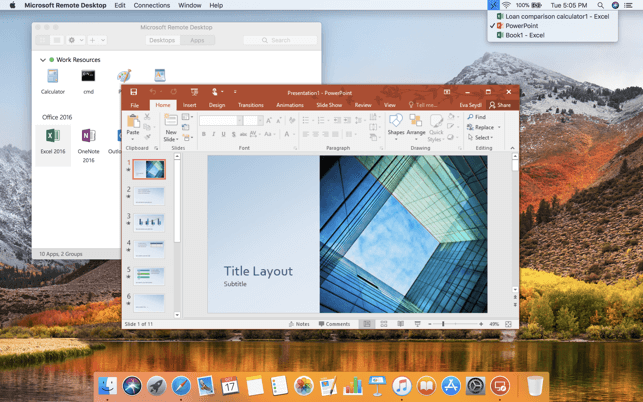
You can see these patterns happening with service companies quite often where the employees access Windows servers to work on Windows apps on Mac desktop. & in case you are one of those users like me who just wants to explore, just configure your Mac for remote access & use Windows application whenever you want to.
5. Boot Camp
I believe using reputed company services matters most & the bar increases when you get to know that the same company has built the tool. Yeah!! Apple’s Boot Camp is what we are discussing here that has the capability to install Windows OS alongside macOS on your Mac. It’s possible, however, the catch is, you cannot access both the OS at the same time, on the same PC. That is why you need to restart the Mac to access other OS whenever you feel like.
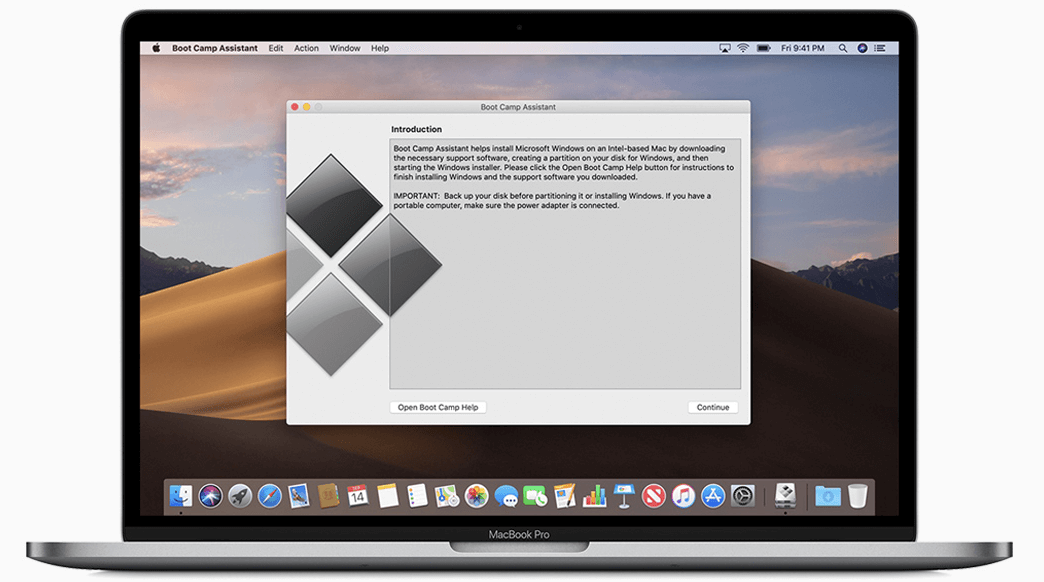
Moreover, having installed the whole Windows operating system on the device keeps many things sorted like playing games or using heavy applications. & don’t get me started on the app/software performance because they will be functioning as they would have on the real Windows OS desktop.
So without thinking too much, use Apple’s boot camp & install Windows OS on your Mac to use Windows apps hassle free.
Wrapping Up
Accessing Windows apps on your Mac isn’t as complicated as you think if you have got hands on the right tools. The above have been the perfect combination of reliability, easiness, & up-to-the-point so without waiting any more time, explore these & pick one up that suits you the best.
Next Read
Must Have Software For Windows 10 in 2020
Check Out These Must Have Mac Apps In 2020






Chris Smith
That's quite interesting! I wanted to try that!