Forgot your Apple Watch passcode? Facing difficulties while remembering passcode? How to reset your Apple Watch? Does your Apple Watch say “Wrong Passcode”, try again in a few minutes? Don’t worry, we have mentioned all the important points to reset your Apple Watch and its passcode easily.
We have a lot of personal sensitive data saved on Apple Watch like health and fitness information, Apple pay credit cards, app data and much more. Enabling or setting up passcode will protect the information that you have saved on your Apple Watch, however, if you forgot your passcode, you can’t unlock it for a period of time. If you keep entering the wrong passcodes, the Apple Watch will disable itself.
(Note- There is an option called “Erase Data”. If you keep entering the wrong passcode for 10 times, and the “Erase Data” setting is enabled, your watch will erase all the save data. If you have forgotten your Apple Watch passcode, you have to simply restore your watch).
We have covered all the necessary steps to reset your Apple Watch and its Passcode, from the beginning. You can simply reset Apple Watch passcode if you haven’t paired your watch with iPhone.
Resetting your Apple Watch will erase all the data; however, you can restore it from the backup if you have already created it before. Below are the steps to reset Apple Watch passcode and reset Apple Watch. Have a look!
How to Reset Apple Watch:
1. Erase Your Watch/ How To Factory Reset Apple Watch
- Simply, you have to place your Apple Watch on its charger and plug into a power source.
- Press and hold the side button of your Apple Watch until you see the Power Off slider.
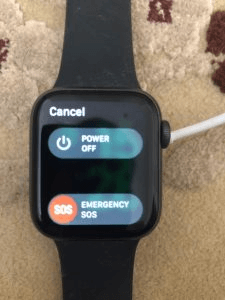
- Press tightly the Power off slider to open new Menu.
- Tap “Erase all content and settings”, tap Continue.

2. Reset Using iPhone
No worries if you don’t know how to reset your Apple Watch password. If the above step doesn’t work, you can simply reset Apple Watch using your iPhone by following the below steps.
- Open the Watch app on your iPhone and select My Watch
- Select General and scroll down to the end and choose Reset.
- On the Reset page, select the option “Erase Apple Watch Content and Settings”.
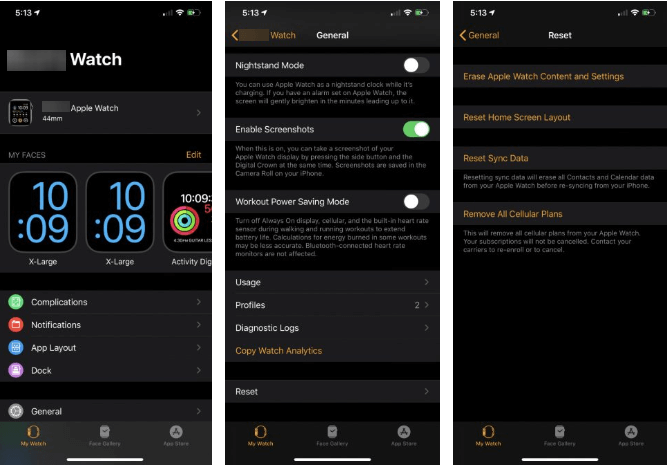
For the GPS+ Cellular Apple Watch model, you will find a dialogue box where you can keep your saved data or remove it as well.
3. Restore Apple Watch
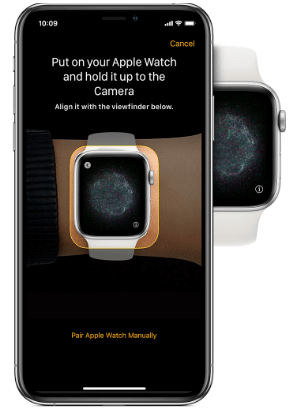
Once you have removed or erased all the data from your Apple Watch, restore all saved data from the backup option. To proceed further, bring your Apple Watch and iPhone near each other. The Apple Watch screen will pop up with “Bring iPhone near Apple Watch”.
On your iPhone screen, a dialogue box will appear that says, “Use your iPhone to set up this Apple Watch”. Select Continue.
A special image will appear on your Apple Watch, line up the image on your Apple Watch with your iPhone screen using the camera option to start the pairing process. Now, you can choose Setup your Watch as new or Use Backup. If you choose a backup option, all the saved data will be restored in your Apple Watch.
After you sign in with your Apple Id and Password, you will see a different setting to select with the help of Siri.
Next, you have to create a new passcode from four to ten digits and the syncing process will start and it’s time to wear your Apple Watch to keep your iPhone ready or handy. Once the process is completed, the Apple Watch will start making noise to inform that your Apple Watch is ready to use.
Also Read: How To Locate and Find Lost Apple Watch?
Conclusion
These are the various methods of how you can reset your Apple Watch in case you’ve forgotten. We have mentioned above all the steps to Reset password or reset Apple Watch and if we have missed any important steps or if you have any suggestions to reset Apple Watch, feel free to mention in the comments section below.
Next You May Read:
How To Use Spotify On Apple Watch?
Best Apple Watch Games You Can Play
Best iPhone Smartwatch of 2020 | Alternatives to Apple Watch Series 4






Leave a Reply