Seeing a slow PC cluttered with files and folders, the first thing that comes to mind is how to clean my PC of every possible junk? “Now, this term possible junk is a broader term. Because it is not just files and folders that have to be removed, there are several settings that have to be tweaked. Which means you even need to optimize your PC. Sure, you could go ahead and manually fiddle with files, folders and settings and spend aeons to get your PC in order. Or, you could invest in a cleaner app for PC which would do such tasks automatically for you in a matter of a few clicks.
Here’s an acclaimed PC cleaner for Windows 10 which has a total of 8 tools which wander every nook and cranny of your PC, find applications and settings that are slowing down your PC. For checking all issues pertaining to PC maintenance it takes into account fragmented drives, registries, processes, unwanted browser extensions, unnecessary applications and many other such settings.
Also Read: Best PC Optimizer Software to Speed Up Your Computer’s Performance
Is CleanMyPC is Best PC Cleaner for Windows:
In this blog we’ll see the software in action and check if it actually provides what it promises.
The Safety Quotient
MacPaw’s CleanMyPC is a safe computer cleaning software. It neither hampers any other software’s functionality nor does it inject any viruses or malware in your computer.
CleanMyPC In Action
The Setup
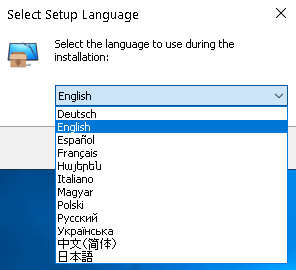
At the outset, we’d like to mention that the setup process is unintimidating, simple and quick. Within seconds you can install the package which is available in various languages as you can see from the screenshot above. All you have to do is select language, except terms and service and boom! The PC cleaner for Windows 10 is all set to work!
The Interface
After the installation, the first thing that you are welcomed with is the interface. The interface is pretty decent. All the 8 modules are neatly placed and as soon as you click on each module you can take further actions. You will not have any difficulties in understanding what each button or module per se is meant to do. In fact it very comprehensively explains the functions of each module so that you know exactly what you are doing.
Take the “Multi Installer” module for example, it has neatly enlisted all the applications that it thinks should be uninstalled. And if you wish to refresh the list there is an aptly named button for the same that is evidently visible at the bottom.
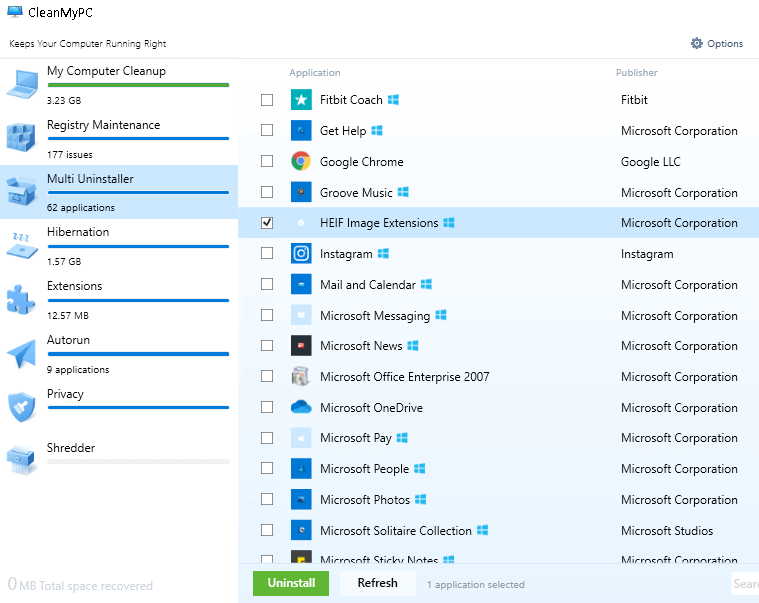
The Results At A Glance
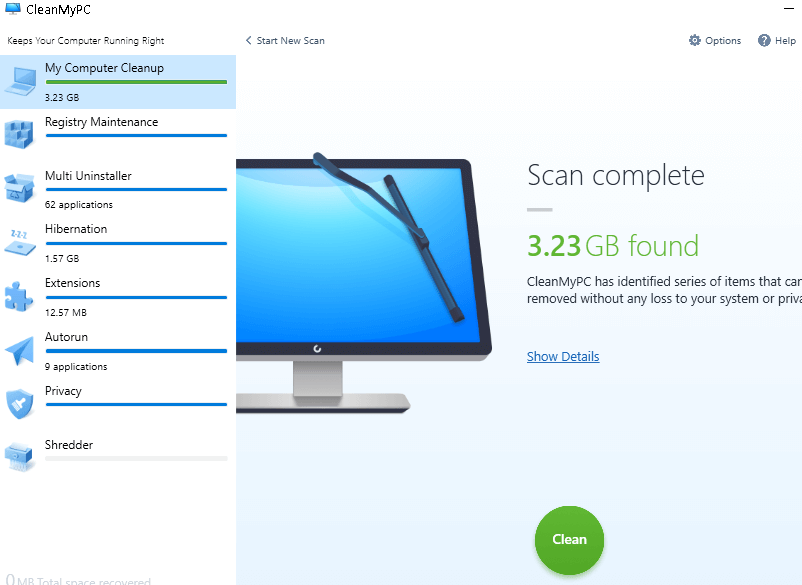
Module No. 1: My Computer Cleanup
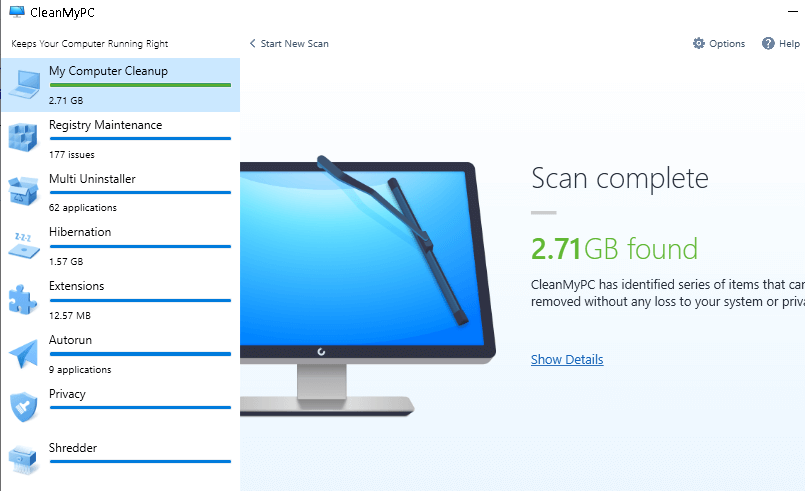
The complete scan takes a few minutes to complete. Here all the drives of your PC are scanned for junk files. It even tells the exact number of junk files that could be cluttering your PC. As for the files that are cleaned for free, you can clean 500 MB. To clean the remaining files, a paid subscription is required.
Module No. 2: Registry maintenance
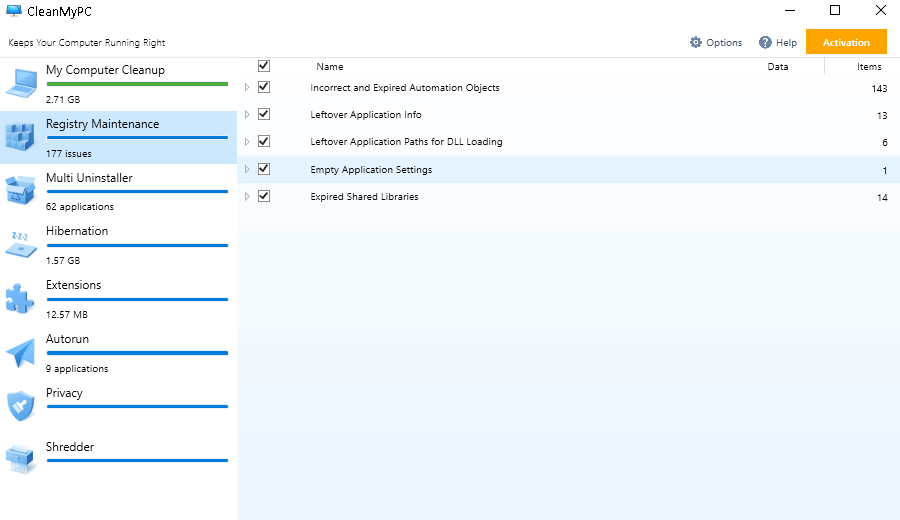
The registry maintenance module found issues that mostly consisted of incorrect and expired automation objects, expired shared libraries and leftover application settings. Apart from that there were expired shared libraries and missing startup items as well.
Now the free version resolves some issues and for the rest the user is prompted to purchase the product.
Also Read: How To Add Items To Windows Startup Folder
Module No. 3: Multi Uninstaller
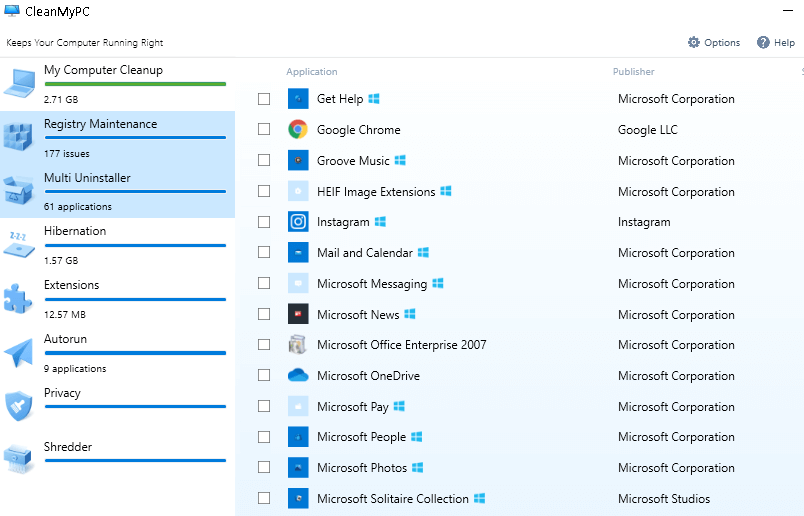
Under normal circumstances, to free up space on Windows 10, you might have to hound for all those applications which are redundant and not needed. But, here CleanMyMac does this for you as a part of PC maintenance. It shows you the exact space taken up by an application and then you can uninstall the application/s with just one click. You can select an individual application or choose to uninstall multiple applications all at once. CleanMyPC takes its time to clean your PC of the selected applications as it cleans their file structure as well as all the basic parts. During this time, you can even cancel the process.
Module No. 4: Hibernation
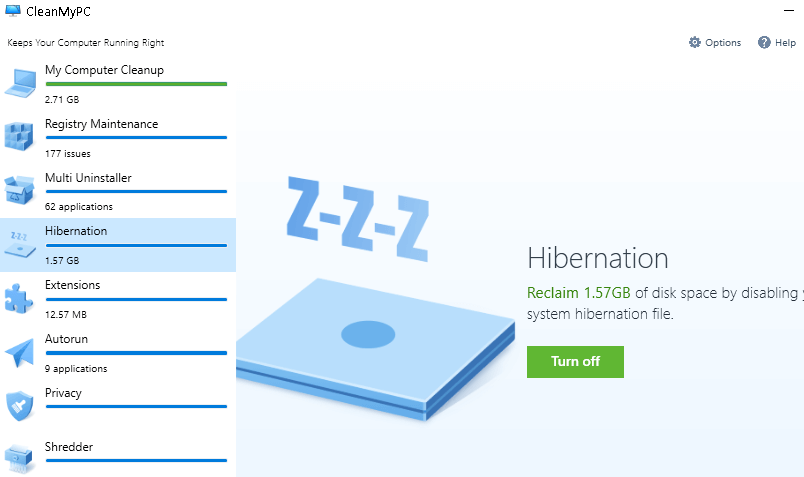
You can turn off hibernation which would help you reclaim enough disk space. As you can see here 1.57 GB of precious disk space can be reclaimed by disabling the system hibernation file. It is important to note that in the free version you will only be notified of how much space can be reclaimed but to switch off hibernation, you will have to purchase the premium version.
Module No. 5: Extensions
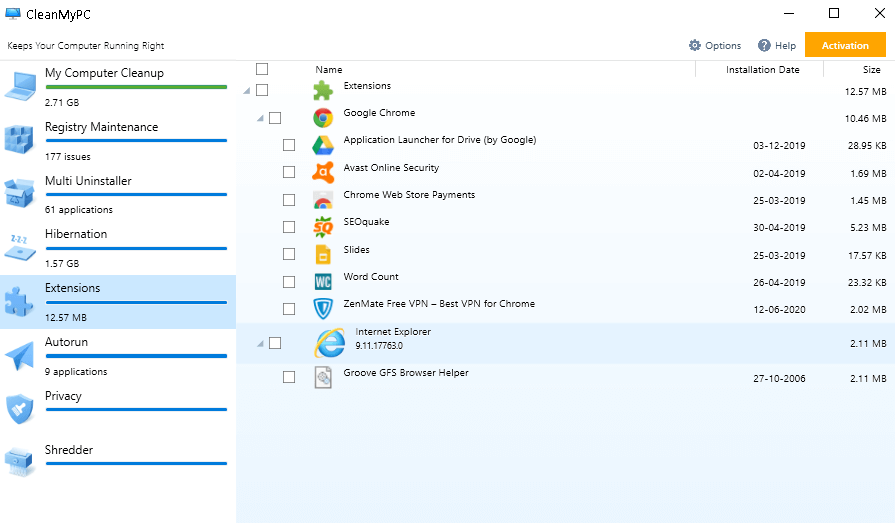
If you have a knack of using extensions to increase your productivity, this module can help you a lot. It enlists all your extensions browser wise with the exact storage space they take up on your computer. You can choose to delete individual extensions or choose a browser and clean all extensions under it.
Module No. 6: Autorun
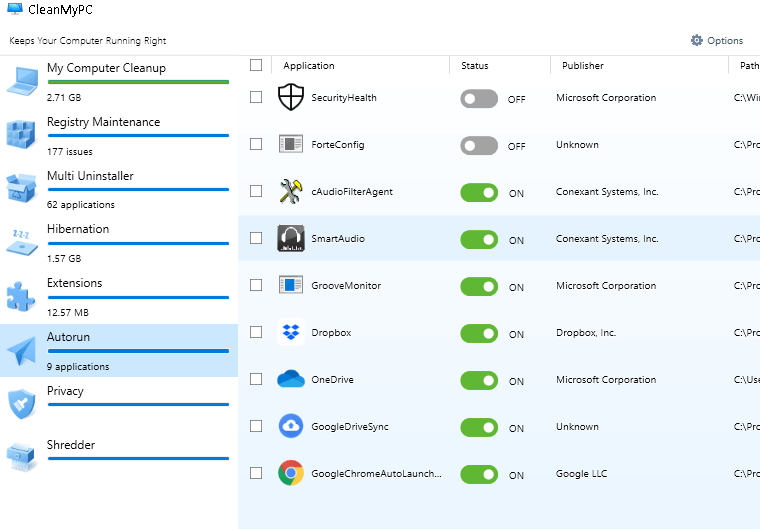
There are times when you have to free and clean your PC of applications that automatically run in the background and take up your PC’s precious memory. Here Enable/ Disable and Remove Autorun options for applications were found for 9 applications.
Module No. 7: Privacy
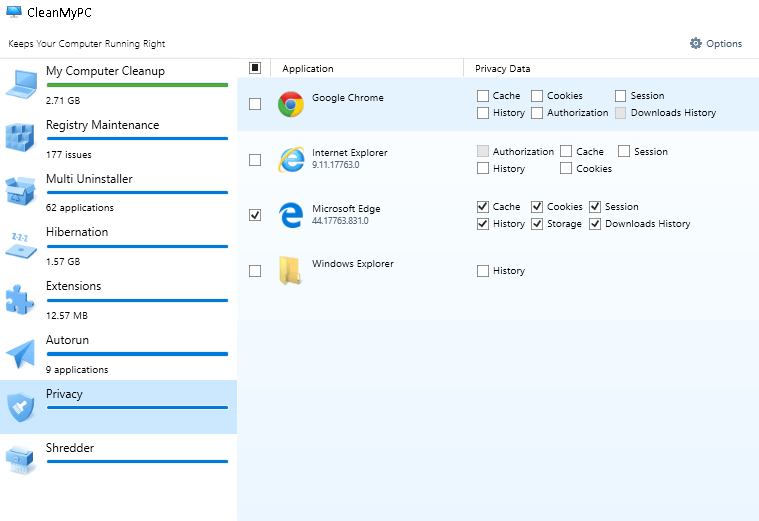
It gives you the functionality to remove channels that can expose your online identity and put your privacy in jeopardy. It lets you clean a browser’s cache, cookies, session, history, download history and authorization. You can clean these items individually or clean the browser as a whole. Safety level of each browser based on the above factors is also shown.
Module No. 8: Shredder
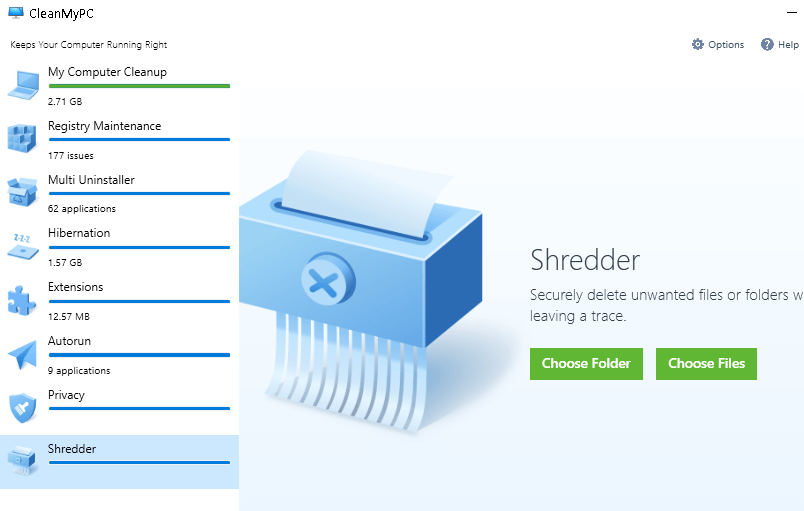
The function of shredder in CleanMyPC is to remove any unwanted files and folders without leaving behind a single trace. Here the folders and files are shown with their complete path and most importantly you are also notified of how much space they take up individually and cumulatively.
Pricing
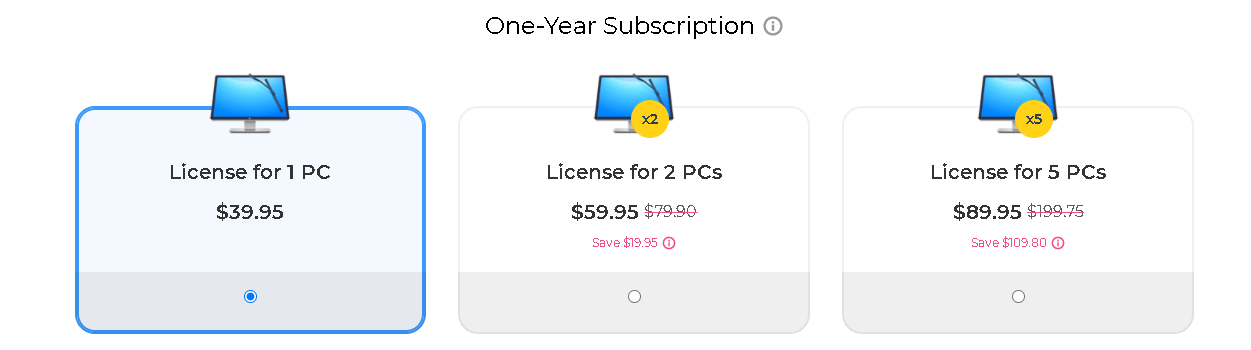
The following are the yearly charges –
- $ 39.95 for 1 PC
- For 2 PC charges are $ 59.95 as opposed to its original MSRP $ 79.90
- $ 89.95 for 5 PCs as opposed to its original MSRP $ 199.75
The Support
The support system is undoubtedly great. It has an extensive knowledge base using which you shouldn’t have any issues working around the software. It even has an email support which promptly replies back.
Few Cons
- Considering that a user might pay almost $200, the Phone support option should have been there
- Another downside which we think can be improved is that CleanMyPC doesn’t have a backup facility unlike some of its counterparts. Although it does give you a chance to change your mind if you don’t want to uninstall an application or change a setting, a backup would have made it possible to restore previous files, folders and settings in case of an emergency.
- As we can see from the results above it does enlist all the applications and software that can reduce storage space but a more detailed information of these software, applications and settings would have made CleanMyMac an even better PC Cleaner for Windows 10.
Know it
- Sometimes you have to quit applications otherwise you won’t be able to scan files. A functionality of scanning files even while they are working in the background should preferably be there.
To Conclude – We’d Say PC Cleaner Is Totally Worth It!
If you have bumped your head everywhere and are still looking for a PC cleaner software, there is absolutely no harm in investing in CleanMyPC. We can safely conclude that it has a lot many upsides and a very few downsides. And, if you’ve used CleanMyPC, do let us know your experience. We often come up with reviews for apps and software. If these interest you, visit Tweak Library often. And, you can also follow us on Facebook and YouTube as well.
Next Read:
Best Tuneup Utilities For Windows 10
Best Free Driver Updater Software For Windows 10







Aditi Singh
Very nice blog and I got a lot of information on clean my pc. Thanx for this informative blog.