Windows OS is by far the best and popular choice for computer users. Yet, Windows 10 Security related issues keep annoying users. For starters, its personalized services collect a huge amount of data from your system such as website logs, files you access, location history, calendar details, and much more. You do not know why this information is gathered and what would be done using these details. Whatever the situation is you don’t have to keep security concerns in your mind since you can rely on these Best Windows 11, 10 Privacy Tools in 2024!
So, before your private & sensitive information gets into the wrong hands, who might not take a moment to infect your computer with a variety of spyware, adware, or malware. Install these powerful Windows 11, 10 privacy tools to safeguard your computer from potential security loopholes.
Also Read: How To Use Windows Security On Windows 10
Tweak Library’s Recommendation: Must-Have Privacy Tools For Windows 10 (2024)
 |
Advanced System Optimizer
|
|
 |
O&O ShutUp10
|
|
 |
Ashampoo Antispy
|
Best Windows 11,10 Privacy Tools You Must Install On Your PC (2024):
Listed are some amazing Privacy Fixer Solutions to fix multiple kinds of security and privacy issues:
List of Contents
1. Advanced System Optimizer
Compatibility: Windows 11,10, 8, 7, XP, Vista & More
Price: $49.95
Version: 3.9.3645
Rating: 5/5
Advanced System Optimizer is a holistic System Cleaner or windows tuneup utilities but it also doubles up as a brilliant Windows 11,10 privacy tool. It’s one tool that solves many purposes including taking care of a users privacy. It scans and reduces the risk of any security theft on your system.
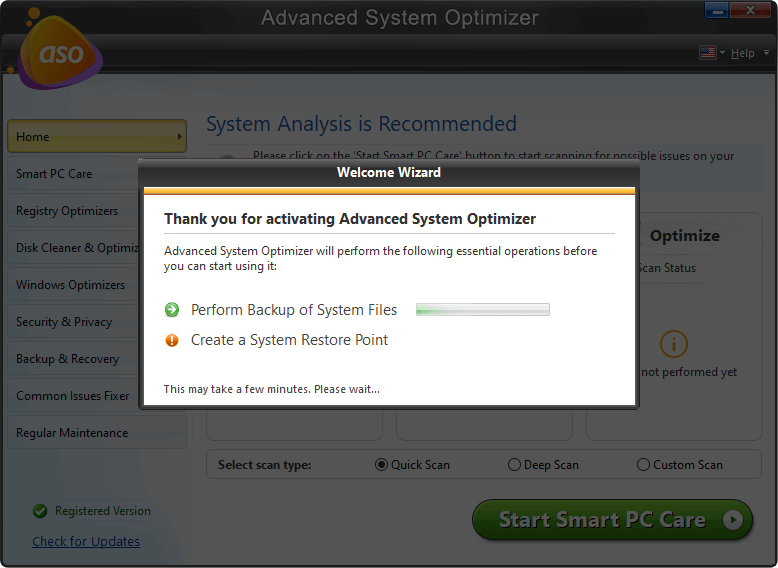
Click Here to Download Advanced System Optimizer
Review on Advanced System Optimizer
Features
- Protects your privacy by removing evidence of documents and applications especially if multiple users are sharing the computer with you
- Removes privacy exposing traces of internet history
- Efficiently clears junk files, cleans up the system cache and cookies from the browser which manually isn’t possible
- It is the best pc optimizer software to optimize system.
- Finds & removes Internet browsing history.
- Eliminates all kinds of privacy exposing hidden traces.
- Shredder utility to permanently delete secret files, making recovery impossible.
- Dashboard can be updated a little bit.
| Why Should You Get Advanced System Optimizer?
Being a free privacy tool for Windows 11,10 & other versions, Advanced System Optimizer does a brilliant job here. Apart from protecting privacy, shredding files, and password protecting sensitive files, it offers plenty of features to ensure regular maintenance for optimum performance and closing all the potential loopholes that might hamper the speed & security. |
2. O&O ShutUp10
Compatibility: Windows 11,10 (Both 32-bit & 64-bit)
Price: Free
Version: 1.8.1420
Rating: 5/5
You needn’t provide every piece of personal information to Windows 11,10. O&O ShutUp 10 is an outstanding Windows 11,10 privacy tool that gives you full control of settings and functions you wish to use. The best part is that it is free of cost. The tool lets you easily manage Windows 11,10 security settings, thanks to its easy to use interface. You can now deactivate all the functions that you feel are intrusive.
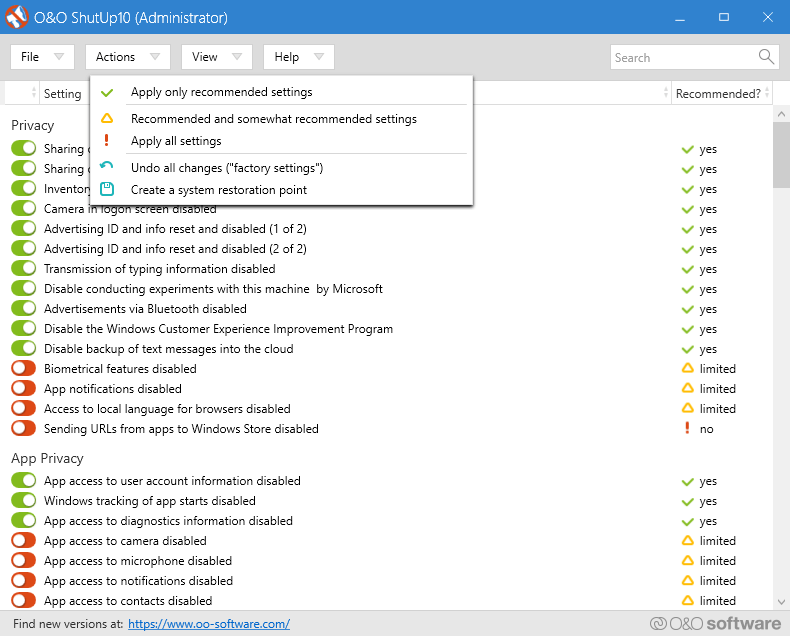
Features:
- Easily control all Windows telemetry functions which are further divided into categories.
- O&O Shutup prevents you from accidentally shutting off a crucial Windows 11,10 functionality. It does this by intelligently suggesting the options that need to be disabled and options that should not be disabled.
- You have complete control on Windows 11,10 updates and location services
- The Windows 11,10 privacy tools also gives you the option of creating a backup of your settings.
- Portable version available. No installation required!
- Free Windows 10 Privacy Tool for Private users.
- Multilingual tool. Available in English, German, French & more.
- Outdated interface.
| Why Should You Get O&O ShutUp10?
Claims to provide full control over how you manage, monitor, and share your data, O&O ShutUp10 is one of the best Windows 11,10 Privacy tools you should install in 2024. The application controls location services, Windows updates/patches, security settings and does not pass on your data and diagnostics. |
Also Read: How to Upgrade Windows 10 to Windows 11
3. Ashampoo AntiSpy for Windows 11,10
Compatibility: Windows 11,10 (Both 32-bit & 64-bit)
Price: Freeware
Version: 10 1.1.0.1
Rating: 4/5
Ashampoo AntiSpy for Windows 11,10 gives you full control over your system and lets you decide what Windows 11, 10 should know about you. It helps you disable sensitive location services for unnecessary apps, configure security settings, prevent Windows 11, 10 from sending diagnostic and usage data, and protect your privacy. This powerful Windows 11 , 10 privacy tool is trusted by millions of users around the world.

Features
- It is available for free to use.
- This offers multiple language options to help users around the world.
- Also gives you full control over your system with improved security features.
- It is a lightweight and interactive tool.
- Configure security settings for better user privacy.
- Disable location services & other processes.
- Prevent Windows 11,10 from sending information related to data usage & other diagnostics.
- Not compatible with older versions.
| Why Should You Get Ashampoo AntiSpy?
Ashampoo AntiSpy is another solid Privacy tool for Windows 11,10 that allows users to reconfigure those pre-configured settings to safely block access to Calendar, Emails, Locations, and other details collected by installed applications. Talking about the interface, it is neatly organized and all the functions are presented clearly for convenient use. |
4. Gilisoft Privacy Protector
Compatibility: Windows 2000/2003/XP/Vista/7/8/10/11 (32 bits & 64 bits)
Price: Free/$39.95
Version: 11.0.0
Rating: 4/5
If you share your PC with someone else, then it is essential to keep your privacy intact using Gilisoft Privacy Protector. This all in one privacy suite helps you keep your system and data privacy intact by hiding or locking files, cleaning up Internet history, shredding sensitive files, and remove malicious content from your system.

Features
- It helps you clean your Windows history and browsing history for comprehensive security.
- Removes third party software traces to block unnecessary tracking.
- It offers file shredder to remove sensitive files permanently.
- You can create password protect your files, folders, and disks.
- Lock Files and Folders with Passwords.
- Securely Wipe Sensitive files or the Entire Hard Drive.
- Ability to create your Personal Space to hide pictures, videos & docs.
- The trial version doesn’t allow file encryption or hide folders/drives.
| Why Should You Get Gilisoft Privacy Protector?
Gilisoft Privacy Protector is an all-in-one security suite that helps users to safeguard their devices in a way so that all the potential loopholes are closed for bad guys. Using this Windows 11,10 Privacy Tool, you can effortlessly hide/lock private files, clean up all the Internet history tracks, past computer activities, and shred files to make recovery almost impossible. |
5. Privacy Repairer
Compatibility: Windows 11,10 (Both 32-bit & 64-bit)
Price: Free
Version: 1.5.0.0
Rating: 4.5/5
If there is one Windows 11,10 privacy tool which lets you meticulously preserve your privacy, it is privacy repairer. To be more precise, this free tool comes with over 60 options specifically aimed at carefully letting you optimize your system as per your privacy needs.
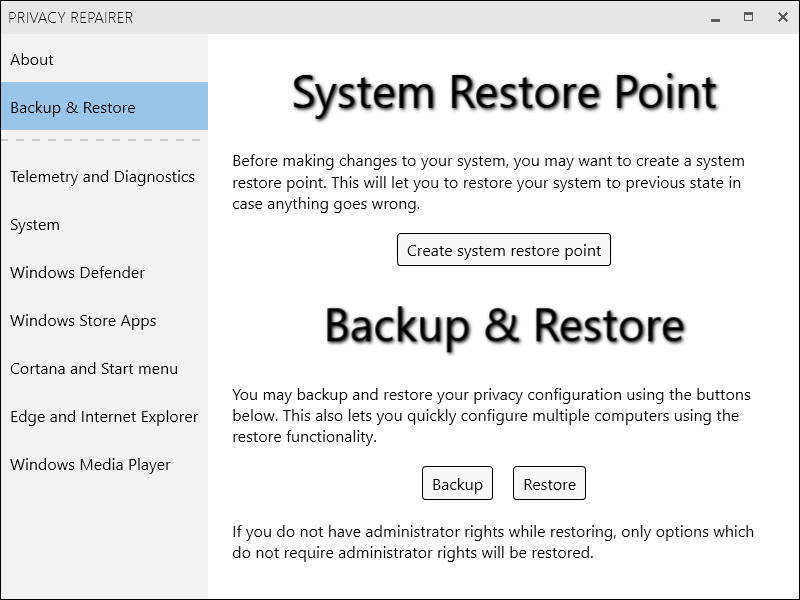
Features
- Division of Windows 11,10 telemetry into categories and tabs so that it can easily be enabled or disabled
- Moreover, this Windows 11,10 privacy tool also tells you whether or not it is recommended to enable or disable a setting so that there are no chances of any errors
- Simple and easy to use interface with detailed information about the options that you are going to toggle.
- Privacy repairer also warns of what registry keys have been affected
- 60 options engineered to carefully modify your system for ultimate privacy.
- Privacy Repairer is a breeze to use.
- All changes you make are always safely reversible.
- Advanced set of options to improve privacy, but it lowers security.
|
Why Should You Get Privacy Repairer? Privacy Repairer is an amazing Windows 11,10 Privacy Program with a comprehensive designed interface with all the quick controls to Enable & Disable necessary features to restore user privacy. It’s a lightweight application and focuses mainly on Telemetry and Diagnostics, along with Windows Defender, Cortana, Start Menu, etc. |
6. Blackbird
Compatibility: Windows 11,10 (Both 32-bit & 64-bit)
Price: Freeware
Version: 6.0
Rating: 4.5/5
While you might like Windows 11,10 for its features and ease of use, you might be concerned about how it at times messes up with your security. If you were all on your own, you probably would have to spend countless hours tweaking Windows 10 privacy settings but, with Blackbird, all your Windows 11,10 security settings would be managed.
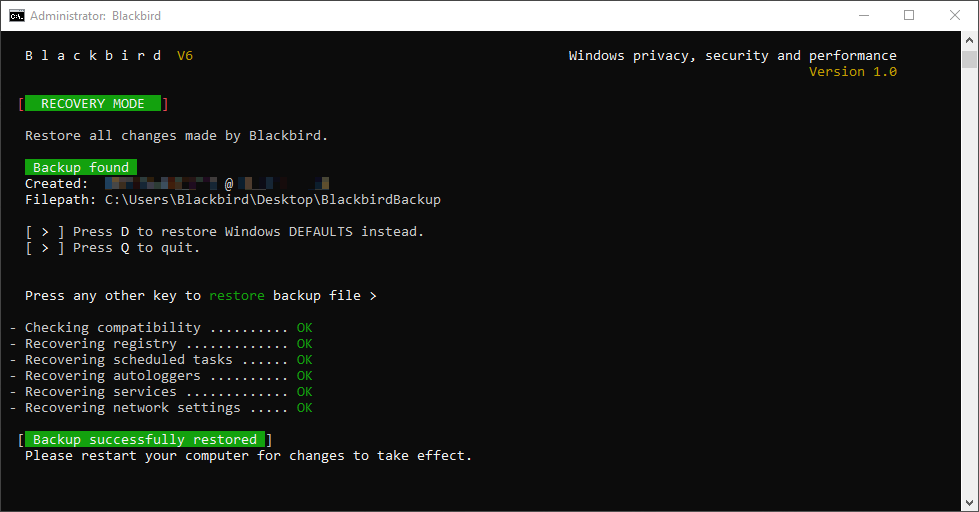
Features
- Works on all versions of Windows (Windows 10/8/7).
- Completely blocks Windows Telemetry both on network and application level. In the process, it won’t edit any crucial firewall settings or edit any host files
- Disables more than 60 data collection tasks like restraining diagnostic data, URL, location and P2P update sharing thereby enhancing System speed.
- You can even tweak Windows 10 privacy tool settings via Blackbird in the command prompt too.
- Modify or block telemetry, privacy settings, services, or scheduled tasks.
- Blackbird ships with a truckload of command-line
- Portable, restorable and flexible Windows 11,10 Privacy Tool.
- Dashboard seems overwhelming for novice users.
|
Why Should You Get Blackbird? Blackbird is a perfect blend of Windows Privacy, Performance & Security tools to ensure seamless performance on Windows computers while improving user privacy. You can find all the essential tools in this security package, ranging from One-click Scripts to Hundreds of Settings to Tweak and Adjust. Install this excellent Privacy Software for Windows 11,10 and share your experience in the comments section below! |
7. W10Privacy – Privacy made easy
Compatibility: Windows 11,10 (Both 32-bit & 64-bit)
Price: Freeware
Version: 3.7.0.4
Rating: 4/5
With W10 Privacy you remain in full control of Windows 11,10 privacy tool settings and you can choose from over a hundred telemetry and tracking options. The app makes this process even better by dividing all these settings into groups and labeling them with tabs.
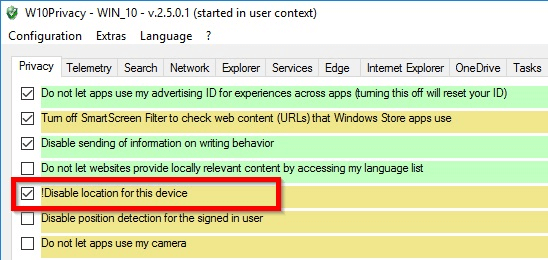
Features:
- A brief description of each setting that you are going to enable or disable will be shown. Also, you would be suggested whether or not you should disable a setting
- Easy visibility of options since all telemetries are color-coded in green, yellow and red which makes it easy for you to make decisions just by glancing at an option
- The tool warns you if a particular setting requires administrative rights
- The Windows 10 privacy tool settings available in the program can be also be modified using the command line mode.
- System Restore Point prompt before using the tool.
- Eases the navigation of the Registry
- Wide array of privacy options.
- Lacks Search functionality to locate options easily.
| Why Should You Get W10Privacy?
W10Privacy is an incredible anti-spy tool designed for Windows 10. The application is available in a portable version; hence you don’t need to install the utility to improve privacy on your computer. It offers the ability to change necessary settings, block advertisements, and disable Windows Update features in just a few clicks. What’s more? It shows a prompt to securely system restore your device so that you can easily switch back to the state if something goes wrong. |
8. DoNotSpy10
Compatibility: Windows 11/10 / Windows 8 / Windows 7
Price: Starting from $5
Version: 5.2.0.0
Rating: 3.5/5
Next best Windows 11,10 privacy tool is DoNotSpy10. This powerful tool helps you manage multiple Windows settings to control apps, advertising, Defender settings, search options, Edge, updates, and more. This smart Windows 10 privacy tool is trusted by millions of users for its powerful features. It works on a simple and interactive interface to deliver a seamless user experience.

Features
- It offers multiple language options and detects language automatically based on your OS language.
- This performs automatic update check to offer you full control.
- You can quickly undo all settings whenever you want.
- It lets you manage all relevant privacy settings with just a few clicks.
- Capability to set up the biometrics settings & lock screen camera function.
- Allows you to disable or enable the automatic sync with removable devices.
- Keeps track of changes across sessions and highlights settings.
- Option to reset all settings to the default level is missing.
| Why Should You Get DoNotSpy10?
Similar to all the good Windows 11,10 Privacy Tools, DoNotSpy10 helps users to set a restore point, just in case if anything gets wrong, you can easily revert to the state when everything was working normally. Using the system tweak application, you can easily disable certain functions, block the program’s access, and resolve diagnostic issues. |
9. WPD
Compatibility: Windows 11/10 / Windows 8 / Windows 7
Price: Freeware
Version: 1.4.1834
Rating: 3.5/5
WPD offers a real privacy dashboard for your Windows PC. This small yet powerful Windows 11,10 privacy tool works via Windows API. It offers a convenient way to customize your privacy related settings in Windows 11,10. It offers regular updates to provide complete security. This portable and freeware tool doesn’t annoy you with intrusive ads.

Features
- It is available in multiple versions including enterprise, education, pro, home, and standard to fulfill different needs.
- It offers customized group policy, services, and tasks to offer greater control over privacy settings.
- You can use WPD to block IP addresses of telemetry.
- You can use this smart tool to remove pre-installed Microsoft Store apps.
- Customize Group Policy, Services, Tasks, and other settings.
- Block IP addresses of telemetry.
- Easily uninstall pre-installed Microsoft Store apps.
- No significant updates have been received for a long time.
| Why You Should Get WPD?
Windows Privacy Dashboard (WPD) is an incredible security solution that focuses on enhancing the protection of your Operating System in the easiest way possible. You can rely on the tool to customize Group Policy, Services, Tasks, and other settings which are majorly responsible for data collection and transmission. Additionally, you can use the tool to remove bloatware and free unnecessary occupied storage space. |
10. Spybot Anti-Beacon
Compatibility: Windows 11/ 10 / Windows 8.1/ Windows 8 / Windows 7
Price: Free/$9.99
Version: 3.5.0.0
Rating: 3.5/5
Try this best Windows 11,10 privacy tool to curtail Windows 10 from sending data back to Microsoft. This tool helps you reach your privacy protection goals where no one can access your sensitive data ever. It provides an easy way to disable telemetry services, configure group policy, and block hosts for complete security. This will works on a clean, easy, and smooth interface to save time. It offers standard and portable plans to fulfill different user needs.
![]()
Features
- It supports all Windows versions.
- offers easy customization features to get instant and effective results.
- It offers simple and interactive interface to deliver seamless user experience.
- Anti-Beacon Plus addresses telemetry of popular browsers and even pre-installed manufacturer software.
- Disable Telemetry hosts, services, consumer experience improvement program & more.
- Integrated optional test to check for updates.
- Added Google Chrome & Firefox Telemetry Group Policy immunizer
- Poor customer support.
| Why Should You Get Spybot Anti-Beacon?
Spybot Anti-Beacon is a nifty privacy utility designed for Windows 11,10. The application helps in blocking and stopping various tracking (aka telemetry) issues that come with Operating Systems. Moreover, the application consecutively gets significant updates to improve overall user privacy. |
FAQ’ on Windows 11,10 Privacy Tool:
How Windows 11,10 privacy tools work?
Best Windows 10 privacy tools give you greater control over your system data and what is shared across networks. You can use these tools to prevent Windows 11,10 from sending sensitive information, disable location services, and configure security settings, clean Windows history, clean browsing history, and more. You can use these tools to keep Windows privacy intact.
Which is the best Windows 11,10 privacy tool of 2024?
Advanced System Optimizer is one of the best privacy software Windows 11,10 that offers various useful privacy and security features to deliver effective results. It cleans your system history and browsing history, cleans all unnecessary files, removes cache, and offers a lot of advanced security features.
Are Windows 11,10 privacy tools safe to use?
Windows 11,10 privacy tools are completely safe to use. These smart tools work on advanced algorithms and are designed to protect your privacy by removing sensitive system and Internet history. You can use these tools to control all Windows telemetry functions.
To Conclude
When you make changes to Windows 11,10 privacy settings manually you risk the functionality which could mar the performance of your Windows 11, 10 PC as well. Every best Windows 10 privacy Tool 2024 mentioned above makes it easy for you to sift through various settings effortlessly and disable those that are seen as unwanted.
Recommended Readings:
- How to Fix Windows 10 Start Menu Not Working?
- Windows 10 Sleep Mode Not Working. What to do?
- How to Set Up VPN on Windows 10?
- Disable Automatic Updates on Windows 10






Leave a Reply