The meaning of video calling has totally transformed in recent years as it breaks the geographical boundaries for your businesses. Gradually the video calling has become a primary source of communicating with team members, executives, or arranging interview sessions. A smooth business running requires video calling and that too, a frequent use of it to save time.
And another aspect of using video calling software has increased due to the pandemic Novel Coronavirus. Working from home, or Social Distancing have made us get connected to friends & families virtually. A quick meeting with a boss or hang out with friends or an important decision with family is happening over video calls rather than meeting in person. So let’s use the tech, avoid COVID-19 by using video call software.
Best Video Call Software For 2025:
1. Skype
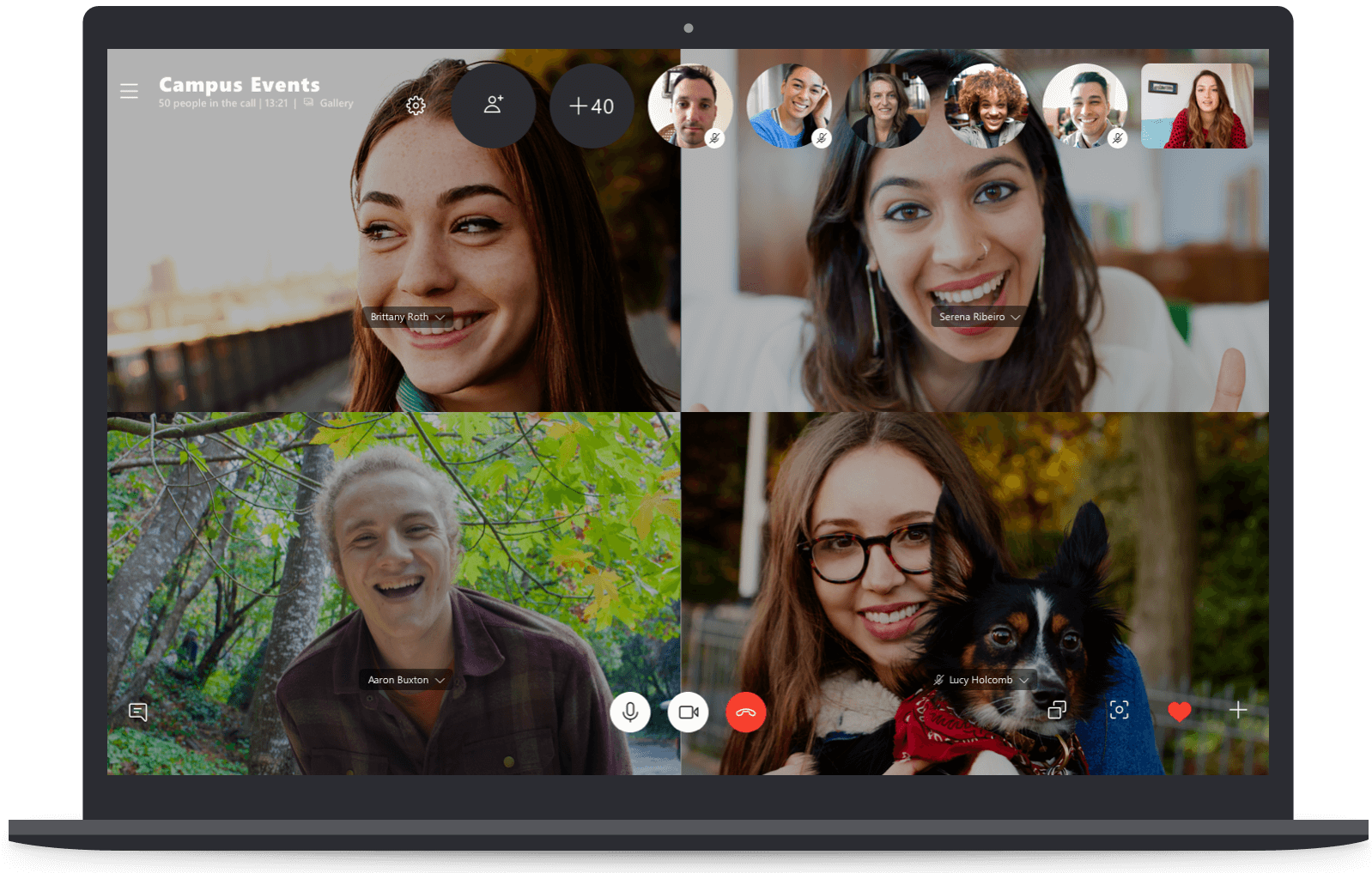
It’s unarguably true that Skype tops the list of the best video calling software irrespective of what the platform is. Being one of the oldest one in the market & keeping consistency, Skype has been the topnotch choice for personal as well as professional environment.
Since the video call software offers free as well as premium versions, you can choose the one that suits your needs the best such as personal use or enterprise.
Please know that the paid version of Skype video call software lets you make video & voice calls for quite a lower price.
Check out the best video calling software, Skype here.
2. Google hangouts
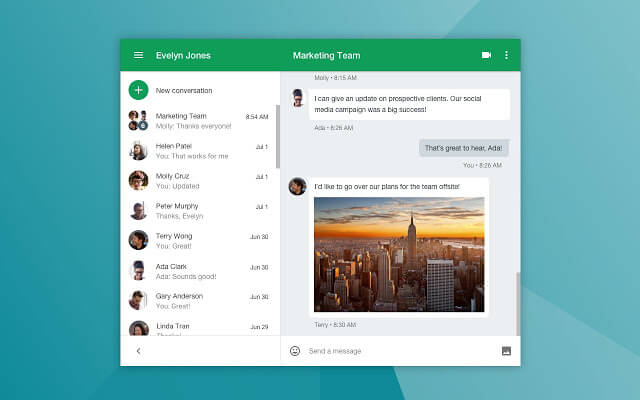
Since video calls reveal your identity to the other world, it’s better to rely on something that’s trusted and useful. Hangout is another video call communication tool that’s been helping out people big time. FREE video call software that starts with creating a Gmail ID.
A combination of audio as well as video calling, Google hangouts lets you add 10 people at once. The hangout app can be used on any of the platforms without paying a single penny.
Get it touch with your loved ones on video call here.
3. WhatsApp

With more than 2 billion users in the world, WhatsApp is the largest social media platform. Almost everyone uses WhatsApp everywhere shelving the geographical boundaries and it’s free. The cellphone app lets you use video calling feature that you won’t find on the WhatsApp web application.
Also Read: How to Get Rid of “Whatsapp Not Working” Issue on Android phone
Apart from sharing media including images, videos, & documents, WhatsApp lets you make voice & video calls free of cost. An end to end encrypted messaging app keeps your data secure and makes it one of the lightest apps in the world.
Download WhatsApp here and start free video call chat.
4. Facebook Video Chat

Another addition to the list of video calling software, Facebook Video Chat is a product from Facebook that transformed the social media sharing world. We all know how Facebook functions and like Google hangouts; all we need is a Facebook account.
FREE Facebook lets you access Facebook Video Chat that helps you get in touch with your friends & family members.
5. LINE

A simple yet effective video calling app that lets you make voice as well as video calls for free of cost. LINE cuts out distance for you geographically & you can be quite near to your favorite people from anywhere in the whole world.
Compatible with cellphones as well as web app, LINE lets you use unlimited emoticons & stickers to make the conversations more interesting. With high quality video calls, you can also have voice calls and share messages with LINE users anywhere all around the world.
6. Viber

When we talk about the best video calling apps for PC, Viber also stands out for the free-of-cost & quite simple interface. Like other video calling apps, Viber is also available for voice calling and messaging service.
Chat with your contact list with awesome stickers & make the conversations more interesting than ever. Like LINE & Skype, Viber lets you make video calls only to the viber users.
7. Imo

Imo is another reliable and qualitative video calling software that is also compatible with cell phone operating systems. Like Skype & LINE, Imo is quite easy to navigate with simple options. An effective and quick solution platform, Imo video calling app makes your experience better on every step.
People who are not much friendly with the tech world, Imo is one of the best video call software for you. Not much to go through, Imo makes it up to the point to get connected with your group for video conferences.
Check out the most qualitative & free video chat app, Imo here.
8. WeChat
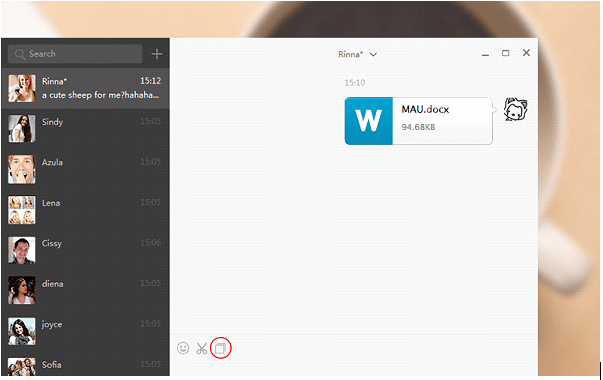
One of the most popular & free video calling software for Windows 10, WeChat is also available for macOS, iOS, as well as Android OS. Apart from making video & voice calls, you can also share documents & files with WeChat users without spending a single penny.
WeChat has a feature wherein if you’re logged in on a web app, you will get notifications on desktop not on mobile app.
| Note: As it is a Chinese app, it may not be available to install in India, because the Indian government has banned some of the apps from China. |
Wrapping Up
Connecting with people over video calls make the conversations more realistic & effective. A necessity of today’s corporate world, the number of video calling software in the market is too many to count. However above listed are the top used and the most popular ones.
Check out the video call chat apps, explore them thoroughly, & opt the one that you feel works best for you. Don’t forget to mention the video call app that isn’t mentioned above & you think is working out best for you.
Read next:
Skype Vs Whatsapp: Who Will Win?
Best Free Android Apps For VOIP & Video Calling
Give your Clips Unique Retro Touch With RTRO Video App






Leave a Reply