You can have Facebook Messenger without Facebook account! Yes, this is possible and anyone of you can have Messenger without Facebook account. There are many people nowadays who prefer deleting their Facebook accounts so that they can keep themselves secure from the data breaches.
It is known to everyone that both Facebook Account and Messenger accounts are linked, but you can still have the famous messaging platform without having the Facebook account.
Why Do We Need To Use Facebook Messenger?
Can you have Messenger without Facebook? Yes, you can! But do you really need Messenger account?
Facebook Messenger has always been used as a messaging app owned by Facebook whose biggest competitor is WhatsApp. Though many people consider Facebook Messenger as a messaging only platform, it has a lot more to offer.
With Facebook Messenger you can book a cab, make a video call, play online games, send stickers, GIFs, photos and much more. All the more, since Facebook Messenger is available on most of the platform it is much easier to connect with people.
Another key point of using Facebook Messenger without Facebook account is that all the messages are Fad encrypted. This means that your data is secured.
Having discussed so many benefits of using Facebook Messenger, we hope you cannot think of using Facebook Messenger without Facebook Account.
While using Messenger service is useful, one should avoid using Facebook. Let’s see why we should avoid using Facebook.
Why Avoid Facebook?
Firstly, with so many amazing social media platforms in the market, Facebook has somewhat begun to lose its popularity amongst youth. People prefer using Snapchat over Facebook.
Another main point is the kind of data breaches happening with Facebook. People who are concerned about their privacy are sidelining from Facebook and have stopped using it. Another major pointer is the kind of tracking Facebook does for its accounts.
Owing to all such security and privacy issues that have contaminated Facebook over the years, people have stopped using Facebook.
So, if you are amongst those who want to use Facebook Messenger without Facebook Account, continue reading the article and know how you can achieve it.
Also Read: Convert Any Image From 2D To 3D On Facebook
How To Use Facebook Messenger With Facebook Account?
Can you have messenger without Facebook? If this question still worries you, let us tell you it is pretty easy to achieve the same and use Facebook Messenger without Facebook Account.
Follow the steps below to do so:
1. Install the Facebook Messenger app from Google Play Store or App Store. Make sure you download the official app to avoid any kind of virus or malware infections.
2. Once the app is downloaded, you need to sign up for the Facebook Messenger. Now When you open it for the first time, it will ask you to sign in through your Facebook account. Instead of doing this, choose to create a new account by tapping on Create New Account. This will make a new login only for Facebook Messenger.
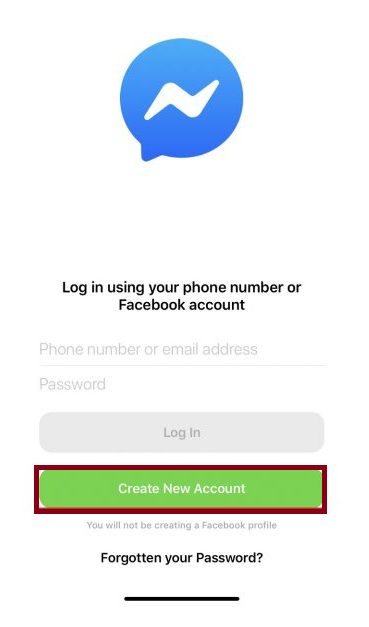
3. While creating a new account you will be asked to enter your mobile number so that your account can be verified.
4. Post this you will be asked to enter your name.
5. Once done, your Facebook Messenger account has been created.
After you have created a Facebook Messenger account, the next step is to add a profile pic so that people can easily recognize you.
Another step includes adding contacts to your account. If you want, you can grant permission to Messenger to access your Contact and add them automatically.
Wrap-Up:
While Facebook is still very popular, it is losing its aura as a famous social media platform due to the recent plagues about privacy and security issues. However, if you have decided not to use Facebook, you may still want to use Facebook Messenger without a Facebook Account. Read the article to know how you can do that.






Leave a Reply