Have you ever needed to measure something but didn’t have a measuring tape? Or was the thing too large or distant to measure by hand? You can measure almost anything with these measurement apps, from little things in your house to larger objects such as skyscrapers, landscapes, and more.
Instead of old-school physical measuring tape, you can now use your smartphone to download an app and obtain reasonably accurate results when measuring real-world things.
Top 10 Measurement Apps for Android and iPhone
List of Contents
We’ve compiled a list of best measurement apps with various tools and functions for measuring multiple objects that would be useful and convenient in our everyday lives.
So without further ado, let’s get started:
1. Google Maps
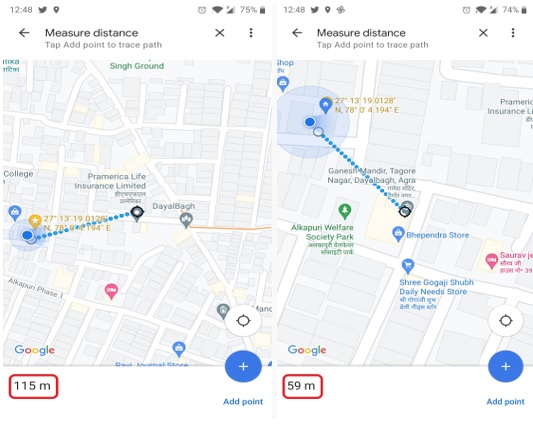
The distance measurement function in Google Maps is one of its better features, despite not being recognized as a proper measuring app. Using Google Maps ‘ built-in measuring capability, you may measure the distance between two locations in miles or kilometers.
|
Technical Specifications: Size: 33MB in Android & 228.7 |
Features:
- The accuracy of Google Maps is the key reason to use it.
- Simple to use.
- For Google’s branding, satellite imagery may be trusted completely.
Download Google Maps for Android and iPhone.
2. AR Ruler

With the camera on your smartphone, the AR Ruler app employs augmented reality (AR) to measure the real-world environment. Based on Google’s ARCore, AR Ruler can measure in feet, yards, centimeters, meters, millimeters, and inches. Point the viewfinder at the detected plane and tap the screen to measure.
|
Technical Specifications: Size: 24MB in Android & 38.8MB in iOS |
Features:
- Allows measuring in different metrics like cm, m, mm, inches, feet, and yards.
- Can measure the volume of 3D subjects.
- Plan projections for drawn items is generated and exported to PDF format.
Download AR Ruler for Android and iPhone.
3. GPS Fields Area Measure
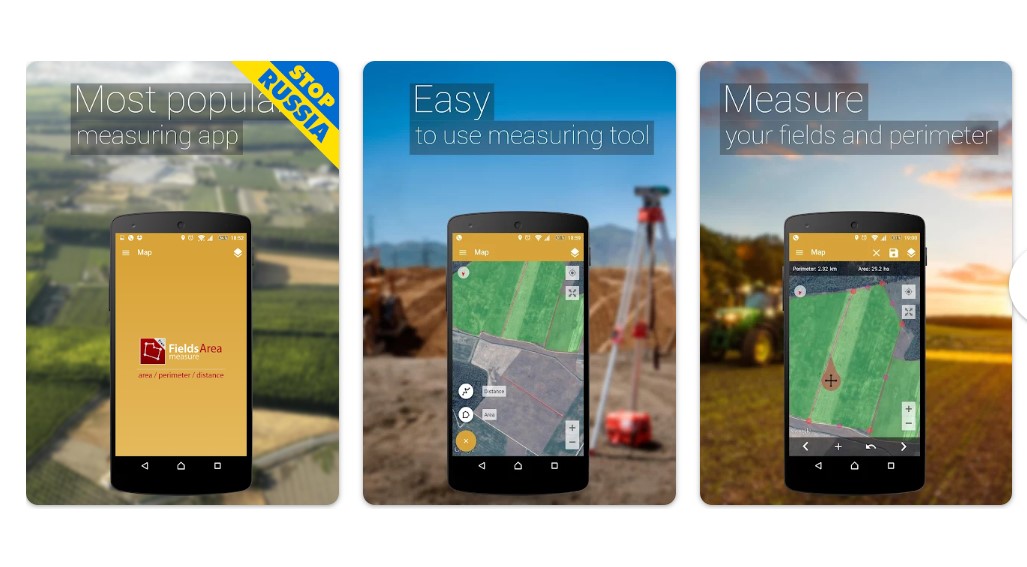
GPS Fields Area Measure is a simple and handy app for measuring area, distance, and perimeter. You receive a map view and the choice to mark spots, similar to Google Maps’ measure tool. To use the application, choose the map’s start and finish location, and the distance will be displayed in the top-left corner.
|
Technical Specifications: Size: 30MB in Android & 44.8MB in iOS |
Features:
- Smart Marker Mode allows for exact pin placement.
- It will enable you to send an automatically created link to your pinned/selected area’s to your friends or partners.
- For walking/driving around precise borders, use GPS tracking/auto measure.
Download GPS Fields Area Measure for Android and iPhone.
Also Read: 10 Best Android Emulators For Windows 10
4. Moasure
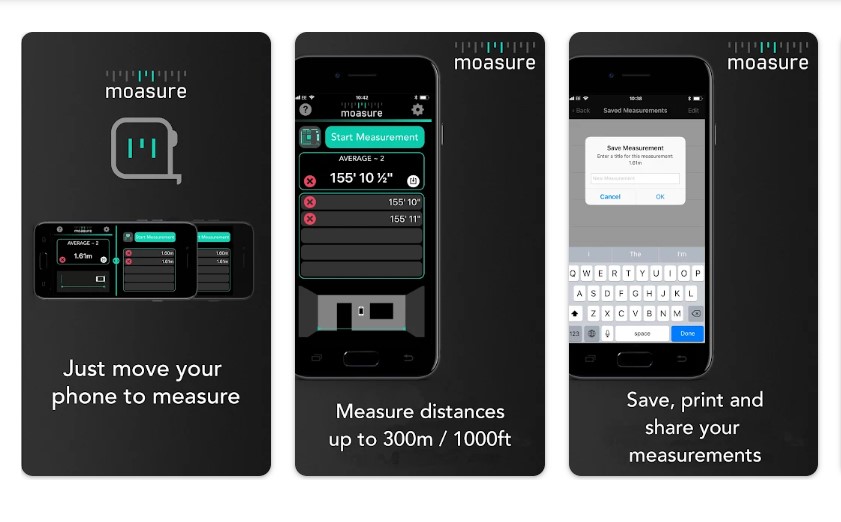
The length, breadth, height of items, and inter-room measurements may be measured using Moasure. Moasure is one of the best Android and iOS measuring applications available. Thanks to the in-app video lessons, you will have no problem learning how to use this app.
|
Technical Specifications: Size: 3.8MB in Android & 122.7MB in iOS |
Feature:
- There are no adverts, and the user interface is simple.
- Measures distance quickly and simply from 10cm to 300m (4″ to 1000ft).
- The angle between two lines or surfaces can be measured easily.
Download Moasure for iPhone.
5. Angle Meter 360
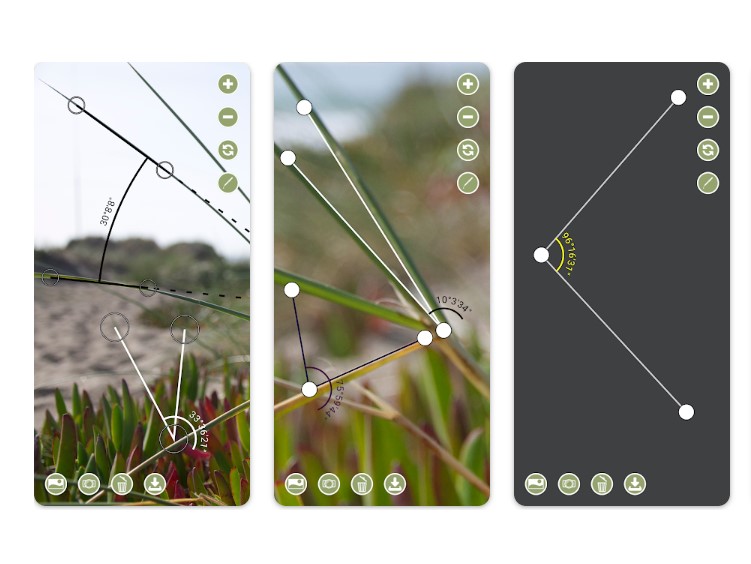
Angle Meter 360 is a simple and user-friendly application that allows you to measure angles in real-time on images, photos, or from the camera. Rather than using augmented reality, it employs a more traditional method, providing you with an on-screen ruler, protractor, laser level tool, and other features.
|
Technical Specifications: Size: 3.1MB in Android & 19.3MB in iOS |
Features:
- Angle measurement from the camera and on the photographs
- Color adjustment of tools for visual ease.
- The UI is simple and easy to use.
Download Angle Meter 360 for Android and iPhone.
Read Also: How to Change Your DNS Server on Android
6. Smart Measure
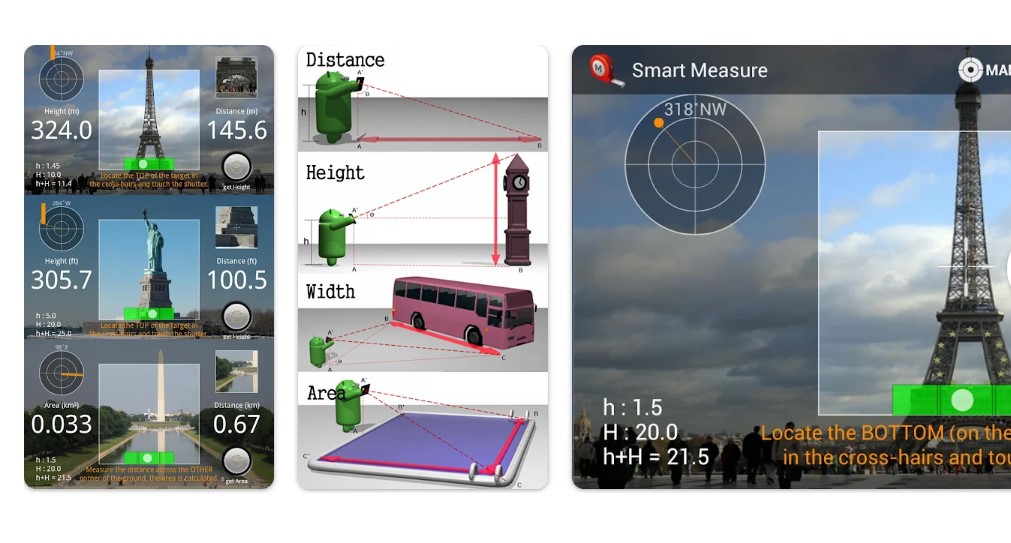
Smart Measure is an app that uses the built-in camera to determine the distance between the phone and items in front of it, similar to how lidar works. While the app’s operation is essential, one important point to remember is that it calculates heights from the base. The app’s standout feature is measuring the size of huge objects.
|
Technical Specifications: Size: 4.6MB |
Features:
- Using trigonometry, this rangefinder (telemeter) estimates the distance and height of a target.
- Simple and intuitive User Interface.
- Can simply determine the height of things such as refrigerators, closets, and ladders.
Download Smart Measure for Android.
7. Ruler App – Measure Lengths in Inches + Centimeters
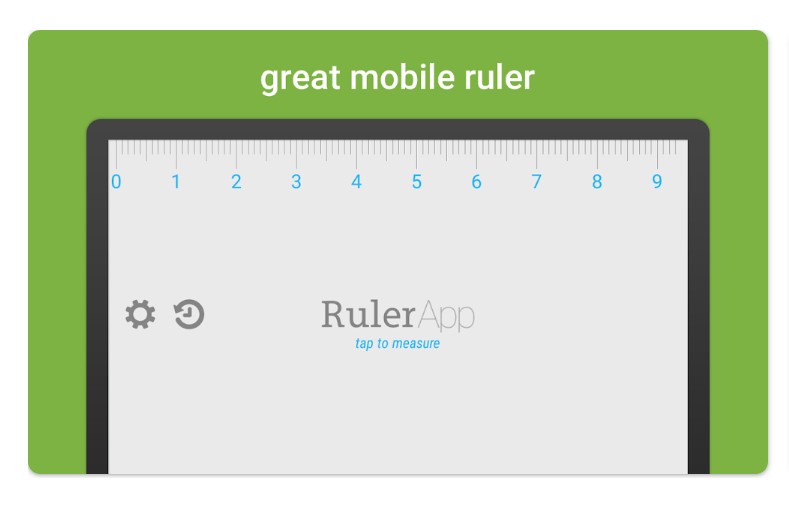
This app measures everything with a lovely on-screen ruler. You can select between inches and centimeters to start measuring. To use the greatest multi-touch measurement technology and determine the size of any interesting items around you, tap the screen. It shows a ruler and two guidelines on the screen to help you create exact lines.
|
Technical Specifications: Size: 1.9MB |
Features:
- The UI is fast and responsive, with a great modern style.
- Can check your recent measurements by using the smart history function.
- Caliper tool with multi-touch capabilities
Download Ruler App for Android.
8. Laser Level
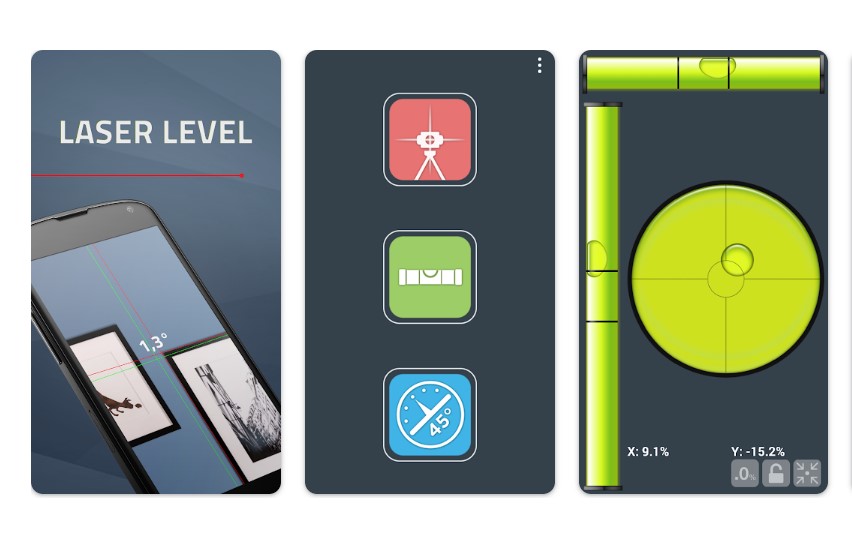
The Laser Level is a great measurement app that includes a ladder pointer, a standard 3-mode spirit level, and an inclinometer for measuring vertical angles and calculating the precise horizontal plane. Aside from a laser pointer, the Laser Level app measures with acceleration and a gyroscope.
|
Technical Specifications: Size: 4.3MB |
Features:
- Take images while measuring so that you may send the results to anybody.
- It doesn’t require an internet connection.
- The app is precise, user-friendly, and simple to use.
Download Laser Level for Android.
Now Check out the Best Measurement Apps for iPhone as well:
9. Measure (Apple)
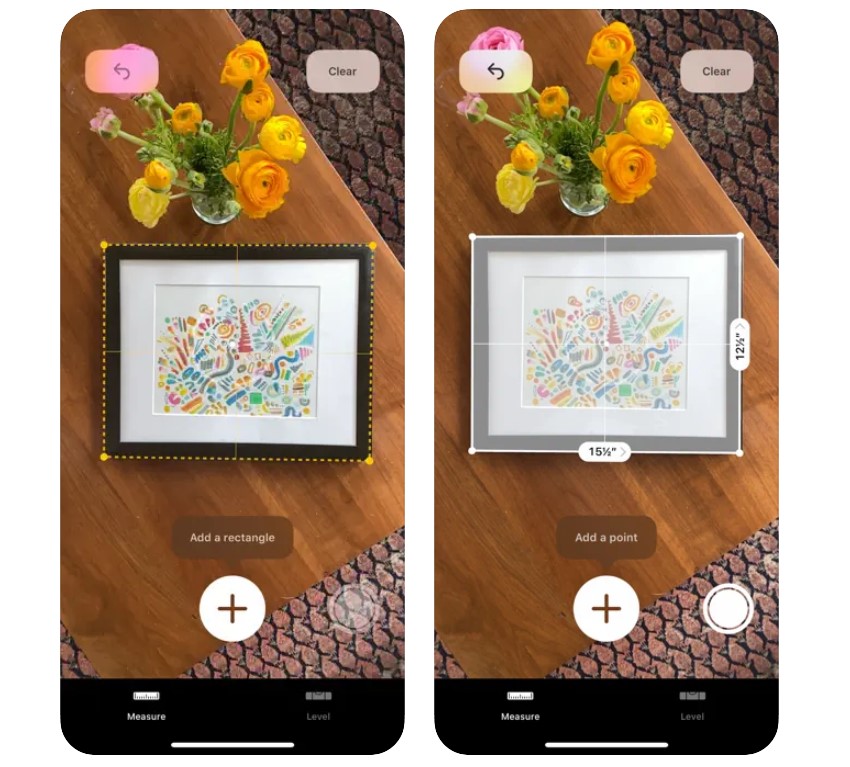
Measure turns your iPhone into a measuring tape. Measure allows you to rapidly calculate the size of actual items, a person’s height, and the measurements of rectangular objects. Draw lines and measure lengths horizontally and vertically with the Measure app. It is compatible with iPhone 12 Pro and later models.
|
Technical Specifications: Size: 3.4MB |
Features:
- Rectangular items are automatically measured.
- Measure a person’s height from the ground to the top of their head, hair, or hat instantly.
- When measuring huge items, horizontal and vertical guiding lines arise.
Download Measure for iPhone.
10. Roomscan Pro
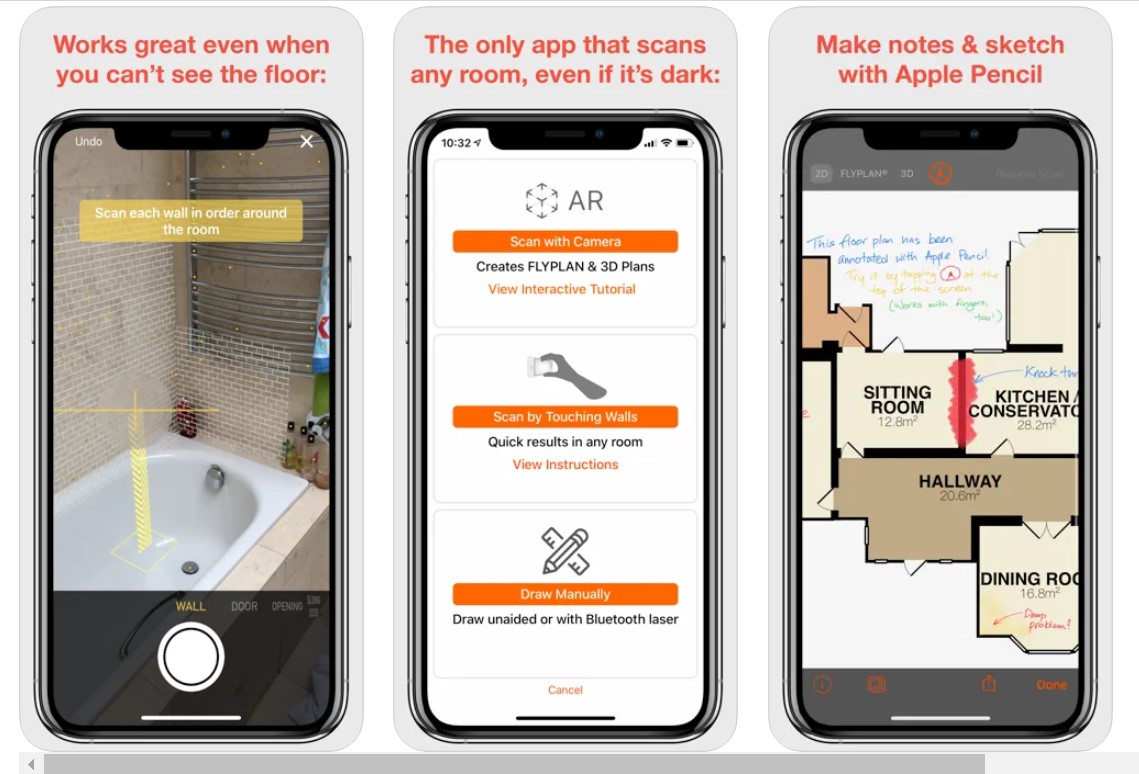
RoomScan is a well-designed floorplan application. This app allows you to scan and measure each room in your home in incredible detail. To begin, point the app at the ground and wait for it to recognise it. After that, you can quickly scan each wall surrounding the room to build the floor layout. It is strictly designed for professionals.
|
Technical Specifications: Size: 26.6MB |
Features:
- Scanning is done by using Augmented Reality.
- A comprehensive collection of advanced features.
- Take advantage of the seamless interaction with Leica and Bosch laser measures to achieve exact measurements.
Download Roomscan Pro for iPhone.
Read Also: How To Clean Up Duplicate Selfies or Blurry Snaps on Your iPhone?
To Wrap This Up
So, this is our list of best measurement apps for Android and iPhone. I hope you like it. Which app will you use, whether you are an Android user or an Apple user? Give them a try and let us know which works best for you according to your need. If you know any other apps like these, then let us know in the comments below.






Leave a Reply