Although they say a picture speaks a thousand words, do you know what speaks louder? A Collage! Do you remember when collages required a lot of work and editing expertise? These days, a simple collage application can create stunning effects. Today’s Android collage maker applications let you cut, rip, move, glue, and combine various colors and objects.
Collages of images are a lovely method to display an excessive number of pictures in one frame. If you want to make memorable and amusing birthday collages quickly and easily on the move, you should certainly look for feature-packed birthday collage maker apps for Android.
Free Birthday Collage Maker Apps for Android
Modern birthday photo collage maker applications have all the features and effects required to create an eye-catching memory of a special occasion. In this post, you’ll see 10 apps that can be used to remember other celebrations and create birthday collages.
List of Contents
1. PicsArt Photo And Video Editor
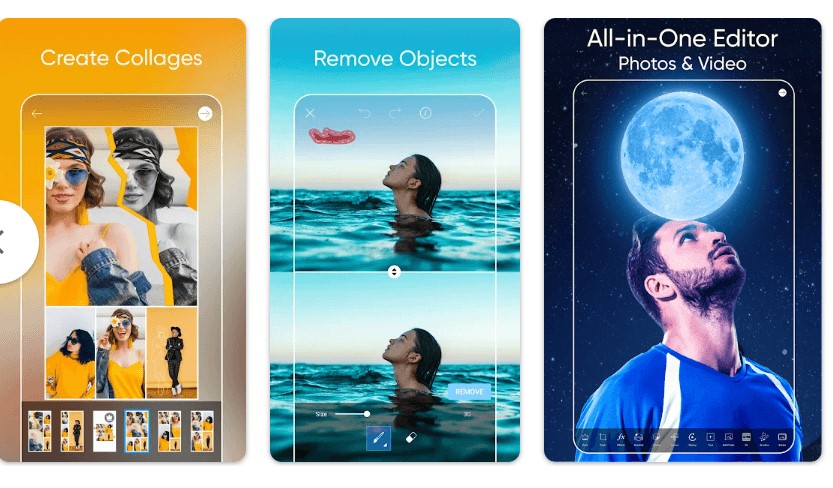 PicsArt is a popular picture editing app for Android users. Did you even know that this application offers an excellent option for creating picture collages? Making picture collages is simple with PicsArt since it is uncluttered and free of extraneous features. You can select from various layout layouts, frames, and eye-catching background images to place your birthday photographs on top.
PicsArt is a popular picture editing app for Android users. Did you even know that this application offers an excellent option for creating picture collages? Making picture collages is simple with PicsArt since it is uncluttered and free of extraneous features. You can select from various layout layouts, frames, and eye-catching background images to place your birthday photographs on top.
|
Compatibility: Size: 41MB |
Key Features:
- Improve your Instagram skills with the Story Maker’s story templates.
- A large number of templates.
- Draw on images to give the appearance of translucent clothing.
- The Remove Object feature can clean up images and remove undesirable things.
Click here to download PicsArt.
Read Also: Top 7 Android Apps for Sending SMS Messages in Bulk
2. Collage Maker
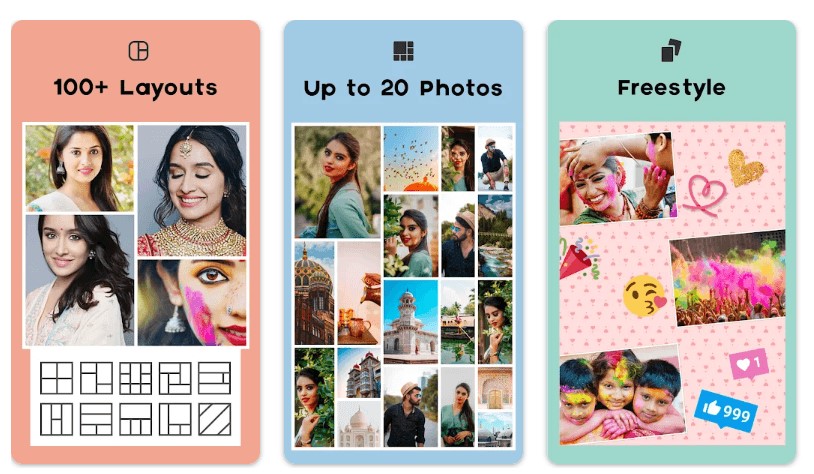
Collage Maker, developed by InShot Inc., features one of the most aesthetically pleasing interfaces of all free collage maker applications on this list. Simply choose a few images from your picture collection, and Collage Maker will quickly blend them into a stylish photo collage. Choose your preferred layout, modify the photo, and add text, stickers, and other decorations as desired.
|
Compatibility: Size: 13MB |
Key Features:
- There are more than 100 frame or grid layouts available!
- Create a picture collage by combining up to 20 images.
- Instagram-compatible square photo with a white or blurry backdrop.
- Save photos in high resolution, then post them to social media platforms.
Click here to download Collage Maker.
Read Also: 10 Best Apps to Hide Secret Photos and Videos on Android in 2022
3. Layout From Instagram: Collage
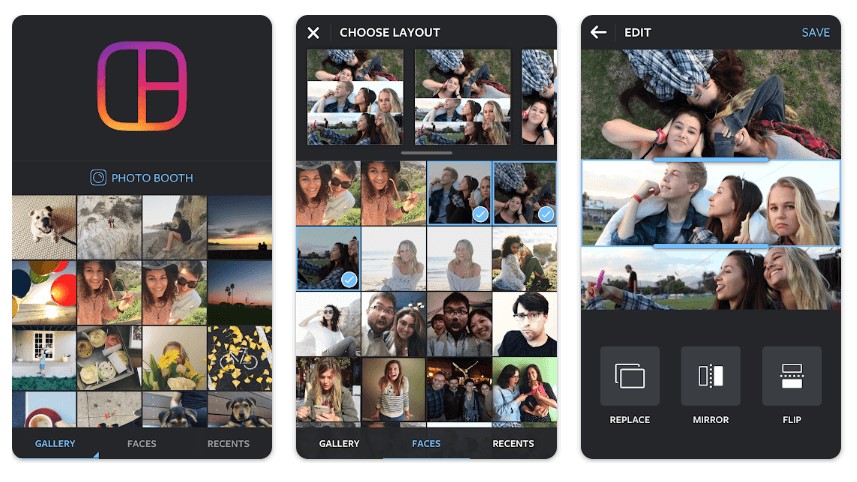
You can create a beautiful birthday photo collage using Instagram’s Layout app more effectively. Choose pictures from your collection or take spontaneous pictures using the built-in Photo Booth, and you’ll see them right away arranged in a fascinating collage. Select the design you want, then give it your touch by editing it. By remixing your images, Layout enables you to make one-of-a-kind collages that you can share with your friends.
|
Compatibility: Size: 4.5MB |
Key Features:
- In Photo Booth mode, snap rapid, unplanned pictures to capture the moment.
- Create a collage as soon as you download it. No registration or account is needed.
- Remix up to Nine of your images at once to make lovely, unique collages and layouts.
- Layouts can be saved to your album and effortlessly shared on Instagram or other social media sites.
Click here to download Layout From Instagram.
4. Pic Collage
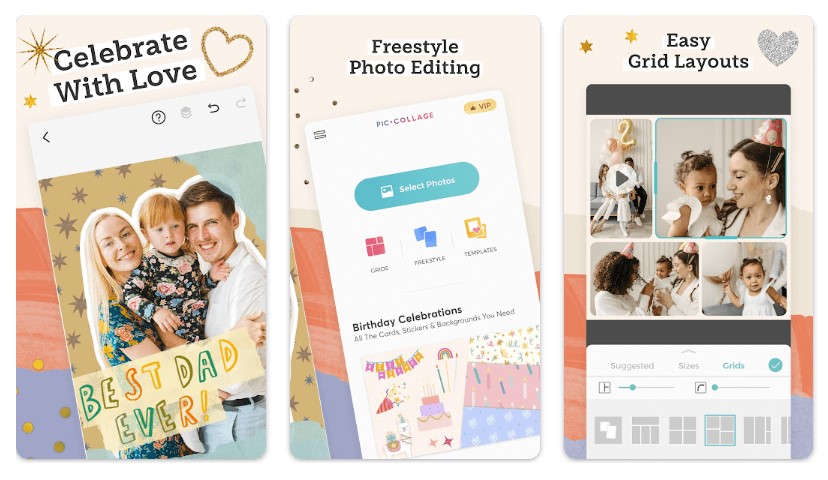
Pic Collage features the clearest user interface of all the finest collage creation applications listed in this post. Pic Collage focuses on keeping things simple so you can create with maximum enjoyment. You can make incredible collages using text, photographs, stickers, and a selection of frames. Even with clear on-screen directions, this picture collage creator explains how to do everything.
|
Compatibility: Size: 24MB |
Key Features:
- Clean & ad-free User Interface.
- The option for a blank canvas in Freestyle mode gives you complete flexibility to design at your speed.
- Decorate your photos and collages with current, seasonally appropriate stickers.
- Thousands of unique stickers and backgrounds were created with international illustrators and artisans.
Click here to download Pic Collage.
Read Also: 5 Best Photo Editing Apps For Android in 2022
5. Pixlr
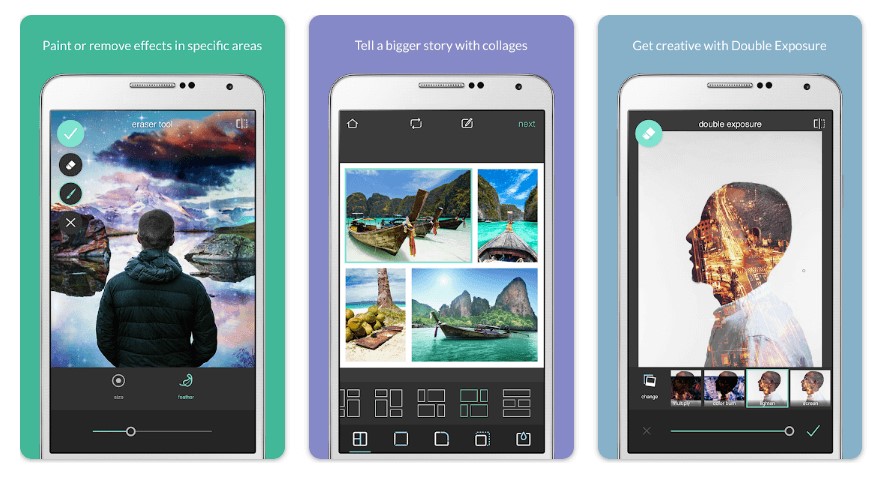
Thanks to Pixlr, you can completely control every element of your collages. You can choose four basic dimensions and more complex options like rotating and resizing. After editing, flexible picture scaling is available, which is excellent for uploading photographs of various sizes. The borders and lighting effects add to the app.
|
Compatibility: Size: 32MB |
Key Features:
- Create picture collages effortlessly with a choice of custom ratio, grid style, preset collages, and backdrop options.
- Use the Color Splash effect to emphasize the color or Focal Blur to increase impact.
- With overlays, you can change the photo’s tonality by bringing it up, down, or adding bizarre hues.
- Use Auto Fix to quickly and easily change the color of your photo.
Click here to download Pixlr.
6. Fotor
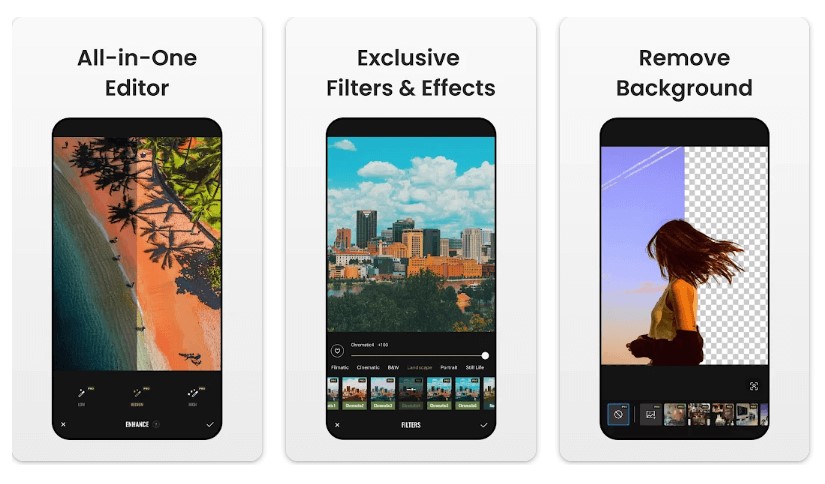
Fotor is an expert and user-friendly picture editing & graphic design app that assists novice photographers and design lovers in realizing their visions. Fotor is one of the finest birthday collage maker apps, which is a straightforward, cost-free option with a clean design. Most of the necessary capabilities for creating collages are accessible for free, while additional functions can be purchased for a premium price.
|
Compatibility: Size: 123MB |
Key Features:
- Clean User Interface with minimal ads.
- You can publish modified photographs on social media platforms like Twitter and Facebook.
- Themes for the design templates range from everyday life, work, advertisements, commercial commerce, and other events.
- Simple to use, improve photos with a single click, change the lighting and tonality, and make pictures clearer.
Click here to download Fotor.
7. Pic Stitch
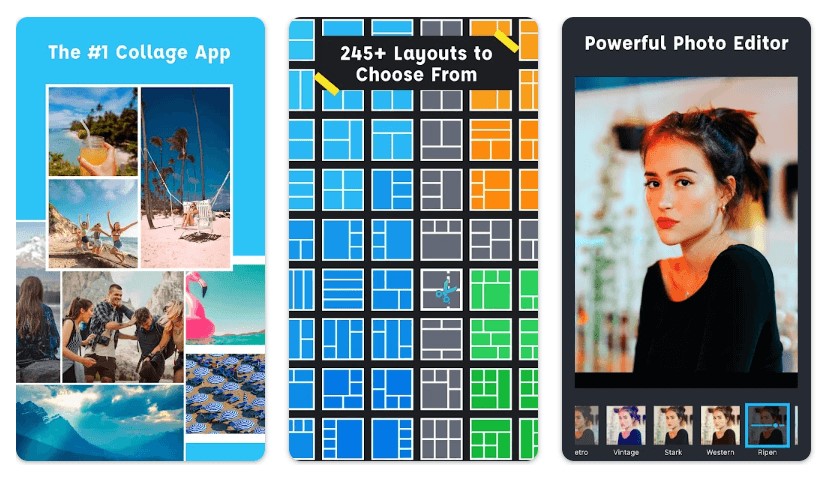
Pic Stitch combines a straightforward interface with a powerful photo editor to offer you all the tools you could ever need to create just stunning images. Use Pic Stitch to put fantastic photographs into a collage, make a before-and-after sequence, or build a series of pictures. Pic Stitch is well-known in photography as it includes the best picture editor with robust collage-making features and templates.
|
Compatibility: Size: 73MB |
Key Features:
- Backed by Giphy, add your favorite stickers to your picture collage.
- Easy to use and intuitive User Interface.
- With a simple template, make your picture collage into a shareable meme.
- More than 250 distinct layouts.
Click here to download Pic Stitch.
8. Moldiv
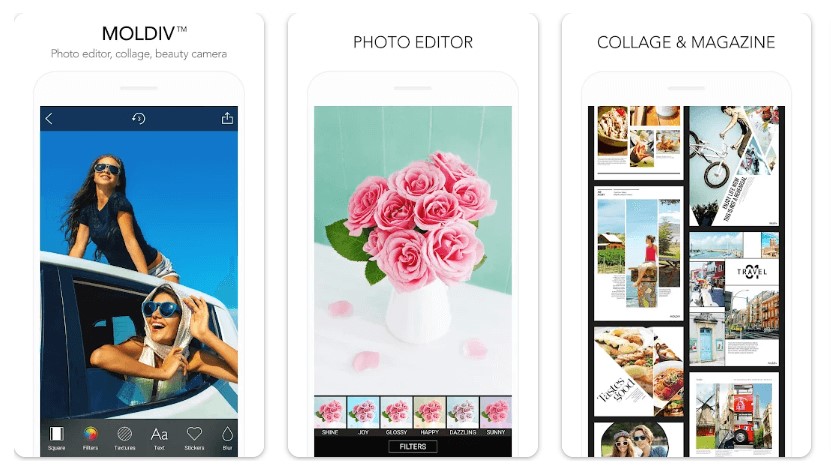
Moldiv is one of the top free birthday collage maker applications, which could meet all of your mobile photography demands. You can accomplish everything with filters, free collage templates, and picture editing tools. You will find all the features in MOLDIV, whether you need the Frame/Collage/Magazine features for the liveliest story-telling or the Beauty Camera for naturally lovely selfies.
|
Compatibility: Size: 94MB |
Key Features:
- Photographers’ favorite 194 filters come in 13 different themes.
- Using 194 stylish layout options, you can merge up to 9 images in one frame.
- Beauty filters are explicitly created for the best selfies.
- Can share photos to Facebook, Twitter, Flickr, Instagram, and other platforms.
Click here to download Moldiv.
9. Happy Birthday Photo Collage

Happy Birthday Photo Collage creator can assist you in creating your Birthday Collage from Layout, Sticker, Text, and Emoji. It is a photo editing and collage-making app including over 500+ birthday design choices. It can assist you in creating gorgeous birthday picture frame cards with various happy birthday frames that are sweet, wonderful, and welcoming.
|
Compatibility: Size: 18MB |
Key Features:
- Birthday collage provides several cake collage layouts to choose from.
- Several birthday collage ideas are available for you if you have a buddy whose birthday is on the same day.
- Photo filters could be added to each block of photos in your birthday photo.
- Additionally, you can decorate a birthday photo by adding text, stickers, or emojis.
Click here to download Happy Birthday Photo Collage.
10. Birthday Collage Maker
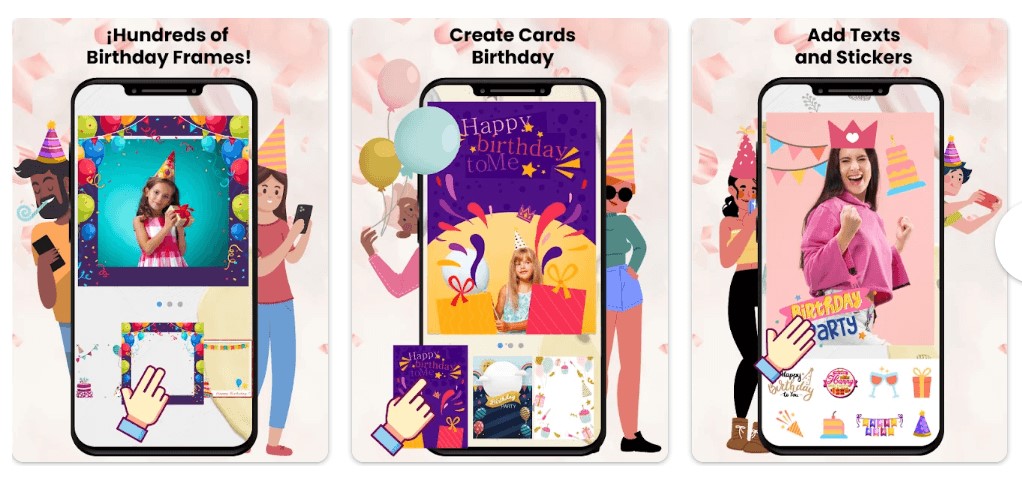
Using this free birthday collage maker app, you can customize these amazing birthday frames with your images. The nicest memories of your birthday celebration could be preserved with them. You can include two or more photos in the montages embellished with cakes, balloons, candles, gifts, and other birthday-related decorations, and share them with your family and friends.
|
Compatibility: Size: 28MB |
Key Features:
- You can post your collages on different social media platforms when you’re done.
- Pick from a variety of graphic design components, including icons, stickers, and birthday frames for kids, women, and men among many others.
- Easy to use and intuitive User Interface.
- Several unique birthday layouts.
Click here to download Birthday Collage Maker.
To Wrap This Up
Choosing the best birthday collage maker apps for Android mostly depends on the features you value the most. Every picture collage application has a special feature to offer. Therefore, it is ultimately up to you to choose which one you would want to choose. And if you liked the article, share it with your friends and family. And if you have any suggestions, let us know in the comments below.






Leave a Reply