Filelinked is a tool which was launched in the year 2016. It was formerly known as Droid Admin. Filelinked recently gained a lot of popularity as a tool that can help you download third-party apps on Firestick like a pro. In this article, we are going to see all about Filelinked and let’s begin by understanding what this app really is.
What is Filelinked

We all know how difficult it can be to share multiple files with a lot of people at once. You will have to copy links to all those files and share them one by one with each person. Suppose you are in your office and you are assigned with the responsibility to share a bunch of new software with all the current employees and all the new employees who may join for next 2 years. Wouldn’t it be highly tricky to do so? Hence, Filelinked tool was designed to simplify this very process
Filelinked, in its most basic form, is a tool to aid the people wanting to share and download media and other files. It allows downloading multiple files at once by just using a simple numerical code which can be shared with any number of people. Great Right?
How to Use Filelinked
If you want to share a few files with your friends and don’t want to send them one by one, Filelinked can help you. All you have to do is go to Filelinked website and add URLs of all the files that you want to share. After which, Filelinked creates a numerical code. Now you can share this simple numerical code with your friends and your friends can simply enter that one single Numerical code to download all the files that you wanted them to. Pretty easy right? This can be used in various different scenarios.
How does Filelinked help Download and Install Apps on Firestick?
Though there is a straightforward way to download third-party Apps on Firestick i.e. by going to the download page of the app through Firestick browser and downloading the app. But that’s where the problem is. Firestick isn’t designed to surf web-pages and enter long downloading URLs.
Filelinked, as explained earlier, can be used to shorten those long URLs into a small numerical code. There are a number of codes available on Google to help you download virtually any application that you want. Also, you can instead create your own code if you are concerned about your security while you use these codes from unknown people. Now that we have understood how you can easily download third-party apps using Filelinked on Firestick, let’s look at how you can easily install Filelinked itself on Firestick.
Also Read: How to Download and Install VPN on Firestick
How to Install Filelinked on Firestick?
Installing Filelinked on Firestick requires you to follow the same process as you would follow to download any other third-party software. Let’s take you through the process:
Step 1: You can’t simply download any third-party application on your Firestick and that’s why users have to first download the application ‘DOWNLOADER’. For that, go to Amazon App Store and Search for Downloader and Install it.

Step 2: Launch the ‘DOWNLOADER’ application and Enter the Filelinked Download Link in the search box to download Filelinked on your Firestick.
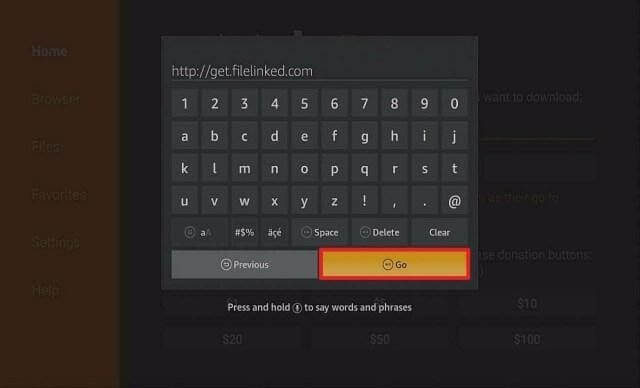
Step 3: Click ‘INSTALL’ and ‘OPEN’ once installed to launch the application.
Voila, you now have Filelinked installed on your Firestick. You can use the application to download all the third party-apps using just a numerical code.

However, do note that it isn’t always safe to download anything and everything from the Filelinked Numerical Codes available on the internet. Hence, we suggest using a secure VPN service to safeguard yourself from various online identity and privacy threats. Though there are a lot of options available in the market, we suggest using NordVPN.
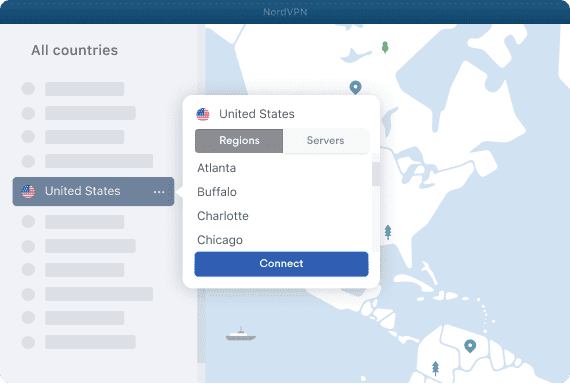
NordVPN:
NordVPN is one of the most well-known multi-platform VPN Service Providers available in the market. It offers awesome security features to safeguard your privacy and data over the web. Let’s look at some of the most highlighted features of NordVPN in detail:
Click Here to Download NordVPN
- AES 256 Bit Encryption: NordVPN employs AES 256 Bit Encryption in order to encrypt the data that you send over the web. AES 256 Bit encryption is believed to be virtually unbreakable with the current technology humans possess.
- Hide IP Address: NordVPN also works to mask your original IP Address with a fake one in order to protect your online identity and promote anonymity.
- Unrestricted Access to Content: NordVPN, in addition to above, also provides unrestricted access to content worldwide. Hence, you can use Netflix and Prime Video to watch content from all around the world.
With these amazing features and more, NordVPN is one of the best VPN available for Firestick. It can simply be downloaded through the Amazon App Store. To know more about NordVPN, visit NordVPN.
Also Read: Best VPN Apps for Netflix
FAQs:
Filelinked software in itself is safe to use. However, the website that you may be downloading the stuff from may be malicious. Hence, it is always a good idea to use a VPN with Filelinked.
Yes, Filelinked is absolutely free to download and install on whatever Operating System or device you may want to use it on.
So, this is all about Filelinked, What is Filelinked, How to Use it, How to Install Filelinked on Firestick, etc. I hope you found this information helpful. If you have any query, do let us know in the comment section below. Keep Visiting Tweak Library for more such tech-related content.
Recommended Readings:
Bitdefender vs Kaspersky vs Systweak Antivirus
Is It legal to Use VPN For Netflix
NordVPN vs ExpressVPN vs Systweak VPN – The Ultimate Comparison







Leave a Reply