Spam Filtering/Email Filtering has never been easy. There has never been a simple straightforward way to stop those unwanted, irritating, and sometimes malicious mails.
Spam Emails and Junk Email differ in their very basic meaning but they both have two similarities – they both are unwanted wastage of space and they are irritating.
What is Spam Filtering?
Spam Filtering is the process of identifying and getting rid of Spam and potentially malicious emails created to loot you. There is no straightforward way to deal with Spam and Malicious emails.
What is Email Filtering?
Email Filtering is the process of Organizing various mails categorically according to their purpose and use. This helps manage all the information that you have on your email and makes it easier to find when needed.
What is Anonymous Email Forwarding?

Anonymous Email Forwarding is a term coined to signify the process of Forwarding emails from various aliases to one single Email account. When you have different email aliases for different purposes, you can always keep your real identity hidden when needed while still receiving emails and other information from that source.
For Example, you want to purchase something from Amazon or BestBuy. You provide them with the Email Alias that you specifically use for online shopping like [email protected].
Now Amazon doesn’t know who you are because your Email address doesn’t tell anything about you, hence, the word ANONYMOUS.
Anonymous Email Forwarding has various benefits, including effective Spam Filtering and Email filtering. Let’s move forward to the next section and discuss the Advantages of using Anonymous Email Forwarding.
Also Read: Tips to Improve your Email Security
Benefits of Anonymous Email Forwarding:
Anonymous Email Forwarding has many benefits such as:
- You stay Anonymous on the web which is an actual need of the hour in the current
- Easily you can Manage all your emails from various sources without having to manually classify them in different categories.
- You can deal with Spam Emails once and for all using Anonymous Email Forwarding.
- Get full control over your data and emails that you receive.
- Having Anonymous Email Forwarding through a different alias of yours provides your protection against hackers too. For example, a hacker gets a hold of one of your email aliases. You can simply close that Email Alias by logging into the parent account.
Having considered all the awesome benefits of using Anonymous Email Forwarding, let’s continue to how you can use and set up Anonymous Email Forwarding.
Also Read: How to Encrypt Emails to Level up your Email Security?
How to Setup Anonymous Email Forwarding?

Any user wanting to setup Anonymous Email Forwarding has to sign up for a service that provides the facility of setting up aliases.
Two major service providers allow you set up email aliases – AnonAddy and SimpleLogin. Both these companies offer both Free and Paid plans.
For an individual, the free plans are enough. You can create 20 different aliases using the free plan of AnonAddy and 15 different aliases using the Free plan of SimpleLogin.
You can begin with setting up your Parent Account/Domain on either of the services. This works like signing up on any of the Email Providers. For Example, you create a parent account with the name “JohnTheMerchant”. All the email aliases that you will then create will have this name like [email protected] or [email protected]. Also, if you want to be anonymous, you can generate any random string of Email addresses like [email protected].
How to Stop Spam Mails and Junk Mails using Anonymous Email Forwarding?
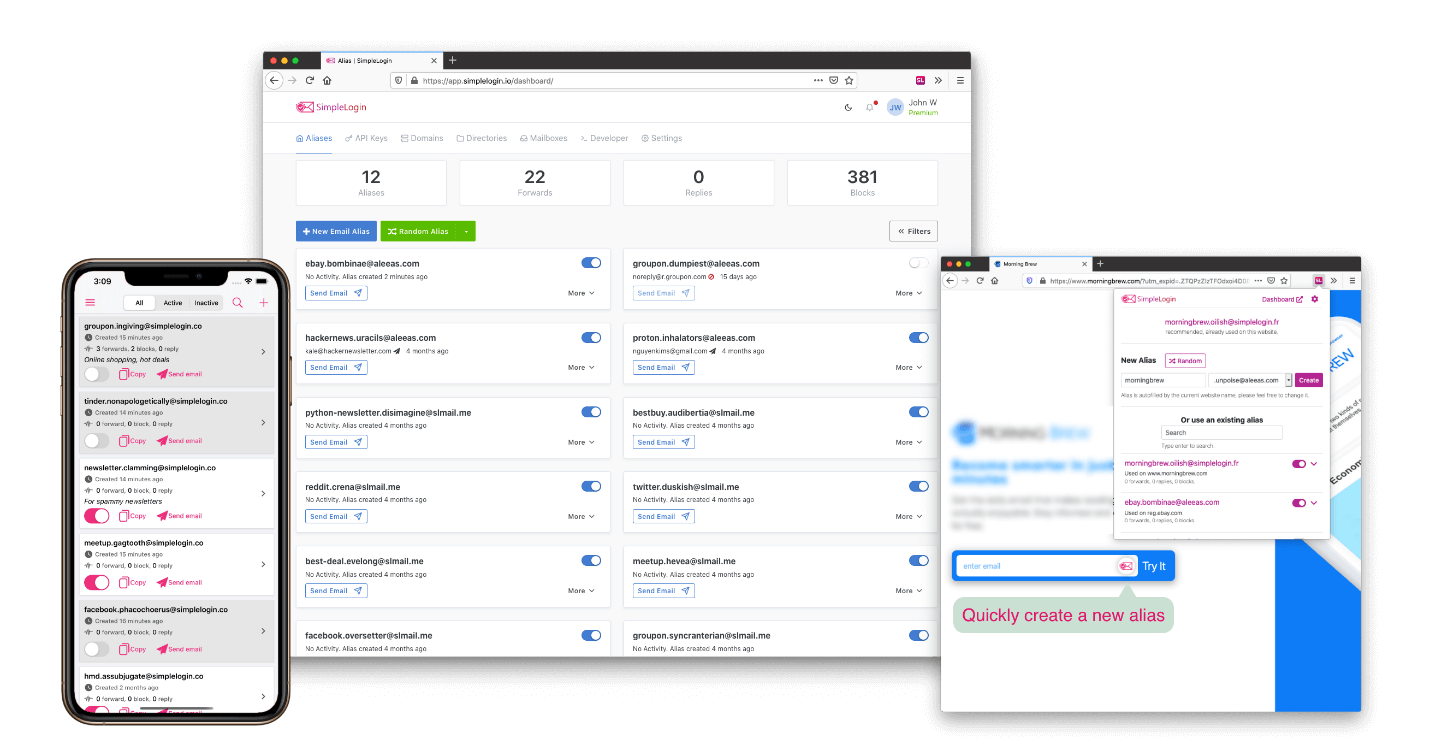
Email Forwarding through Aliases provides the solution to your problems with Anonymity, Spams, and Junk. All you have to do is to be a bit creative. You can create multiple aliases for all the different purposes.
Let me tell you how I do so:
First of all, Create an Alias for all the Different Social Media Accounts, for example, [email protected].
Second, Create an Alias for all the Business Mails like [email protected].
If you like to Stream online content often, create an alias for that too like [email protected].
Create another Alias for all other random activities that you do like [email protected].
If you contact family people on emails frequently, create one for them too with the name [email protected]
Now, only provide your work email address to the people who work with you, streaming email address to streaming sites only, Social email to social accounts only, and Family Email to Family people. Now all the emails that you receive for promotional purposes will be in your Social Account, Streaming Account, and IDontCare account.
Whenever you log into your account you will be able to see the emails already classified according to the aliases on which the email is received. You can choose to view only the Family and Work Account and ignore everything else. Your Family Email and Work Email won’t have any random spam email in them. The emails that you receive on other aliases can be easily ignored because you know there won’t be any important informational emails over there.
This way, you have successfully dealt with the spam and junk emails forever and for free. So, this is how to stop Spam/Junk Emails and deal with Spam/Email Filtering forever in the easiest way possible. I hope you found the information interesting and helpful. If you have any queries, do let us know in the comment section below. Keep visiting Tweak Library for more such tech-related content.
Next Readings:
How to Send Anonymous Emails: 5 Methods
Best Email Backup Software For Windows
How to Save a Backup of Your Emails in Gmail






Leave a Reply