Email Security is something that most of us ignore. But not you because you are here searching for the solutions to encrypt email. I, here, have gathered information about how to send Encrypted email through all your different Emails like Gmail, Outlook, Yahoo, etc. But because it isn’t as straightforward as downloading an app that can simply encrypt all our emails. Hence, before we proceed, let’s give you a fair idea of What Email Encryption is and How it works on different Emails?
Also Read: Tips to Improve your Email Security
What is Email Encryption?
Email Encryption is similar to encrypting anything. It involves mixing up the content of email and turn it into gibberish so that no one except for the person who has the decryption key, the one the email was intended for can read it.
This is highly important when the Emails that you send carry information that can affect a wider audience and carry financial information.
Also Read: Best Secure Email Service Providers You can Try
Why do we need Email Encryption?
Email encryption is significant because it shields you from a data breach. If the hacker can’t peruse your message since it’s encoded, they can’t do anything with the data. Since 2013, more than 13 billion data records have been lost or taken. The normal expense of a data breach in 2018 is $3.86 million. This number has is a decent increase of 6.4% since 2017. Data breaches can be exorbitant because they require a long time to identify. In 2018, the interim to recognize a breach was 197 days and the interim to contain it was 69 days. Email encryption is a safeguard measure you can take to try not to be important for a network safety measurement.
Also Read: Tutanota vs Protonmail vs Gmail – The Best Email
Types of Email Encryption:
Email Encryption works on different protocols that employ various techniques to encrypt the content and maximize Email security. These encryption protocols can be distributed in two major categories based on their functioning style:
1. TLS: TLS stands for Transport Layer Security Protocol that aims at encrypting Emails while the email is in commute between the sender and receiver. This kind of Email Encryption is less robust because TLS doesn’t necessarily secure the content while it is delivered.
2. End to End Encryption: End-to-End encryption is very robust. All the outgoing emails are encrypted before they are even sent and are only un-encrypted when the recipient receives the Email. Because it is so secure, it generally comes at a steeper price.
There are various kinds of Email Encryption Protocols that fall into these two different categories, but they are a topic for the other article. The two main types of Email Encryption tools that we need to understand for this article are:
- S/MIME
- PGP/MIME
| S/MIME | PGP/MIME |
|---|---|
| Centralized Authority (The Email Service Provider itself provides the Functionality) | Decentralized Authority (User needs to download third-party tools to Encrypt Emails) |
| Comes built-in to the large web-based Email Service Providers like Gmail and Outlook | Need to Download a third-party tool to encrypt emails |
| KeyCode is made for You | You can create your Own Key Code |
| Gmail, Outlook, and iOS Devices | Yahoo, AOL, and Android Devices |
Now that we have understood the basics of Email Encryption, let’s move forward to How to send Encrypted Emails on various platforms.
Also Read: Data Encryption Explained: Perfect Forward Secrecy (PFS) Protocol
Email Providers and devices that have Email Encryption Capability Built-in
How to Send Encrypted Emails in Gmail?

To encrypt Gmail Emails, you don’t have to download any third-party application. Gmail comes pre-equipped with S/MIME tool. However, it only works if both Sender and Recipient have it enabled at the same time. To Enable S/MIME, check out Google’s detailed guide here.
Once you have enabled S/MIME settings on Google, all you have to do is compose Emails as you normally would and click on the Lock Icon next to Recipient.
You can further change the settings by clicking on View Details. The Level of Encryption is denoted by the color which you should keep in mind:
Green: The emails are encrypted by S/MIME Encryption and can only be decrypted with the Decryption key when it has already been delivered to the recipient.
Gray: Gray signifies that your emails are encrypted with TLS (Transport Layer Security) and isn’t as Robust
Red: The Email has no Encryption Security.
So, this is how to Encrypt Gmail Emails. As we saw, you don’t need a third-party application or tool to encrypt Gmail Emails and has S/MIME capability built into the module.
How To Send Encrypted Emails in Outlook?

Outlook, like Gmail, comes pre-equipped with S/MIME capability. However, it requires some additional tweaks to work with. You can’t start working with the Encrypted Emails right-away.
Enable S/MIME Encryption: This will require you to collect a certificate or Digital ID from your Organization’s Administrator. You can follow the Complete Guide by Outlook on How to Enable S/MIME Encryption here.
Once you are done with the step above, you can begin Encrypting all your messages before sending by going to the Gear Menu and ticking on S/MIME Settings. You can either choose to Encrypt outlook emails and the attachments, or you can add a digital signature to all messages sent.
Note: If the person you are sending the Emails doesn’t have S/MIME enabled, you would want to Turn the Encryption OFF because they won’t be able to read your messages otherwise. To do so, click on Three Dots at the top of the message and Choosing Message option, and deselect the “Encrypt this Message (S/MIME)” to turn the Encryption OFF.
How to Encrypt Emails on iOS?

iOS devices have S/MIME support built-in as a default into their devices. To enable Email Encryption:
1. Head to the Advanced Settings and turn S/MIME ON.
2. Toggle “Encrypt by Default” to YES.
3. When composing a mail, a lock icon will appear next to the Recipient. Click on the Lock icon to close it and encrypt the Email.
Like Gmail and Outlook, the recipient has to Turn the Email Encryption ON too to be able to receive and read Emails. If the lock is Red, the recipient needs to turn their S/MIME Settings ON.
Email Providers that Need Third-Party Encryption Tools
Those mentioned above are the Emailing platforms that have the S/MIME capability built-in. However, there are plenty of others for which you will have to install additional tools to get the Email Encryption capability.
Encrypting Emails with Yahoo!

Yahoo uses SSL (Secure Socket Layers) as Email Security to offer protection to your privacy and content. However, Yahoo doesn’t possess the capability to encrypt the Emails Sent on its own and hence, requires a third-party application.
Encrypting Emails with Android
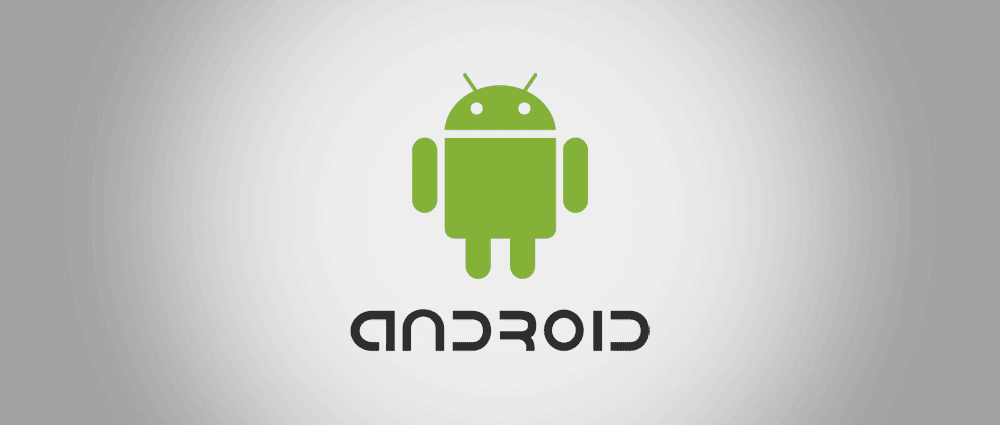
Android as an Operating System also doesn’t possess the capability to Encrypt emails on its own. However, Android supports both S/MIME and PGP/MIME, it just needs extra setup and third-party application to encrypt Emails.
Encrypting Emails with AOL
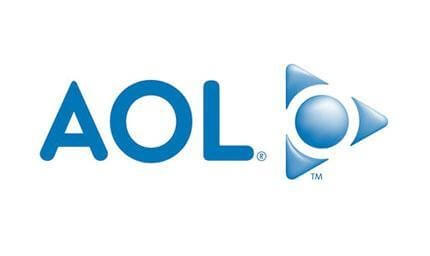
Though Encrypting Emails in AOL can be done manually but requires a third-party tool to implement the PGP/MIME Criteria.
Email Encryption Services
Email Encryption can be done manually or by secure email service. Various Encryption services provide services such as Email Encryption, Attachments, and Contact lists. You can opt for either of these Email Encryption services based on their features and benefits.
Some notable Providers are:
CipherMail:

This CipherMail is the option you can opt for. CipherMail is a third-party encryption tool that encrypts the emails that you send. S/MIME, OpenPGP, and TLS are the common Encryption protocol that CipherMail supports. It provides a decent solution for Email Encryption for Android Devices.
Price: Free
Apps: Android
Mailvelope
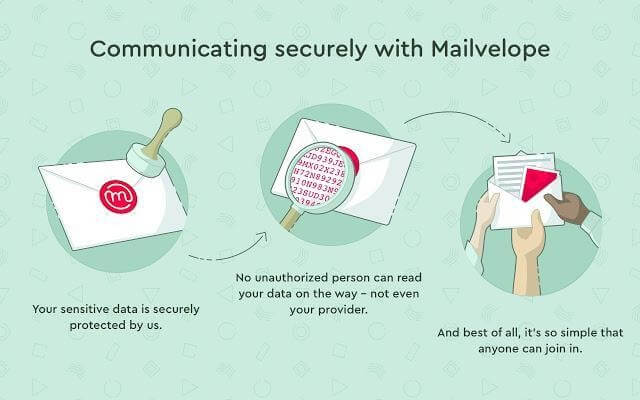
Mailvelope is another option you can go for. It provides support for Email Encryption for OpenPGP. It’s compatible with Gmail, GMX, Outlook, Posteo, WEB.DE, and Yahoo. Hence, for users who are looking for a decent solution to their encryption needs, Mailvelope provides a great solution.
Price: Free
Apps: Chrome, Firefox
Virtru

This Virtru is another great software that provides End-to-end encryption services for your emailing needs. Virtru is compatible with Gmail, Outlook, Hotmail, Yahoo, and a few other Providers.
Price: Free and Paid Plans
Apps: Chrome, G Suite
Startmail

Startmail is another email encryption through PGP and is compatible with Email services such as Outlook and Gmail. It also has a paid plan.
Price: Paid and Free
Apps: None
These are all the Email Encryption tools available in the market. That can provide you with enough security based on the protocol they use. These applications are highly beneficial for the users looking for Email Encryption with the services like Yahoo and AOL. Though Gmail and Outlook have the built-in capability to encrypt emails, they are difficult to configure. Hence, it isn’t a bad idea to use a third-party application.
FAQs:
How effective is Email Encryption?
Email Encryption is probably your best bet against the hackers trying to steal the content and personal information available in the Emails that you sent. Email Encryption protocols used are near impossible to break with the current advancements in technology.
Does Email Encryption Provide All the Security you need?
Though Email Encryption is one of the most trusted ways to protect the content of your application, if you are looking for complete email security, you will need more than just Email Encryption. To know more about Email Security, read Tips to Increase your Email Security.
Is it safe to use Email Encryption tools?
Yes, the Email Encryption tools are completely safe to use. However, it is always a good idea to do a little background check on the Email Encryption tool you are about to use. I will soon be writing a detailed article on the best Email Encryption Tools in the market. There is a chance that by the time you read this, I already have the article out, so don’t forget to use the search bar on the website.
So, this was all about Email Encryption – How to Encrypt Emails, Why to use Encryption, How does Email Encryption Work, and How to send Encrypted Email using Gmail, Outlook, Yahoo, AOL, etc. I hope you found the information helpful. If you have any queries, do let us know in the comment section below. Keep visiting Tweak Library for more such tech-related content.
Next Readings:
How to Send Anonymous Emails: 5 Methods
How to Save a Backup of Your Emails in Gmail






Leave a Reply