Stellar Speedup Mac is none other than a disk cleaning utility specifically for Mac users. It is able to scan Mac for its startup disk, removes system junk, duplicate files, unwanted and unknown apps, trashes and more. Not only this, Stellar Speedup Mac works efficiently with removable storage devices too.
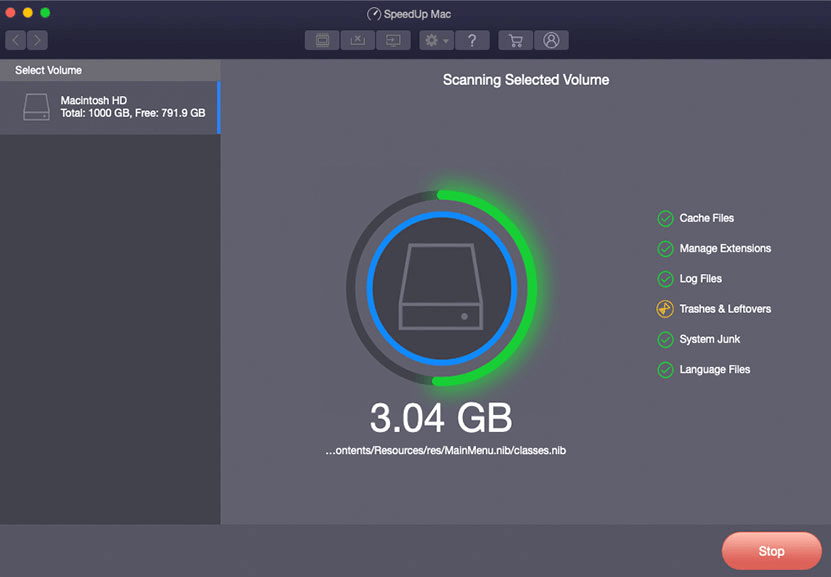
Highlights:
- Efficiently removes junk from Mac for free.
- Uninstalls unwanted apps, widgets, and plugins.
- Allows scanning external storage devices.
- Clean your system for any duplicate files, if found.
- Optimizes RAM for speedy performance.
Stellar Speedup Mac: Technical Specifications
| Version: 4.0
Edition: Standard License: Single User Language Supported: English Operating System: macOS Catalina 10.15, Mojave 10.14, High Sierra 10.13, 10.12, 10.11, 10.10, 10.9 Memory: 2GB minimum (4 GB recommended) Hard Disk: 200 MB free space |
What’s New?
- New User Interface.
- Support for macOS Catalina added.
- Optimizes memory.
- Full disk access for macOS High Sierra and above.
Click Here to Download Stellar Speedup Mac
Stellar Speedup Mac: Review At A Glance
Features of Stellar Speedup Mac:
Clean Up Boot and Non-Boot Volumes
A complete Mac Cleanup utility that lets you scan startup disk, removes log files, cache, extensions, system junk, trashes and leftovers, language files, etc. Not only can this, using Stellar Speedup you get rid of large and redundant files even from the non-boot volumes.
Efficiently Optimize System Memory
You can anytime refresh, optimize, and clean up system memory for better performance. It makes it clear for the user by displaying the status of free and used system memory. It also allows the removal of outdated and poor performing memory pages.
Remove Duplicates From The App
Stellar Speedup Mac helps you get rid of all existing duplicates on your system. It efficiently scans your system in and out for any duplicates. For instance, remove duplicate files from apps such as Aperture, iWork, iMovie, iPhoto and iTunes. You also get a chance to remove duplicate data from Documents, Movies, Compressed Files, Applications and Sound files.
Uninstaller To Remove Unwanted Apps
With this tool’s drag and drop utility, you get a chance to get rid of any space-hogging apps or programs from your macOS. It ensures removing all the apps that have been dropped in the software. Easy, isn’t it?
Remove Login Items
Login items or startup items take up a huge space on your system. It further lets you remove login items that are reducing your system’s startup speed. By removing login items, you get a chance to speed up your Mac by helping it boot faster every time you login or your Mac auto-starts.
Searching Language Files
With this feature, Stellar Speedup Mac lets its users search for specific languages and the apps associated. Once you scan your system media, it lets you clean languages and apps in a go using this advanced feature.
How To Use Stellar Speedup Mac?
Using this wonderful Mac speedup tool is simple and even a beginner can navigate through its user interface much conveniently.
- Just select the areas on your device you need to scan using Stellar Speedup Mac, and click on Speedup.
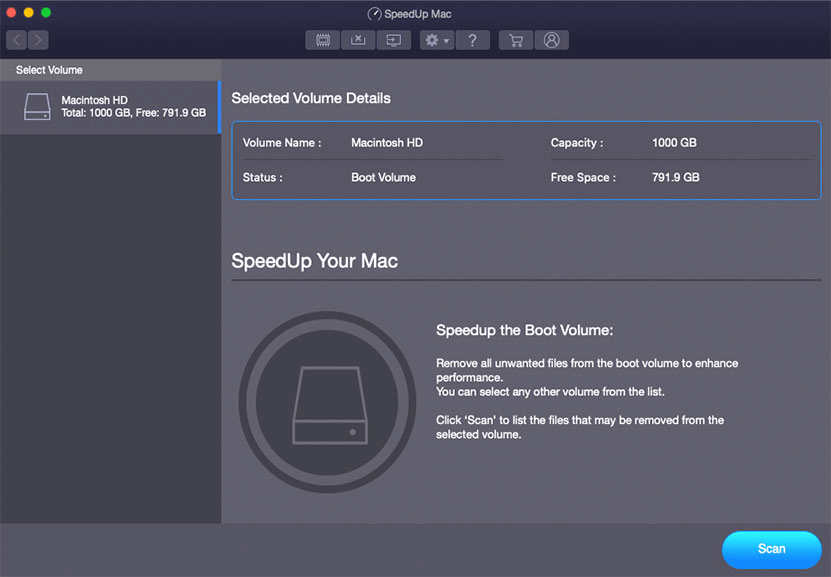
- The software will list down the files and programs. You can choose the ones you wish to remove.
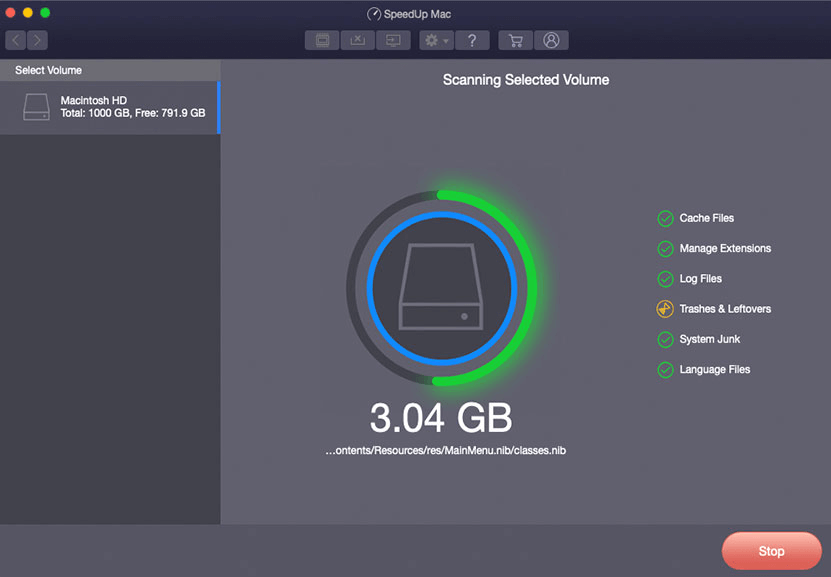
- Also, you can alternatively remove junk and cache to make your Mac clean and run faster and smoother.
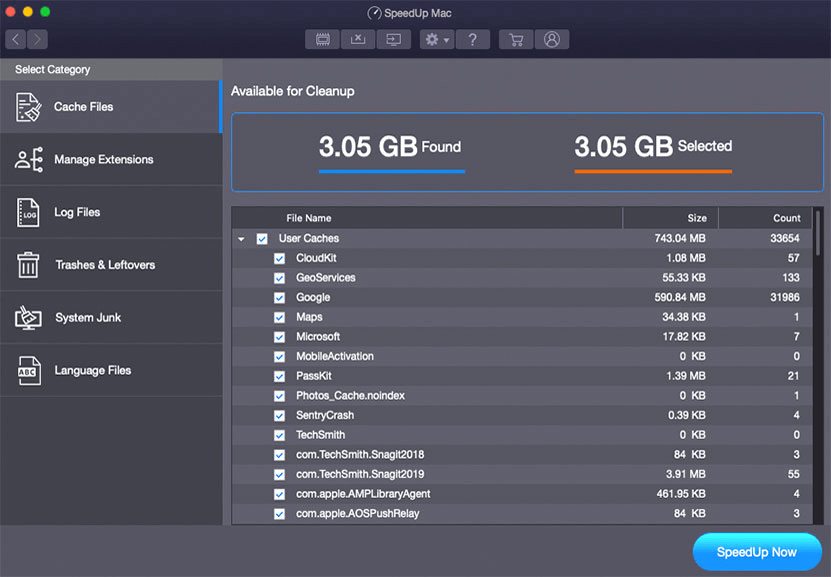
- Wait for the process to complete. You will see the window similar to the image below.
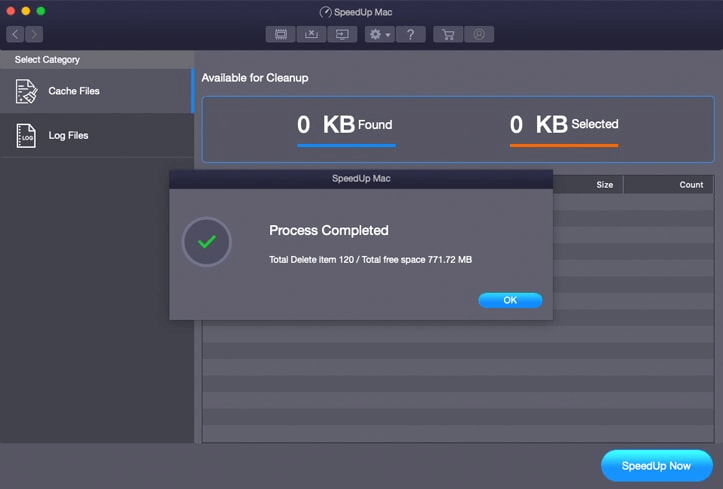
That’s all! Your Mac will now run smoother and faster.
Stellar SpeedUp Mac: A Perfect Tool For Your Mac
If you are looking for a software that can clean all the junk and cache from your Mac, check this software out. It is a perfect choice of tool for a mac user who wishes to have a junk cleaner, app uninstaller, login item remover and more in a single one. This speedup software lets you clean and remove space hogging apps and programs from a system for a better, faster and smoother performance. Additionally you can cleans up system junk, unused apps, trash & leftovers, Internet cache, widgets, etc. to optimize disk usage and improve system performance.
How do you find ‘Stellar Speedup Mac’? Do let us know in the comments section below.
Recommended Readings:
How to Fix The Most Common MacOS Catalina Problems
Ways To Speed Up macOS Catalina And Improve Performance
Complete Review on The Movavi Mac Cleaner







Leave a Reply