Opting between Zoom and Skype has always been a game of figuring out the priorities. Both these communication platforms are amazing in their self-zones. But what is it that makes it different from each other or makes them better or best over the other?
Well, our thoughts on both these platforms were all different earlier. But since we all along with millions of people today are working from home to fight against the COVID-19 outbreak, our thoughts have slightly changed and we are here with this article that compares both these awesome communication or say, video-conferencing tools.
While maintaining Social Distancing, we all have strived our best to cope up with everything remotely. Be it managing business or job or managing social lives. We are using Skype and Zoom like channels to communicate with our colleagues and relatives. On the other side, Skype has started promoting Meet Now as a new feature, which is far similar to Zoom, but with no baggage like Zoom’s privacy and security issues.
To be practical, we are all likely to stay home for a while more and it’s the best time when we can compare such services and find out which one is offering better deals as per the user needs. Honestly, Zoom’s privacy is making it a second choice over time but along with this there are a few things that differ Zoom from Skype or vice versa.
Fortunately, getting started with both Zoom and Skype is significantly easy. Taking one or two calls on both these communications tools, you can simply identify which one has more features. One of these lets you call for a certain time limit while the other does not.
This guide will help you get sorted and as a result you can pick any one out of Skype and Zoom. For a brief guide, you can check out the table below. We will be discussing Zoom and Skype in detail ahead in this article.
Disclaimer: The table below is true as per our research. You are advised to check the facts on the official websites of Zoom and Skype.
| Features | Zoom | Skype |
|---|---|---|
| Supported Devices | Windows 10, macOS, Linux (Ubuntu), iOS, Android | Web browsers, Windows, Mac, Android, iOS |
| No. of participants | 100 | 50 |
| Time limit | 40 minutes | 24 hours |
| Chat Feature | Yes | Yes |
| Recording | Yes | Yes |
| Cost | Free | Free |
| Premium Tier | Zoom Pro at $14.99 per month with 24 hour meeting duration | Yes, for international calls |
| Breakout Groups | No | No |
| Recording Storage | 1GB cloud storage in Zoom Pro | For 30 days |
| Conference Phones | Yes | Yes |
| Special Features | Blur my background, react emojis | Custom Virtual Background, Enen to end encryption, HD video and audio |
Why Should You Use Skype?
The biggest advantage of using Skype is that you can have one Skype for all your devices including phone, desktop, tablet, web, Alexa and even Xbox. Furthermore, Skype lets you stay productive by allowing you to host video or audio conferences of upto 50 people all together. You can record your calls, store them, enable live captions and subtitles or just simply use its smart chat feature.
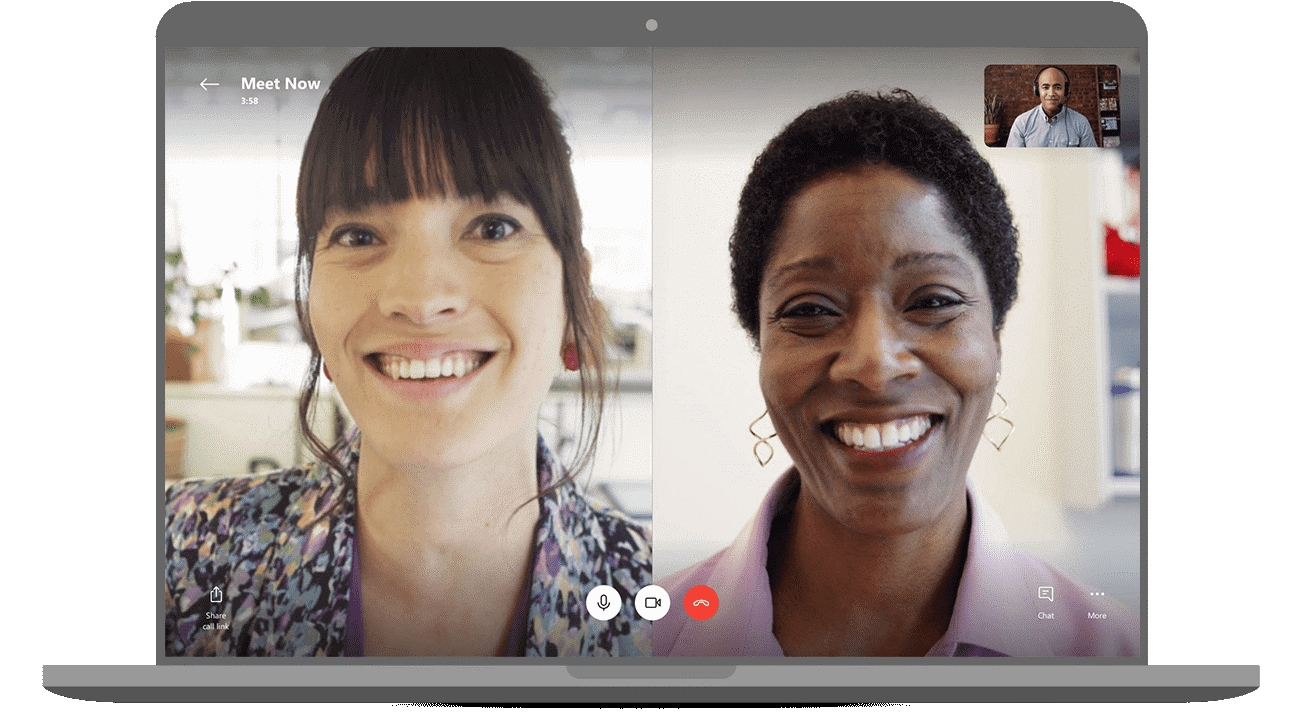
Skype is well known and familiar with a large audience while Zoom might be new for a lot of them still. Before quarantine, frankly saying, I have never heard of Zoom or Zoom meetings this much. I even used to use Skype for all my online interviews and conferences, and various other needs. Skype became a standard for all such calls years back and is already spreaded everywhere with apps for Windows, Mac, Android and iOS.
Read Further: How to use Skype?
Now, with the binge of work from home and quarantine time, Skype has introduced a new platform i.e. Skype Meet Now. This also lets you blur your background. However, it is now as awesome as Zoom’s custom background feature, but it’s still a good idea to secure your personal space. Remember, this feature is not available in the web app. Moreover, Skype also keeps all your recordings stored for up to 30 days.
In case you do not want to install Skype apps on your either device, you can just use Skype Meet Now over the web just like Zoom. By contrast, Zoom Meetings between 3 or more people are limited to a time frame of 40 minutes, while both Skype and Skype Meet Now allow you with a 24-hour meeting cap for no cost.
Why Should You Use Zoom?
Amongst many video conferencing apps, Zoom is yet another competitive voice chat service. Where Skype Meet Now offers a grid view, Zoom lets you see up to 49 people at once in pairs of large 5×5 grids. The maximum limit of the number of participants is 100 on the line at once. This feature is twice of what Skype or Skype Meet Now offers. The only Skype feature that is paid is ‘International calling’. Rest as compared to Zoom, Skype offers everything for free.
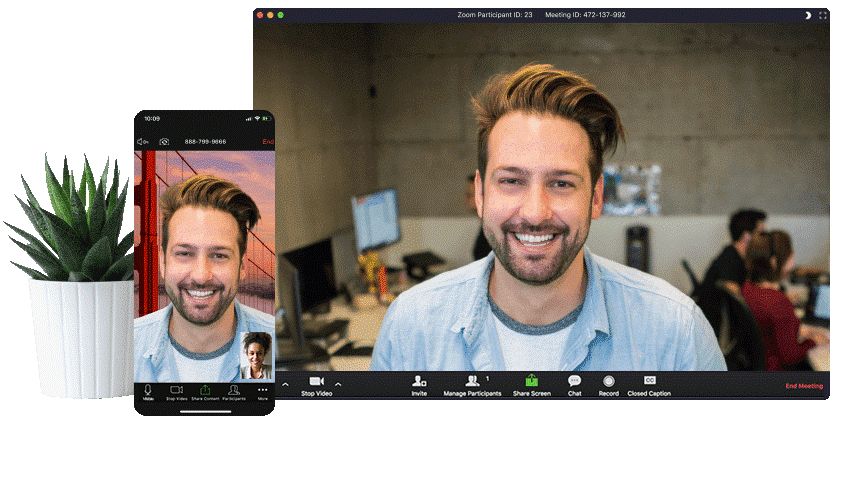
For one-on-one meetings with your employees, Zoom is the best suitable platform as there is no limit set for those meetings. Apart from these basics, Zoom has many fun tricks, such as Zoom custom background to add life to your video calling experience. On the other side, Skype gives you a room to share text messages, voice messages and photos unlike Zoom. With its custom background, you can add a photo of your choice that matches with your mood and personality. With this, you can pretend to be somewhere else other than your couch or living room.
Must Read: How to use Zoom: A Guide?
Zoom also has its web app and is available for those who cannot or does not want to download it. The feature pack of Zoom’s web app is limited as compared to Skype Meet Now.
Our Verdict:
Well, both Skype and Zoom are impressive applications where one leads the other in some aspects or dominates in another aspect. Skype is more than just a video calling app and offers many other features such as Skype Meet Now. with its all new Meet Now option you need not have to download any app and can start meetings right away from your web browser. With Skype Meet Now, Skype has got some raise, but there are still some major positives with Zoom making it an apt choice ahead.
If you are using strong passwords while using Zoom, then there are no chances of denying the fact that Zoom is far better than Skype. But if you consider the time frame as a key factor, Zoom is of course a big No in comparison to Skype. It offers a limited time frame for its free version while Skype opens calling time for 24- hours with no cost.
Wrap Up
In any way, it’s great that both Zoom and Skype are easier to set up, and you can anytime jump to the other if one doesn’t work well. For now, Skype is my choice of communicating with my friends and colleagues during this time of quarantine.
Well, we have heard a lot about Google Hangouts as well other than Skype and Zoom? What’s your take? Which video conferencing app are you using? Let us know in the comments below.
Till then, keep reading Tweak Library.
You might also like:
How to screen record Zoom Meetings?






Leave a Reply