In this day and age, nearly all websites require you to sign up before continuing to explore. From entertainment platforms like Netflix to shopping websites and banking platforms, each one of these demands separate account. Login id and passwords from multiple platforms eventually accumulate to be a hassle to remember. Therefore, to deal with the problem, many people start using outdated techniques that involve an unquestionable amount of risk.
Risks involved in using outdated methods to keep track of passwords
Most people don’t realize the risks involved in the outdated methods of keeping track of passwords. Nearly all of these techniques are vulnerable to theft and misuse. Let’s look at some of the methods employed and how they can be misused:
Handwritten Notations: One of the most popular methods used to deal with the hassle is ‘Jotting the passwords down’ and making handwritten notes for it.
This method of keeping track of ID and passwords is immensely vulnerable to everyday threats like theft and misplacing. Anyone who gets the hold of these handwritten notes can easily misuse this personal information to harm the individual both emotionally and financially.
Making Online Notes: Another popular way of keeping track of passwords is keeping notes on PC or mobile device. Users try and put down the passwords in mobile notes or text files on PC. This method may seem interesting and appealing, but it isn’t.
PCs are vulnerable to hackers and malware. Hackers know that a lot of individuals have files with important IDs and Passwords on their PC. There have been a number of incidents where hackers have been successful in fetching these files and have misused the information against the user.
Keeping identical passwords: One it comes to passwords; we are inconceivably ignorant. A lot of us use identical passwords for different platforms to save ourselves from the hassle of finding out the ways to keep track of multiple account passwords.
This method of keeping track of passwords makes our information on multiple platforms vulnerable and unprotected at once.
Weak and Generic Passwords: All the online platforms and websites, requiring users to sing up, urge to use strong passwords. Yet, the masses tend to use a generic password that is exceedingly unsafe to use.
These passwords are vulnerable to security threats like ‘Brute Force’. Brute Force is a technique used by hackers to get a hold of user’s passwords on a particular website or platform. In this technique, they use an automated tool. These tools contain a dictionary of generic passwords used and the tool also tries to guess the password by utilizing the user’s personal information such as DOB, Name, etc. Hence, a hacker just needs to use one of these automated software to easily track the password.
Employing any of these techniques can potentially put all of your online information at risk including your bank accounts and other financial information. Therefore, it becomes substantially important to use Password Managers. But how safe are these password managers themselves?
To begin with, not all Password Managers are equitably secure and do not employ identical safety protocols. Therefore, it becomes critical to cast about for a good Password Manager. One of the most trusted and highly secure Password managers available in the market is ‘TweakPass Password Manager’.
Click Here To Download Tweakpass

TweakPass Password Manager:
TweakPass password manager offers peerless security to safeguard your IDs, passwords, and valuable documents. It comes bundled with loads of useful perks and features. Let’s look at a few of the important specs of TweakPass Password Manager.
Click Here To Download Tweakpass
- Improved Security: TweakPass password manager employs AES encryption to safeguard your valuable information and documents. It also utilizes HMac and PBKDF2 SHA-256 to provide enhanced protection from cyber threats. It automatically scans all the unprotected passwords stored on your device and protects them in a couple of clicks.
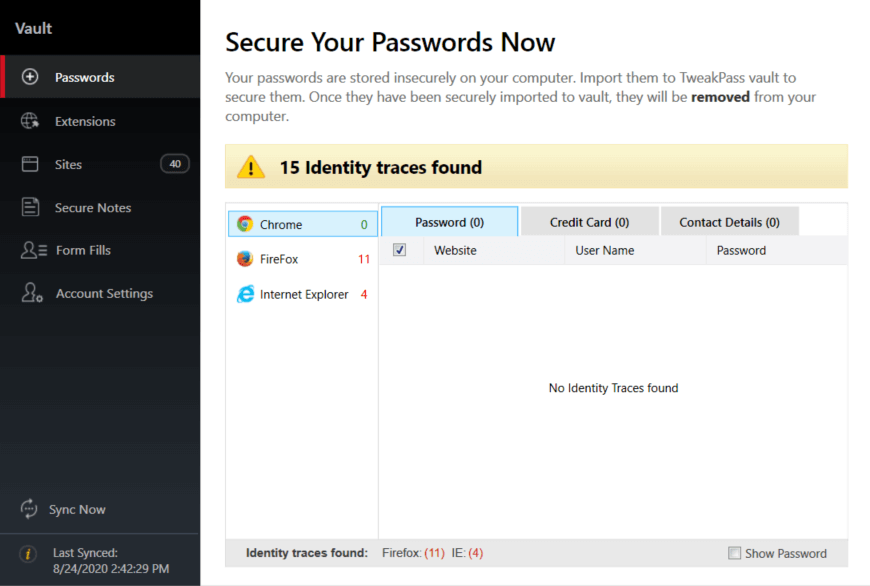
- Universal Access: The TweakPass Password Manager is available for both PC and mobile devices. It saves important information on cloud storage to make it possible to access the information remotely ensuring universal access.
- Password Generator: The TweakPass Password Manager comes bundled with a ‘Password Generator’ which helps you create strong and unbreakable passwords to safeguard your online accounts.
- Browser Extensions: TweakPass Password Manager wields extensions for multiple browsers for effortless usage. If authorized, it automatically saves all your important IDs and passwords and encrypts them which makes it hassle-free to use.
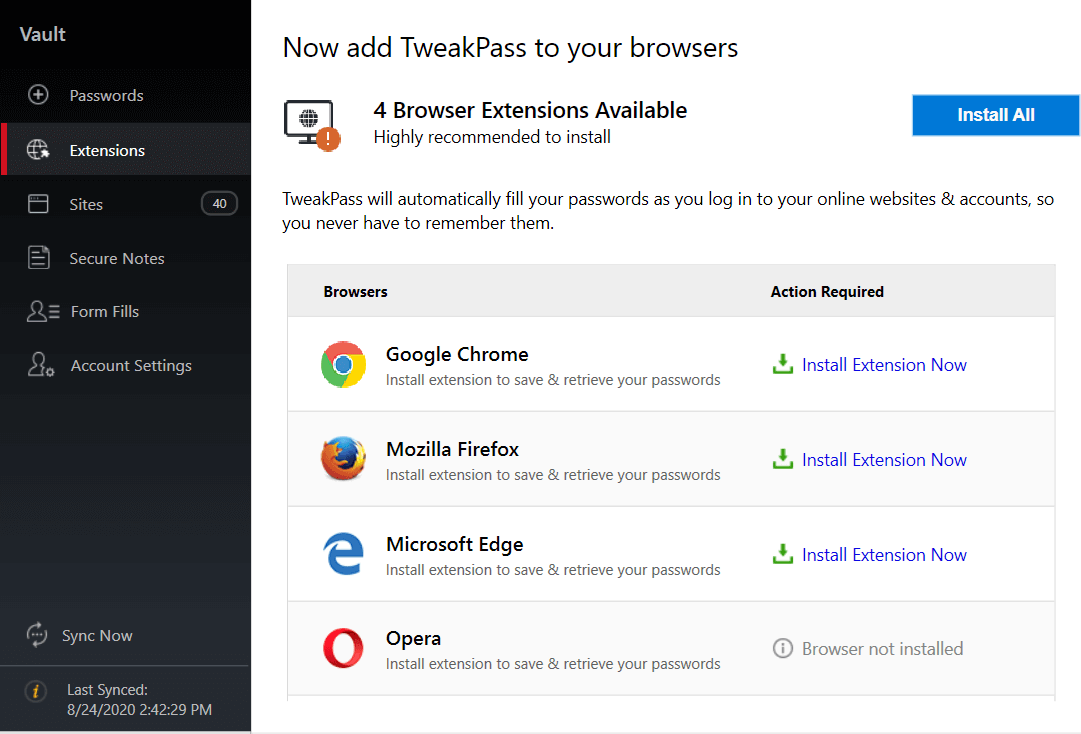
- Secure Notes: Secure Notes lets you store all your valuable and confidential information to safeguard it from all kinds of cyber and offline threats.
With all the above-mentioned features and more, TweakPass Password Manager makes living with multiple online accounts and passwords uncomplicated and secure.
Conclusion:
According to records, around 9.9 million password breach come about every month. With everything discussed, we can deduce that in today’s world, a Password Manager is more important than it has ever been. It can offer protection from many unforeseen threats posed to our online information and accounts. Hence, a good Password Manager is worth the investment.
We hope we were able to help you evaluate the importance of Password Managers. Let’s know your views on them, and which password manager you believe to be the best.
Recommended Readings:
How To View Saved Passwords In Different Browsers
Best Ways to Set Password Expiration Date on Windows 10
How to Enable View Password on Your Browser







Leave a Reply