In the digital world, computers play a pivotal role in resolving our daily needs of personal and professional tasks. But the challenge we face is how to protect our system from virus attacks which cause vast destruction to our operating system. One such category of virus in the vast list of computer viruses is Macro Virus which does not attack the operating system but attacks the software which uses the same language.
What is Macro Virus?
Macro is an abbreviation for Macro Instruction and the first virus found was named ‘Concept’ which targeted the Microsoft word files.
It is a virus that is written in the exact macro language used for software programs. They are sent as attachments in phishing emails and can be downloaded from an unreliable website. But they do not affect the computer unless opened.
In simple words we can call, Macro viruses are sleeping viruses that only activate when an infected file is opened. For example, when either the Microsoft Word or Excel files are infected, when the user accesses similar files Macro virus spreads.
Note:- Macro virus is targeted to attack similar file types, not the operating system. This means no platform, be it, Windows, Mac, or Linux is protected.
Macro viruses infect by embedding code into macros associated with the files in your computer.
Effects of Macro Virus: –
- When the virus is activated, it spreads in the system and attacks similar file formats.
- It corrupts the targeted file by jumbling the words and transforming them into an indecipherable language
- It attacks the email account and sends replicas to your contacts.
- The files that are infected get crashed and do not perform the desired action
Also Read: Cloud Based Free Antivirus Program
How to Get Protected From Macro Virus?
To get protected from Macro virus which is a popular computer virus, we recommend you to use Systweak antivirus which has got the “VB100 certification award for virus detection”- Virus Bulletin Ltd.
It protects your computer against Virus, Malware & Ransomware threats. It has features like real-time protection, exploit and malware protection, USB stick protection, safe web browsing, performance optimization, etc. which keeps your computer unaffected all the time and allows you to do your daily task without any obstruction.
Also, Systweak Antivirus allows you to install StoAllAds browser extensions that help block unwanted ads and do safe and secure browsing.
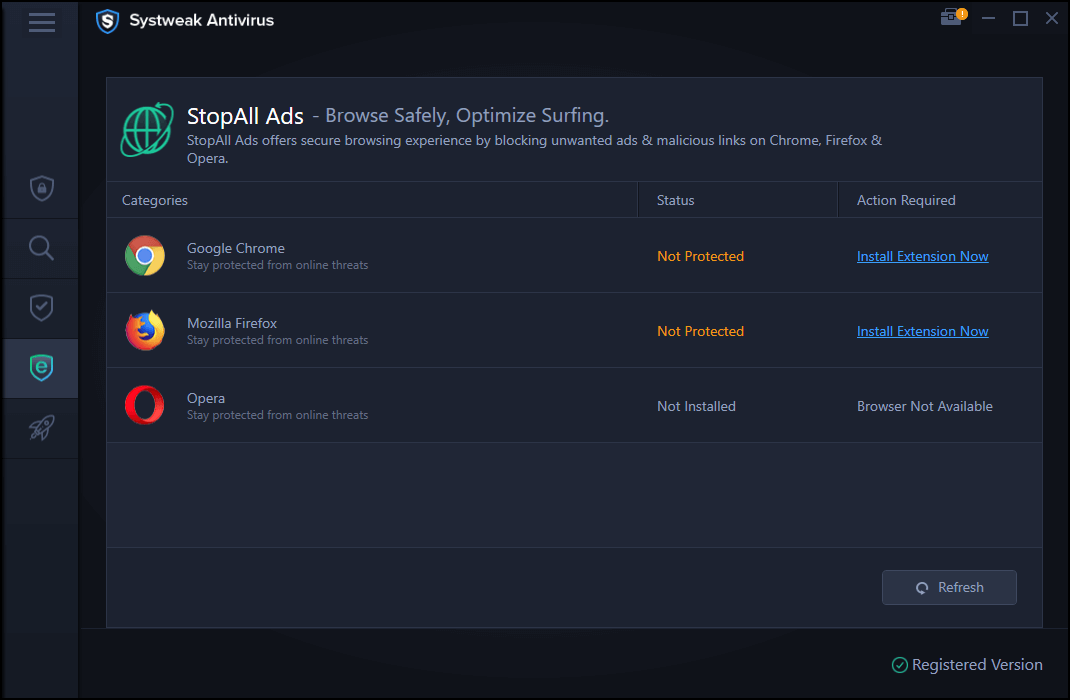
Systweak Antivirus has a free trial version available and if you like the product then the price for the same starts from US$ 39.95. It also comes with No-Risk 60 Days Money Back Guarantee.
Steps to download and run Systweak Antivirus: –
- Download and install Systweak Antivirus from the link given below
Download Systweak Antivirus
- Open and run the application
- Click the four horizontal lines and select the type of scan you wish to perform
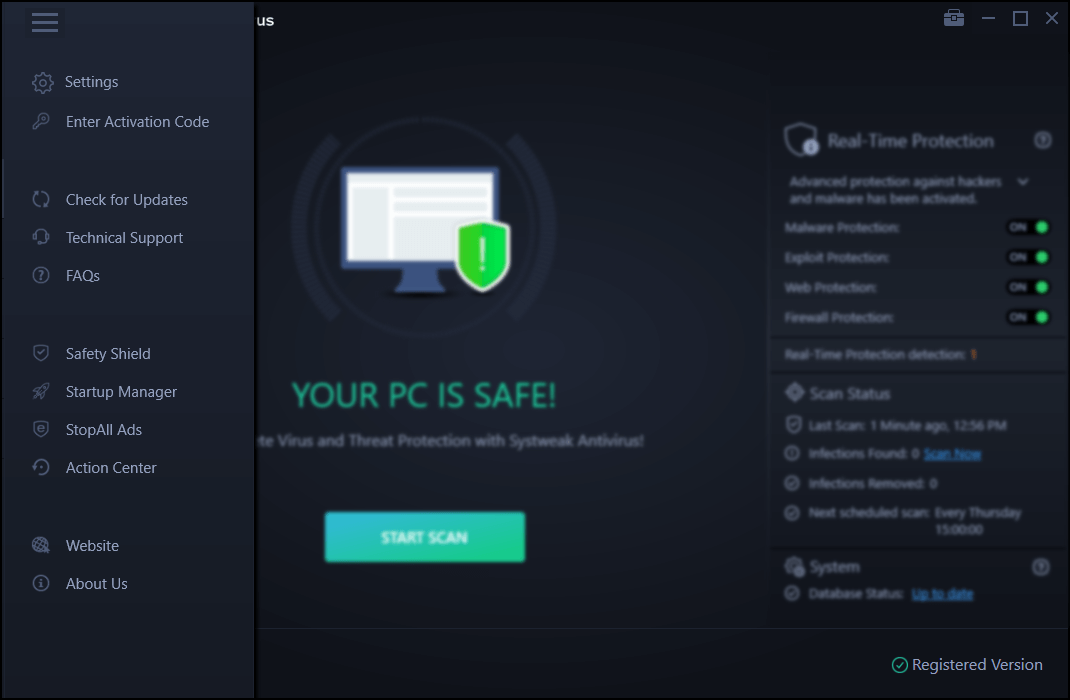
- If you wish to perform thorough scanning select Deep Scan.
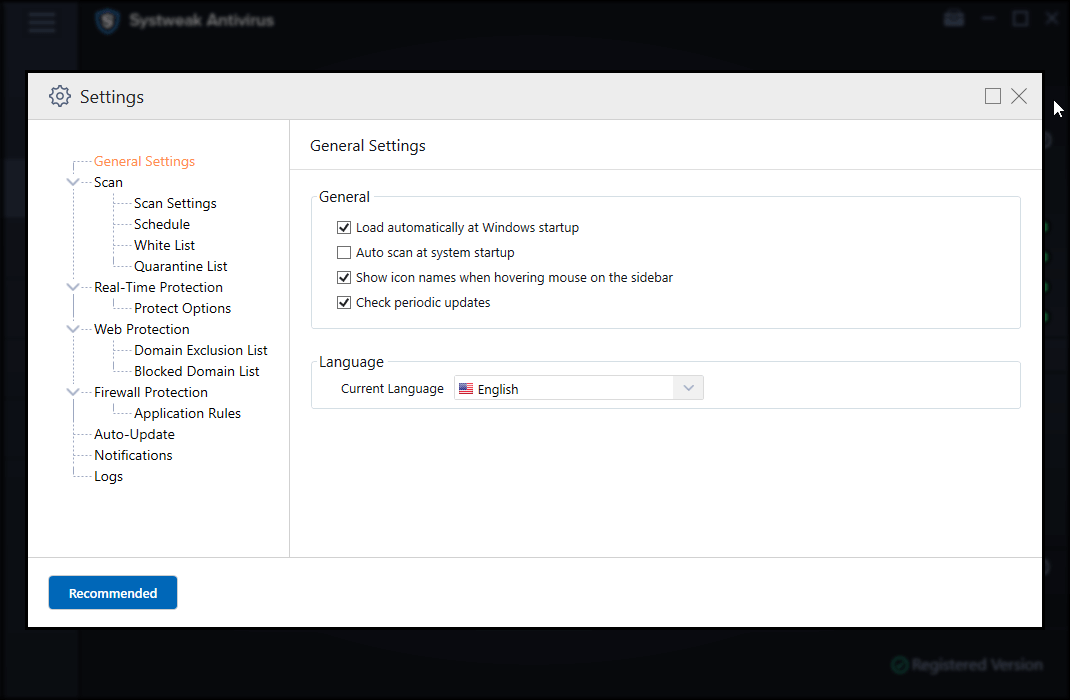
Note: Selecting Deep Scan from settings ensure Deep Scan is the default scan type
- Next click the Scan types select Deep scan. This process will scan all the files of the computer and will detect the infected file.
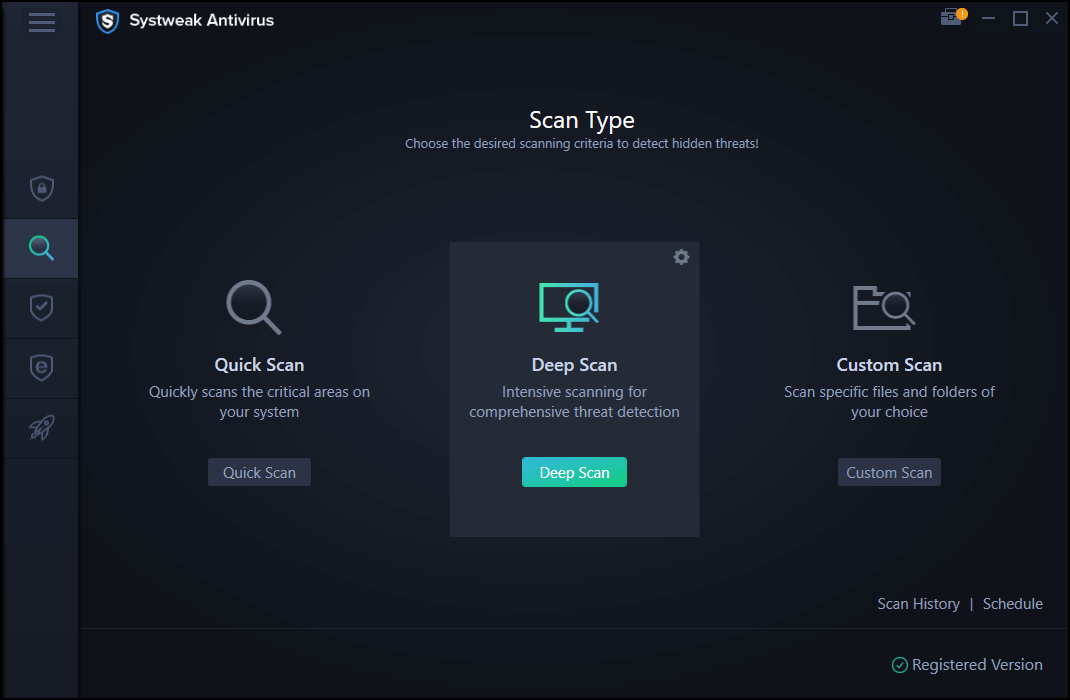
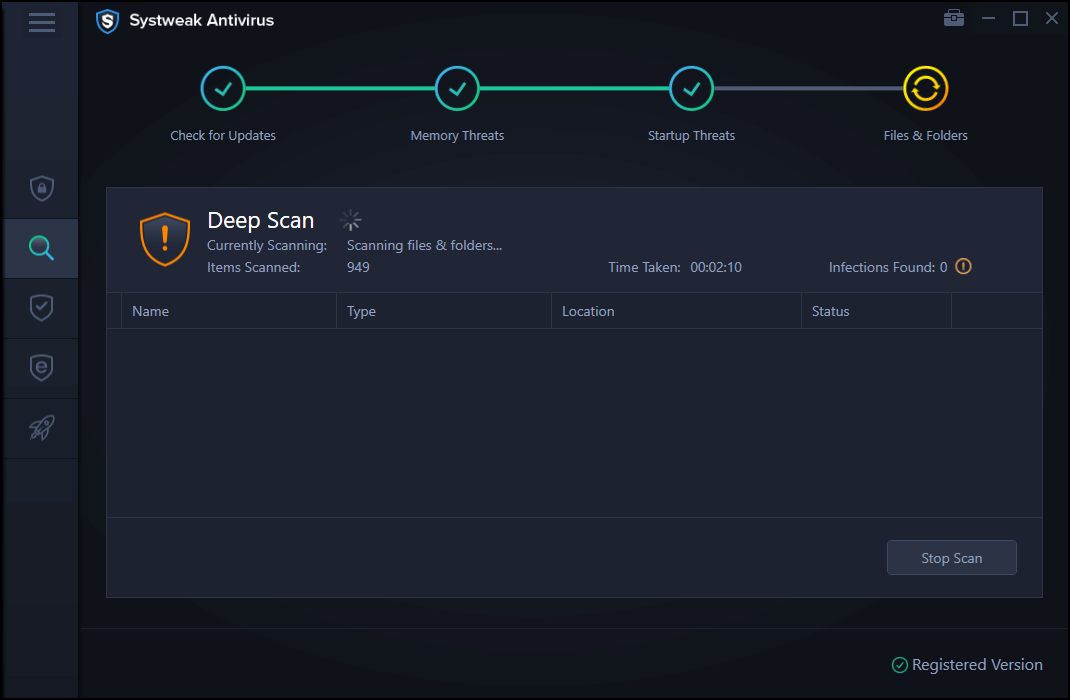
- If any virus is detected, Systweak Antivirus will show. Click Protect Now to clean the threats.
- Restart the computer after this process.
Other ways to prevent the computer from Macro virus: –
1. Monitor your online behavior
It is suggested that you browse only the trusted sites and do not download anything from a suspicious site. Apart from this, register your email address only on trusted sites so that there are very few chances of getting phishing emails that are a carrier to Macro Virus.
2. Always use up-to-date software
It is suggested to use the updated version of the software because the outdated software is not able to detect the newer macro virus. Therefore, always use the latest version of software installed on the computer including the security patches.
3. Do not open attachments in suspicious emails and report them as spam.
Conclusion: –
The Macro virus spreads in the computer quickly when an infected file is opened and it causes damage to other similar file formats also. It is better to stop it as soon as it is detected and the best possible way to detect it is Systweak Antivirus as it always runs in the background and keeps scanning the files. Once it detects any suspicious element in the computer, it quickly removes it and allows you to continue your work without any interference.
Please let us know about the experience after using Systweak Antivirus in the comment box below.
Next Read:







Leave a Reply