As the latest iOS version continues to offer new features and updates, several iOS users are eager to discover some exciting tips, tricks & hacks to make the most of their devices. From optimizing battery life to customizing the user interface, iOS 16 has numerous hidden features that can help users save time, increase productivity, and elevate their iPhone experience.
So, without any further ado, let’s explore some of the best iPhone hacks and tricks specifically tailored to the latest iOS version. These tips will certainly help you unlock the full potential of your device!
Elevate Your iPhone Game with These 7 Pro-Level Hacks (2023)
These iPhone tips and tricks work well on all models unless & otherwise indicated specifically.
1. Fast Charge Your iPhone Like A Pro With Airplane Mode
Do you ever feel like your iPhone’s battery is running on fumes? Don’t suffer any longer! We’ll share a simple trick that will help you “charge your iOS device as quickly as possible”. All you have to do is put it on Airplane Mode.
By disabling cellular and Wi-Fi networking, your iPhone battery will have fewer resources to consume. Hence, allowing it to charge at lightning speed! To access Airplane Mode, simply navigate to the Control Center and tap on the Airplane icon.
2. Unleash Your Creativity With Markup in Apple Notes
Markup is the secret weapon in the iPhone arsenal that not many people are aware of! Imagine editing screenshots or images, adding a signature to a document, or drawing on images – all without downloading an app. Everything can be tackled by the Markup feature!
Besides this, with Markup you can even add texts, images, and shapes, increase/decrease the magnification level & do more. Apps like Mail, Messages & Photos are fully compatible with Markup functionality.
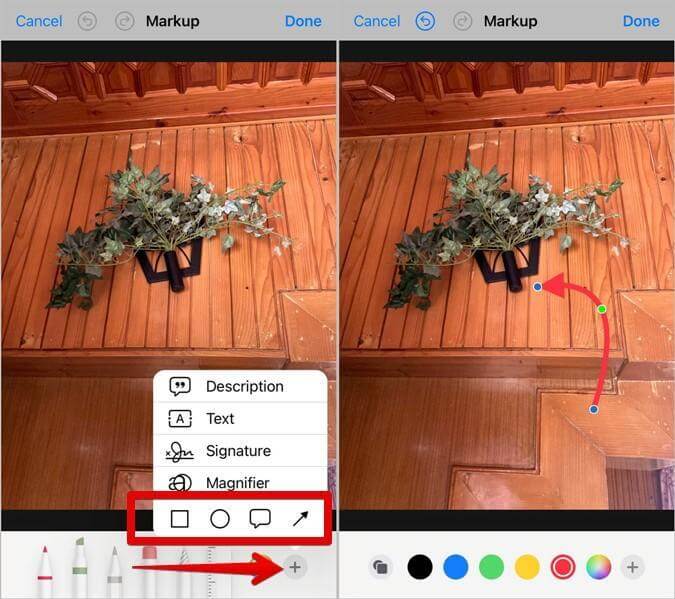
3. Quickly Undo Your Typing Errors With Shake Off Feature
Don’t waste time searching for the undo button when you make a mistake while typing on your iPhone. Simply shake your device and let Apple’s innovative feature do the work for you. Quickly correct typos, undo archiving an email, and more with just a shake. It’s that easy! The feature comes enabled by default.
Alternatively, if you don’t like shaking your iPhone to undo typing, you can try sliding three fingers across the screen and undoing or redoing your last action in a flash.
4. Customize Your Lock Screen Like Never Before With New Personalization Options
With the release of iOS 16, you can now take your iPhone personalization to a whole new level! Apple has finally granted the freedom to customize every component of the lock screen according to your unique style and preferences.
From changing the time’s typeface, color, font, and language to adding Lock Screen widgets and customizing the notification style – the possibilities are endless! You can navigate to the iPhone User Guide shared by Apple to learn the step-by-step procedure.
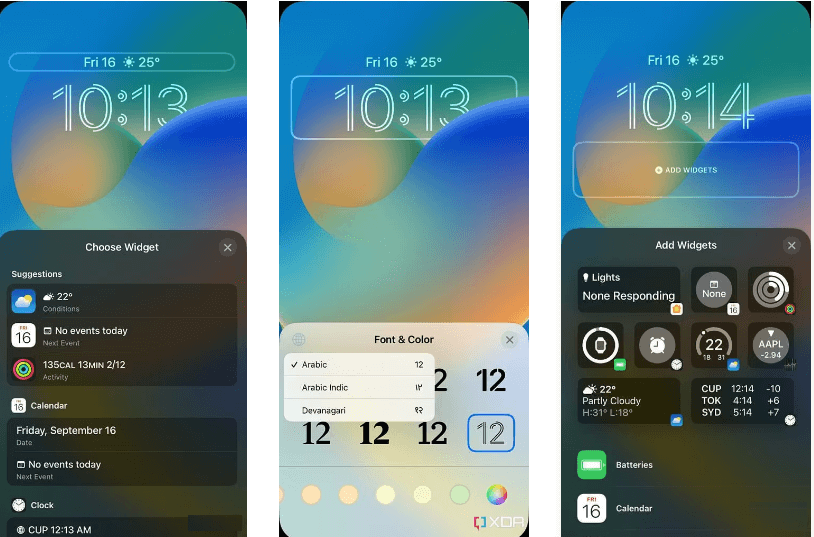
5. Search The Web Without Using A Browser With a Search Window
Why waste your precious time opening a browser when you can search the web directly from your iPhone’s Search window? It’s fast, it’s easy, and it saves precious time! To initiate instant surfing, all you have to do is swipe left to open your Search window.
Further, you need to type in the search terms and open the results directly from the page. Using this handy tool, you can easily find anything locally stored on your iPhone and on the web. Additionally, you can search for iOS apps, media files, docs, contacts & more using this cool iPhone hack.
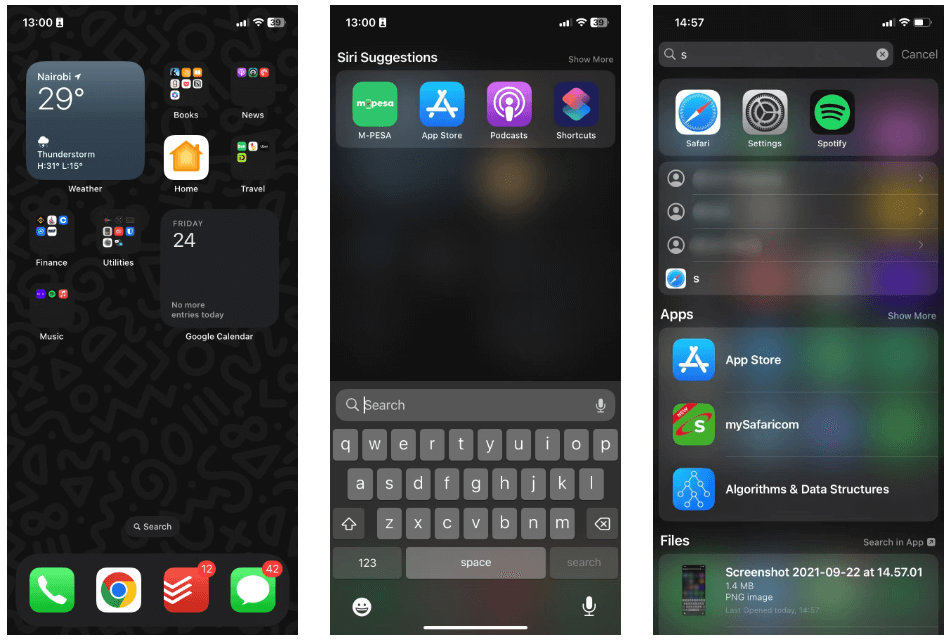
You might want to read this: Check Out These Top Rated Reverse Image Search Apps For iPhone & Android
6. End Annoying App Rating & Review Request By Disabling This Feature
App ratings and reviews can make or break an app, and developers know this. That’s why they constantly ask you for a rating or review of the app. While the request is reasonable, you may not always have the time to write a review, especially when you’re in the middle of using the app.
Fortunately, using this iPhone tip you can prevent those app review pop-ups from appearing on your screen. Simply, head towards the App Store and toggle off the button next to “In-App Ratings & Reviews”. That’s it! You will no longer review those annoying messages asking you to rate or review the app you’re using!
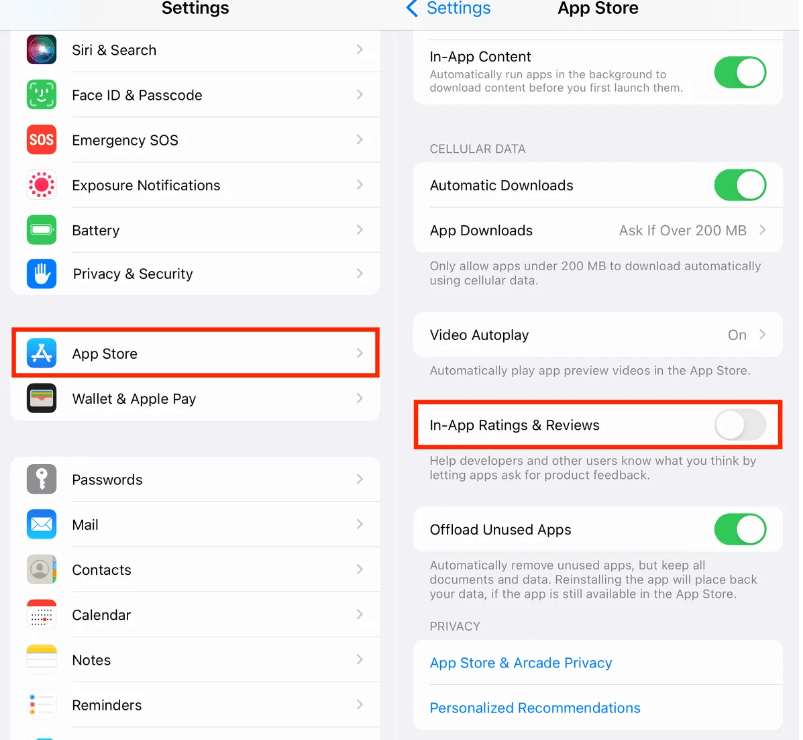
7. Text With Ease, Even With One Hand, Use This Lesser-Known Keyboard
Have you ever found yourself in a situation where you only have one hand available to send a text? Maybe, because you’re walking your dog or carrying a hot cup of tea. Well, not many people know that the iPhone features a one-handed keyboard that enhances your chatting experience. Using it, you no longer have to stretch your fingers across the widescreen to type.
Here’s what you need to do – Simply, open any app that uses the keyboard, such as Email, and touch and hold the globe or emoji button on the keyboard. Next, tap either the right-handed or left-handed layout, depending on which hand you want to use to type to activate the small keyboard.
Bottom Line | Master Your iPhone Like a Pro: 7 Cool iOS Hacks to Try Today
In conclusion, these iPhone tips and tricks can help you get the most out of your device and enhance your overall user experience. From increasing your phone’s battery life to enhancing your user experience, these hacks can make your daily tasks easier and more efficient.
Try implementing some of these cool iPhone tricks today and do share your favorite ones in the comments section below!
NEXT READ:
- Is Your FaceTime Not Working On iPhone/iPad? Apply These Quick Fixes!
- All You Need to Know About Making Phone Calls on a Mac
- How to Hide IP Address on iPhone
- Best Free Green Screen Apps for iPhone & Android (2023)






Leave a Reply