IObit Advanced SystemCare’s Free Version has gained a lot of popularity and if you are here for it, you may want to know that most of the Advanced features of software are locked for the Paid Version.
The Paid-Version, on the other hand, is one of the best Performance Optimization software for Windows PC. We have got very-little to complain about.
IObit Advanced SystemCare is a highly popular Performance Optimization software by IObit for Windows OS. IObit Advanced SystemCare closely competes with CCleaner and Razer’s very own game optimizer, Cortex.
Also Read: Best Advanced SystemCare Alternatives For Windows
IObit Advanced SystemCare Overview
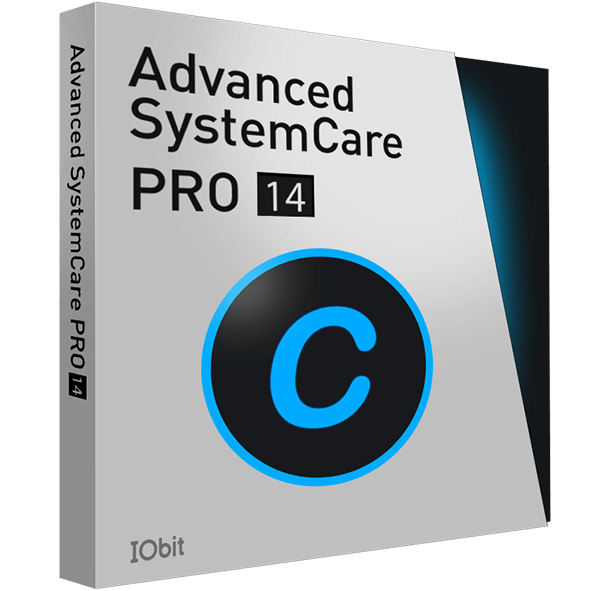
IObit Advanced SystemCare is often ranked higher than Piriform CCleaner and Razer Cortex on most websites. But is it the best you can get for Windows in 2021? In this IObit Advanced SystemCare Review, we’ll be taking a critical look at all the different features offered by IObit Advanced SystemCare and their real-world efficiency to tell you, in the end, if it is worth the Space on your PC or not? So, let’s not waste anymore time and get going.
List of Contents
Want to Try the Free Version of IObit Advanced SystemCare for Free? Download here.
IObit Advanced SystemCare – Pros and Cons:
Smart AI Mode for PC Optimization
Bult-in Software Updater
Promises Up to 200% Quicker PC Startup
Built-In Internet Speedup
Constant Upselling
Need to download a couple of free software from IObit for Complete Features.
Pricing:
Advanced SystemCare comes in three different versions – The Free Version, The Pro Version, and lastly the Ultimate Version. The Free and Pro versions of the software can easily be bifurcated on the basis of more and less features.
However, with the Ultimate Version, IObit has tried to do a bit extra and have added security features, more like an Antivirus. Because IObit Advanced SystemCare is more of a PC optimization software and doesn’t stabilize in PC protection, we will leave it out of the conversation in this review.
The Free version of software isn’t just a gimmick but a full-fledged software that you can use to make your system run faster.
Pricing:
Free: $0.00
Pro: $19.99/year for 3 PCs.
Ultimate: $29.99
Also Read: Best Malwarebytes Alternatives for Windows
Compatibility:
IObit Advanced SystemCare is a lightweight program and is solely designed for the Windows Operating System. The Software works great with Windows 10, 8, 7, XP, and Vista.
Because it is a lightweight program, it doesn’t require a top-spec PC to run smoothly and otherwise, what’s the point of having it.

Features and Effectiveness:
This is where the real test is and let me tell you in advance, IObit Advanced SystemCare doesn’t fail to impress. The software comes packed with features that you would like to see in any PC Performance Optimization software. Here is a concise list of all the features of IObit Advanced SystemCare.
| Features | Free | Pro |
|---|---|---|
| Deleting Temporary Files and Cache | Yes | Yes |
| Putting unnecessary background processes to halt | Yes | Yes |
| Defragging the System to get the best output | No | Yes |
| PC Auto Care Scheduling | No | Yes |
| Startup Performance Enhancement | No | Yes |
| Internet Speed Booster | No | Yes |
| Automatic Software Updater | No | Yes |
| Basic Spyware Protection | Yes | Yes |
| Firewall and Antivirus Management | Yes | Yes |
| Blocking Malicious Link | Yes | Yes |
So, these are all the features that I felt were worth mentioning. If you would like to check out a comprehensive list of features, visit the website.
Mostly people confuse features with Effectiveness. However, they aren’t. Features is just a spec while effectiveness is how the feature performs.
Unlike many popular Performance Optimization software in the market, the features on this software aren’t just gimmicks. Beginning with the basic functions, Deleting Temporary Files and Cache to free up some space on RAM, Background process management, and Boosting Memory works great as expected.
Moving on to the things that make a significant change in performance, the company boasts a 200% increase in System Startup and 300% in Internet Speed. In my testing though, though I definitely experienced a boost in the System Startup Speed, it wasn’t 200%. However, in its favor, SSDs are already pretty fast and the software helped increase the startup speed of my PC by around 22%. So, if you are using a PC with HDD, you are definitely going to see a speed boost of about 70%-75% in System Startup. Internet Speed Booster is the same story as well. If you have been using a slower connection, you may see a rise in the speed but not so much with the already high-speed connection.
In addition, Automatic Software Updater is a great addition. Though this also in maintaining the top-notch performance of a particular application, I find it to be a valuable feature in general as well.
On the downside though, Malicious Link Blocking didn’t work as expected in my testing. I tried to open a few malicious websites, it worked with a few and didn’t with a few. Hence, it is more of a gimmick than any real value addition. But I am not disappointed because I didn’t expect it to do much in this area.
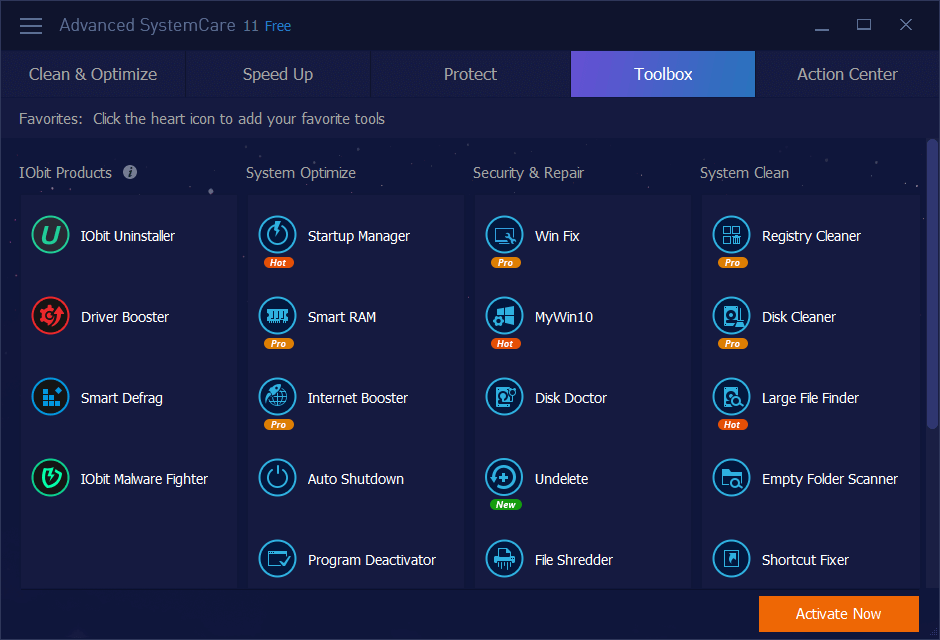
Final Verdict:
In my testing, I found IObit Advanced SystemCare to be a great software. The free version is though useful for the basic RAM boosting and clearing temp files, it doesn’t do much.
The PRO version, on the other hand, has the real value. If you have been using an older PC with HDD and a lot of programs, this Software can totally help you. Keep in mind, this software isn’t as helpful on the newer PCs though.
If you would like to know about more similar software, Read Best PC Optimizer Software for Windows 10.
So, with that, I conclude this IObit Advanced SystemCare Review. I hope you found the information useful. If you have any query, do let us know in the comment section below. Keep visiting Tweak Library for more such tech related reviews and guides.
Recommended Readings:
Top 15 Best CCleaner Alternatives(Free & Paid): Clean, Optimize & Protect Windows PC (2021)
Which One To Choose: Bleachbit Vs CCleaner
Best Tune-Up Utilities for Windows 10 In 2021







Leave a Reply