The battle for cloud storage supremacy rages on! In the red corner, we have Apple’s sleek and integrated iCloud, nestled firmly within the Apple ecosystem. In the blue corner is the ubiquitous Google Drive, a cross-platform behemoth boasting powerful features and generous storage.
But for you, dear reader, the real question is: which cloud storage service is supreme? Fear not, for we, your trusty tech connoisseurs, are here to guide you through the intricate battlefield of cloud storage. We’ll delve into every feature, pit price against practicality, and ultimately crown the victor in your eyes, at least.
iCloud vs. Google Drive: Showdown of the Cloud Storage Titans
iCloud vs Google Drive: User Interface and Ease of Use
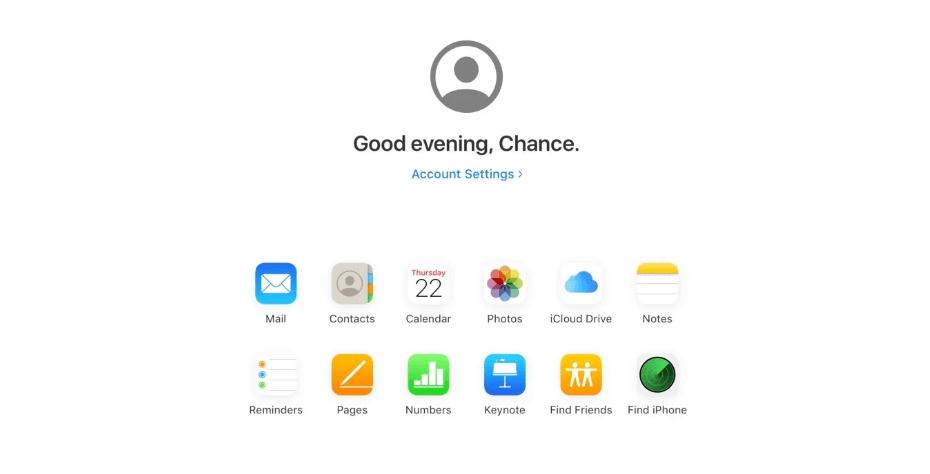
iCloud: Apple’s iCloud is renowned for its intuitive and seamless integration with the Apple ecosystem. The user interface is clean and user-friendly, making it easy for users to navigate and access their files. The automatic syncing of data across Apple devices enhances the overall user experience.
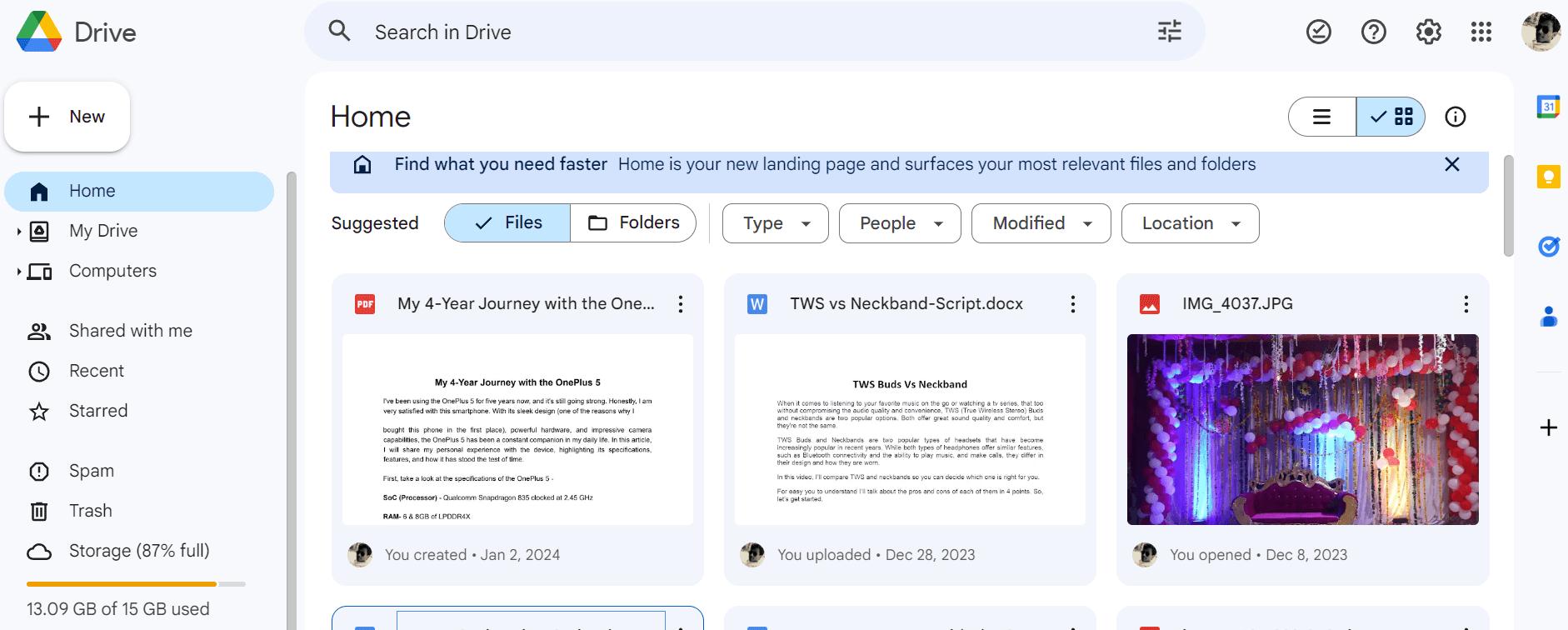
Google Drive: Google Drive boasts a simple interface that aligns with Google’s minimalistic design philosophy. It is easy to organize files, create folders, and collaborate with others using Google’s suite of productivity tools. The familiarity for users of other Google services is a notable advantage.
iCloud vs Google Drive: Platform Integration
Apple iCloud: Designed with a primary focus on seamless integration within the Apple ecosystem, iCloud is optimized for use with Apple devices such as Macs, iPhones, and iPads. Although it does offer accessibility from Windows PCs, its core design revolves around enhancing the experience for Apple users.
Google Drive: Positioned as a versatile solution, Google Drive transcends platform boundaries, catering to users across Windows, macOS, iOS, and Android. The Google Drive application, along with its companion applications like Sheets and Google Docs, is platform-agnostic, ensuring flexibility and accessibility across a diverse range of devices.
iCloud vs Google Drive: Free Storage – Who’s the Generous Giant?
Let’s face it, free stuff is the siren song of the digital age. And in this arena, Google Drive belts out a mighty tune, offering a whopping 15GB of free storage compared to iCloud’s meager 5GB. This translates to more wiggle room for storing your cat videos, vacation photos, and that epic novel you’re (maybe) writing. However, iCloud offers a strategic counterpunch: seamless integration with Apple devices. If you’re an iPhone-wielding, Mac-loving maestro, that 5 GB can feel surprisingly spacious, thanks to optimized storage and iCloud’s tight grip on your Apple ecosystem.
iCloud vs Google Drive: Collaboration and Productivity Tools
iCloud: Apple’s suite of productivity tools, including Pages, Numbers, and Keynote, is integrated into iCloud. Collaboration is smooth within the Apple ecosystem, allowing users to work on documents in real-time. However, the collaborative features are not as extensive as Google Drive.
Read Also: How To Share iCloud Folders on iPhone Mac and PC
Google Drive: Google Drive excels in collaboration, offering real-time editing and commenting on documents. The integration with Google Workspace (formerly G Suite) provides users with powerful productivity tools, such as Google Docs, Sheets, and Slides, making it a preferred choice for collaborative work.
Read Also: How to Export and Backup Google Drive Files?
iCloud vs Google Drive: Feature Fiesta – Who Packs the Bigger Punch?
Both platforms are feature-packed piñatas, waiting to be pummeled with your digital curiosity. iCloud boasts tight integration with Apple’s productivity suite, including Pages, Numbers, and Keynote, allowing seamless collaboration and file sharing across your Apple devices. Google Drive counters with its heavyweight Docs, Sheets, and Slides, offering real-time collaboration and powerful editing tools that can be accessed from any device with a web browser. iCloud also throws in iCloud Keychain, a nifty password manager, while Google Drive throws shade with its superior file search capabilities and integration with other Google services like Gmail and Photos.
Ultimately, the feature champion depends on your needs. If you’re a productivity powerhouse, Google Drive might be your weapon of choice. But if you live and breathe Apple, iCloud’s native integration and familiar tools might win your heart. Let’s take a look it at in a more refined way:
iCloud
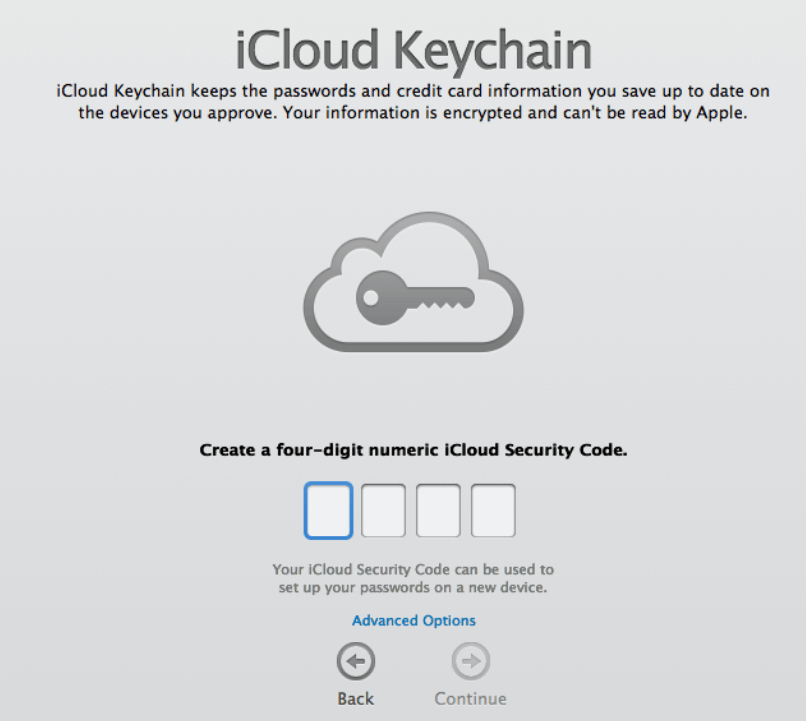
Apple Ecosystem Integration: iCloud seamlessly integrates with all your Apple devices, keeping your photos, contacts, calendars, and more in perfect sync. This tightrope walk of harmony is unmatched by Google Drive.
iCloud Keychain: Securely store passwords, Wi-Fi credentials, and more across your Apple devices. No more scrambling for that pesky Netflix password!
Family Sharing: Share storage, music, apps, and more with up to five family members. A budget-friendly way to keep everyone connected.
Read Also: Apple iCloud+ – Here’s Everything That iCloud+ Brings To The Table
Google Drive
Offline Editing: Edit documents, spreadsheets, and presentations even without an internet connection. A lifesaver for on-the-go warriors.
Advanced File Sharing: Set granular permissions for file access, and control who can edit, and share files with anyone, whether they have a Google account or not. Google Drive opens the door to seamless collaboration.
File Conversion: Convert documents, spreadsheets, and presentations to different formats with ease. No more wrestling with incompatible files!
Read Also: How To Delete Duplicate Files from Google Drive With Ease
iCloud vs Google Drive: Storage & Pricing
iCloud and Google Drive have different storage plans and pricing, depending on your needs and preferences. Here is a brief comparison of iCloud and Google Drive’s storage plans and pricing, as of 2024:
iCloud: iCloud offers 5 GB of free storage for every Apple user, which can be used to store your iCloud backups, photos, documents, and more. If you need more storage, you can upgrade to one of the paid plans, which are:
- 50 GB for $0.99 per month
- 200 GB for $2.99 per month
- 2 TB for $9.99 per month
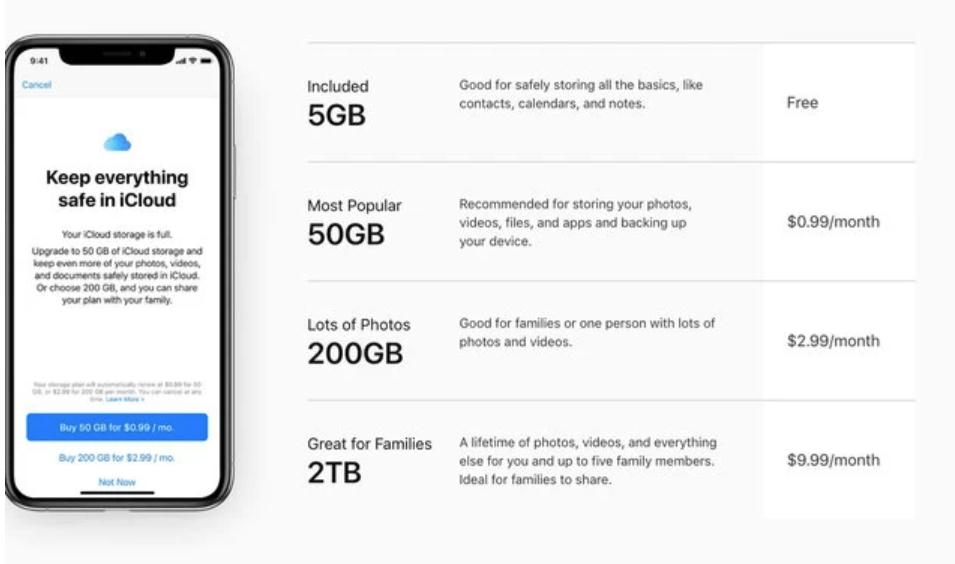
You can also share your iCloud storage with your family members, up to five people, by using the Family Sharing feature. You can pay for your iCloud storage using your Apple ID balance, or your credit or debit card.
Google Drive: Google Drive offers 15 GB of free storage for every Google user, which can be used to store your Google Photos, Gmail, Google Docs, and more. If you need more storage, you can upgrade to one of the paid plans, which are:
- 100 GB for $1.99 per month or $19.99 per year
- 200 GB for $2.99 per month or $29.99 per year
- 2 TB for $9.99 per month or $99.99 per year
- 10 TB for $49.99 per month
- 20 TB for $99.99 per month
- 30 TB for $149.99 per month
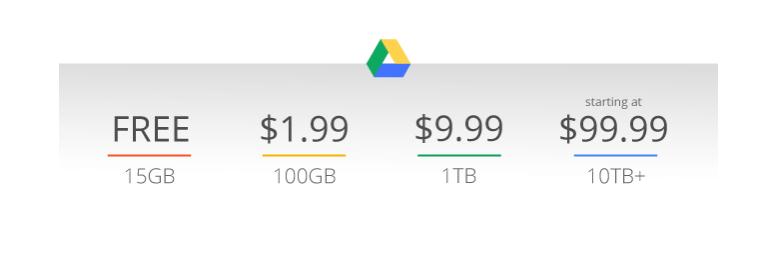
You can also share your Google Drive storage with your family members, up to five people, by using the Google One feature. You can pay for your Google Drive storage using your Google Play balance, or your credit or debit card.
Read Also: 8 Common iCloud Problems for iPhone And How to Fix Them
iCloud vs Google Drive: Security & Privacy
Both iCloud and Google Drive are popular cloud storage options, but choosing the one that best protects your data can be tricky. Let’s break down their security and privacy features to help you decide:
Security –
- Encryption: Both platforms encrypt data in transit and at rest, using industry-standard protocols like AES.
- Two-factor authentication: Both offer two-factor authentication (2FA) for an extra layer of security.
- Data access: iCloud keeps data encrypted even when stored on Apple’s servers, while Google can access your data for internal purposes like content scanning (though anonymized).
- Server security: Both utilize secure data centers with physical and electronic security measures.
Privacy –
- Data collection: Google, being an ad-based company, collects more user data than Apple, which focuses on hardware sales.
- Transparency: Both offer some insight into data collection practices, but Google’s policy can be more complex and opaque.
- User control: iCloud offers more granular control over data sharing and privacy settings than Google Drive.
- Government requests: Both comply with government data requests under certain circumstances.
Read Also: 7 Essential Tips to Secure Google Drive
In a nutshell –
Both platforms are robust, but iCloud’s data encryption remains inaccessible even to Apple, potentially offering a slight edge. If minimizing data collection and maximizing user control is a priority, iCloud might be better. However, Google Drive often integrates seamlessly with other Google services, which can be convenient for some users.
The Verdict: A Draw Between Two Cloud Storage Champions
In the iCloud vs. Google Drive battle, the choice ultimately depends on individual preferences, the devices you use, and your specific needs.
- Choose iCloud if
- You’re an Apple devotee living in the Cupertino cosmos.
- Family Sharing sounds like music to your ears.
- You value rock-solid security for sensitive data.
- Choose Google Drive if
- You’re a platform polygamist, juggling devices like a digital circus act.
- Collaboration is your middle name (and you love Google’s suite of tools).
- You need a storage space that can rival a galactic library.
Next Read
Google Drive Vs One Drive: Which Is The Best Cloud Storage?
How To Reset Forgotten iCloud Password






Leave a Reply