There is no doubt that Apple devices have transformed our lives big time, from using iPods to wearing iWatches with top notch security. Now that we have mentioned Apple Watches, there are things you can accomplish with Apple Watch that aren’t limited to only attending calls or getting notified of messages.

Tech transformations have already made our lives available to each & every part of the world & no one can deny that. All of this has become possible because of many reasons including enabling the sharing location info on social media platforms. From WhatsApp to iMessage, things have become so easy even for a beginner that he/she can share their location without much hassle. However, think of the conditions where you aren’t carrying your iPhone or don’t have it at the moment but you need to share your location on an urgent basis?
Also Read: How To Fix Apple Watch Not Tracking Steps Correctly
How to Send Location to Your Contact Without Having iPhone
As we mentioned above, Apple devices have transformed our world & the way we think about accomplishing daily tasks. Now if you don’t have your iPhone with you & still need to send someone your current location, it wouldn’t be a problem for you. Yeah!! Apple Watch will come to your rescue here & help you share your location without any hassle.
There can be as many reasons as you can list down when you need to send location information to your known people on an urgent basis. It can be from a last-minute-planned-hangout-session to a surprise-session & here Apple Watch will help you send location (not using iPhone). Let’s start exploring the ways to send your location via Apple Watch in the steps mentioned below:
- Out of all the ways to unlock the Apple Watch, you need to raise your wrist & unlock Apple Watch.
- Considering that you aren’t familiar with the Apple Watch functionalities, you need to tap on the Digital Crown icon (this will start displaying the apps on the Apple Watch home screen).
- Here you need to look for Messages & once you do so, tap & launch the same.
- Once the Messages app has been launched, go to the iMessages conversation of the contact you wish to share your location with.

- Here, you need to keep a hold onto the screen (on the conversation page) in the blank area until a message pops-up as below:
“Turn On-Location Services Service to Allow Messages to send your location” -if you find this error on your Apple Watch, it can easily be taken care of. However, if it doesn’t show any error, keep following the process.
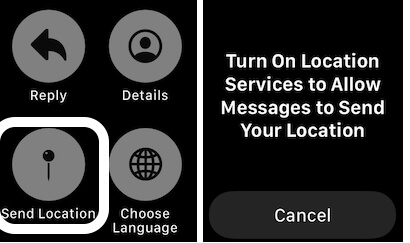
- After holding the screen for a few seconds, you will be shown a few options where one of those would be “Send Location”.
- This is your clue where you need to tap on Send Location & this is how you will be able to send location to your friend via Apple Watch. Simple as that!!
What If You Get An Error While Sending Location Via Apple Watch?
There can be instances where Apple Watch won’t let you share your location with your contacts via Apple Watch. Reasons can be as simple as not-enabled-the-share-location-service on your iPhone (Share My Location option).
You need to first verify on your iPhone if the sharing location has been enabled for your Apple Watch & if it’s disabled, toggle on the switch & start sending location without iPhone.
Are There Limitations While Sharing Location Via Apple Watch?
Obviously there would be limitations but they aren’t as major as something that cannot be tweaked. Whenever you send location through Apple Watch, it won’t let you share the live location.
This simple means whatever location you are at currently. If you move away from there, you need to send the new location to your friend again. Nothing major!!
Wrapping Up
Sharing location to your contacts is one of simplest features you can use on your iPhone, however, what if you don’t have your iPhone!! What if you wish to share your location with your friend & don’t have access to your iPhone? This is when Apple Watch comes to your rescue & lets you send location (not live) to your contacts in the easiest ways possible.
Start exploring Apple Watch in & out and you will be experiencing some amazing things along the way. Just don’t forget to enable Share My Location function on iPhone for Apple Watch.
Next Read
How To Use WhatsApp on Apple Watch
Quick Guide To Use Camera App On Apple Watch

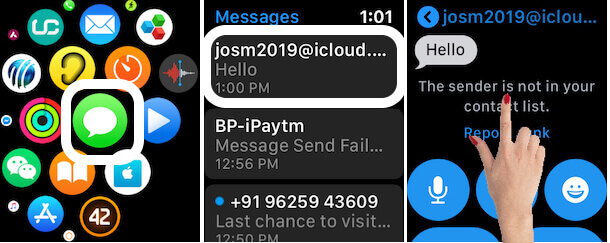





Abhay
If someone has android so can I send location ?