There are times when all of us struggle to share a large file over the internet. This is something to be taken into account to resolve communication and file sharing issues while living at a distance and working from home during this hour of pandemic. It is indeed a crucial time and all means of communication are needed to be sorted for a smooth workflow and better organizational management.
Usually, we opt for an email or other file sharing apps to send documents or other media files to our contacts. But, there comes a barrier where we are allowed to share media of a limited size for instance, 25MB by many email services. With this sharing files over a set a limit becomes impossible and therefore we need to look out for some alternatives.
Fortunately there are a few apps or programs that allow you to share large files over the Internet. Here’s a bit about them:
How To Share Large Files Over The Internet?
There are different apps that you can use to transfer larger media within your contacts some of them offer 2GB limit or some are cloud based. Check out the list below:
1. JumboMail: A Free Email Alternative

If you love Gmail just because it’s free to use, here’s an alternative that is not only available for free but also offers you to send large files over the internet. The best part is you can use JumboMail using any of your email addresses and email attachments are limited to 2GB. JumboMail allows you to share large files and media without signing up and using the main JumboMail website. You can also sign up and extend the media sharing limit to 20GB for a $12/month membership.
- 2GB limit is for free users.
- No sign up required.
- Recipient receives the download link of the file and the download process is a bit tricky.
2. Share Large Video Files With Family: YouTube
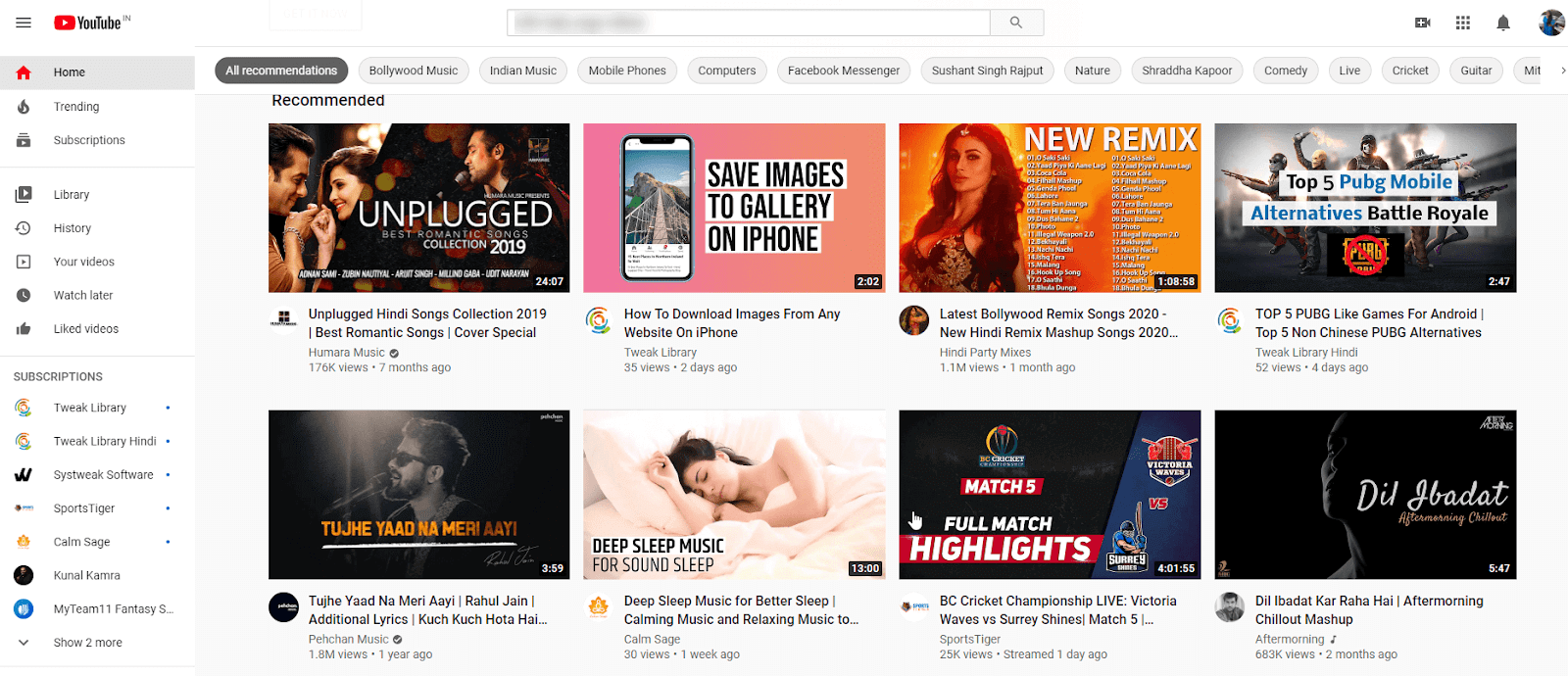
YouTube, we all consider it to be a video streaming platform, but do you know it is one of the popular tools that can be used to upload, store and share your large video files. You can upload video files with either up to 128GB of file size or up to 12 hours in length. This amazing feature makes it a No.1 choice and additionally it is a platform to be used completely for free. Not only small video creators but also biggest influences use YouTube as a primary channel to release and promote their content. The only thing you have to take extra care of is the privacy settings. Ensure it is enabled so that your media is not open to the public.
- YouTube is free to use and supports sharing of video files up to 128GB in size.
- Keep Privacy Settings enabled for enhanced security of your content.
- Share large files either through a web link or posting to a third-party social network or so.
3. Popular Cloud Services: OneDrive, Google Drive or Dropbox
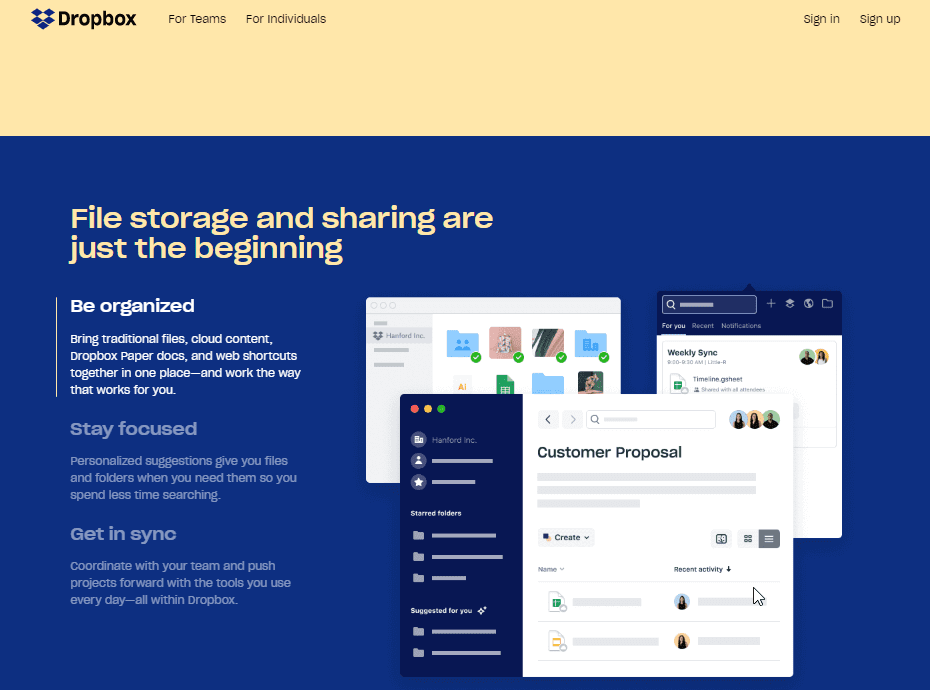
Cloud Storages like OneDrive, Dropbox, and Google Drive are the best way of sharing media files over the internet. All you need to do is upload your files to a folder within any of these cloud storage and then share the link of the file or folder through an Email or a direct message to a contact. The list of cloud services is huge, however, OneDrive, Google Drive, Dropbox are a few popular names out of many. You are free to use as many cloud services you want to keep your data and to share large files over the internet.
- OneDrive is best suitable for Windows and Office 365 integration with 5GB of free storage.
- Google Drive for Android and Google support with 15GB of free storage.
- Dropbox for streamlined access across multiple OS with 2GB of free storage.
That’s all folks! Try these free to use ways to share large files through the internet.
Wrapping Up:
So, these were some of the best and most popular ways to share large files over the internet using Email services, video platforms or cloud storage services. Let us know what do you opt to share large files over the internet apart from the ways listed in the article above. Also, let us know which one is your favorite file sharing app? If you anytime need to share apps from one Android to another Android device, read here how to share apps on Android.
For more such content, keep following Tweak Library.
Next Read:
How to Use the File Transfer Protocol (FTP) for File Sharing
Complete Guide To Transfer Files from Phone to Laptop






mariya jonsan
I am using dropbox and this is one of the finest way to send large file through internet.
Akshita Gupta
Hi Mariya, Thanks a lot for sharing your output. Yes, Dropbox is indeed a convenient way to share large files over the internet. Keep reading Tweak Library :)