Regardless of whether you have a desktop, laptop or Smartphone, there is a large quantity of data that resides inside these devices. There are a variety of files and folders that you might have created or curated over a long period of time. Now, this data is vulnerable to a lot many things, data loss being one of them.
As a prudent user of this data, it is always a plus to have a robust storage strategy in place such as cloud storage.
What Is The Actual Goal Of Data Backup

The actual goal of data backup is to create a copy of any data which is vulnerable to getting corrupted or lost. Though you might lose any new version of a current file or application you can at least rest assured that you have a previous version of the same saved.
In worst-case scenarios, when ransomware takes upon your data, a data backup would ensure that you can restore your old data and save yourself from paying a hefty sum of money to the attacker.
You can take data backup of files, folders, documents, applications, VMware files using backup software. Also, all major backup software provides cloud storage facilities using which you can create an online backup and access it from anywhere on any device.
Why We Might Need To Take A Data Backup Through Cloud Storage
Reasons for taking data backup across a variety of online backup services could be many and this very need of taking data backup makes us scratch our heads, so as to how we can transfer data from one machine to another?
Why Do I Need A Cloud Storage Facility/ Facilities In The First Place?
It could be that you have purchased a new desktop or laptop and wish to transfer all the data or some data from one desktop to another laptop or any other device. That is when storage strategies such as cloud storage and data archiving come into play.
Here we shall be focusing more on cloud storage. But, before delving deeper, you might wonder,
“Why would I need cloud storage when for instance, it is just the C:/ drive that is going to be formatted? And, furthermore, I might have my data allocated in several other drives present on my computer”.
That’s true to an extent! But, what if bad sectors arise on your computer and what if for the same reason your data gets corrupted. Also, what would you do if you don’t have enough storage on your system drives? Where else would you move your data to? That is when you would feel sorry for not having taken the backup of your precious data on the cloud using a cloud storage facility.
| In fact you can use multiple cloud storage facilities because then even if something goes wrong with one online backup storage, you can instantly have another cloud storage facility to fall back on. For instance, what if “X” cloud storage that you are using has a data breached (the chances of which are very less). No issues! You can switch to “Y” cloud storage service instantly. |
Best Free Online Storage Services That Can Help You Take Data Backup Online
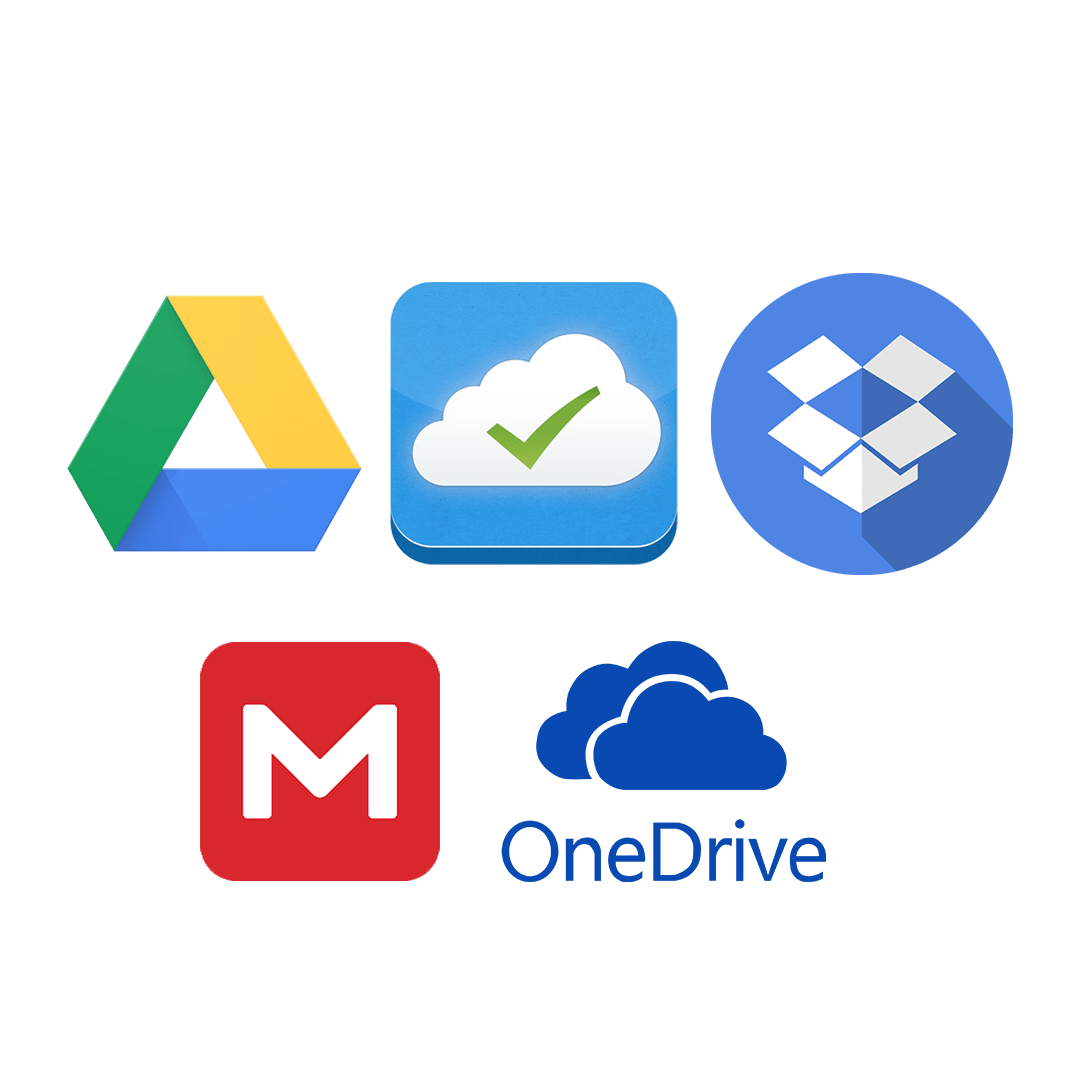
Every backup software or online backup service comes with broadly two versions – free and paid. And, even if you are paying for the online backup service service, you can rest assured that all your data is encrypted in the first place using some of the highest and the most robust grade methods. Moreover, you can access data from anywhere and everywhere. You don’t need a desktop or even a laptop every time when you want to restore your data.
Here are some of the best free cloud storage services. Here we have tried to cover the main aspects that a user would look at before signing up for the cloud storage service. We have even shown what you as a user can expect to get when signing up for a free online storage account.
| Aspect | Right Backup | Google Drive | Dropbox | Microsoft One Drive | Mega |
|---|---|---|---|---|---|
| Space with free version | 100 MB | 15 GB | 2 GB | 5 GB | 50 GB |
| Minimum Storage you get with paid plan (base plan) | 1 TB (on the basis of the plan that you choose) | 100 GB | 5 TB | 100 GB | 200 GB storage with 1 TB transfer |
| Protection against security breaches | Right backup encrypts your data and does not have access to any of it.
SSL encryption process for concealing data in form of codes. This prevents data from any unauthorized access. Data is stored on cloud servers |
SSL encryption which is further strengthened with a TLS encryption. Using these the data gets encrypted | Follows military grade SSL and TLS security measures to store data on servers. The two measures create 128 bit or even higher advanced encryption standards | Apart from TLS encryption measures, the data is further protected with two factor authentication further made strong using Windows PowerShell | Data is encrypted by a key derived from the user password. It uses end to end encryption which is designed in accordance with user control |
| Platforms | Windows, Mac, Android and iOS | Windows, Mac, Android and iOS | Windows, Mac, Android and iOS | Windows, Mac, Android and iOS | Windows, Mac, Android and iOS |
Data Archiving – A Glimpse
Many a times, data archiving and cloud storage are used quite interchangeably. But, the fact is despite having similarities, data archiving is a different ball game altogether. If you want us to put up a blog for you on data archiving, do let us know in the comment section below. But, we won’t leave you uninformed on data archiving. We shall give you a small glimpse of what it actually is –
What Actually Is Data Archiving?
Data archiving is a process used for retaining data for a long period of time. While in data backup you create a copy of the original data, in data archive is a collection of original data which has been removed from the original source (there is no copy of this data). Data archives are mostly used by organizations for future references, for instance, when there is an audit and the company’s archival records need to be checked.






Leave a Reply