After you have spent oodles on building your PC or purchasing your laptop, the next investment is about getting a genuine activated copy of Windows 10 and installing it. But, before you do that consider going through this blog. Look at the bottom right corner of the screen, do you see a message that says
Activate Windows
Go to Settings to activate Windows
More than alarming, it’s intriguing. Several questions immediately pop up when you see this message. For instance, you might wonder if you will fall into some lawful suit if you don’t activate your copy of Windows? Or, are you getting lesser features than those who have spent on the paid versions?
Well! In this blog, we’ll discuss everything that an Unactivated Windows 10 copy comes with – the disadvantages, the legality, and other stuff. So, read on!
Must Read: How To Install Windows 10 From USB Drive
What Are The Disadvantages of Having Unactivated Windows 10?
The Pesky Watermark

Consider a scenario – you wanted to take a screenshot of a portion of the screen for troubleshooting an error. But, what’s coming in the way of an otherwise perfect screenshot, is the watermark.
So, first thing’s first, one of the limitations of having an unactivated Windows 10 is constantly seeing the watermark that says Activate Windows Go to Settings to activate Windows” which takes up a considerable amount of space on your screen. It’s a little too in your face and keeps reminding the fact that you don’t have an activated copy of Windows 10. The worst part is, there is no way you can get rid of it unless you activate Windows 10 or use a crack key (which is not suggested at all).
Personalisation
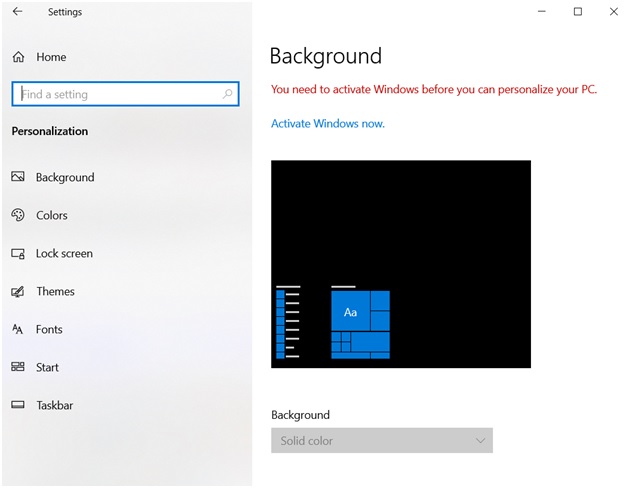
As far as settings are concerned, even the unactivated Windows 10 gives you a complete grip on the settings. But, to fully be able to get complete control of personalization, you will have to activate Windows 10. And, here’s what we are talking about –
- You will not be able to choose the desired background-color
- Also, you won’t be able to change the color of your taskbar, applications, windows, and more
- You will not be able to customize the start menu and do things like Show most-used apps, Show app list in Start Menu, Show more tiles on Start, Show recently added apps, and Show suggestions occasionally in Start
- You will only be able to use default Windows wallpapers as background
- If you want to be able to change the sound, cursor, and various aspects pertaining to Windows 10 theme, you will have to activate Windows
- You will be restricted to default Windows 10 fonts
- You won’t be able to put your desired picture as the lock screen image, instead, it will be changed by Windows 10 using Windows spotlight
You Will Only Be Able To Download Critical Updates
Another limitation of having an unactivated Windows is that you will only be able to download critical updates and not many optional updates regarding services, downloads, and apps from Microsoft. Plus, you will have to face some nag screens at several places in the OS
You Will Be At A Risk of Viruses and Security Threats
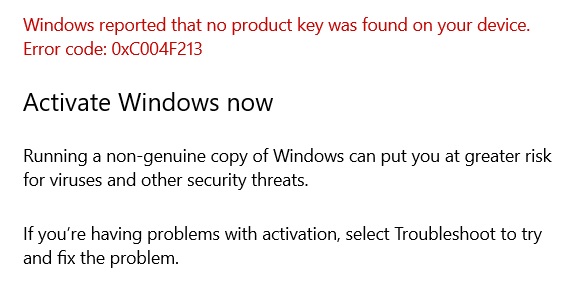
Something to ponder upon here is that when you get a genuine copy of Windows 10, you can trust that at the backend Microsoft will make every possible effort to keep your activated Windows 10 out of harm’s way. Having said that, several great antimalware applications are capable of handling these threats. Take Systweak Antivirus for example. that will give you a detailed insight into its features and how it protects you from all kinds of malware, viruses, and security threats.
To give you a glimpse, here is what Systweak Antivirus has to offer –
- Real-time and on-demand protection against a variety of threats
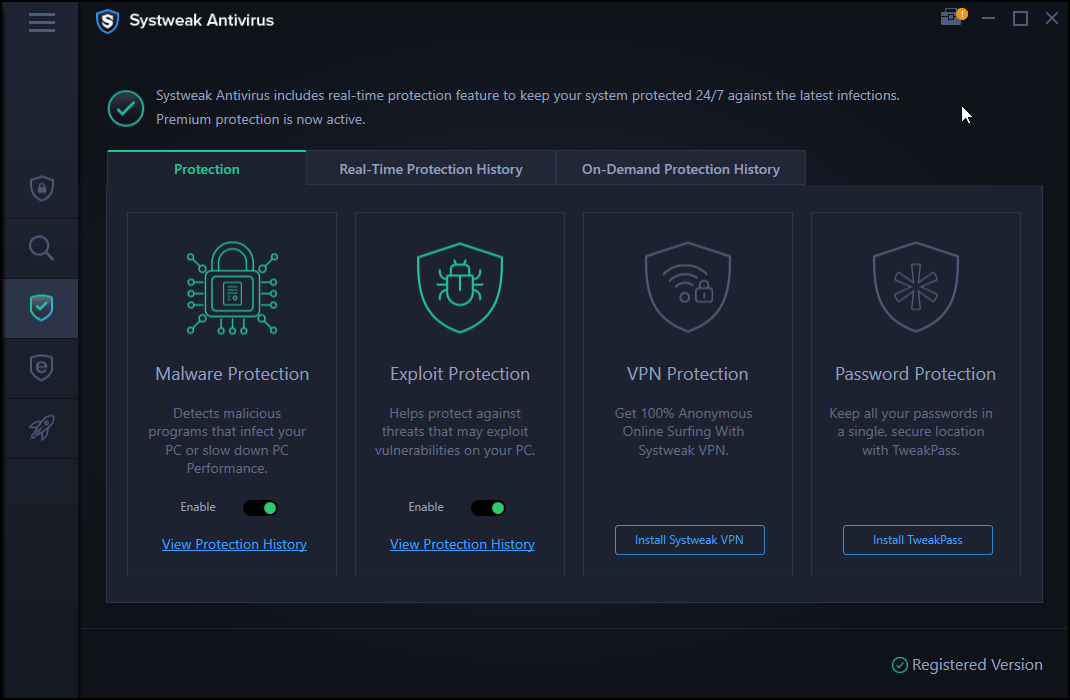
- Quick, deep, and custom scans help you scan nook and cranny whilst taking account of your own time
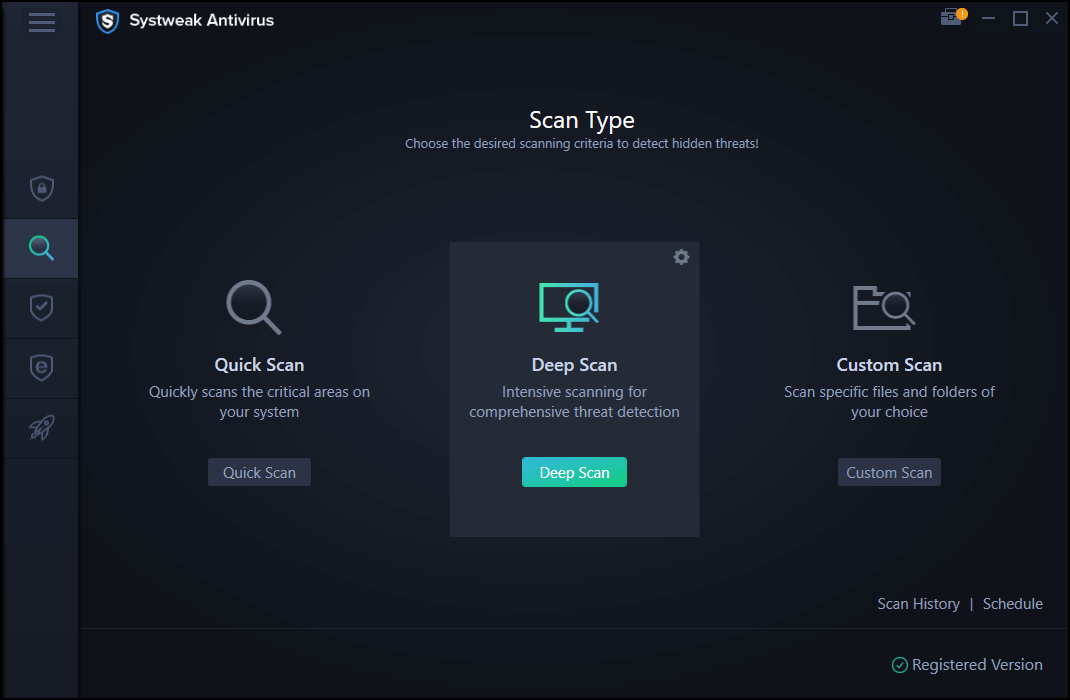
- Offline protection where every incoming file is checked for threats
- Ability to schedule scans
- Systweak Antivirus even helps you remove malicious startup items as well
- Blocks all possible ads which may track you or worse inject spyware into your computer
Click Here To Download Systweak Antivirus
Other Things That You Might Want To Know About Unactivated Windows 10
Now, that you have a fair idea of the limitations of Windows 10, things don’t finish here there are some other questions too that might be popping in your head. Here are some common questions users have regarding an unactivated copy of Windows 10.
How to Activate Windows 10?
1. Go to Settings by pressing Windows + I
2. Click on Windows isn’t activated. Activate Windows Now
3. Now you can either head to the Microsoft store
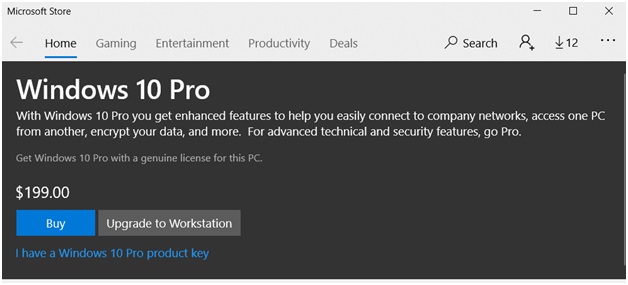
or change the product key
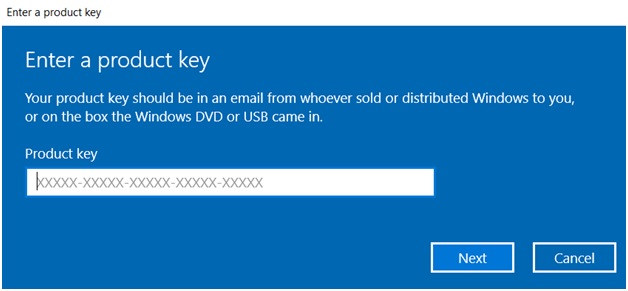
What Will Happen If You Leave Windows 10 Unactivated?
Apart from a few restrictions, as mentioned above, you will be able to use Windows 10 with all its core features.
How Long Can Use An Unactivated Windows 10 and Is It Legal To Have Unactivated Windows 10?
You can run the unregistered free version of Windows 10 restriction-free for one month. Installing Windows 10 without a license from Microsoft’s website isn’t illegal, but activating Windows 10 using a key from an unauthorized source is.
Facing any activation issues, click on this.
Wrapping Up
The thing is most users can enjoy the unactivated copy of Windows 10 without many limitations apart from the ones mentioned above. But, what if Microsoft revokes any more such core features and puts them in the list of its paid variants’ features? Do drop in your views in the comments section below.
Recommended Readings:
- Best Ways To Become A Windows Power User
- Wish to Transfer Windows 10 License to a New Computer? Let’s Find Out How
- How To Create Windows 10 Installation Media







Leave a Reply