“All over the world, people are being quarantined and are being compelled to practice social distancing. We are trying desperately to remain sane in a world that seems bordering on the insane. So, the time is just right for us to ponder, reflect, meditate, and discover the world within our own minds.”
With that said people across the world due to coronavirus outbreak, are squatting and “social distancing.” But there’s still work to do and life must go on.
People who are working while social distancing, finding it difficult, and are looking for a resort to get things done.
We realize this, so here we are with the best video conferencing apps you can use to connect in a virtual meeting room.
Best Video Conferencing Apps 2025:
1. FreeConferenceCall.com – Free video conferencing app
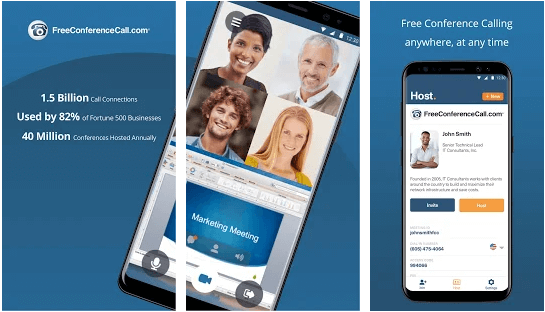
Get It Here For Android and iOS
Highlights:
- Online meeting with video conferencing and screen sharing
- Zoom in or out on-screen sharing content
- Make audio and video call using internet connection
- Join meetings and do HD conferencing with 1,000 participants.
As the name explains Free Conference Call is a completely free video conferencing app. Using this virtual meeting software, you can do web meetings, mirror screens, record calls and do a lot more.
Completely free to use video calling software Free Conference Call allows us to connect with up to 1000 people at a time. You can use it on any device and stay connected with people.
To get started you need to download this best video conferencing app and at the scheduled meeting time simply tap on the invitation link or tap the app’s icon and enter meeting credentials.
That’s you will now be connected to the people in the meeting. In addition to this, you even get robust security features, calendar integration, call management and international dial-in numbers form over sixty countries.
2. ezTalks – Ultimate video and web conferencing solution
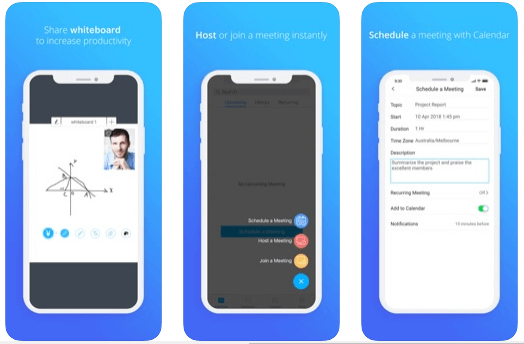
Get It Here For Android
Note: This App is no longer Available on iOS.
Highlights:
- Instant messaging and screen sharing
- Connect with 100 people at once
- Host or schedule meetings
- View presenter screen
Use ezTalks best video and web conferencing software to share screen, files, chat and use the interactive whiteboard to collaborate with your team while working from home due to coronavirus. This app allows you to initiate or join free video conferencing calls on a mobile device. Moreover, this online meeting app provides quick access and even lets you join or host online meetings.
To provide glitch-free audio and video experience the app offers 1920*1080p HD resolution. Their basic software is available for free and using it you can initiate a 100-minute length meeting. You can even record the whole meeting to jot down important things later.
3. Join.me – excellent conference calling app

Get It Here For Android and iOS
Highlights:
- One-click sharing
- Better audio quality
- Customizable meeting background
- Give your meeting a personal touch
It’s an easy to use video conferencing app to hold discussions and presentations to a small group of people. Join.me is a part of the LogMeIn family and it comes in two affordable plans. The free basic plan includes screen sharing with Voice-over-IP (VoIP) for up to 10 participants, three simultaneous video feeds and email support. The Lite plan allows up to 5 participants without camera feed.
Using Join.me you can customize meeting links to match your personality or brand your company. While using both audio and video you can share your screen with the participants also. The device you are using doesn’t matter, from anywhere any device you can host meetings in a single tap. Also, there is no limit on the number of meetings plus you can change the background on your video streams.
4. Zoom
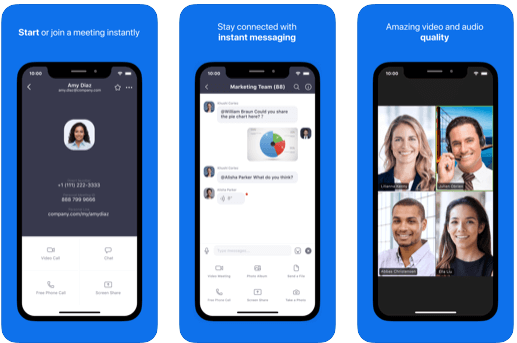
Get It Here For Android and iOS
Highlights:
- Great video quality
- Direct screen sharing
- Real-time whiteboard collaboration
- Cross-platform message and file sharing
Coronavirus pandemic has locked down everything and with this people are moving towards video conferencing apps. Zoom has become a personal favourite of many and hence is considered the most popular video conferencing app.
This virtual space meeting app offers a free version using which you can host a meeting with up to 100 participants for 40 minutes. Also, it gives the option to share screen, use whiteboard, record meetings, etc. Not only this, but using the breakup room participants and break into small groups to collaborate more efficiently.
Also Read: How To Screen Record Zoom Meetings With Audio
5. GoToMeeting- best online meeting and video conferencing app

Get It Here For Android and iOS
Highlights:
- Cloud Recording
- Personal meeting room
- 25 Active HD webcams
- Unlimited recording
Last on our list is GoToMeeting – one of the easiest online meeting and video conferencing software. Using this best video calling app you can collaborate with clients, customers, colleagues.
The only thing you need to get started with the trial of GoToMeeting is your email address, an account, and a name. This will open the Accounts page from where you can make changes to the app and schedule meetings.
GoToMeeting is a user-friendly video conferencing software that can be used by businesses to connect with people across the globe. Compatible with Windows, MacBook, iOS and Android devices this app offers flexibility and allows users to connect or create a meeting from anywhere anytime.
With this we sum up our list of best video conferencing apps. Due to the outbreak if you find yourself in a situation where you need a video calling app. Use any of these apps to share screens, connect with people, chat or share documents. You will find these apps user friendly and will continue using them even after life goes back to normal.
If you are using any other app do let us along with the reason why you prefer using that app. Your comments are welcome please do share.






Janny
Thank you for sharing this list. Which app is the best to use offline for video conferencing?
Preeti Seth
Hello Janny, Thank you for liking the article. Sorry to say, you cannot use a video conferencing app when offline.