The speedometer is a dashboard device that displays the speed of a vehicle. Since they shield us from various threats, speedometers shouldn’t be taken for granted. And thanks to smartphones, you can now have the best GPS speedometer apps at your disposal.
When another person is driving your vehicle or the speedometer of your vehicle is damaged, in that situation, GPS speedometer apps can be handy for determining the speed. Even though athletes who enjoy cycling and running can also benefit from them, especially since smartphone speedometer apps are more portable.
Today in this article, we will look at the 8 best GPS speedometer apps for Android you can utilize in 2025.
Top GPS Speedometer Apps For Android In 2025
List of Contents
Using these best GPS speedometer apps, you may monitor speed in the simplest way possible. Additionally, these applications make measuring speed for vehicles, runners, cyclists, and other activities easier.
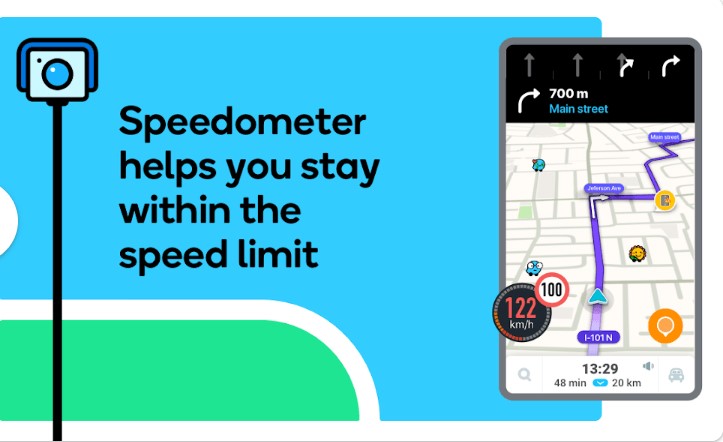
Waze is a free GPS speedometer app which fairly easy to use. Many users use this app frequently to locate instructions while traveling. Simply launch the app, and you can see your vehicle’s speed at the lower left corner of your smartphone’s screen.
|
Compatibility: Size: 84MB |
Key Features:
- Receive alerts on your journey concerning traffic, the police, risks, and more.
- Waze keeps you informed of toll costs throughout your trip.
- Waze is great for listening to your favorite music, podcasts, and other applications.
Click here to download the Waze.
2. Ulysse Speedometer
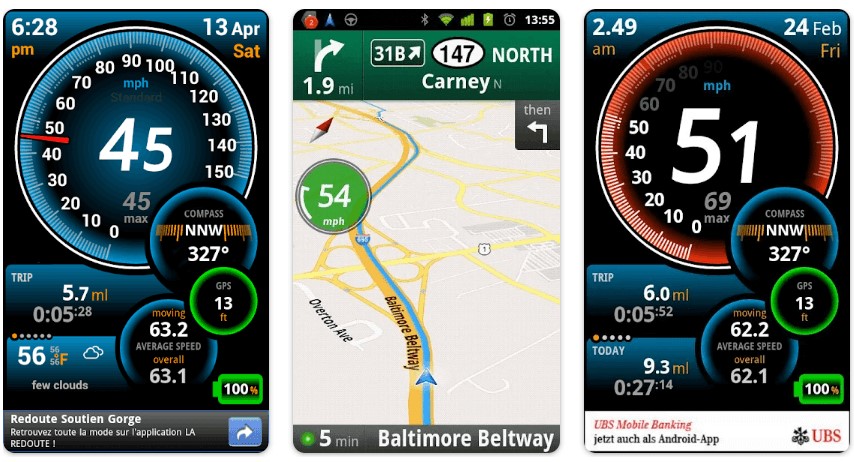
Ulysse Speedometer is a top-of-the-line free GPS speedometer app. It is not only a very accurate GPS speedometer but also includes various fun features. The essentials include stat monitoring, a HUD, and information about your average speed. It also has a compass and an altimeter.
|
Compatibility: Size: 5.8MB |
Key Features:
- Displays critical speed, direction, and time information above all other installed apps.
- The application also provides information such as the battery life and temperature.
- When the user exceeds the speed limit, the app also alerts them by creating a distinctive sound.
Click here to download Ulysse Speedometer.
3. DigiHUD Speedometer
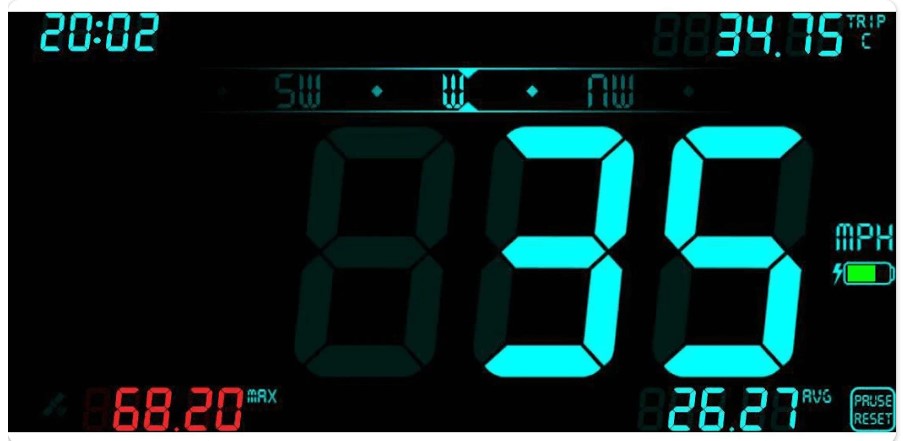
DigiHUD Speedometer is one of the top-rated free GPS speedometer apps. It displays your journey’s length and effective speed. This will be a wise decision, particularly if your vehicle’s speedometer has stopped working. You may use it to confirm the speed of your car or whether sailing, jogging, or cycling.
|
Compatibility: Size: 1.3MB |
Key Features:
- Very light in weight and ad-free.
- The display on the DigiHUD Speedometer may be changed between regular viewing and HUD mode.
- It also has a clock, odometer, and compass.
Click here to download DigiHUD Speedometer.
4. SpeedView: Legacy Edition

SpeedView is an intelligent speedometer app that uses your phone’s GPS technology to display your existing, top, and average speeds along with the direction, overall distance, and journey time. It is suitable for riding, hiking, driving a car, and running. The app allows you to set a speed limit as well.
|
Compatibility: Size: 3.5MB |
Key Features
- A speedometer powered by GPS is said to be more accurate than your vehicle’s speedometer.
- Additionally, the app shows a speed chart for the most recent few minutes.
- It will even alert you if you are moving too quickly.
Click here to download the SpeedView.
5. GPS Speedometer and Odometer

GPS speedometer and odometer app is used to measure bike and car speeds, respectively. It is the best free GPS speedometer app for determining a vehicle’s speed. It is also one of the simplest and easy-to-use speedometer apps. It can also operate in offline mode.
|
Compatibility: Size: 5.1 MB |
Key Features
- Displays GPS position, longitude, altitude, and the number of linked satellites.
- The car speedometer app displays Mph, Kmph, & knots of speed.
- Shows the percentage of a smartphone battery.
Click here to download GPS Speedometer and Odometer.
6. Speedometer Pro
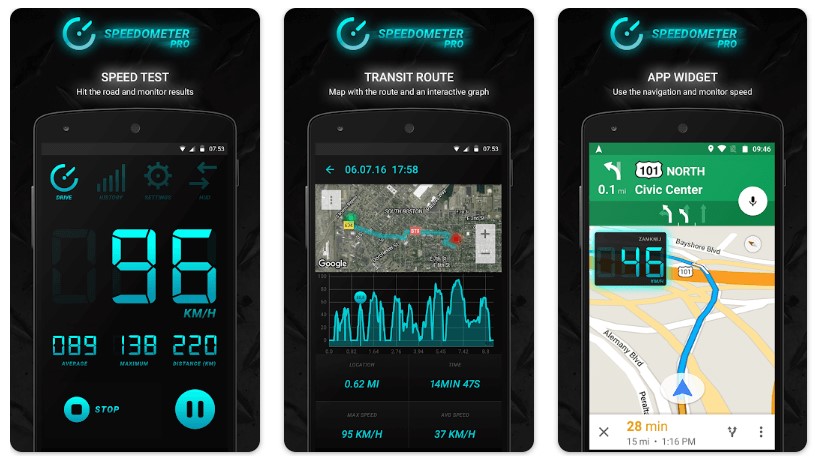
With more than 5 million installations, Speedometer PRO is a well-liked speedometer app. It displays the distance traveled, average speed, top speed, and current speed. In the HUD mode of Speedometer PRO, you may also reflect your display on your car’s windshield at night.
|
Compatibility: Size: 7.9MB |
Key Features
- You can always check the specifics of any journey you’ve taken by clicking the History tab.
- Detailed route on a map.
- An engaging time-and-speed graph ride.
Click here to download Speedometer Pro.
7. Drag Racer: Car Performance
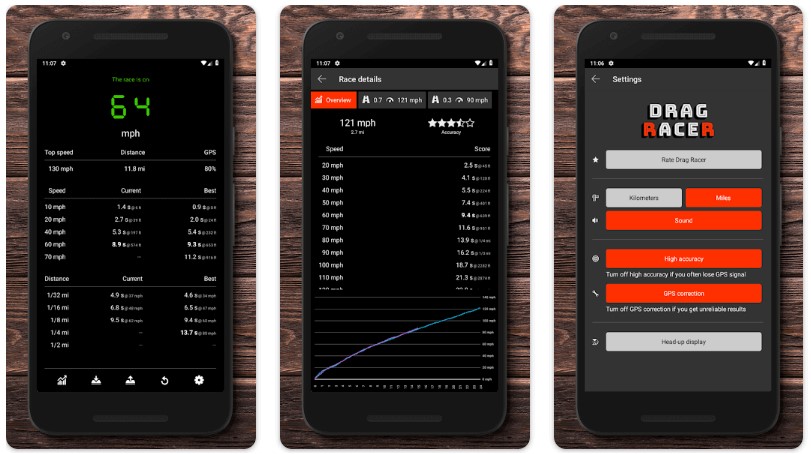
A speedometer application called Drag Racer is mostly used by drag racers. A graph displaying your acceleration pattern displays your distance, speed, and other data. Additionally, it displays how far each speed market is. The app’s size changes depending on the device.
|
Compatibility: Size: 8.9MB |
Key Features
- You can choose between kilometers and miles using this drag racing speedometer application.
- You may use the app to see your acceleration pattern as a graph.
- Light in weight and have an intuitive UI.
Click here to download Dragh Racer.
Read Also: Best Free Offline Navigation Apps For Android
8. Sygic GPS Anvigation & Maps
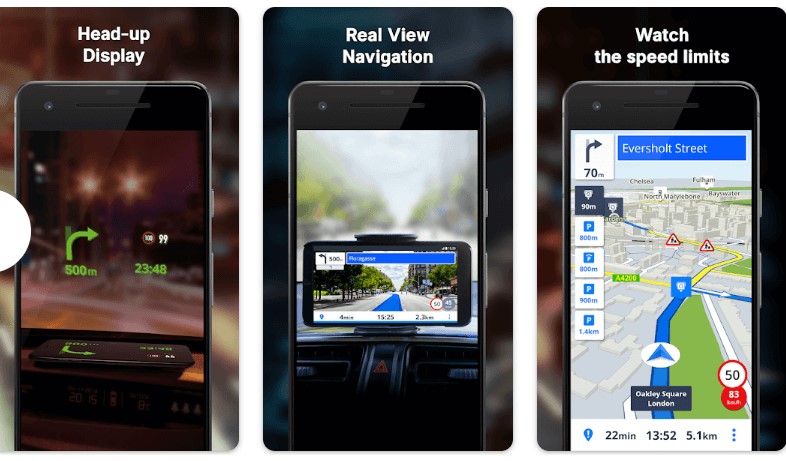
Sygic GPS Navigation seems to be the most used free GPS navigation app in the world, with over 200 million vehicles relying on it. It has offline 3D maps, so you may use them even if there is no internet connection to receive precise directions and maintain the speed limit.
|
Compatibility: Size: 93MB |
Key Features
- GPS voice-guiding that provides clear instructions and speaks street names.
- The current speed restriction and anticipated speed limit changes are displayed through speed limit warnings.
- Park conveniently with parking area recommendations and real-time pricing and availability information.
Click here to download Sygic.
To Wrap This Up
If you’ve ever been curious about it, these GPS speedometer apps for Android offer a means to tell you how quickly you’re going. These applications may be used to assess your speed in various settings, including when riding a Scooter, a motorcycle, a train, or even sailing. Try the above-listed apps and let us know which one suits you better in the comments below.






Leave a Reply