We all love playing games on our mobile phones and want the best Android smartphone gaming experience. And this is why we need a solid game launcher. But choosing the right game launcher sometimes can be tiresome and become a headache, and we surely don’t want this. Sometimes, it is hard to find the ideal game launcher that will not only give you good performance but also smooth gameplay while gaming. Don’t worry friends, we are here to help. We have compiled a list of the best game launchers for Android that you can find in 2025. So, go ahead and take a look at the same. We are sure that you will find the game launcher according to your needs.
So, why wait? Let’s get started.
Best Game Launcher for Android in 2025:
List of Contents
1. Niagara Launcher
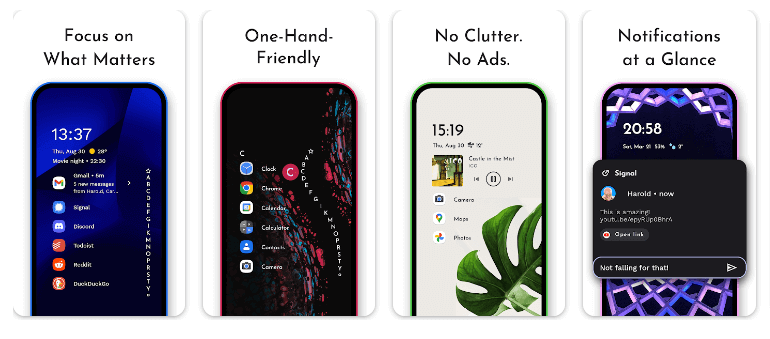
Version: 1.11.5
Updated on: Feb 14, 2024
Requires Android: 5.0 and up
Download Size: 8 MB
Cost: FREE, In-App Purchase
Niagara Launcher stands apart as it reduces home screen interactions for users by building an interface that is light and functional. On its home page there are all apps listed vertically as one thing. Hence it is minimalistic without bloatware but having only useful features and functions that can be easily accessed while looking for or opening an app. There are no ads on Niagara as opposed to other types of launchers.
Key Features –
- Compatible with foldable phones as well.
- Ad-free experience.
- Privacy-focused app.
Install Niagara Launcher
2. Nova Launcher
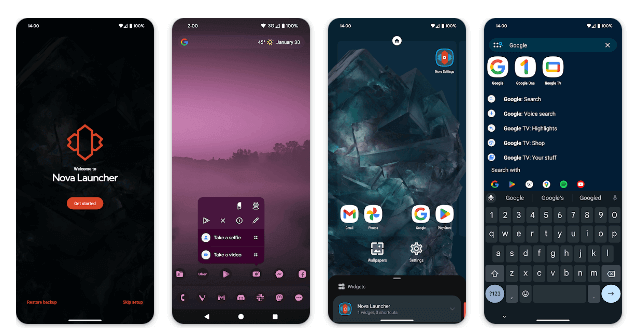
Version: 8.0.17
Updated on: May 03, 2024
Requires Android: 8.0 and up
Download Size: 7.2 MB
Cost: FREE, In-App Purchase
Nova Launcher is not just a game launcher but it’s a replacement for a home screen launcher. It is fast, has a good phone cleaner, and is a versatile app with advanced features. There are thousands of themes that you can choose from. Nova Launcher comes with Night Mode and Dark Theme that triggers automatically as per the sunset time. It has a customizable app screen where you can add multiple app icons. It is highly compatible with older phones to make them your gaming pad.
Key features –
- Lots of icon packs and themes.
- Gestures navigation support.
- Can hide apps as well.
Install Nova Launcher
3. Xbox Game Pass
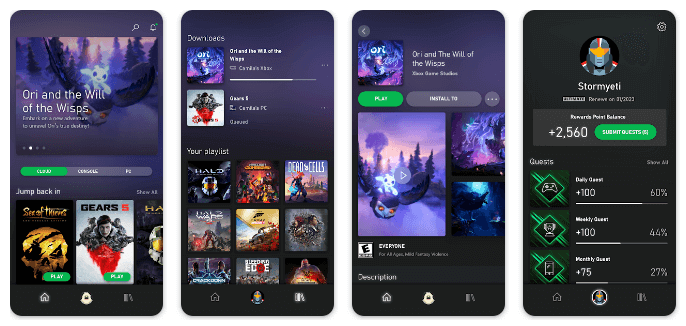
Version: 2404.35.328
Updated on: March 28, 2024
Requires Android: 6.0 and up
Download Size: 60 MB
Cost: FREE, In-App Purchase
Xbox Game Pass unlocks hundreds of games to play on Android devices. This game launcher app doesn’t need any introduction as Xbox Playstation is the best gaming device that you can use to unlock exciting games. It allows you to search, download, browse new games, and play them in your favorite arena. You can join your favorite games, play Xbox games, and instantly access your games with up to 20% discount on Xbox games.
Key features –
- Can use this app as a remote controller for your Xbox console.
- Play over 100 Xbox games on your phone via cloud streaming.
- Syncing feature to save your game progress across various devices.
4. Super S22 Launcher
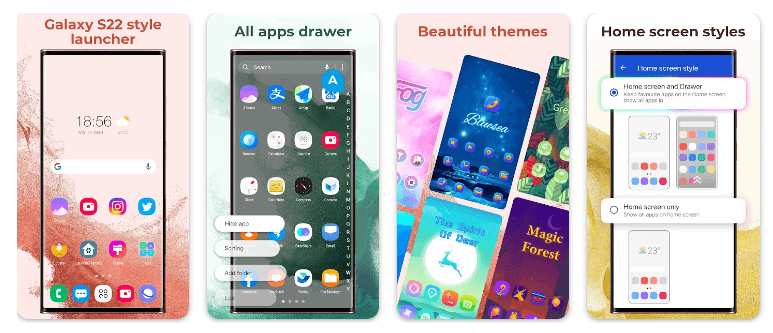
Version: 7.5
Updated on: Nov 12, 2023
Requires Android: 4.0 and up
Download Size: 16 MB
Cost: FREE, In-App Purchase
Super S22 Launcher is specially designed for the Samsung Galaxy S series. It is compatible with the S9 to S22 series. It’s an easy-to-use and powerful game launcher that allows you to play exciting games and launch them right when you want them. You can resume from where you left off and continue playing without starting it all over again. You can hide or lock apps you don’t want to show others. The game grid is highly customizable where you can change size, color, font, icons, and more. You can launch a desktop, create folders, or auto-classify apps.
Key features –
- Multiple home screen options.
- Super folder for better app organization.
- Widget support.
Install Super S22 Launcher
5. Microsoft Launcher
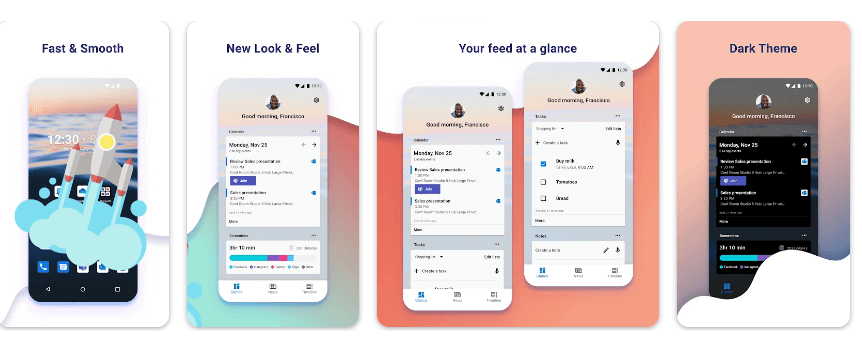
Version: 6.240103.0.11332380
Updated on: Feb 1, 2024
Requires Android: 5.1 and up
Download Size: 17.61 MB
Cost: FREE, In-App Purchase
Microsoft Launcher gives you the new home launcher experience to play all your favorite games and access all the frequent apps right from the app. The best part is that you will never miss out on your calendar events and sticky notes while accessing other apps. You get personalized news, dark mode, new features, beautiful wallpapers, and customizable icons to get your desired look. You can quickly take a backup and restore your home screen setting. You can allow phone calls, access your contacts, and use the camera, widgets, and other favorite apps.
Key features –
- Sticky note integration.
- Games can be started on your phone and easily continued on your computer.
- It offers you authority over your data and is dedicated to safeguarding your privacy.
Install Microsoft Launcher
6. Game Booster
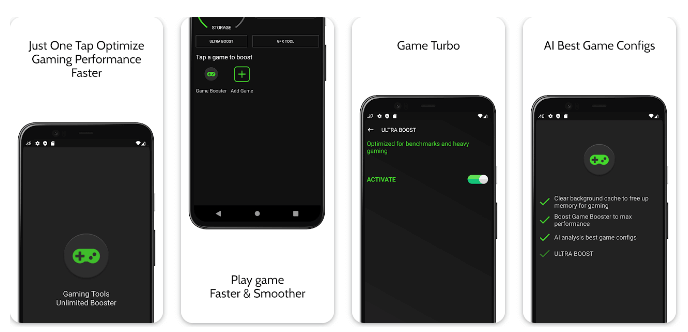
Version: 2.0.5
Updated on: March 05, 2024
Requires Android: 4.4 and up
Download Size: 14 MB
Cost: FREE, In-App Purchase
This Game Booster app will give you a new experience of gaming with advanced game booster and optimization gaming. It has an auto gaming option that enables turbo gaming mode to free up RAM that uses AI mode to optimize your Android device for exciting gaming. The best game launcher for Android unlocks the HUD monitor to keep a check on Storage, Temperature, and Network settings. It opens the game in zero lag mode to experience uninterrupted gaming performance.
Key features –
- Notification blocker.
- FPS meter.
- Advanced GFX settings.
Install Game Booster
7. OXO Game Launcher
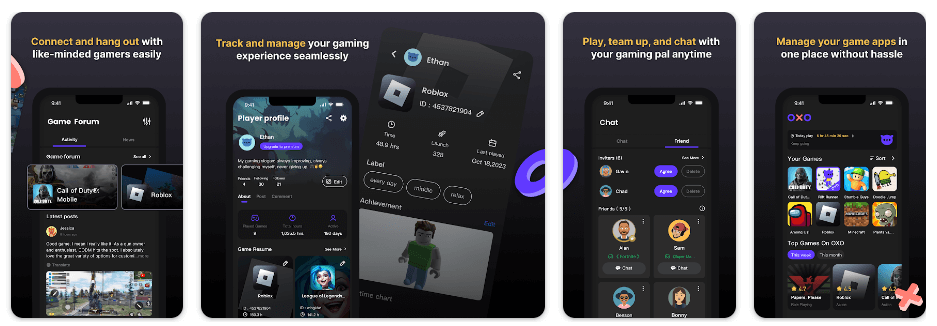
Version: 4.2.2
Updated on: Apr 01, 2024
Requires Android: 5.1 and up
Download Size: 39 MB
Cost: FREE, In-App Purchase
OXO Game Launcher is devised to make your mobile gaming better, by simplifying the gameplay and providing AI-compatible features that allow you to connect with other gamers globally who share similar interests. Make dedicated game discussions, arrange for battles, find teammates, or seek help. By just tagging it, OXO will lead your post to the correct forum. OXO does not only help you look for gamemates but also enables you to add them as friends and chat with them within the application itself. Are you ready to change your gaming experience? Download OXO Game Launcher now.
Key Features –
- Minimizes battery loss when playing games.
- Gives game traffic top priority for a reliable connection.
- It gives games greater resources in boost mode to enable more fluid gameplay.
Install OXO Game Launcher
What is a Game Launcher and Why is it Necessary?
Think about having all your beloved games on the shelf for easy short or long round-the-clock plays. This is what exactly a game launcher does for your Android devices. It acts like a single place where all your games are stored, accessible, and enhanced for better gaming experiences.
But what are the reasons why anyone should use a game launcher? You asked and here are the answers:
- With numerous games potentially scattered throughout your phone, having them brought together using a launcher makes perfect sense. No folders full of applications to dig through anymore or endless scrolling.
- Many launchers have the option whereby you can tweak some settings to optimize your mobile device for gaming purposes: freeing up RAM; closing background apps not in use; etc., thus making smoother gameplay possible.
- A lot of launchers allow you to personalize your gaming experience. You can make folders for different game types, change app icons, or even turn on night mode, and not be disturbed while playing.
- Some launchers offer more than just basic organizational structure. This could include access to a library of games (such as Xbox Game Pass), capturing your gameplay footage, or even connecting with other gamers.
Find Your Favorite Game Launcher for Your Android Phone
This article on the 7 Best Game Launchers for Android users has the best game launcher for Android that explores a new world to launch your favorite games. Android Game Launcher gets you into a sandbox game mode that can free up your RAM and kill all other apps that can be used to just play your favorite games. The best game launcher app is one of the favorites of all the real gamers. Let us know about your favorite game launcher app for Android.
Next Read:
7 Best Game Launcher For Gaming PC To Boost Performance & Enjoyment






Leave a Reply