Key Notes:
|
Do you want to connect your headphones, speakers, or other devices to your Windows 11/10 PC?
Well, Bluetooth is your go-to solution! However, establishing successful Bluetooth connectivity can be challenging. If the built-in Bluetooth functionality isn’t performing accurately, potential problems may include connection failures, poor audio quality, slow file transfers, device recognition issues, interruptions in streaming, and so on. These problems usually appear due to outdated, missing, incompatible, and damaged drivers. To overcome these problems, consider installing reliable Bluetooth software for Windows 11/10 PC. The program allows your Windows PC to seamlessly communicate with other Bluetooth devices. Not only this, it also helps users scan and monitor the Bluetooth network around them and discover new devices or services.
What factors should be considered while choosing the best Bluetooth software?When selecting a reliable Bluetooth software, keep the following factors in mind:
|
2025’s Best Paid & Free Bluetooth Software for Windows 10/11 PC
Bluetooth is an essential and useful feature for your PC, but if you are unable to use the built-in functionality due to certain circumstances, here are the Best Bluetooth Tools for Windows 10/11 with more perks.
List of Contents
- What factors should be considered while choosing the best Bluetooth software?
- 1. BlueSoleil
- 2. Bluetooth Driver Installer
- 3. Intel® Wireless Bluetooth®
- 4. WIDCOMM Bluetooth Software
- 5. Bluetooth View
- 6. Bluetooth Driver by Acer
- 7. Bluetooth File Transfer (BlueFTP)
- 8. Medieval Bluetooth Network Scanner
- 9. Bluetooth Terminal+
- 10. Bluetooth Sender Sargon
- Frequently Asked Questions
1. BlueSoleil
Purpose: BlueSoleil enables Windows users to wirelessly connect to a wide range of Bluetooth-enabled devices, including mobile phones, printers, cameras, GPS receivers, mobile phones, and headsets.

Features:
- Effortless File Transfer
- Wide Range of Connectivity
- Feature packed
- Easy to use
BlueSoleil is the seventh contender on our list of Best Bluetooth Software for Windows 10. It is developed by IVT Group which has been into software development for a few years now. BlueSoleil supports all the different Bluetooth devices ranging from Printers to headsets, Bluetooth keyboards, etc. It provides effortless file transfer between devices. BlueSoleil supports dual-dongles if you are curious. It also supports other profiles like Find Me, Proximity, Health care devices like heart rate, thermometer, etc. With wide range of compatibility and large number of features makes BlueSoleil one of the best Bluetooth Software for Windows 10.
Synchronize personal information easily.
Supports Windows 10 & older versions.
Effortlessly manage a wide range of Bluetooth functions.
Compatible with 17+ languages.
No updates have been received for a long time.
Download BlueSoleil
2. Bluetooth Driver Installer
Purpose: The software is designed to discover and rectify Bluetooth driver problems. If your computer lacks an updated or right driver, the program includes an installation feature to install the necessary files. Additionally, if there is an error with your current Bluetooth driver, this can quickly be fixed in mere seconds.
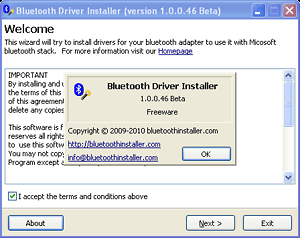
Features:
- Allows you to Undo the Changes
- Features an Easy-to-Use straight forward UI
- Snappy and Responsive Software
A generic device driver installer that will help you resolve Bluetooth driver connectivity issues. This program is easy to use and it helps fix any issues you may have with Bluetooth device driver. During installation, Bluetooth Driver Installer automatically creates a System Restore point to avoid any critical situation that may occur due to driver update.
This Bluetooth Driver Installer software is a perfect and practical solution to resolve problems related to Bluetooth peripherals. When compared to its competitors, the main advantage of Bluetooth Driver Installer is its speed and agility.
Note: While installing Bluetooth Driver Installer, you might be asked to install several add-on software, change your browser settings and add optimized search. If you don’t wish to do either of the suggested things, opt out by unchecking the corresponding boxes.
Works with most Bluetooth adapters.
Creates a restore point before making changes.
The whole process shouldn’t take more than a few minutes.
Minimum system resources occupied.
Some users may face installation issues.
3. Intel® Wireless Bluetooth®
Purpose: This easy-to-use tool ensures your compatible Intel® Wireless hardware functions optimally, keeping your connections smooth and reliable. The software supports a wide range of Intel® devices, making it a versatile solution for many users. Simply check compatibility and download the software to resolve common Bluetooth connectivity issues potentially.

Features:
- Highly Compatible with a number of Devices
- Features a very Easy-to-Use straight forward UI
- Supports almost all the wireless adapters
Intel Wireless Bluetooth is also among the best device driver software that will help resolve connectivity issues on Windows 10. The latest Intel Wireless Bluetooth software version for Windows 10 and 11 allows a short-range wireless connection between a Windows 10 and 11 machine and other Bluetooth-enabled devices.
As you are facing connectivity issues the first thing you need to do is to check your driver. If it is outdated you need to update it. An outdated or faulty driver is the foremost reason for Wi-Fi and Bluetooth connectivity issues. If you need to update your Wireless Bluetooth Software for Windows 10 and 11 try to use Intel Wireless Bluetooth Software.
In addition to this if you want to use a software that does everything for your read my other article on, How To Fix Bluetooth Not Working on Windows 10
Intel Wireless Bluetooth is compatible with a lot of products and is highly versatile. This means Intel Wireless Bluetooth Software for Windows can adapt to a lot of devices for Windows. Undoubtedly it is an easy fix to common connectivity issues.
Tip: If you happen to have any of the Intel products like Intel Dual Band Wireless AC Series, Intel PROSet/Wireless Software, Intel Tri-Band Wireless-AC Series, Intel Wireless-AC Series, or others you can use Intel Wireless Bluetooth Software for Windows 10 the best Bluetooth driver updating software. Intel Wireless Bluetooth Software for Windows 10 is available for both 32-bit and 64-bit version, so check your OS version, and download the appropriate driver.
Easy to use Bluetooth Software for Windows 10 and 11.
Supports multiple wireless adapters.
Supports both 32-bit & 64-bit operating systems.
Flawlessly detect & connect Bluetooth-enabled devices to your PC.
Doesn’t auto-update the software.
4. WIDCOMM Bluetooth Software
Purpose: WIDCOMM Bluetooth for Windows 10 & 8 (32-bit) simplifies device connectivity. PAN-enabled devices can automatically join your network when in range, eliminating the need for manual setup. Furthermore, its low power consumption ensures minimal battery drain. WIDCOMM Bluetooth promotes effortless device interoperability, removing the hassle of cables and multiple software installations. Experience a connection range of 30-300 feet.
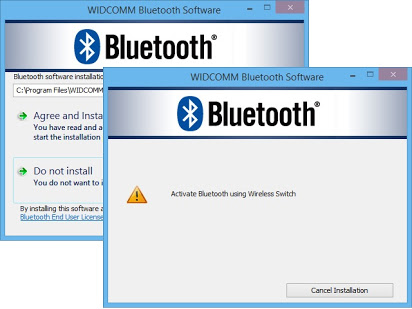
Features:
- Allows automatic connection with nearby devices
- Allows to use PC Speakers as Phone’s
- Supports a large pool of Bluetooth Devices
- A lot of Diagnostics and Integration Tools
It is a freeware Bluetooth software for desktops and Laptops running Windows 10 and 8, both 32-bit and 64-bit operating systems. This best Bluetooth Software for Windows version 12.0.1.940, enables wireless connectivity between devices with regards to mobile phones.
WIDCOMM Bluetooth Software provides functionality for OEM devices and is made available by Broadcom for Windows. It helps resolve Bluetooth connectivity issues and connect various devices nearby. It is available for free download for Windows 10 and 8 PCs.
Works with both adapters and USB-compatible devices.
Automatically recognizes the adapter if it’s turned on.
Configuring Bluetooth connection & associated settings are super-easy.
Lightweight & doesn’t consume much system resources.
The range of some devices is quite limited.
5. Bluetooth View
Purpose: Want to see all the Bluetooth devices around you and manage their connections? Look no further than BluetoothView! This handy application provides a comprehensive overview of all detectable Bluetooth devices. With a simple click, BluetoothView reveals even more details about each device, giving you complete control over your Bluetooth environment.

Features:
- Works quietly in the background without interrupting the workflow
- Customizable Pop up notifications
- Nearby Bluetooth Device Monitoring Feature
- Easily provides “First Detect On” and “Last Detected On” information.
If you have been facing trouble connecting with other Bluetooth devices, Bluetooth View is another great Bluetooth Software for Windows 10 that you can try. Bluetooth View is available for free and is created by Nirsoft. It offers a wide range of features such as quiet run in the background, Monitoring activities of Nearby Bluetooth devices, customize pop up notifications, hide paired devices, etc. With Bluetooth View you can also track “First Detected On” and “Last Detected On” details of all the nearby Bluetooth devices. With the surprising number of features and an amazing easy to use interface on top, Bluetooth View is one of the best Bluetooth Software for PC.
Simple and easy to navigate interface.
Runs on a minimal amount of hardware resources.
Ability to customize the interface.
Suitable choice for beginners.
Limited features.
Infrequent updates received.
Download BluetoothView
6. Bluetooth Driver by Acer
Purpose: This Bluetooth program offers a user-friendly experience, making it simple to connect your devices without messing with complicated settings. Its intuitive interface allows for quick navigation, perfect for those on the go. The program ensures you achieve the fastest possible transfer speeds supported by your devices. This means sending images takes just seconds, streamlining your workflow and saving you valuable time.

Features:
- Fast File Transfer Speeds
- Highly interface and Easy to use interface
- Supports other dongles
- Blazing fast Nearby Bluetooth device detection
The software is already named Bluetooth Driver and is certainly one of the most well-known Bluetooth software for PCs. The app gets installed seamlessly, to begin with. It allows quick file transfers and a wide range of compatibility with almost all devices. Bluetooth Driver is widely popular for detecting nearby devices quickly and transferring files at blazing fast speed. Bluetooth Driver boasts a highly interactive and easy-to-use interface. With all the given features and more, Bluetooth Driver is certainly one of the best Bluetooth Software for Windows.
Easy and quick installation process.
Faster & consistent file transfer speeds.
Highly compatible with Bluetooth dongles.
Cannot act as a Wi-Fi adapter.
Download Bluetooth Driver
7. Bluetooth File Transfer (BlueFTP)
Purpose: This handy utility lets you send files between your PC and mobile devices using Bluetooth. It’s a convenient option for sharing smaller files wirelessly, eliminating the need for cables. While great for quick transfers, Bluetooth isn’t ideal for sending large batches of files due to its slower speeds. Consider alternative methods, like cloud storage or a USB drive, for bulky data transfers.

Features:
- Acts as an amazing file management software.
- Works as an excellent virtual manager as well.
- Comes with Contacts Transfer feature.
- Added additional file systems: removable devices, contacts, images, music, and video.
Here comes another efficient Bluetooth software for Windows 10 – BlueFTP. The application lets you browse, explore and manage files on any Bluetooth-enabled device. It even acts as a powerful file manager to organize your data on a PC or smartphone without any hassles.
Apart from this, the Bluetooth software offers split-screen functionality that makes it possible for users to see a computer’s storage on your system and another Bluetooth-connected device. Cool, right?
Receives frequent updates.
Improved Bluetooth device selection screen.
Has a drag & drop feature for seamless file transfers.
Doesn’t support older Windows versions.
8. Medieval Bluetooth Network Scanner
Purpose: Struggling to understand what nearby Bluetooth devices can do? Medieval Bluetooth Network Scanner comes to the rescue! This app goes beyond simple detection, revealing the functionalities of each device it finds. Imagine finding a phone via Bluetooth, unsure if it can share files. With Medieval Bluetooth Network Scanner, a star icon instantly highlights file-sharing capabilities. Similarly, the app identifies devices like keyboards or mice, making the connection’s purposes clear.

Features:
- Provides all the possible information about the nearby devices
- Information can be saved on clipboard for future reference
- Built-in Device Authentication Feature
- Saves cache to quickly detect already known devices
Medieval Bluetooth Network Scanner is known for providing all the detailed information about all the nearby devices. It scans for all the nearby Bluetooth devices and comes up with all the relevant information possible about them. You can save all the information on the clipboard easily if you so wish. Medieval Bluetooth Network Scanner also boasts a built-in device authentication feature to make a bit more secure.
Comes with an in-built device authentication feature.
Displays detailed information about local/remote devices.
Supports Microsoft .NET v2.0.
Doesn’t work correctly with Windows 10.
Download Medieval Bluetooth Network Scanner
9. Bluetooth Terminal+
Purpose: This free Windows utility simplifies integrating Bluetooth functionalities into your projects. It acts as a powerful scanner, revealing all available Bluetooth devices in your vicinity. This helps you identify and target the specific devices you need to connect with. Need to initiate a connection and send data? Bluetooth Terminal+ lets you act as a client, establishing the connection and transmitting information. Need to receive data? Switch to server mode. Bluetooth Terminal+ will handle incoming connection requests and process the data being sent.

Features:
- A free-to-use Windows utility tool.
- You can use it in debugging your programs.
- It has support for terminal commands.
Bluetooth Terminal+ is a free tool designed for those who love to explore the inner workings of their gadgets. Developed by Yurin, this Windows program unlocks the power of Bluetooth for tech enthusiasts. While Bluetooth is commonly used for headphones and speakers, Bluetooth Terminal+ goes deeper. It allows you to send and receive data directly between your computer and Bluetooth devices. This can be helpful for Debugging and Advanced controls.
Developers can use Terminal+ to communicate with their creations, like Arduino boards, to identify and fix errors. This tool is geared towards users comfortable with technical concepts. If you’re just looking for a simple way to connect headphones, Bluetooth Terminal+ might be a bit more advanced than you need.
Easy to use & intuitive user interface.
Can be used in three ways.
Receives infrequent updates.
10. Bluetooth Sender Sargon
Purpose: This innovative software leverages Bluetooth to wirelessly share information between mobile devices and computers within range. It requires minimal system resources, making it smooth-running even on older devices. You can instantly share schedules, presentations, and other important information with attendees. Showcase products, demos, and brochures to potential customers, all on their mobile devices.

Features:
- Supports transferring files between the range of 10 – 1000 meters.
- Transfer files to smartphones, laptops & other Bluetooth-enabled devices.
- Useful Bluetooth management functionalities.
Designed and developed by Sargon LLC for businesses, the Bluetooth software is available for free to install and use. It helps individuals to deliver media files directly to the consumer’s mobile devices within the range of 10-1000 meters.
Users can utilize the software to automatically transfer multiple file types to Bluetooth-enabled smartphones, PDAs, laptops, etc.
Minimal system resources consumed.
Supports the oldest versions of Windows as well.
Great for business users.
Expensive Bluetooth software.
Our Recommendation: Best Bluetooth Software for Windows 11/10 Users
Based on our research and experience, BlueSoleil stands out as one of the top Bluetooth tools for Windows users. It offers a user-friendly interface, supports various Bluetooth devices and profiles, and ensures smooth connectivity and usage. While this is our recommendation, feel free to explore other options mentioned above and the best part is, most of them are free. If you know any other software then share your preferences in the comments below!






Leave a Reply