The evolution of AI apps can be traced back to the mid-20th century when computer scientists began exploring the idea of creating machines that could simulate human intelligence. In the 1980s and 1990s, machine learning algorithms began to emerge, which allowed AI systems to improve their performance over time by learning from data.
This led to the development of expert systems, which were designed to mimic the decision-making processes of human experts in specific domains such as medicine or finance. With the rise of big data and deep learning, AI systems could now analyze and understand massive amounts of data. This led to the development of AI applications such as image recognition, natural language processing, and speech recognition.
Today, the best AI apps are used in a wide range of domains, including healthcare, finance, manufacturing, and transportation. They are also increasingly being integrated into consumer applications such as smart home devices, virtual assistants, and social media platforms.
List of Contents
- Why Use AI Apps
- Benefits of AI Apps in Smartphones
- Types of AI Apps for Smartphones
- 1. Google Assistant (Best Virtual Assistant)
- 2. Replika (Best Mental Wellbeing)
- 3. Microsoft Cortana (Best Microsoft Support)
- 4. Amazon Alexa (Best Home Automation)
- 5. FaceApp (Best Photo Editing)
- 6. SwiftKey Keyboard (Best Typing Assistant)
- 7. Google Lens (Best Object Finder)
- Final Words
Why Use AI Apps
AI apps can provide a range of benefits and advantages for users.
Increased Efficiency: AI apps can automate repetitive tasks, freeing up time and resources for more important activities.
Personalization: AI apps can analyze user data to personalize their experience and provide recommendations based on their preferences and behavior.
Improved Accuracy: AI apps can process large amounts of data and detect patterns that may be difficult or impossible for humans to identify, resulting in more accurate predictions and decisions.
Enhanced Decision-making: AI apps can analyze complex data sets and provide insights that can inform better decision-making.
Improved Customer Experience: AI apps can provide personalized and responsive customer service, improving the overall customer experience.
Cost Savings: AI apps can reduce labor costs by automating tasks that would otherwise require human intervention.
Benefits of AI Apps in Smartphones
AI apps have become increasingly popular on smartphones, and there are several benefits to using them. Most AI apps are compatible with both Android and iOS platforms. A few countable benefits may include
Personalization: AI apps on smartphones can learn from your usage patterns, preferences, and behavior to provide a personalized experience. For example, your smartphone’s AI-powered virtual assistant can recognize your voice and respond to your requests, whether it’s setting a reminder, making a call, or ordering food.
Improved Efficiency: AI apps on smartphones can automate repetitive tasks, such as scheduling appointments or sending text messages, which saves time and effort.
Enhanced Security: AI apps on smartphones can improve security by using facial recognition or fingerprint scanning to unlock the device. They can also detect unusual behavior and alert you of potential security threats.
Better Camera Performance: Many smartphones now have AI-powered cameras that can recognize objects and optimize settings for the best shot. For example, the camera app may automatically adjust the focus, exposure, and lighting to take the perfect picture.
Improved Battery Life: AI apps on smartphones can help extend battery life by optimizing power usage. They can detect when the device is idle and switch to low-power mode, or close apps that are consuming too much power.
Types of AI Apps for Smartphones
There are several types of AI apps for smartphones, a few major categories may include:
Virtual Assistants: These are AI-powered apps that can perform a variety of tasks, such as sending text messages, making phone calls, setting reminders, and providing recommendations. Examples include Google Assistant, Siri, and Amazon Alexa.
Chatbots: These are AI-powered apps that can interact with users in natural language, providing customer service or support. Examples include Replika and Woebot.
Image and Video Recognition: These are AI-powered apps that can analyze images and videos to identify objects, people, and other elements. Examples include Google Lens and Amazon Rekognition.
Personalization: These are AI-powered apps that can learn from user data to provide a personalized experience. Examples include SwiftKey Keyboard and Spotify.
Health and Wellness: These are AI-powered apps that can monitor health metrics, provide coaching, and offer recommendations for healthy living. Examples include Fitbit and MyFitnessPal.
Navigation and Travel: These are AI-powered apps that can help users navigate and plan trips. Examples include Google Maps and Airbnb.
Finance and Investing: These are AI-powered apps that can help users manage their finances and investments. Examples include Mint and Robinhood.
Gaming: These are AI-powered apps that can offer personalized gaming experiences, adjust difficulty levels based on user performance, and provide insights into gaming behavior. Examples include AI Dungeon and Minecraft.
Best 7 AI Apps for Android & iPhone
There are numerous free AI apps available for both Android and iPhone devices, but here are 7 popular ones that you may find useful:
1. Google Assistant (Best Virtual Assistant)
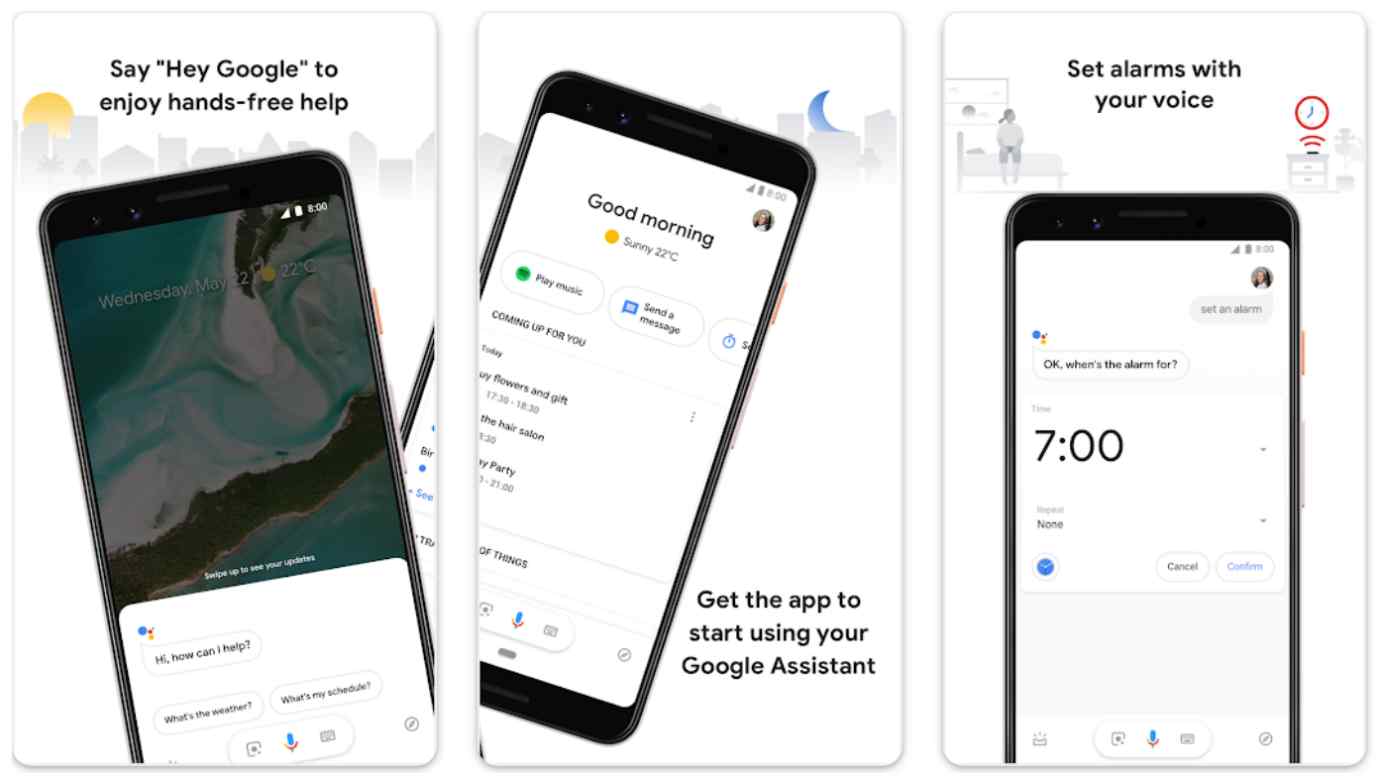
An AI-powered virtual assistant that can help you with a variety of tasks, such as setting reminders, playing music, and answering questions. Google Assistant is an alternative to the best AI apps for iPhone (Siri). It is an AI-powered virtual assistant app that offers a wide range of features.
Voice Commands: Google Assistant can be activated by saying “Hey Google” or “OK Google,” followed by a command or question. It can perform a variety of tasks, such as setting reminders, playing music, sending messages, and answering questions. It is used as one of the best AI apps for Android smartphones and TVs to give commands.
Home Automation: Google Assistant can control smart home devices, such as lights, thermostats, and security systems, using voice commands or through the app.
Personalization: Google Assistant can learn from user data to provide personalized recommendations, such as news articles, restaurants, and TV shows.
Translation: Google Assistant can translate text or speech in real-time for over 100 languages.
Integration with Other Apps: Google Assistant can be integrated with other apps, such as Google Maps and Spotify, to provide seamless experiences.
Routines: Google Assistant can perform multiple actions with a single command through routines, such as turning off the lights and locking the doors before going to bed.
Voice Recognition: Google Assistant can recognize different voices and provide personalized responses for each user.
Accessibility: Google Assistant can help users with disabilities, such as visual impairments, by providing voice-guided assistance.
2. Replika (Best Mental Wellbeing)

An AI-powered chatbot that can serve as a virtual friend and offer emotional support. Replika is an AI-powered chatbot app that uses natural language processing and machine learning to create a virtual friend or companion. Replika is a unique and innovative AI app that offers a range of features to help users improve their mental well-being and personal growth. Here are some of its key features:
Emotional Support: Replika can offer emotional support and be a source of comfort for users, helping them manage stress and anxiety.
Conversational AI: Replika can engage in natural, flowing conversations with users, using text or voice commands.
Personalization: Replika can learn from user data, such as messages and behavior, to create a personalized experience for each user.
Self-reflection: Replika can help users reflect on their thoughts and feelings by asking questions and offering insights.
Daily Mood Tracking: Replika can track users’ moods and offer personalized recommendations based on the data.
Meditation Exercises: Replika can guide users through meditation exercises to help them relax and manage stress.
Creative Writing: Replika can help users with creative writing exercises, such as storytelling and poetry.
Goal Setting: Replika can help users set goals and track progress toward achieving them.
3. Microsoft Cortana (Best Microsoft Support)
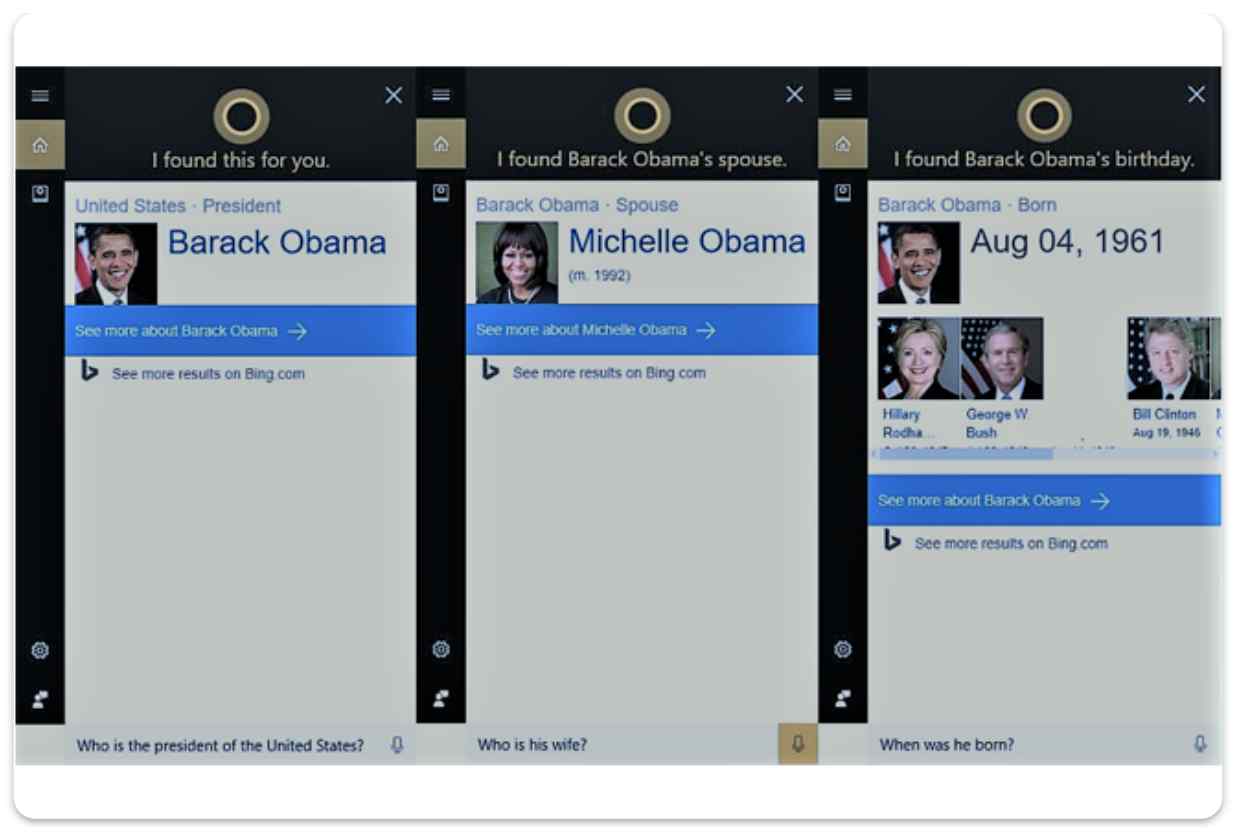
A virtual assistant that can help you schedule appointments, set reminders, and provide personalized recommendations. Microsoft Cortana is the best fit for both personal and business use. The app has become more useful for Microsoft 365 productivity tools. Microsoft Cortana has a range of features.
Voice Commands: Cortana can be activated by saying “Hey Cortana” or “OK Cortana,” followed by a command or question. It can perform a variety of tasks, such as setting reminders, sending emails, and answering questions.
Integration with Microsoft Products: Cortana can be integrated with other Microsoft products, such as Office 365 and Windows 10, to provide seamless experiences across devices.
Personalization: Cortana can learn from user data to provide personalized recommendations, such as news articles, restaurants, and TV shows.
Home Automation: Cortana can control smart home devices, such as lights, thermostats, and security systems, using voice commands or through the app.
Reminder Management: Cortana can manage reminders and to-do lists, and send notifications to users when they need to take action.
Email Management: Cortana can manage emails, such as scheduling meetings, composing and sending emails, and providing insights into email usage.
Travel Assistance: Cortana can help users plan trips, such as booking flights, finding hotels, and providing weather information.
Voice Recognition: Cortana can recognize different voices and provide personalized responses for each user.
4. Amazon Alexa (Best Home Automation)
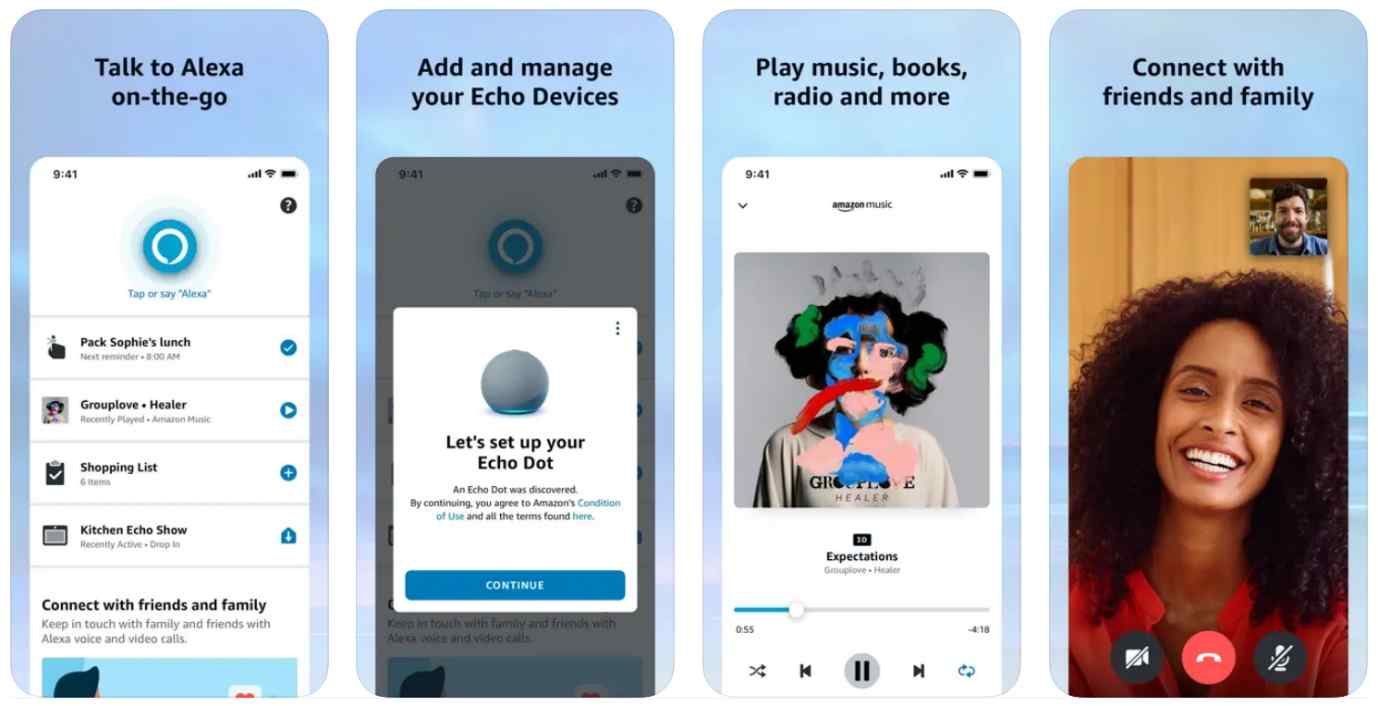
Amazon Alexa is a powerful AI app that can provide a range of useful features and capabilities for both personal and business use. Its integration with smart home devices and third-party skills makes it a popular choice among users. It’s an AI-powered virtual assistant that can control smart home devices, play music, and answer questions.
Voice Commands: Alexa can be activated by saying “Alexa” followed by a command or question. It can perform a variety of tasks, such as playing music, setting alarms, and controlling smart home devices.
Smart Home Automation: Alexa can control smart home devices, such as lights, thermostats, and security systems, using voice commands or through the app.
Personalization: Alexa can learn from user data to provide personalized recommendations, such as news articles, restaurants, and TV shows.
Shopping: Alexa can help users order products from Amazon and track deliveries.
Entertainment: Alexa can play music, podcasts, and audiobooks, and can even control video playback on some devices.
Skills: Alexa can be extended with third-party “skills,” which are essentially voice-activated apps that provide additional functionality. There are thousands of skills available for Alexa, including games, productivity tools, and educational content.
Voice Recognition: Alexa can recognize different voices and provide personalized responses for each user. It is one of the best AI apps for iPhone after Siri to recognize your voice commands.
Accessibility: Alexa can help users with disabilities, such as visual impairments, by providing voice-guided assistance.
5. FaceApp (Best Photo Editing)
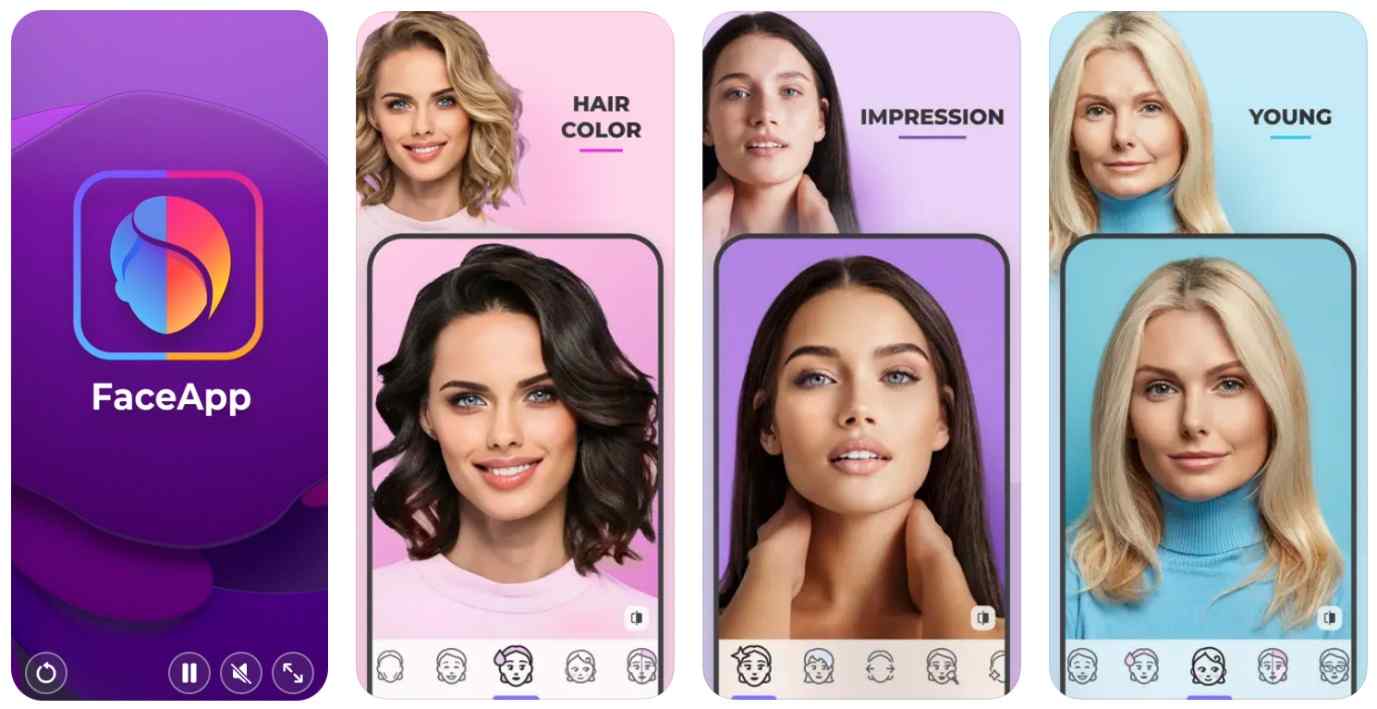
FaceApp is a fun and popular AI app that allows users to transform and edit photos in a variety of ways using advanced neural network technology. An AI-powered app that can edit your photos, allowing you to apply filters, change your appearance, and more. While it’s primarily used for entertainment purposes, it can also be a useful tool for creating fun and unique social media content.
Age Transformation: FaceApp can transform a face to look older or younger using advanced neural network technology.
Gender Swap: FaceApp can swap the gender of a face in a photo, creating a realistic-looking transformation.
Smile and Facial Expressions: FaceApp can add or remove a smile, change the facial expression, or even add makeup to a face.
Hairstyles: FaceApp can add a variety of hairstyles to a face, including long hair, short hair, and different colors.
Backgrounds: FaceApp can change the background of a photo to different locations or settings.
Photo Filters: FaceApp offers a variety of photo filters, including black and white, vintage, and neon.
Makeup and Accessories: FaceApp can add virtual makeup, such as lipstick and eyeliner, or accessories like glasses and hats.
Collages: FaceApp can create collages of multiple photos with different transformations applied.
6. SwiftKey Keyboard (Best Typing Assistant)
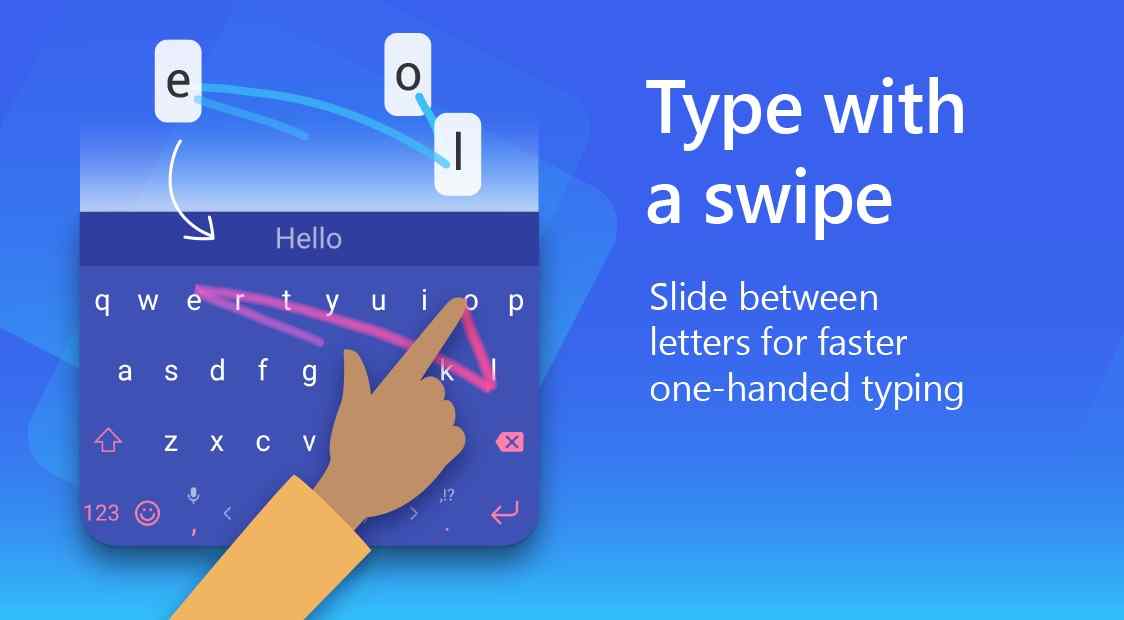
SwiftKey Keyboard is a highly customizable and intuitive keyboard app that offers a range of AI-powered features to enhance the typing experience. This AI-powered keyboard can learn from your typing habits to provide more accurate predictions and suggestions. Its predictive text and swipe typing capabilities can significantly increase typing speed and accuracy, while its multilingual support and customization options make it a versatile and user-friendly keyboard app.
Predictive Text: SwiftKey uses AI to predict what users will type next, offering suggestions for the next word before it is typed.
Personalization: SwiftKey can learn from a user’s writing style and usage patterns, providing more accurate predictions and suggestions over time.
Multilingual Support: SwiftKey supports over 300 languages, including multi-language typing and automatic language detection.
Swipe Typing: SwiftKey offers swipe typing, allowing users to type by sliding their fingers across the keyboard rather than tapping individual keys.
Emoji Prediction: SwiftKey can predict which emoji a user might want to use based on their text input.
Theme Customization: SwiftKey offers a variety of themes and customization options, allowing users to personalize the appearance of the keyboard.
Keyboard Resizing: SwiftKey can be resized and repositioned on the screen for more comfortable typing.
Voice Typing: SwiftKey offers voice recognition technology, allowing users to dictate text rather than typing it out.
7. Google Lens (Best Object Finder)
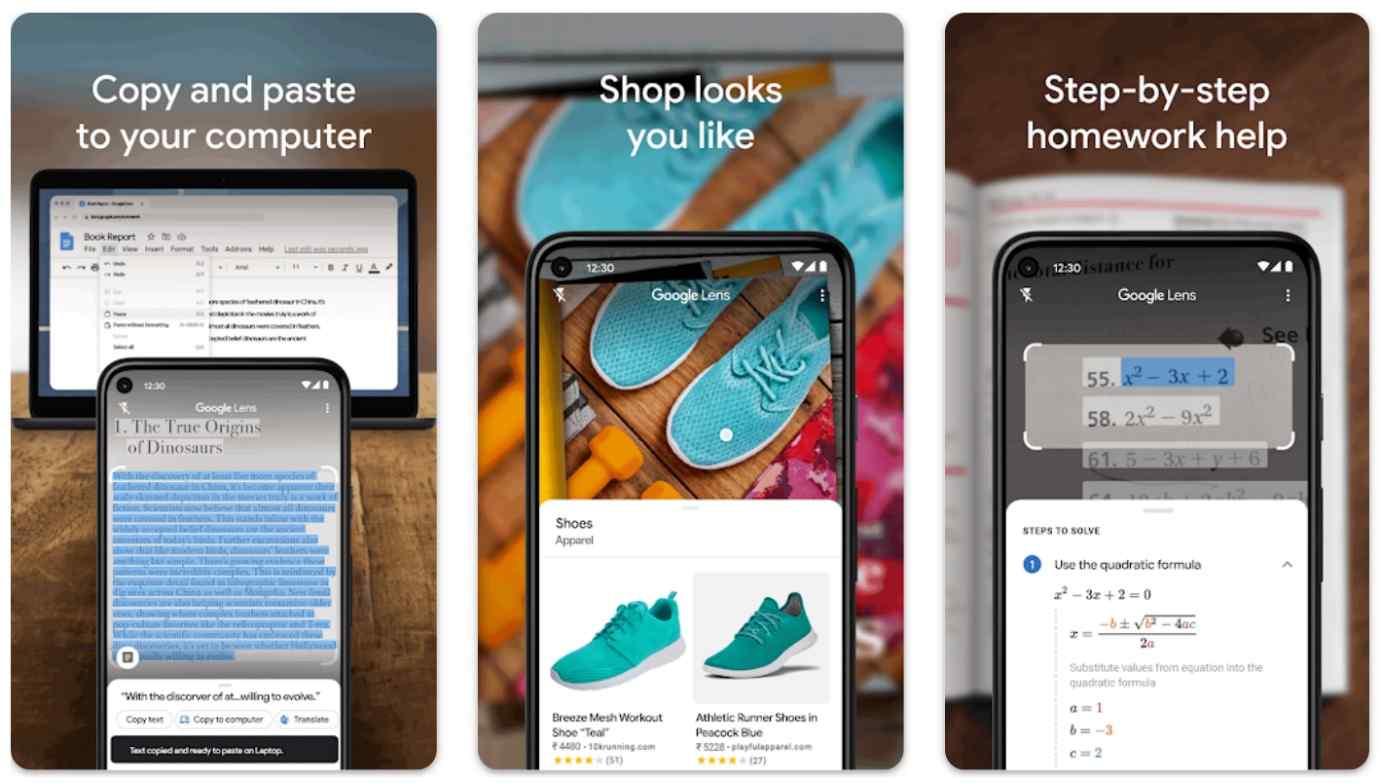
Google Lens is a powerful free AI app that can provide a range of useful features for image recognition, translation, and product search. Its ability to recognize objects and extract text from images makes it a versatile tool for a variety of applications, from travel to education. It is one of the best AI apps for the iPhone that should be added to your collection.
Image Recognition: Google Lens can identify objects, landmarks, animals, plants, and other items in photos.
Text Recognition: Google Lens can recognize and extract text from images, allowing users to copy and paste text from photos or translate text in real time.
Product Search: Google Lens can identify products in photos and provide links to purchase them online.
Barcode and QR Code Scanning: Google Lens can scan barcodes and QR codes, providing information and links to relevant websites.
Translation: Google Lens can translate text in real-time using the camera, making it a useful tool for travel and language learning.
Restaurant Recommendations: Google Lens can identify restaurants and provide information on menus, reviews, and ratings.
Augmented Reality: Google Lens can overlay information and images onto real-world objects, such as maps and directions. The power to search details for any captured object makes it default and one of the best AI apps for Android phones.
Education: Google Lens can be used for educational purposes, such as identifying plants and animals or translating foreign language text in textbooks.
Final Words
These are just a few examples of the best AI apps available for Android and iPhone devices. Depending on your needs and interests, there are many best artificial intelligence apps for Android and iOS. This is the list of top AI apps that every smartphone user should use to make the most out of technology.
Next Read:
Best Apps to Hide Secret Photos and Videos on Android
Best Apps To Recover WhatsApp Deleted Chat






Leave a Reply