Have you ever deleted a WhatsApp chat by mistake or lost your messages due to a phone crash, virus attack, or factory reset? If so, you know how frustrating it can be to lose your important conversations with your friends, family, or colleagues.
You might also be worried about running out of storage space on your device due to the large amount of WhatsApp data. If you want to free up some space on your WhatsApp without losing your chats, you can check out this article on how to free up space on WhatsApp storage on Android.
But what if you have already deleted or lost your WhatsApp chats and want to get them back?
You might think that there’s no way to do that, but you’re wrong. Many apps can help you recover deleted WhatsApp chats on Android and iOS devices. In this post, we’ll introduce you to the most popular and effective apps for successful WhatsApp recovery. Whether you have a backup or not, these apps can help you retrieve your WhatsApp data in a few simple steps. Read on to find out how!
Best Apps to Recover Deleted WhatsApp Messages (Android and iOS)
List of Contents
1. iSkySoft Data Recovery

The iSkySoft WhatsApp data recovery tool is an excellent choice for retrieving accidentally deleted files, including texts, media files, and other data. You can use this data not only to recover WhatsApp conversations but also to retrieve deleted or lost data from internal storage, USB drive, SD cards, and so on.
Key Features:
- Recovers chats, photos, videos, contacts, and other media attachments.
- Offers various recovery modes to choose from.
- Compatible with Windows and macOS.
2. UltData WhatsApp Recovery
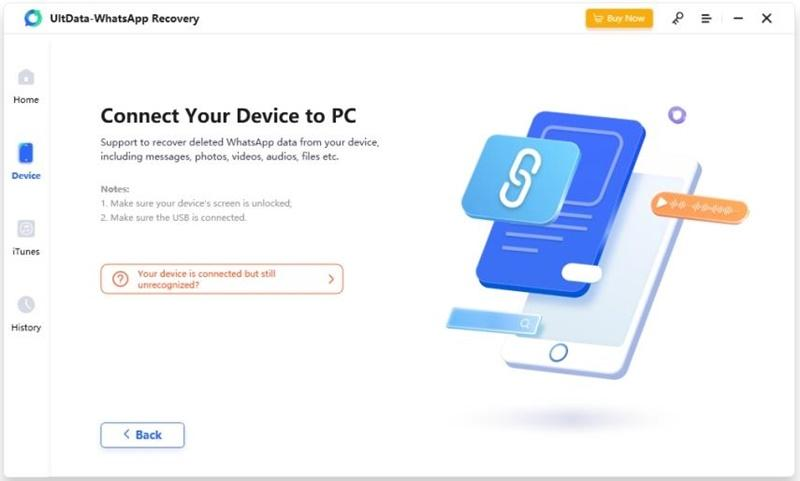
Designed and developed by Tenorshare, the app runs a comprehensive scan to recover WhatsApp messages, photos, videos, and other attachments from your Android or iOS device without backup. It can also restore WhatsApp data from iTunes or iCloud backup, even if you forgot the password or the backup is corrupted. You can preview and select the data you want to recover, and export or transfer it to different devices and formats.
Key Features:
- Recovers WhatsApp data from various scenarios and sources.
- Recovers all types of WhatsApp data and attachments.
- Previews, selects, exports, and transfers WhatsApp data.
Also read: How to Make Android Phone Faster
3. RecoverGo (Android and iOS)
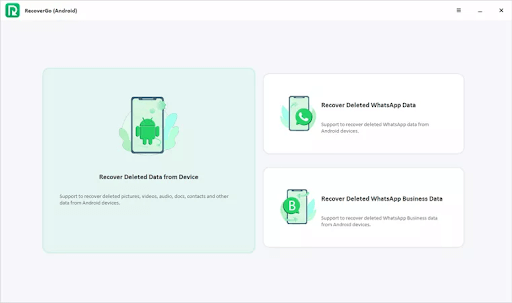
iTool Lab’s Recover Go is one of the best WhatsApp recovery apps that you can find online. This tool is professionally designed to recover deleted photos, contacts, videos, and call logs on WhatsApp. Recover Go can help you retrieve lost files of any file format, even if your phone’s screen is completely broken. iTool’s Recover Go not only recovers deleted WhatsApp texts but also restores media files and call logs.
Key Features:
- Easy to use and a secure data recovery tool.
- Recovers data effortlessly, even in extreme conditions like broken screens or device failure, software issues, damaged phones, etc.
- Recovers WhatsApp data without backup.
- Compatible with Android and iOS.
- Allows you to preview files before recovering data.
- Restores WhatsApp backup from iTunes and Google Drive.
Also Read: Ways to Keep Your Private WhatsApp Chats Secure
4. Dr. Fone (Android and iOS)
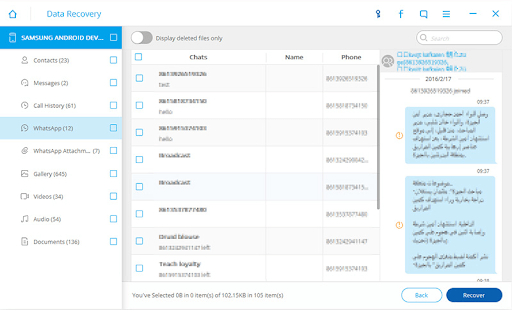
Thinking about how to retrieve deleted WhatsApp chats in just a few clicks? Well, here comes your savior. Wondershare’s Dr. Fone WhatsApp recovery software does an exceptional job restoring deleted texts, photos, videos, app data, etc. It is a powerful data recovery tool that supports all major file formats.
Key Features:
- Comparatively faster than other recovery tools.
- Ideal tool for beginners as well as professionals.
- Compatible with Android, iOS, and iPadOS.
- Recover all types of data apart from WhatsApp chats, including messages, attachments, Safari bookmarks, and more.
5. FoneLab (Android and iOS)
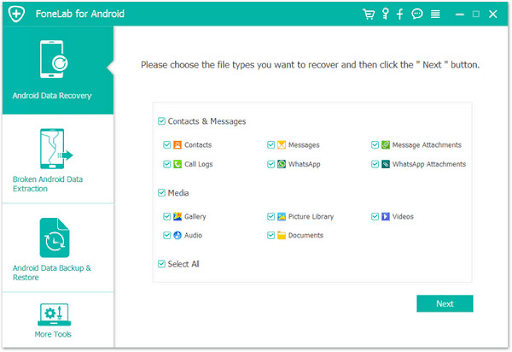
FoneLab by AiseeSoft is a light-weighted WhatsApp data recovery app for Windows and macOS. The fast-paced algorithms of this intuitive app make sure that you don’t lose your precious texts, photos, videos, call logs, or any other media file.
Key Features:
- Recovers WhatsApp data from iTunes backup and Google Drive, including photos, videos, media files, etc.
- Offers a high success rate of the data recovery process.
- Also recovers files from internal storage, SD card, tablets, etc.
6. Remo Recover for Android
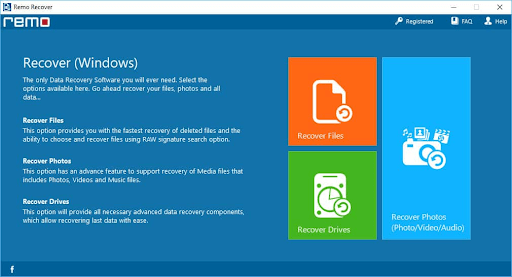
Remo Recover is a nifty WhatsApp data recovery tool that helps you restore deleted WhatsApp messages and data within no time. It is the perfect blend of cutting-edge technology and algorithms that retrieves deleted WhatsApp chats, photos, videos, contacts, and more.
Key Features:
- This tool can be used to recover data from different applications.
- Preview mode available.
- Fast and effective data recovery process.
7. IMobie Phone Rescue
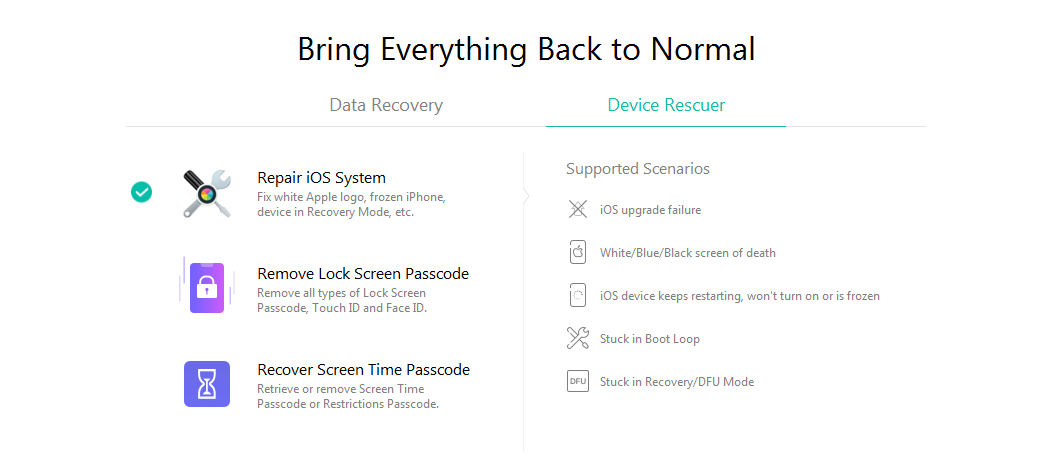
Here comes another efficient WhatsApp data recovery tool for Android and iOS to use. It can recover WhatsApp chats and data from various scenarios, such as human error, device damage, system crash, virus attack, factory reset, jailbreak, or rooting. It supports more than 31 different file formats and offers an instant preview mode where you can preview your files before recovering them. It is compatible with Android and iOS devices and can be downloaded from its website.
Key Features:
- Recovers WhatsApp data from the device or backup without root.
- Recovers more than 31 types of files and third-party app data.
- Fixes iOS system issues and removes passcodes.
8. Recuva (Android)
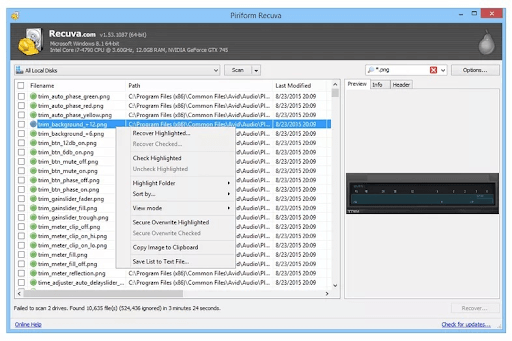
Recuva by CCleaner is a powerful data recovery tool that instantly retrieves deleted WhatsApp messages, photos, videos, and more. Apart from recovering WhatsApp data, this nifty tool also excels in recovering data from internal storage and SD card. So, whether you accidentally delete a WhatsApp chat or lose an essential convo due to device/software failure, Recuva can help you retrieve deleted WhatsApp chats within no time.
Key Features:
- Easy to use, desktop WhatsApp data recovery app for Windows.
- Supports a wide range of file formats.
- Offers two different types of scanning modes: Quick Scan and Deep Scan.
- Initiates a secure data recovery process while keeping your important messages safe.
Conclusion:
Here are the best apps to recover deleted WhatsApp messages on Android and iOS phones. You can pick any of the above-listed apps to restore deleted WhatsApp messages, photos, videos, call logs, and other media files effortlessly.
So, next time you find yourself in a “Data loss” situation, you know the drill, right? Please let us know which app you choose to retrieve deleted WhatsApp chats. Feel free to drop your suggestions in the comments space.






Vikram Arora
Heartly thanks for such a informative knowledge.Thanks again please ? ? ***Vik.