
How to Fix Laptop Speakers Crackling? You can tweak certain system settings to fix laptop speakers crackling issue. Let’s discuss different methods...

Being the second largest search engine after Google, YouTube has a lot to offer when it comes to video content. People love YouTube not only because o...

So, you love Instagram and don’t remember a day you missed on sharing stories on this amazing platform. Well, it is fascinating to see people sharin...

If you want to free up some valuable disk space by moving your iTunes folder to Dropbox or you want to share your music collection with your friends v...

Like any other cloud-based storage services, Dropbox is used by millions of users around the world. With hundreds of servers around the world, it has ...

Chromebooks are user-friendly and powerful devices. The popularity of Chromebooks have increased over time with millions of users using it around the ...

Solid-state drives are trending in all the branded PCs and Laptops for their performance however there can be several reasons responsible for slow per...
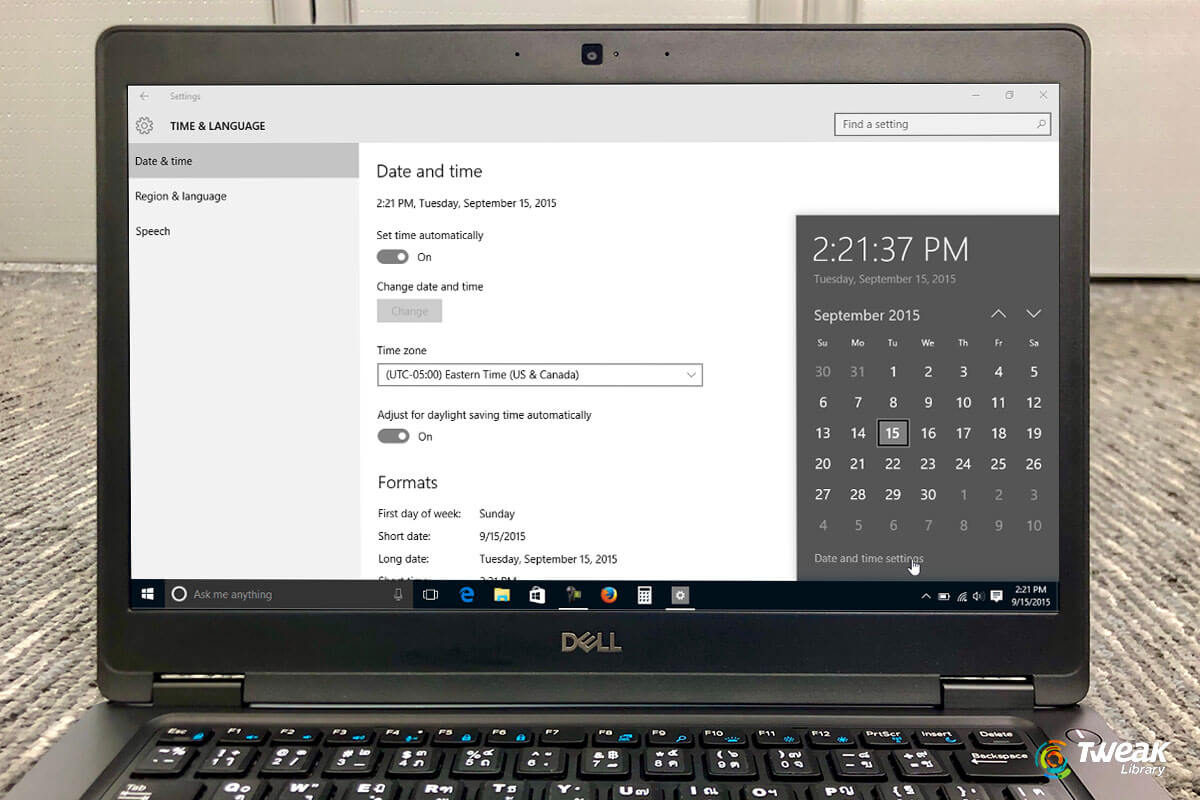
Summary: Windows offers built-in options to help you edit date and time when needed. While it is detected automatically by your system, still you try ...

"The ability to pull people together visually- capturing participants' facial expressions and gestures add an entirely new dimension to the conversati...

Remote assistance is a useful feature you can enable on your PC to perform numerous tasks including troubleshooting or screen sharing. You can find a ...

Browsers are more than just a tool to access the web. It will amaze you with its wonderful features and options. There are plenty of browsers availabl...

Summary: The ‘Fix apps that are blurry” error in Windows 10 could be really annoying as it brings your work at halt. It is a common problem seen o...