Hacks are good but not when a hacker hacks your Wi-Fi or somehow manages to get your Wi-Fi password. Agreed, that all major routers or even the internet service providers exercise extremely stringent security protocols so that you can stay protected, yet, some things lie in your hand. And, if you keep the grip loose, even your ISP or your router won’t be able to protect you. Even worse! If you don’t stop a Wi-Fi hacker from breaking loose on your organization’s network, you are in for some serious trouble. So, what in the world can you do to stop a hacker from breaking into your connection?
Worry not! Roll up your sleeves and read this blog for some effective actionable steps that’ll help you keep hackers away from your Wi-Fi network and up your Wi-Fi safety game.
Some Ways Hackers Hack Wi-Fi
Before we up the security of our Wi-Fi, first, let’s try and get into the minds of these miscreants and see how they hack into your Wi-Fi. Below mentioned are the three most common ways hackers hack Wi-Fi –
1. Spoofing –
Using this method, a hacker sets up a new network with stronger signals and uses the same SSID as a legit router. It is because of this, computers and other devices automatically fall prey to this new trap, the new router set up by the hacker.
2. Sniffing–
In this method, a hacker hijacks a data packet and then transfers it onto their device. Then using a program or software they decode these packets.
Also Read: To know what’s more dangerous – Sniffing or spoofing, read this
3. Encryption Cracking
This is also known as network encryption cracking. Here a hacker breaches or uses brute force tools and programs to surpass network encryptions WEP, WPA, WPA2, and WPA3, and they are then able to permeate your Wi-Fi router
Signs Your Wi-Fi Might Be In A Hacker’s Grip
- Check The Devices and IPs Connected To Your Wi-Fi – login to your router, reach your Wi-Fi status page, and check the devices that are connected? Do you see a device or devices you are not aware of? Maybe they belong to intruders. Do the same for the list of IPs. If there are any unknown IPs, time to take the plunge into your hands
- Keep an eye on your bandwidth – If it is not justifying your activity, it could be that a hacker is enjoying your Wi-Fi
- History speaks for itself – Run a check on your browsing history, if it isn’t as clean as you want it to be, you know a culprit is lurking around
- Frequent Redirects – Are you frequently being redirected to websites you haven’t dreamt of? A hacker’s sure on the loose
- Check Your Email – or some other form of communication. A hacker who has successfully invaded your router or Wi-Fi may send ransomware messages
Tips For Security Of Your Wi-Fi To Keep Your Network Clean
Don’t worry, we’ll keep it simple and clean, and in fact, you can use these pointers as a checklist and further use them time and again.
1. Change Your Router Credentials
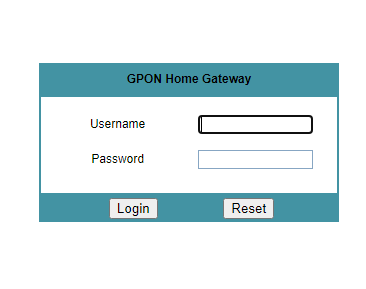
If you have still kept your Login name and password as “Admin”, it’s time that you change it immediately. Wondering how? Go back in time, when your connection was being established, your router was shipped to you and you went through a setup procedure. The procedure would look something like this –
- Enter your router’s IP address in a browser
- Login with the default username and password
- Head to Settings
- Click on Change Router Password or a similar option
- Enter new password
- Save settings
2. Purge Networks You Don’t Need
A hacker can conduct a man-in-the-middle attack by easily creating rogue access points that can mimic names of commonly opened Wi-Fi access points. One way to prevent this is to purge out networks that you don’t need. For this, you can access your preferred network list. If you are a Windows user, you can delete preferred networks by going to Manage Known Networks and then click on Forget.
3. Use A VPN
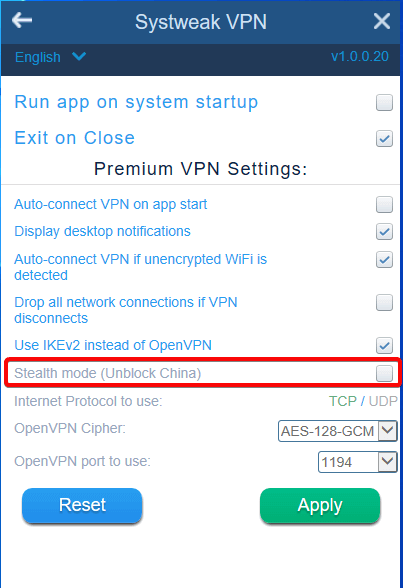
Download Systweak VPN
Read Full Review of Systweak VPN
The basic intention of a VPN is to mask your original IP address. Instead of your original IP address, the VPN assigns you a pseudo IP address. In simple words, it keeps you invisible, and thereby, no hacker can even guess that you exist. What’s even better, a VPN encrypts your outgoing data. And, here we are not talking about any encryption but military-grade encryption.
Systweak VPN is one of the best VPNs for Windows 10 that guards your data by encrypting it using military-grade technology. There’s not just one but several ways Systweak VPN can prove to be extremely beneficial.
- You can choose from over 4500 servers spread across 200+ locations in 53+ countries
- AES 256 military-grade encryption
- DNS leak protection
- OpenVPN, TCP/UDP, and Smart DNS protocols supported
- Kill switch to drop the connection if VPN drops
- Strict no-logs policy
- 30 days money-back guarantee
Price: US$ 9.95 per month or US$ 71.40 annually
4. Disable Automatic Wi-Fi Connecting Especially When Using A Public Wi-Fi
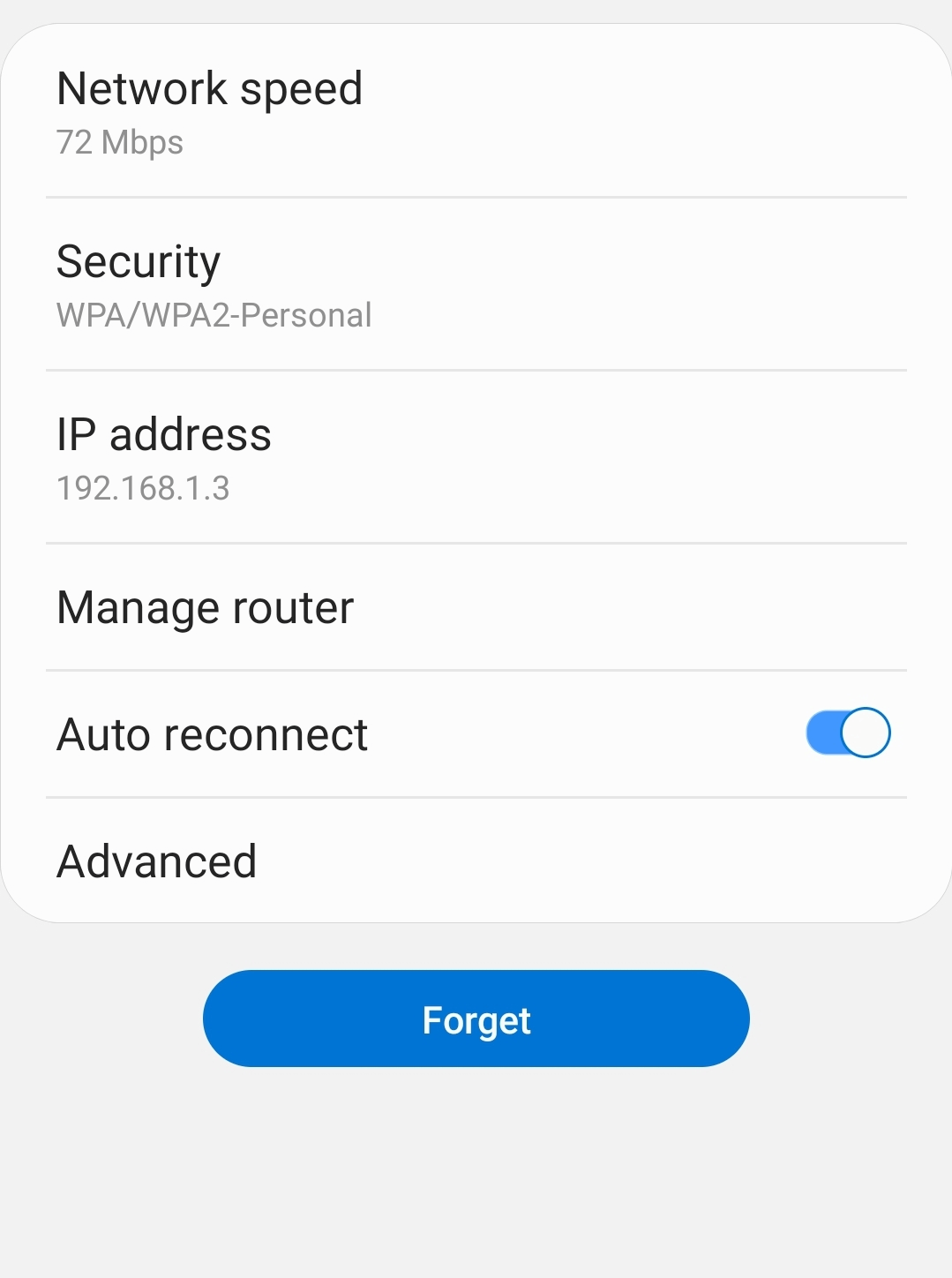
Immaterial of the device you are using – iOS, Android, Windows, or Mac, you must switch off the connect automatically or related setting. Some public networks might be set up by hackers. Unsuspecting victims may fall prey and end up giving their passwords, bank account details, and other credentials. It is therefore very important to first, connect to networks that you trust, and second, always disable the connect automatically setting when using Public Wi-Fi.
5. Never Use The Same Password For Other Accounts
No matter how big, complicated, or strong a password is, if you have kept it for one account, make sure you don’t copy it on another. Similar passwords can end up in breached or bad password lists, making it easy for hackers to hack them. To know if your passwords been leaked, you can visit haveibeenpwned.com
6. Encrypt Your Network Connection
Want to keep your Wi-Fi network safe? Opt for the most potent encryption standard. The minimum basic requirement these days is WPA + TKIP encryption, however, if you can manage and configure WPA 2 + AES encryption or WPA 3, there is nothing like it.
7. Enable Mac Filtering
You can set your router to communicate with only certain MAC addresses. This will ensure that not everyone can connect to your network. For this, you can open the IP address of your router in a browser and follow the settings for wireless MAC filtering which may differ from one brand to another.
How To Stop A Hacker From Hacking Your Wi-Fi If They’ve Managed To Break-In
Even if a hacker has conducted damage, you can mitigate the chances of letting the hacker spread the damage even further. For which here are some tips for the security of Wi-Fi –
- Disconnect from the internet – This way hackers won’t be able to further access your router and you’ll be able to lessen the intensity of any damage the hacker may have caused
- Factory reset your router – In most cases, your router will have a reset button that you can press using a pin
- Change your router’s password immediately – We have already discussed how that can be done on one of the points above
- Get in touch with the cyber cell – Although the steps above can stop a hacker from creating any further damage, they must be ea Every country has a cyber cell that promptly nabs cybercriminals.
Wrapping Up
Like we said before, there are many measures you can take to keep the security of Wi-Fi in your hands. If you found the blog helpful, do let us know in the comments section below. And for more tech updates and interesting blogs and videos on the tech you can connect with us on YouTube, Facebook, Twitter, Instagram, Flipboard, Pinterest, and Tumblr.




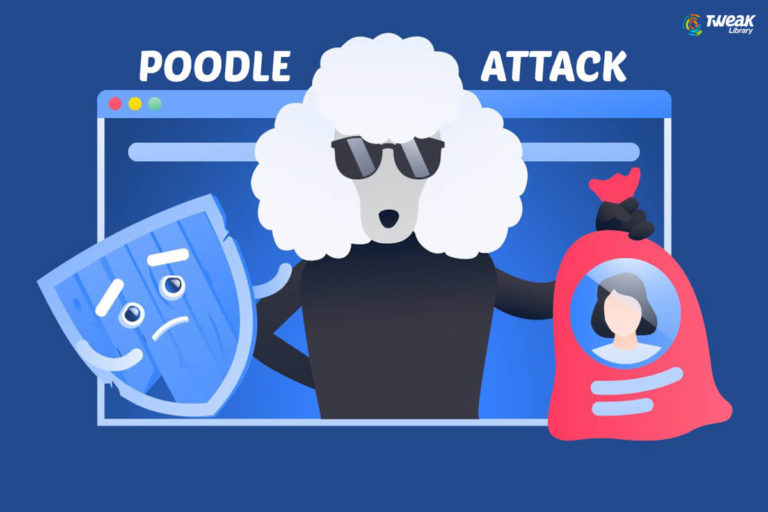


Leave a Reply