Our Digital Footprints are very sensitive and based on our digital footprints, a person monitoring them can create a whole profile of who we are, what we have, what we want, our likes and dislikes, and a lot more. We should be aware of something so sensitive. So, here we go.
What is Digital Footprint?
Whenever we log on to Social Media, search for something on Google, or visit a website, we leave behind a trail of footprints which are, in most cases, are actively monitored by various people. The advertisements we see based on our searches are an example of how these digital footprints are used.
Every time we visit a site, it loads a “cookie” in our program to record that movement. And sometimes it is worse than this. The more horrifying kind of cookies are known as Tracking cookies and are utilized to screen our activities across the web and not just a particular site.
Things like filling an online form, noting a test, commenting on a post or in any event, and buying online add to our digital footprint. When gathered together, they can construct a detailed profile of a person’s set of experiences and inclinations. You may not believe this, but there is a lot more information available on the internet about you than you think.
Also Read: Protecting Internet Privacy
How To Know More About Your Digital Footprints?
Though there is no patented way to know about all the information about you available on the Internet, you can try a few things. To begin with, you can start by searching specifics like “FirstName LastName@” to be aware if there is an email address with your name that you may not be aware of. Secondly, you can try and search for “FirstName LastName filetype: doc” to check there is a document on the web with your name on it. You can try and repeat it with other file extensions like image files and pdfs.
Apart from these manual methods, there are a few online tools to help you determine what is all the information available on the internet. HaveIBeenPwned is a website to help you determine if your email address has ever been compromised in any of the data breaches. Similarly, PeekYou, FamilyTreeNow, and Radaris also help to determine the digital footprints you have on the internet.
How do you Minimize your Digital Footprints over the Web?
1. Encrypt your Data with a VPN:
Passive Digital Footprints carry a lot of personal and sensitive information about you like your IP Address, your location, etc. However, using a VPN can resolve the problem. Because a VPN can help hide your IP Address and also your data over the web. While you use a good VPN, a person won’t be able to get hold of any of your information.
Though there are a lot of VPNs available out there in the market, we suggest using Systweak VPN for Windows Operating System.
Systweak VPN:

This Systweak VPN is one of the most secure VPNs available in the market. Systweak VPN employs industry-best security measures to keep your data private over the web. For Example,
Click Here to Download Systweak VPN
- Systweak VPN can help mask your IP Address with a different one so the website you visit never gets to see your IP Address and hence, can’t determine your real location.
- Because Systweak VPN allows you to use several different servers around the web, you don’t have to worry about cookies tracking you everywhere because they would never know that it is you who is surfing all those websites.
- Also, because Systweak VPN uses AES 256-Bit Encryption, all the data that you send or receive over the web is secure.
With all the amazing features and more, Systweak VPN is one of the most secure VPNs available in the market.
Also Read: Top 7 Uses of VPN – When to use a VPN
2. Be prudent about what you disclose online:
Another demonstrated technique for protecting your security is to be very cautious and careful about what you do on the web. Try not to share all your subtleties on the web, don’t fill forms on any or every website, don’t go around pursuing insecure sites. The less data you uncover, the better. Remember that everything you share on the internet can be caught and held, conceivably for a significant period.
3. Social Media Privacy Settings:
Most of us don’t bother much about what we share on our social media and to whom we let it be shown. Make sure that you have your Social Media accounts’ information only visible to your friends and no one else other than that should know what you post, where you went, etc.
So, this was all from our end on What is Digital Footprint, How to secure Digital Footprints, and what do they tell you about you. We hope you find the information helpful. If you have any queries, do let us know in the comment section below. Keep Visiting Tweak Library for more such tech-related content.
Recommended Readings:
Kaspersky Antivirus, Total Security, and Kaspersky Internet Security 2021 (Full Review)
Don’t Like Windows Defender? Here Are Best (Free/Paid) Antivirus For Windows 10




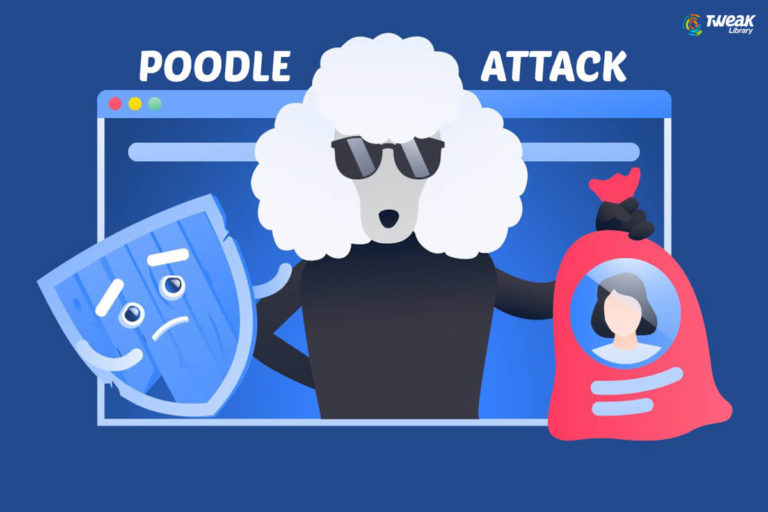


Leave a Reply