PDF is probably one of the best ways to access a document. It is reliable, and secure, and helps you include every element that you would want to make your document informative and interesting. These days, PDFs are more than just viewing documents, you can even edit PDF documents with utmost ease. You can edit text, add images and annotate your PDF any way you want. To do that, you can use a PDF editing tool.
In this post, we are going to review SwifDoo PDF, a PDF editor that comes packed with a variety of features.
Notable Features of SwifDoo PDF
When you download this PDF editor, you get several tools with the help of which you can create, edit and secure your PDF documents. Here is what you can expect –
- An interface that lets you view and edit documents from the same place.
- Ability to convert PDFs into a variety of file formats.
- OCR capabilities with the help of which you can convert your PDFs into editable and searchable text.
- Annotate PDFs using arrows, lines, highlights, etc.
- Protect PDF documents using passwords, watermarks, and e-signs.
How To Use SwifDoo PDF?
1. Download, install and run SwifDoo PDF
2. You can choose from one of the options under Welcome. From here you can directly open windows to edit, convert, merge, split, or compress PDF files.
You can also click on the Open option under Recent Files and follow the steps mentioned below –
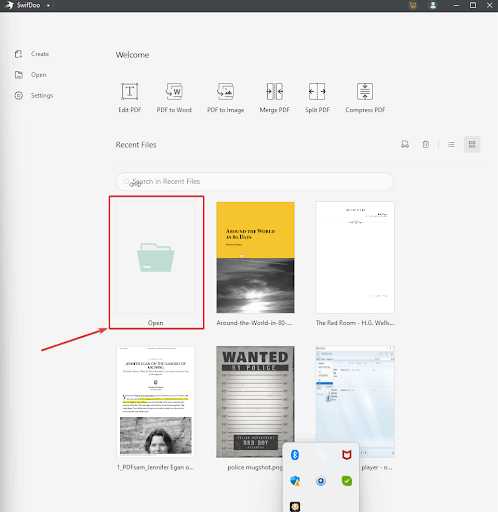
3. Select the PDF that you want to edit. Once the PDF opens, you can choose from a range of options. You can add text, OCR the PDF, convert PDF to multiple formats, and do loads of other things.
4. Once you have performed the changes or edits, you can click on the Save button from the top.
5. Want to add another PDF, click on the + icon. To close a PDF tab, you can hover your mouse on the green color and then click on the X icon to close the PDF.
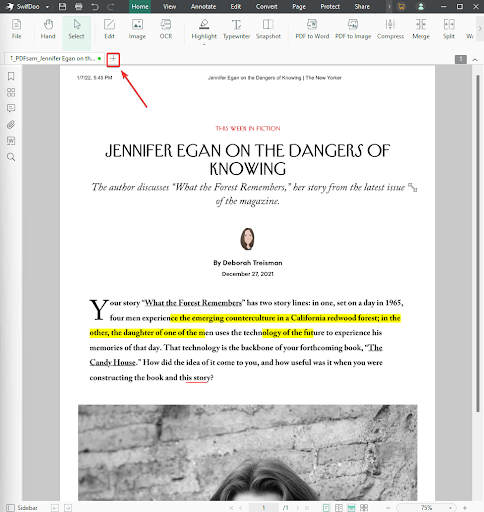
Can You Use SwifDoo PDF Online?
While most of the functions are available only in the software, you can convert your PDFs into multiple file formats and vice versa online. To do that you can visit this link, drag and drop the files that you want to convert, and choose a conversion option.
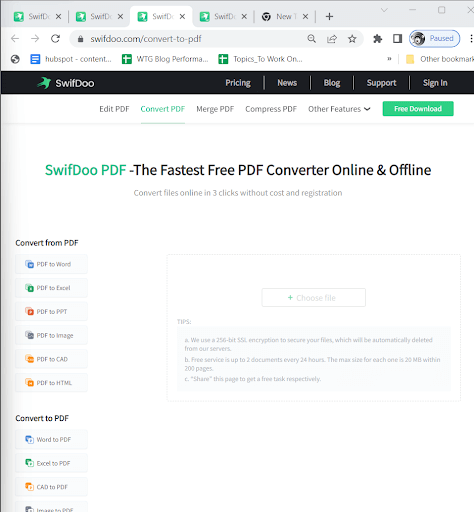
Want to edit your PDFs online using an online PDF editor? In this post, we have covered that. Plus, we have also covered some other ways in which you can edit your PDFs.
System Requirements
Windows compatibility: Windows 11/10/8.1/8/7 and XP (32 and 64 bit)
Hard drive space required: 150 MB and above
RAM: 1 GB recommended
Processor: 1 GHz or above
Interface
SwifDoo PDF has a very simple and streamlined interface. Windows users might be able to connect more with it as this PDF editor has an interface quite similar to Microsoft applications. The home screen has options for editing, converting, splitting, and merging PDFs. You can click on each of these options, open PDF documents, and start working on them.
From the home screen itself, you can also access recently opened files. You can open the PDFs you have been working on and resume from where you had left off. Apart from that, you can also choose to go “Incognito” and hide all your recent files. You can also change the view to “List” or “Grid”.
From the interface itself, you can also tweak the settings at your convenience. You can broadly adjust the settings for the document layout
Notable Features
1. Edit PDF
SwifDoo offers several options through which you can perform edits on your PDF document. You can insert text and images, highlight important parts of your PDF or even conceal parts that you don’t want the viewer to see.
The pdf editor also gives you several ways you can annotate your document. You can underline or strikethrough text, add a variety of arrows, and lines, and do various other things.
2. Convert PDF Files
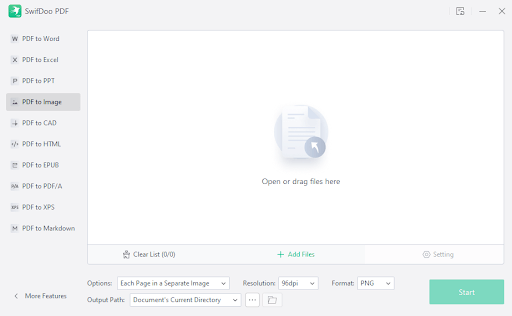
You can convert your PDFs into a variety of formats that includes conversion to word, PPT, Excel, image, CAD, EPUB, and many others formats. Here you can choose the page range that you want to convert and you can see the conversion progress right from the interface.
3. Compress PDF Files
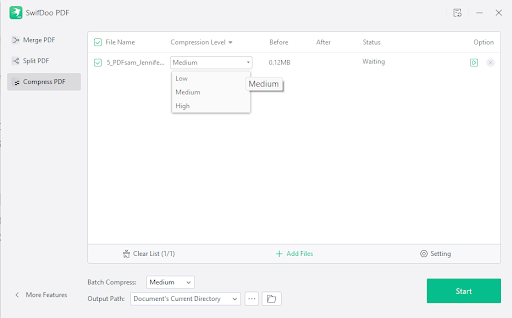
Want to reduce the file size of your PDF without compromising the quality? SwifDoo PDF lets you compress your PDF files and gives you four options for batch compression – Medium, low, high, and custom. This PDF editing tool uses lossless compression that identifies and eliminates statistical redundancy. As a result, no important information is lost and only redundant data is targeted.
4. Split and Merge PDF
Dealing with large PDF files might not be an easy task. To streamline this job for you SwifDoo PDF lets you split large documents into smaller ones. Here you can even choose which pages you want to export to a PDF. Furthermore, you can split PDFs evenly, split every given number of pages or even choose a custom range.
Quite similar to dealing with large PDF files, you can even make your life easy when dealing with multiple files. You can merge multiple PDF files into one.
5. OCR
With the latest version, SwifDoo PDF comes with OCR (Optical Character Recognition) feature. It helps convert PDF images to searchable and editable text. SwifDoo PDF gives you options on how you want to OCR the document as shown in the screenshot below. You can even specify the page range and language.
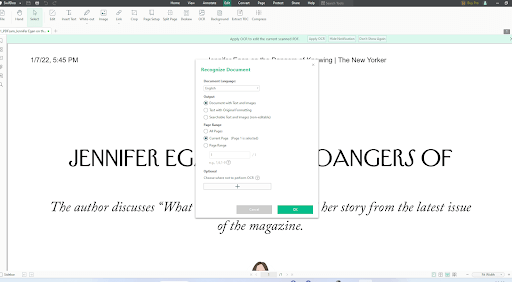
6. Protection Features
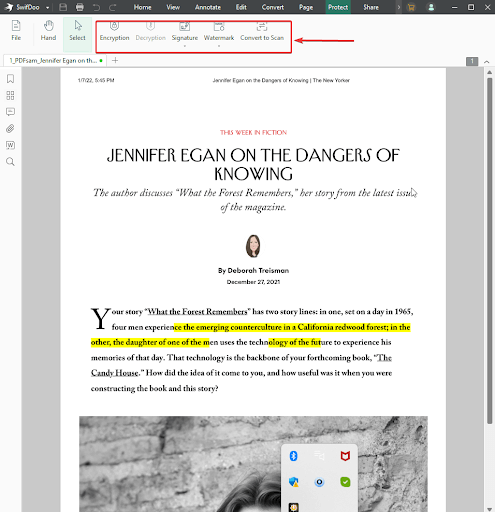
Your PDF might contain information that you want to keep private. Using SwifDoo PDF’s protection feature you can encrypt your PDF using a password, e-sign your PDFs or even put watermarks as well.
7. Inbuilt Translator
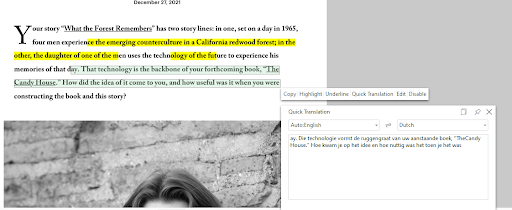
There are times when we are not able to understand the context of something just because it is in another language. One of the best aspects of SwifDoo PDF is that it comes with a translator. When you select some text and click on “Quick Translation”, you further get a pop-up where you can choose the language you want the text to be translated in. Once translated, you can copy the text or use it somewhere else.
Pricing
You can download the SwifDoo PDF editor for free and use all its features for 15 days. Post the trial period, you choose from a variety of plans based on your requirements. You can refer to the table below for pricing –
| Name of The Plan | Price in USD | Features in the paid version |
| Monthly | $20 | ● Access to all features.
● Free upgrade service and tech support. ● 1 or 2 end devices per plan |
| Quarterly | $16/ month | |
| Yearly | $5.75/ month, billed annually as $69 | |
| 2-Year | $3.30/ month, 24-month contract | |
| 1-PC (One-time price) | $103.2 | |
| 2-PC (One-time price) | $151.1 |
Customer Support
Whether you have queries regarding features, the trial version or anything else, you can reach out to the customer support team via email at [email protected]. You can also visit the support page and create a ticket whereby you can mention your issue in greater detail.
Wrapping Up
SwifDoo PDF is an all-in-one PDF editing software. It is easy to use and offers you an ocean of tools you need to engage with your PDF documents. Do give it a try and share your experience with us in the comments section below. For more such content, keep reading Tweak Library.






Leave a Reply