PDF(Portable Document Format) compression means a reduction in the size of a PDF image. In order to make PDF documents compatible with processes such as printing, web uploads, and attaching to emails, it should be compressed in actual quality. Earlier PDF was only used on a desktop computer, but thanks to technology it can now be accessed on smartphones as well.
PDF files are bulky however, the amount of information that they contain, can be very bulky. Compress PDF online is possible for everyone to reduce the large file size documents. Users can compress online PDF or download software or application and compress PDF file as per their convenience. There is some best pdf compressor software that helps users to compress PDF online.

Best PDF Compressor Online:
Since we are talking about Compress PDF online, there are lot of online websites which compress PDF file size online for free. Some PDF compressor tools can be download as software or app, while some can be used online. The important factor of this tool is to compress the large size of PDF files without hampering the quality of the document so that users can check by the printing or uploading the clear document. We have mentioned Five compressors online PDF websites that help users to compress PDF files online. The tools mentioned are absolutely free to compress PDF online and they will not require any app purchase or subscriptions as well.
1. HiPDF(Free)
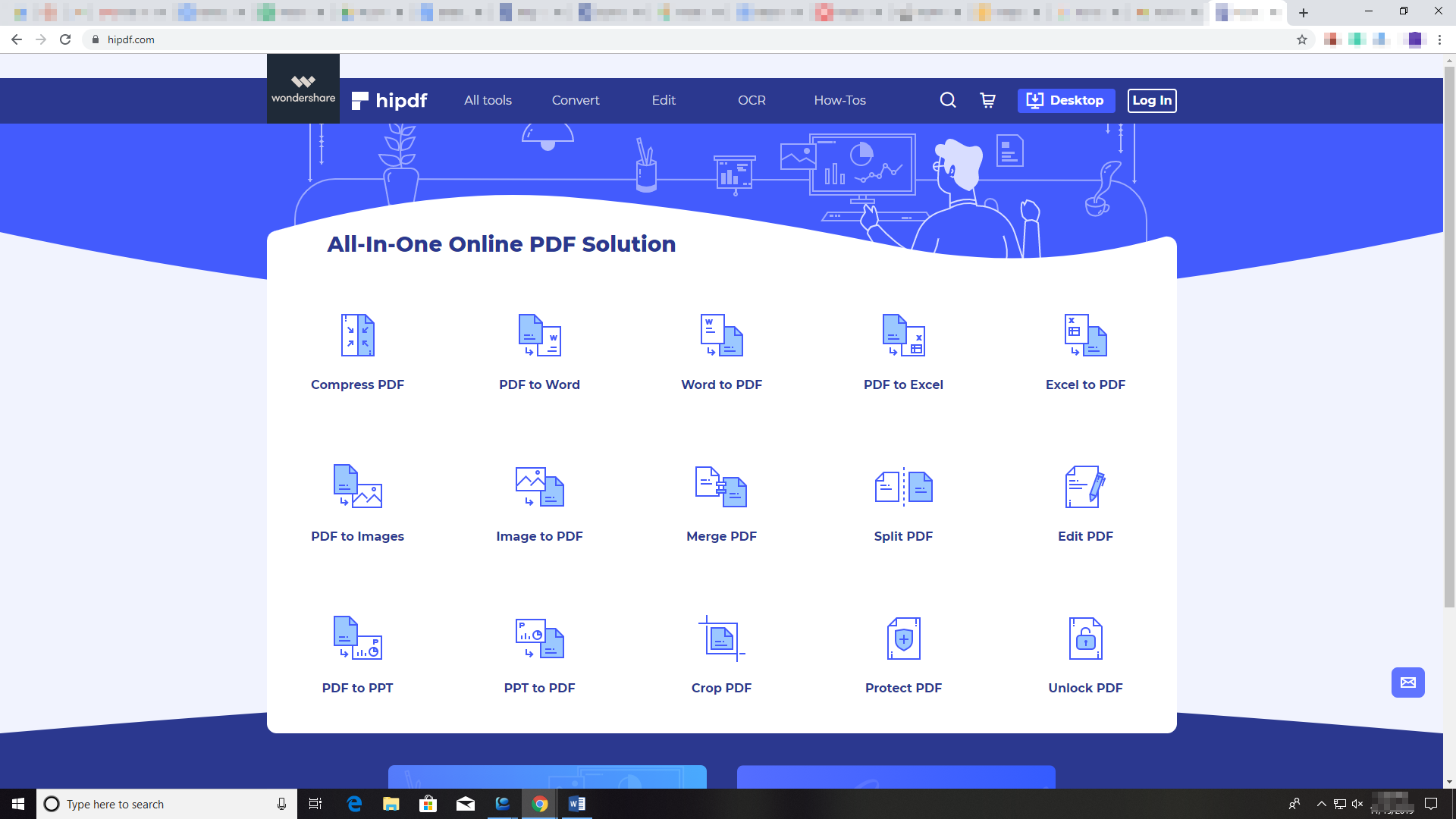
Hipdf tool is a free PDF compressor online tool, PDF editor and online PDF convertor. This software is very clean and user-friendly interface with a variety of features, all clubbed in. This tool can quickly compress PDF files without compromising image quality in documents as it doesn’t change the DPI (Dots per Inch) in image files.
How To Use It?
- Users have to simply visit the website hiPDF.com and they have the option to Signup/Login to the tool.
- Click on “Compress PDF”
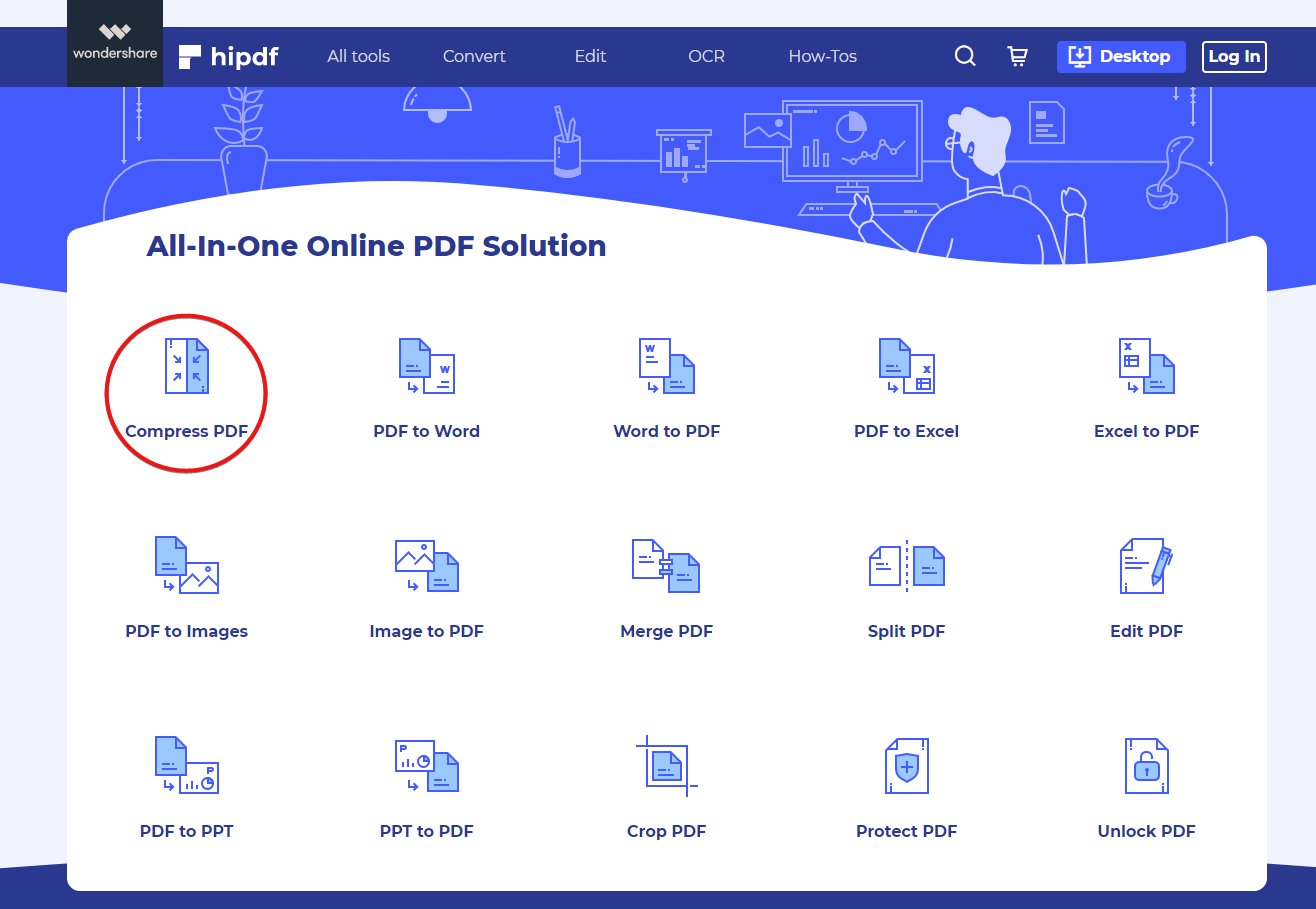
- On the next page, upload the PDF file by either clicking on “Choose File” or simply drag the PDF file into the window.
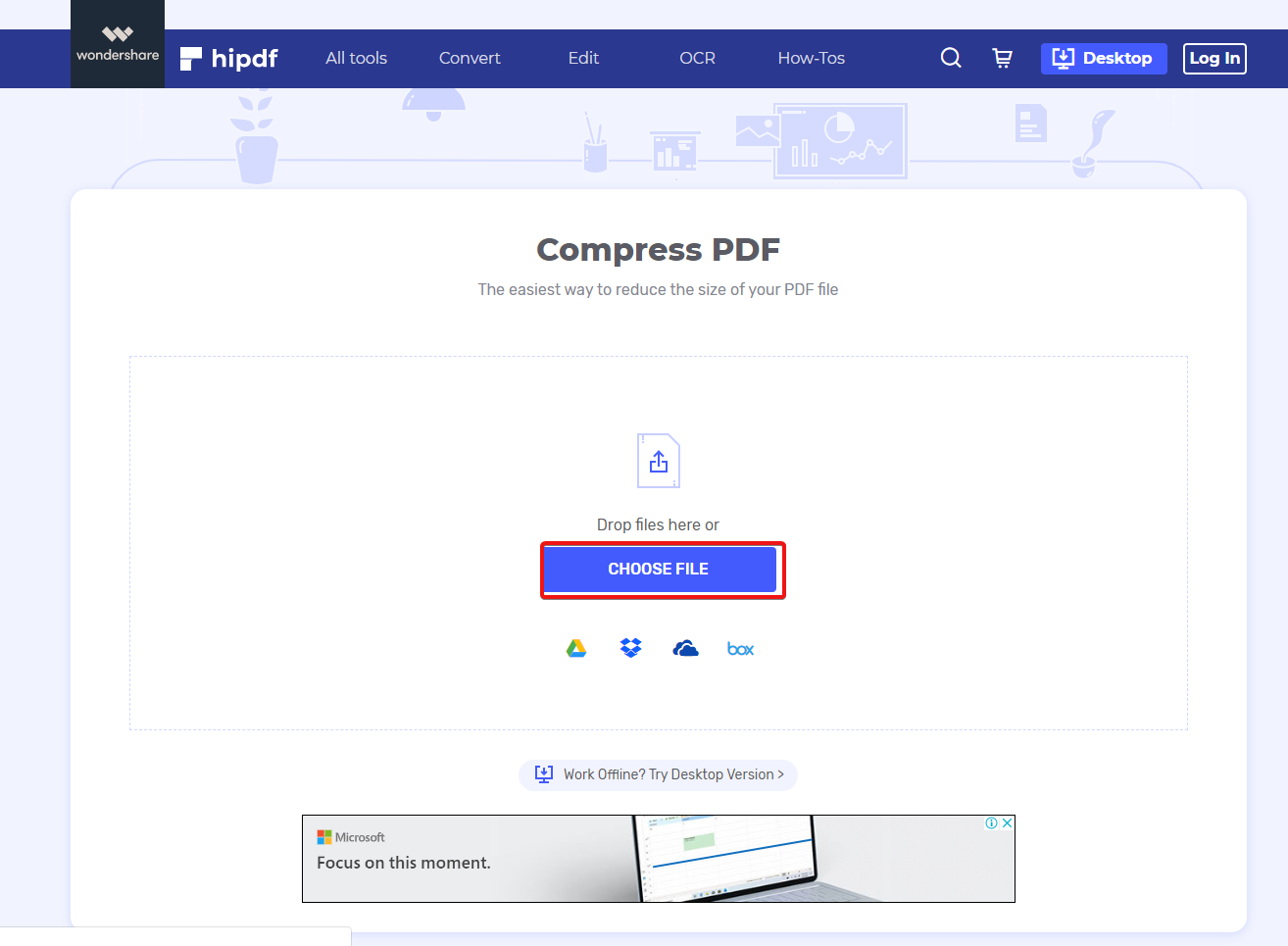

- Once the file is chosen, users will see three compression quality: High, Medium and Low.
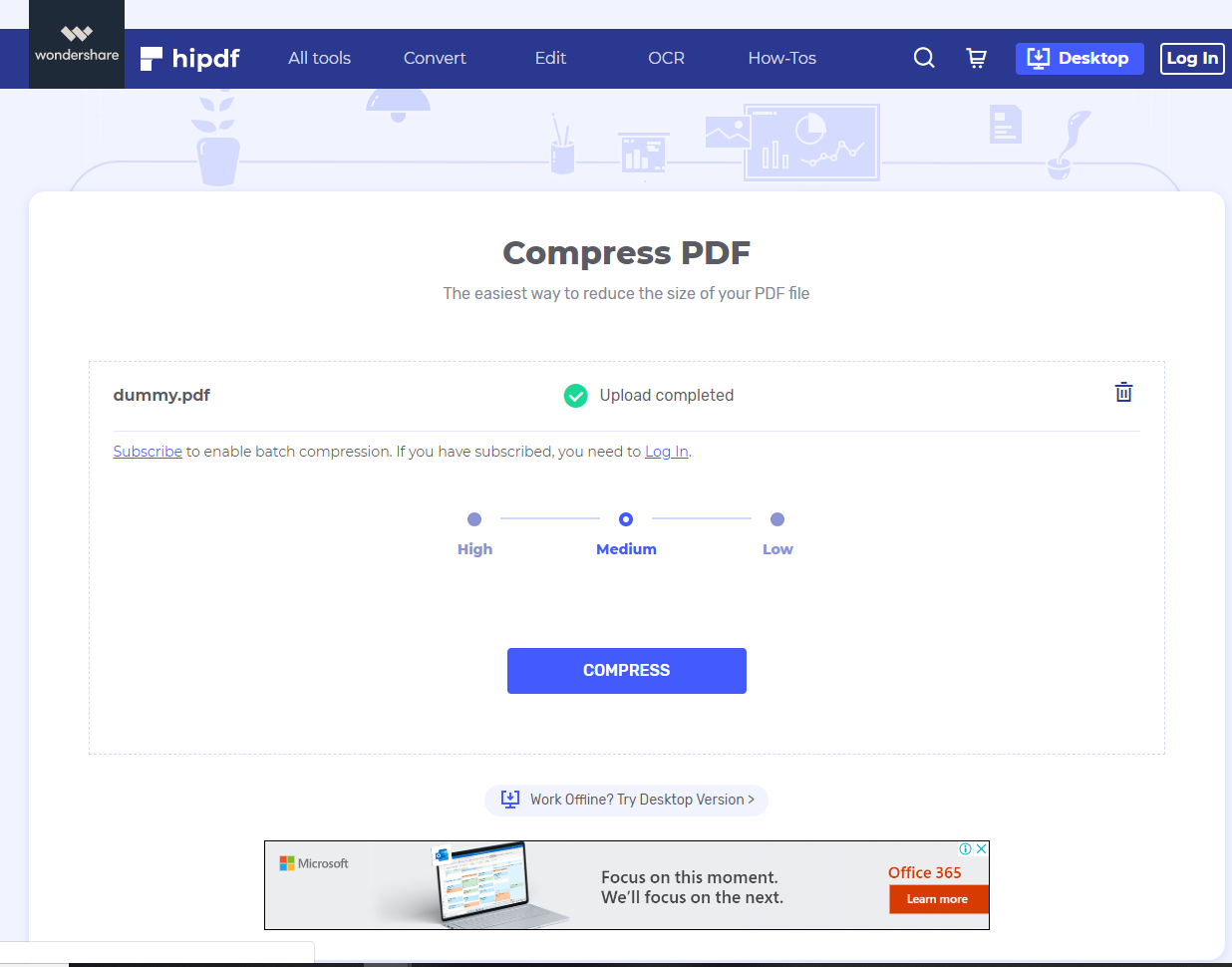
- Choose the desired compression quality and press “Compress”.
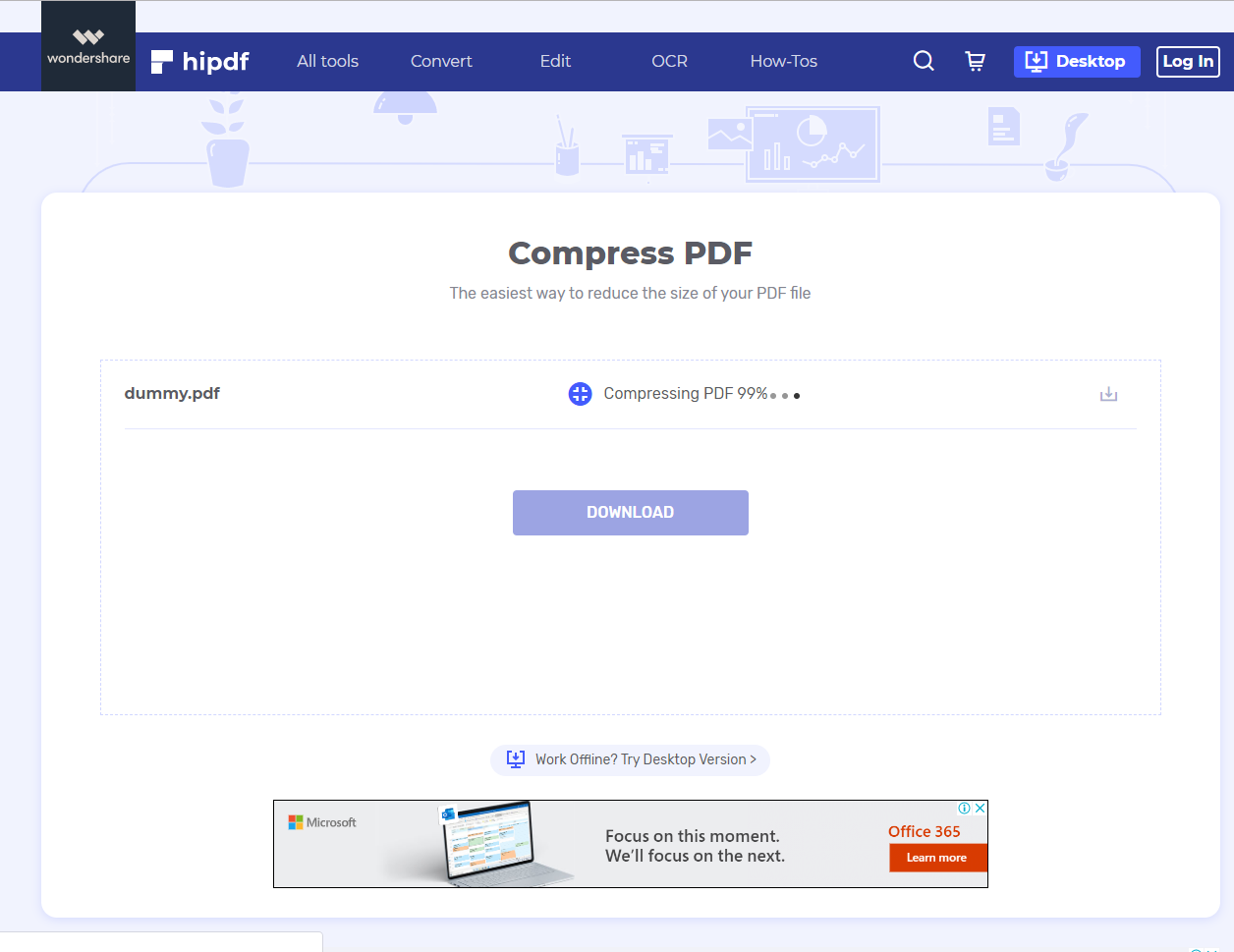
- Once users have chosen the file, the server will process and upload the document. This might take some time, depending on the size of the document.
- System will start processing the request and compress the best quality file.
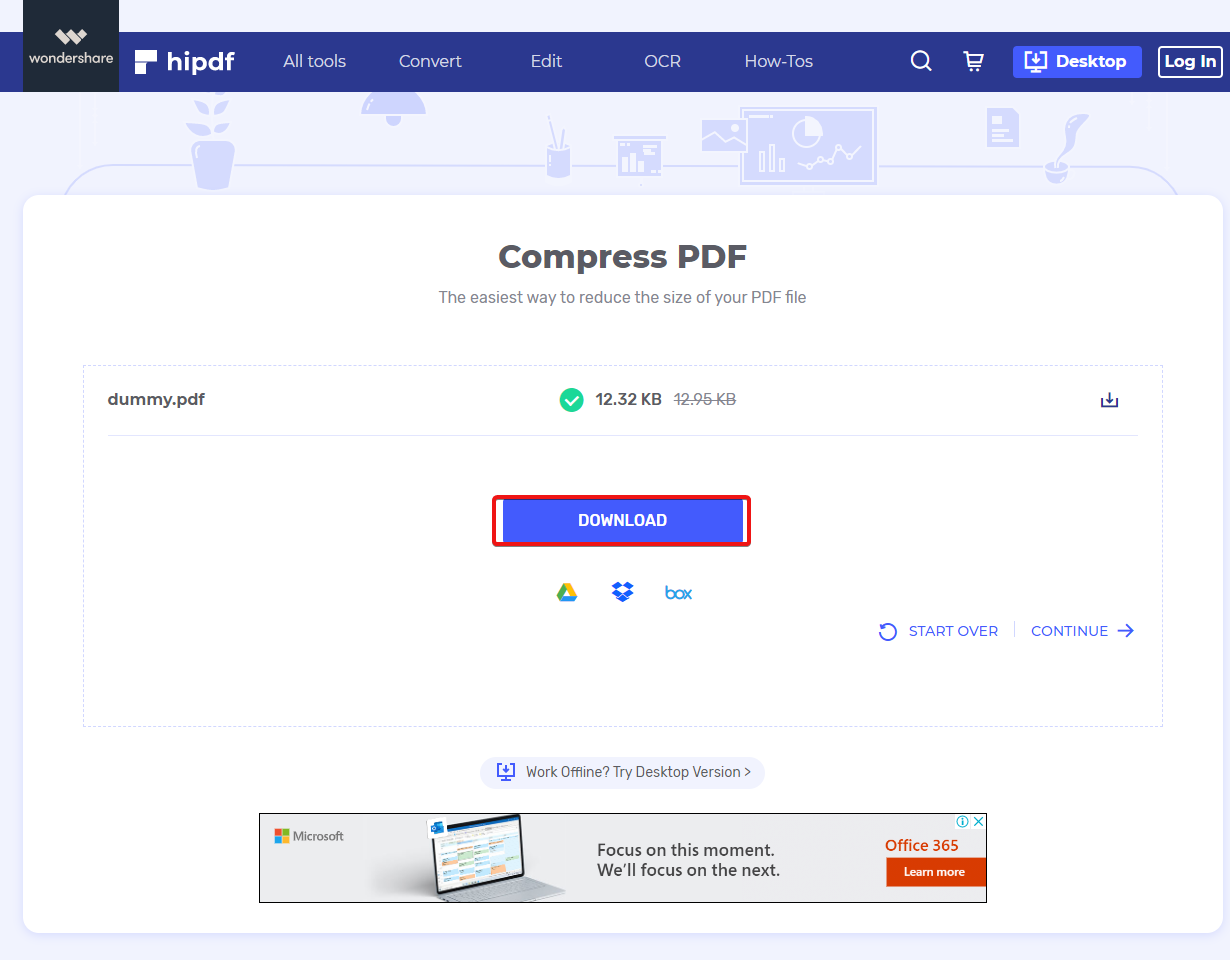
- Once the PDF file is compressed, Download compresses PDF file in your system. If a user is not satisfied with the compressed quality, they can “Start Over” the process.
The best and important fact of the HiPDF tool is, it’s Absolutely Free and it doesn’t require downloading and installing any software from any websites. Users have the option to Signup/login to this tool if they want to access and explore more tools from this compress PDF online website.
2. PDFCompressor(Free)

This tool allows users to compress PDF files online by sending through email, publishing on the web pages and sharing on social networks. Users have to select or drag the PDF file to the drop area and can upload up to 20 files at a time and can compress large PDF to much smaller sizes without losing the quality. Users can download files individually or download all of the files at once in a ZIP archive.
3. DocuPub(Free)
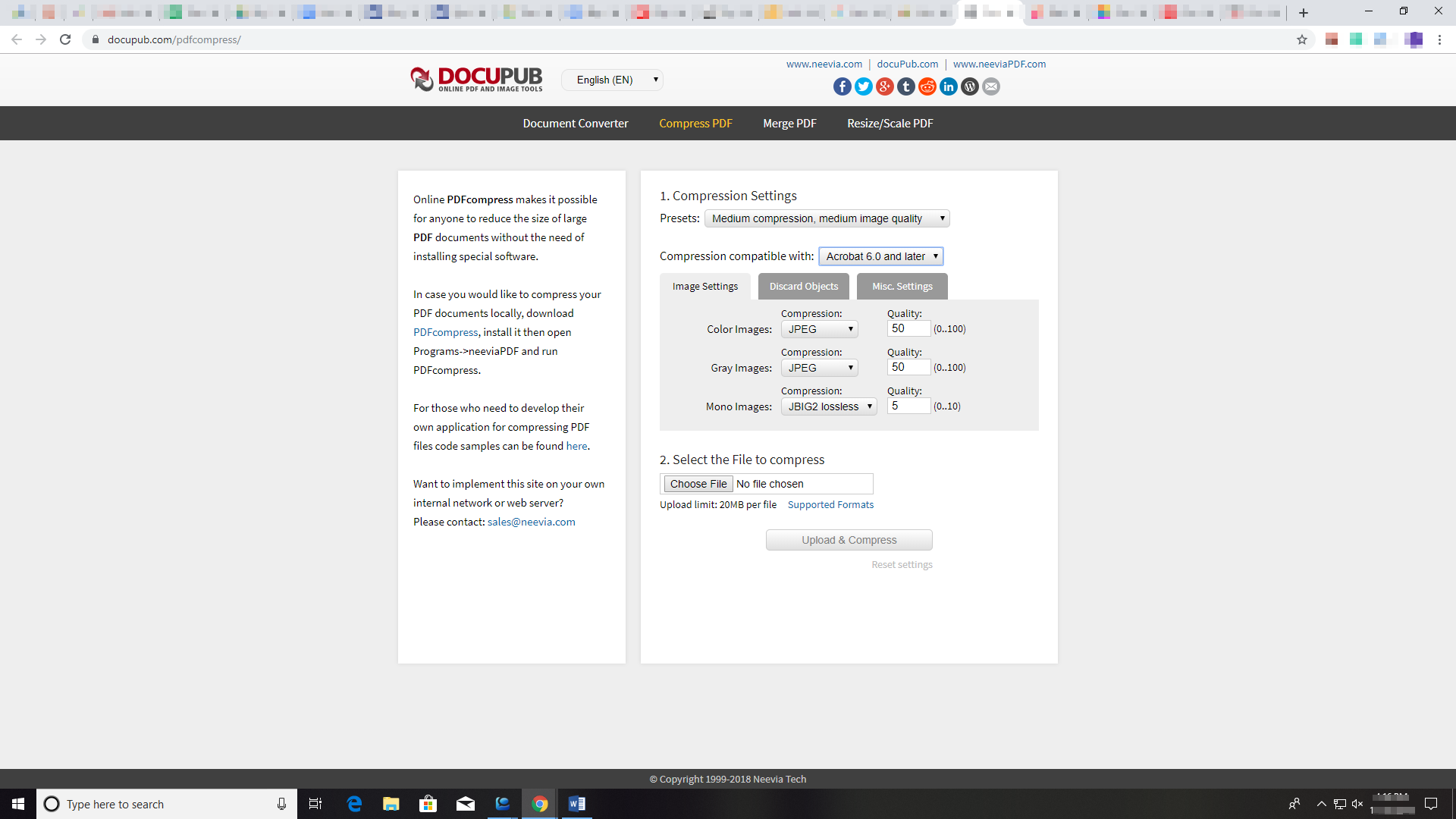
It’s a best online PDF compressor that allows users to convert and inter-convert among various documents like Excel, Word, PowerPoint, image formats and many other PDFs. This tool is linked up from an online server and works online. It states that users don’t have to install any software or any extension, just upload the PDF file and select the method.
4. PDF24 Tools(Free)

This tool is easy and fast for the users to compress PDF online. This doesn’t require any special system to compress your PDF files. This tool is based on browser and works under all operating systems. This tool will not keep your files longer unnecessary on the servers and will delete those unnecessary files after a short period of time.
5. iLOvePDF(Free)
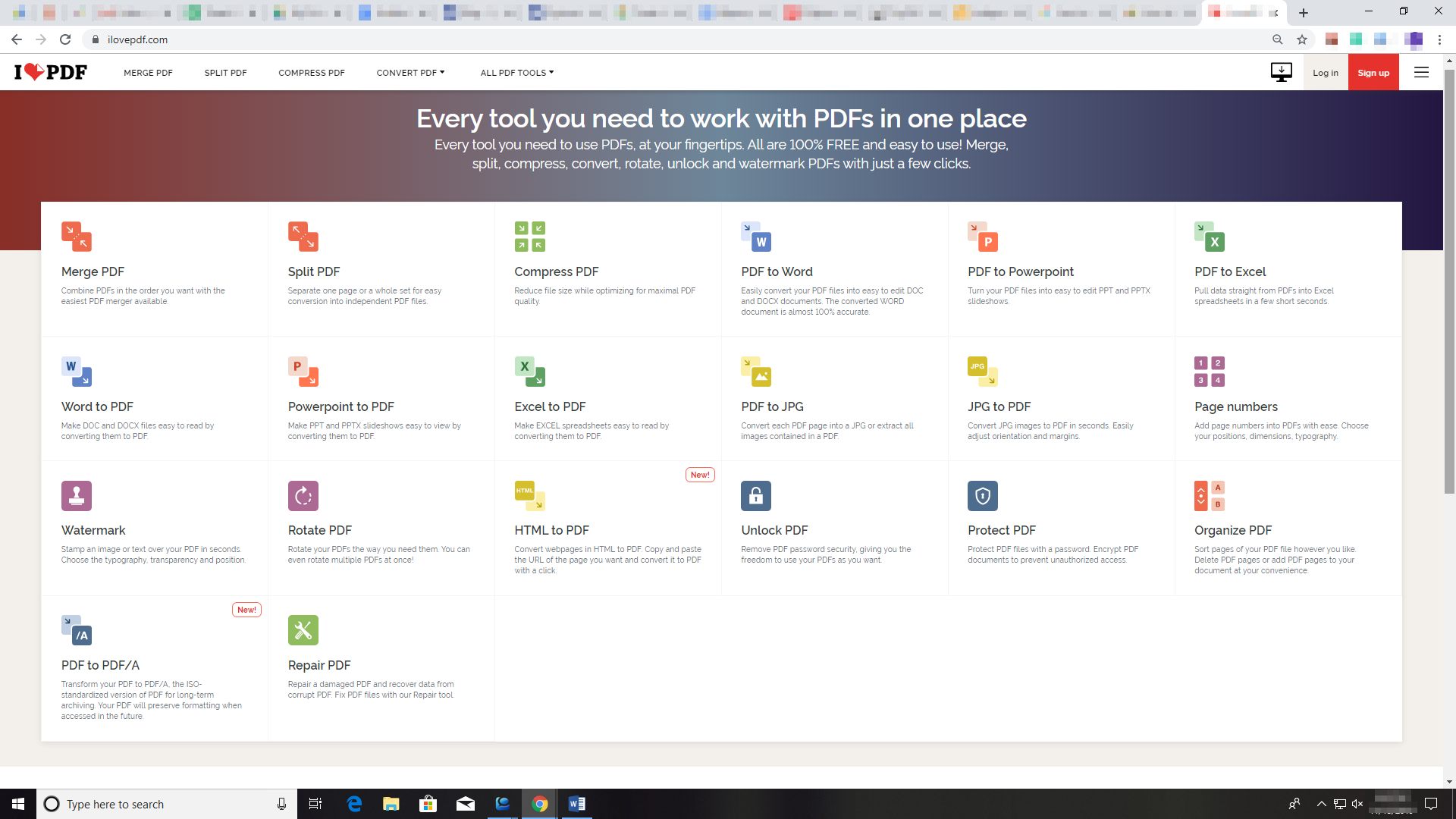
This is another popular online PDF compressor tool that help users to compress PDF online for free. This tool is very easy to use which allows users to compress, split, merge images along with other conversions options, add/remove watermark and lots more.
Conclude:
You will found more online PDF compressor websites to compress PDF online, however, we have listed 5 best compressor for PDF online tools which helps users to compress PDF files online quickly and without downloading other Software. We would suggest users to check these online PDF compressor websites and if you have other PDF compressors online websites, feel free to write in the comments section below.






Leave a Reply