We all have a bunch of photos on our mobile and computers to recall the best memories. But seeing the same photo repeatedly tends to lose interest in them. This is the reason why the slideshow editor came to light. With the help of slideshow editors, you can edit your pics and give them a new life, and also you can club them all to make a slideshow so that they all can be seen at once as a movie with music in the background. It makes the experience of seeing the photos overwhelming.
We have come up with the 10 best slideshow editors which you can use to relive the moments you have spent. These tools are the eBay in the industry and they are preferred by professionals for editing. You can choose any tools based on your needs and the pricing.
Best Slideshow Editor For Windows 10:
List of major slideshow creators with download link and price: –
| Slideshow Editor | Links | Price |
|---|---|---|
| Movavi Slideshow Video Maker | Get it Here | $25.49 |
| Ice cream Slideshow Maker | Get it Here | $19.95 |
| Gilisoft Slideshow Maker | Get it Here | $39.95 |
| Adobe Spark | Get it Here | 30 days trial free after that $9.99/ Month |
| FlexClip | Get it Here | $9.99/ Month |
| Animoto | Get it Here | $7.52/ Month |
| Smartshow 3D | Get it Here | $29.95 |
| PTE AV Studio | Get It Here | $75.00 |
| MAGIX Photostory Deluxe | Get it Here | $15.97 |
| Renderforest | Get it Here |
List of Contents
1. Movavi Slideshow Video Maker
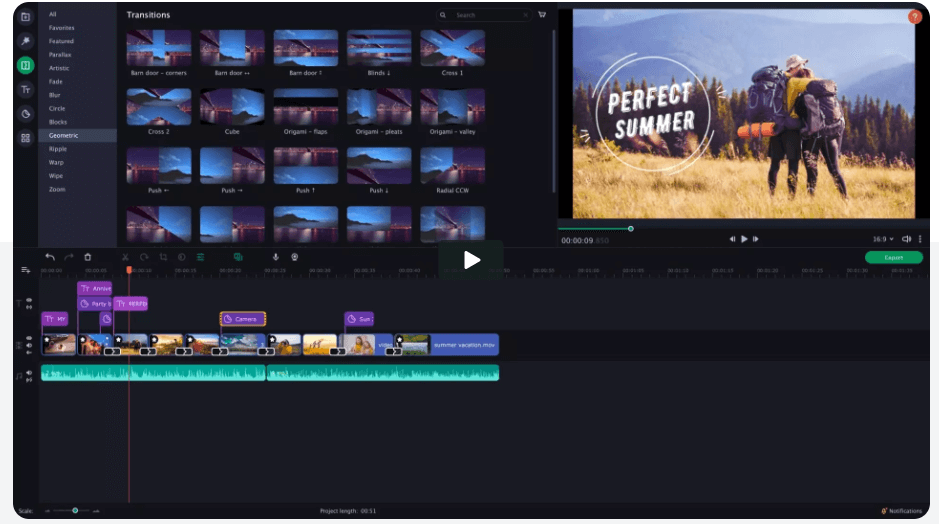
Movavi Movie Maker tops the list of top 10 slideshow makers because of its appealing user interface and also the unique features it provides. One of the major features is the Quick-in browser editing which lets you create and edit videos in the browser therefore no download of the tool is required. You can edit the video online in just 3 steps viz upload the video, Make the edit, Export, and share.
Features of Movavi Movie Maker: –
- Enjoy photo slideshow maker with music and built-in sound library
- 165+ visual effects and filters add a touch of magic to your slides
- 105+ transition to give the movie a smooth flow
- 100+ titles and stickers with catchy captions
2. Icecream Slideshow Maker
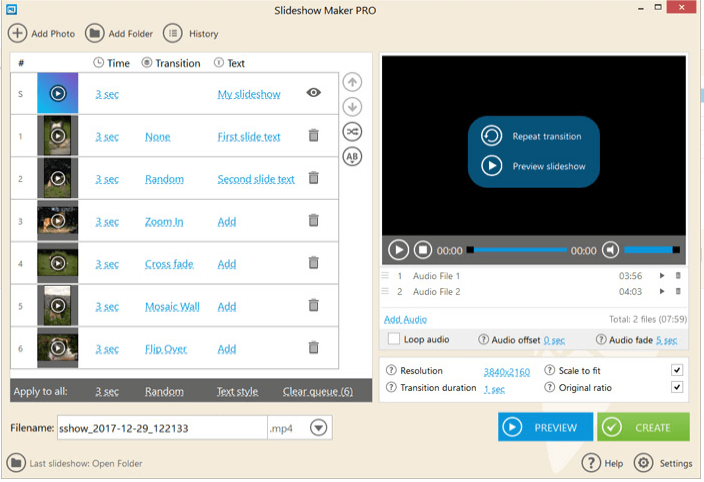
Second on the list, Icecream Slideshow Maker, a professional tool to make the slideshows from your photos in a few clicks. It is the best tool if you are a beginner. You can make many fancy transition effects to enhance the beauty of your presentation. It runs on all versions of Windows and does not demand high configuration.
Features of Icecream Slideshow Maker: –
- Set duration and transition for each photo
- Create slideshow with music using MP3, WAV, M4A, etc. files as background audio
- Add Custom text to slides, Set font, color, position, and animation.
- A wide variety of transition effects like fade to black, pixelate, mosaic, etc.
3. Gilisoft Slideshow Maker
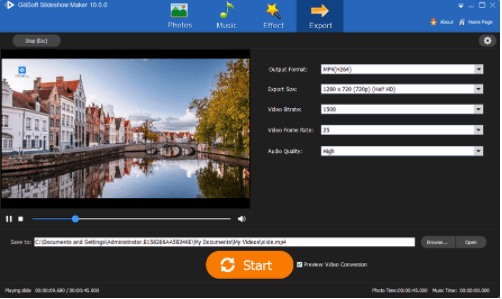
This tool allows you to activate your still images into an amazing slideshow and give life to memories. You can recreate the memories by giving them special effects with the in-built features of this tool. The tool has got awards and accolades from Soft321, FileHeap, SnapFiles. It also allows you to preview your changes in real-time.
Features of Gilisoft Slideshow Maker: –
- Support for more than 20+ image formats
- 2D/3D transition effect
- Prepare for playback on mobile devices or DVD
- Convert photos to video for YouTube, Facebook, Myspace
4. Adobe Spark
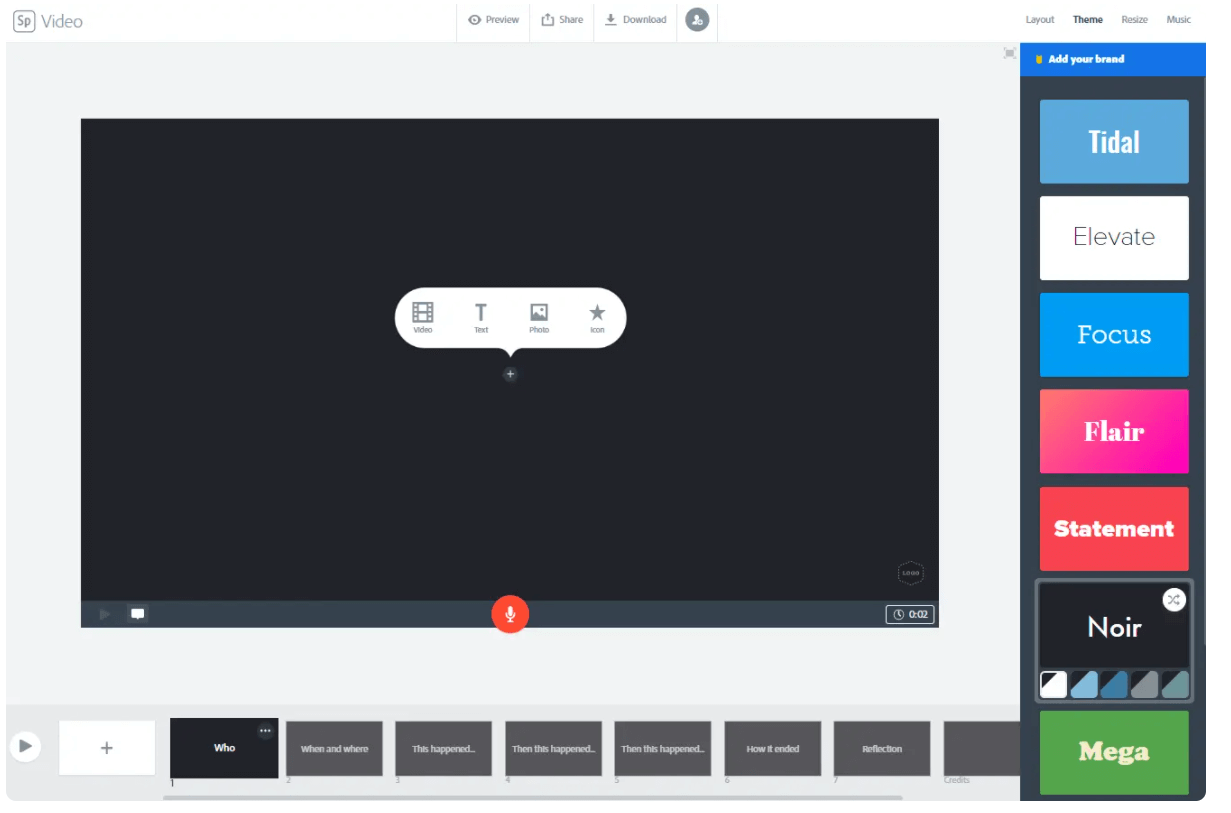
Adobe is a famous name in the field of digital creation. Adobe Spark is a powerful tool that will enable you to create collages, graphics, flyers, videos, etc. for professional use. It is best suited for professionals, individuals, businesses, students, and teachers. What sets it apart is it is available on both the web and mobile.
Features of Adobe Spark: –
- Invite others to work on your branded projects and tag-team edit.
- Create unique designs from exclusive premium templates
- Create your logo, colors, and fonts
- Watermark of Adobe Spark is removable
5. FlexClip
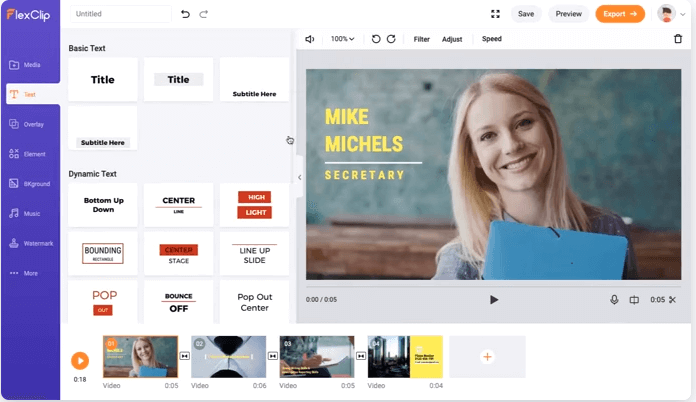
It is a simple and powerful tool that lets you create amazing slideshows for your loved ones. It comes with 1000+ pre-made templates which can be edited for free and you can create your memories. You get millions of Royalty-free stock media for easy video editing. Its versatile and flexible features let you give desired effects.
Features of FlexClip:-
- 60+ transitions include Fade, Zoom, Wipe, Page Curl, etc.
- Beautiful slideshow templates for birthdays, weddings, families, travel, etc.
- Various text animations to customize text size, color, font and placement of text, etc.
- Music customizations can be made by adding music from the music library
6. Animoto
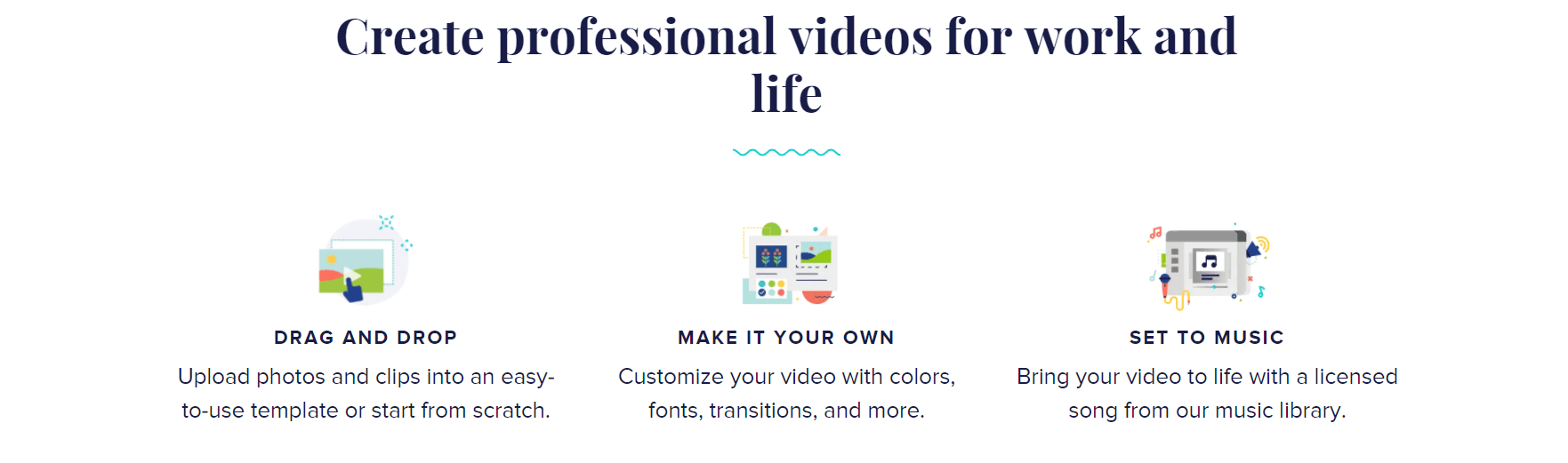
It is a drag and drop tool that enables you to create the slideshow in just a few clicks. Millions of people use it to create and share videos because they do not have to invest much time in it. No prior experience is required to use it therefore it can be used by students and beginners. You can also set your favorite music to the video.
Features of Animoto: –
- Three Aspect Ratio to resize from vertical to square to landscape
- Logo watermark and remove Animoto branding
- Lifetime license
- Unlimited video creation
7. Smartshow 3D
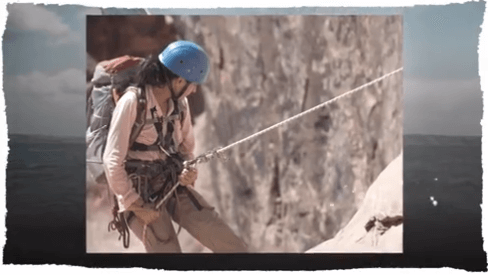
It is a revolutionary slideshow maker which will help you to create all the desired slideshows with all the effects you want. You can add voice comments with 600+ professional templates and effects. In this tool you get 400+ animation effects by which you can experiment with motion and lightning. No technical experience is required to use the tool.
Features of Smartshow 3D: –
- Sensational animation effect with 200+ professional templates
- Built-in photo editor with instant effects
- Convenient Pan & Zoom effect
- Stylish 180+ slide transition effects
8. PTE AV Studio
This tool is available for both Windows and Mac. You get the features like Pan, Zoom, Rotate, 3D transformations, etc. to enhance the slideshow. The feature that sets it apart from other tools is Nested Animation by which you can create complex parent-child animation. You can also create HD and 4K video files for playback.
Features of PTE AV Studio: –
- Features DIY animation module
- 100+ impressive effects and templates
- Major audio editing tools
- Great user interface
9. MAGIX Photostory Deluxe
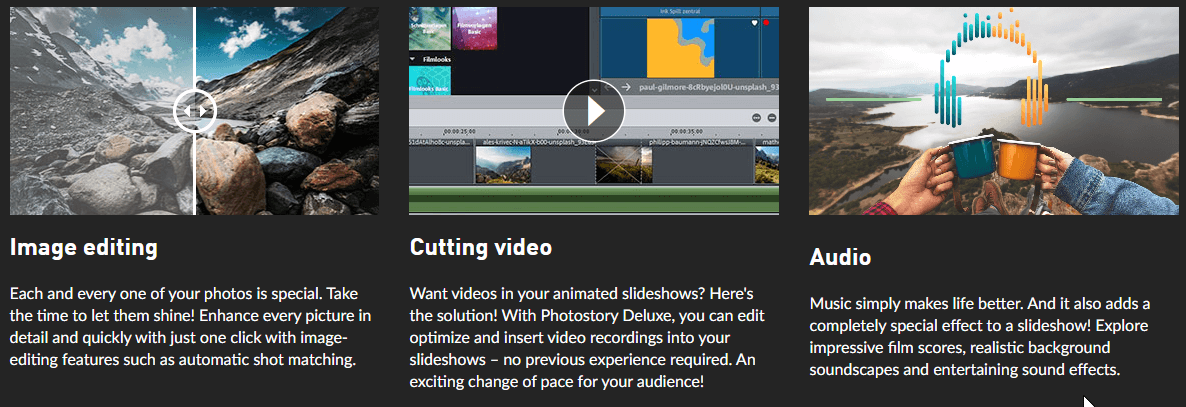
This tool has a simple user interface that enables users to use it more effectively. It has many effects and features inbuilt by which the slideshow is made impressive. You also get a Travel route animation with MAGIX Travel Maps.
Features of MAGIX Photostory Deluxe: –
- Supports 4K output and 3D
- Image optimization and Atmospheric photo styles
- Use animated GIFs as decorative elements
- Design elements like Intros and Outros
10. Renderforest

This is the last but not the least in the list of amazing slideshow creator tools. It is an all-in-one platform for all your editing needs. It is used by major brands for editing like Ericsson, Cambridge, BOSE, BBC, etc. You can create videos easily by customizing scenes in a few minutes. You can also make a personalized logo for your brand.
Features of Renderforest:-
- Polaroid frames slideshow
- Fragmented Transition Slideshow
- Flower Garden Photo Gallery
- Create favorite template
Conclusion: –
We have discussed the 10 best slideshow makers which are ruling the web. These are mostly used by professionals, and some are even used to give effects in Hollywood movies. These tools are lightweight and do not cover much space on a disk. They run with a decent system requirement and give the desired results. We have shared the list of top 10 tools you can go ahead and choose the best tool as per your need and budget. Let us know your experience after choosing the product in the comment box below.







Leave a Reply