Procreate has been a big hit and is now one of the most popular drawing apps for iPad. Procreate is a complete studio for artists which provides all the necessary tools to create illustrations, paintings, and drawing. It is highly responsive to Apple Pencil which makes it such a popular application for people looking to create art pieces that impress.
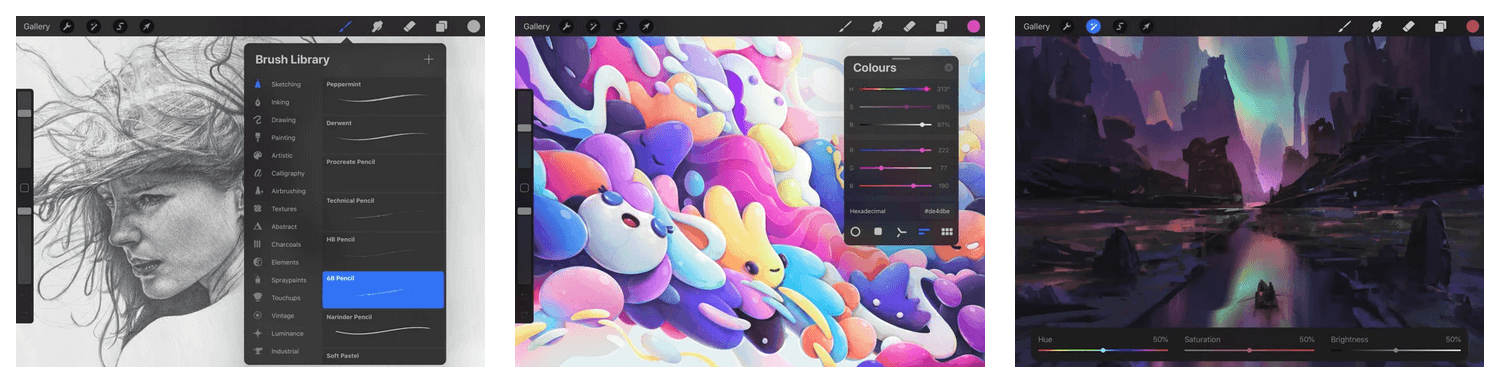
Procreate is available for $9.99 on the App Store in the US. You can download it here.
However, we aren’t here to talk about Procreate, we are here to talk about the Procreate alternative that doesn’t fail to impress anyone who has had a taste of Procreate already. There are a plethora of apps like Procreate, but not all apps similar to Procreate offer competitive features. We have accumulated a list of 5 Procreate Alternative for iPad.
Also Read: Best Microsoft Office Alternatives for PC
5 Best Procreate Alternative:
List of Contents
1. Pixelmator:
![]()
Pixelmator is the first and the best Procreate Alternative on our list. When it comes to choices, Pixelmator has got plenty. Pixelmator offers more than 100 brushes, layers effects, and paints to create impressive art. It allows you to edit images of up to 100 Megapixels. Pixelmator comes equipped with a wide array of manipulation and correction tools and layered effects to provide you complete control. Users can export and import PNG, JPEG, and images of all other formats.
When you look for affordable apps like Procreate, Pixelmator is the one. It comes at a price of $4.99 with a 15 day free-trial. So, with Pixelmator, you can create content on trial to see if Pixelmator is the one for you.
Download: Pixelmator for iPad
2. Assembly:
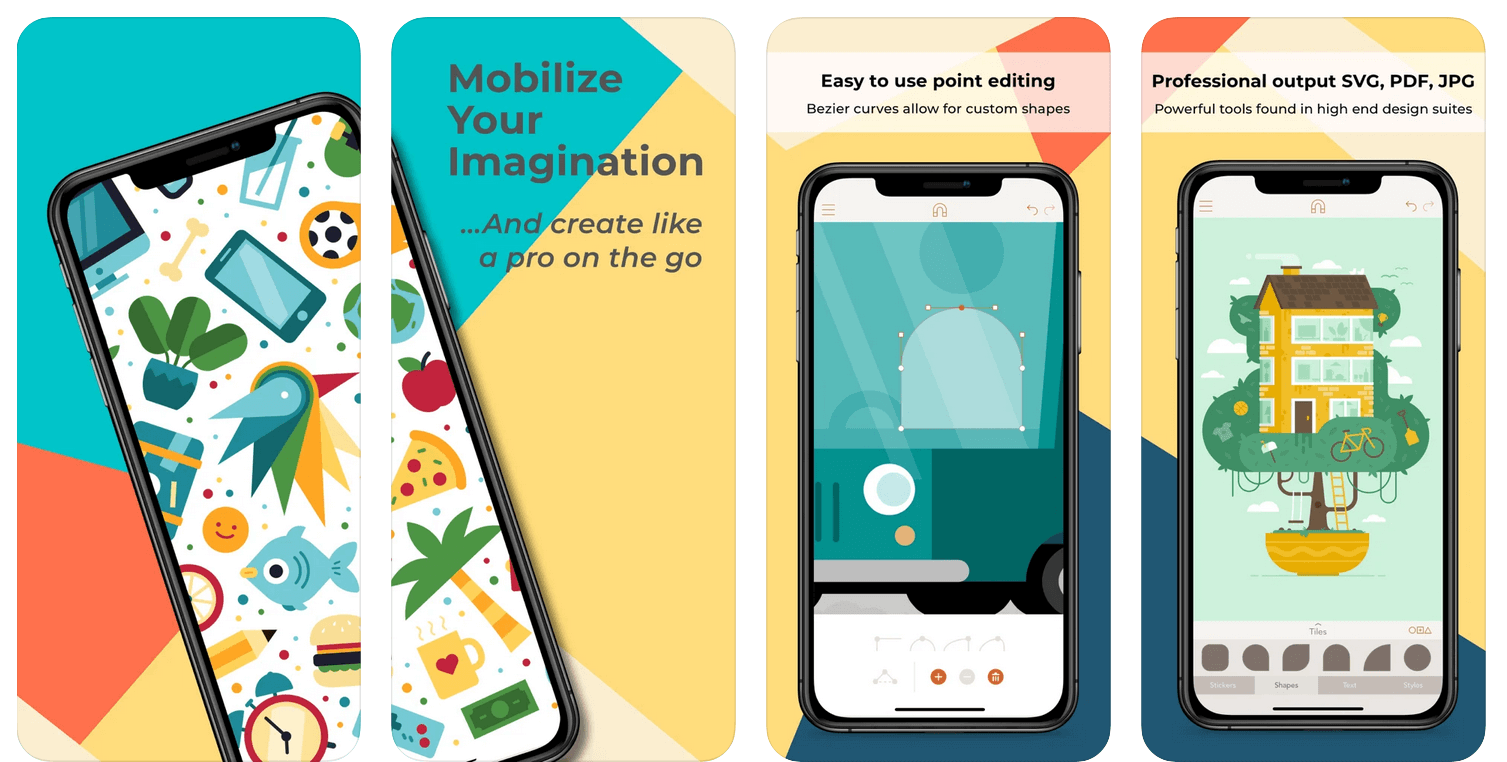
Another great drawing app for iPad is Assembly app in our list of Procreate Alternative. Assembly is a graphic designing application frequently used to create logos, icons, illustrations, etc. It features a wide variety of powerful tools that are only available with desktop tools. Assembly is also known for its interface that promotes ease of using the app. If you want to create and draw something quick, Assembly is the app to go for. Assembly isn’t the app just for basic features, it also offers powerful editing tools to give your art the depth it deserves. Users can import PNG, JPG, SVG, and other file formats to create the design you require.
Assembly is a FREE Drawing app for iPad and is a great Procreate Alternative. However, there is also an Assembly Pro that is available for $4.99/month which is an affordable option for the people looking for apps like Procreate.
Download: Assembly for iPad
3. Infinite Painter:
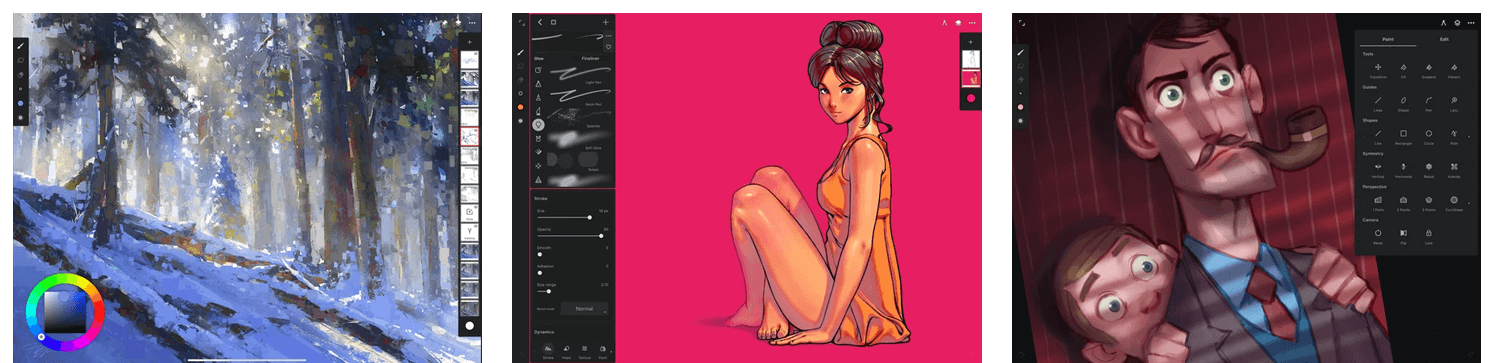
This Infinite Painter is the most intuitive and creatively designed drawing apps for iPad. Infinite Painter offers over hundred built-in Airbrushes, Calligraphy pen, Chalks, Pencils, Markets, etc. and over a 100 hundred customizations for these tools. You can choose your favorite tools and organize them for future usage. The clean interface of the application is aimed at providing more working space and reducing clutter. With all the features and more, Infinite Painter is one of the best drawing apps for iPad and a worthy Procreate alternative.
Infinite Painter is a free procreate alternative and a free drawing app for iPad. However, that is only for 7-days and after that you can access different features through in-app-purchase.
Download: Infinite Painter for iPad
4. ArtStudio Pro:
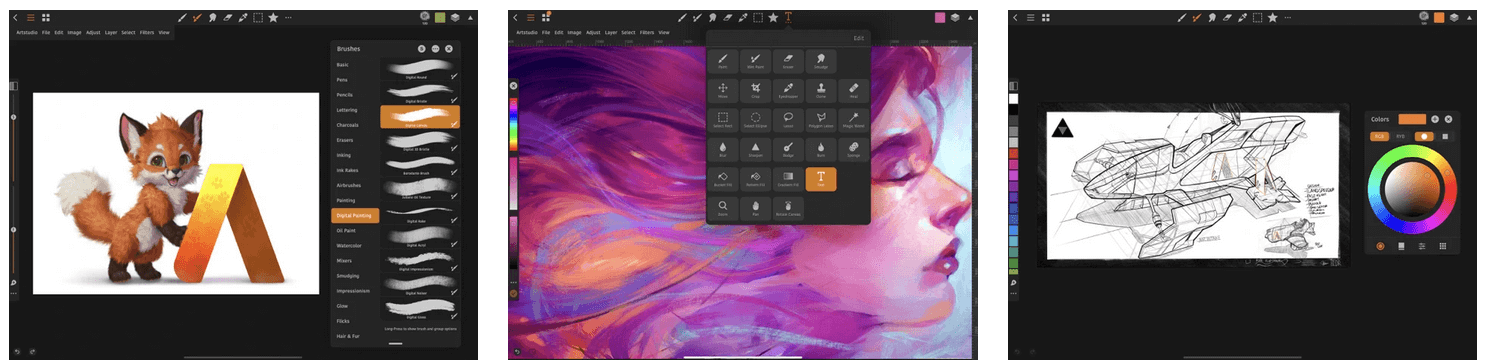
ArtStudio is another great drawing app for iPad to help you create art that impresses. It has all the tools that a person would require to create beautiful drawings and paintings. Though it seriously lags in number of tools like brushes, pens, and pencils which is 25, all the tools work seamlessly and with great accuracy. You can create and edit art pieces in 5 different layers to create a level of detail and depth. Users can import and export files in various different formats to create the desired art pieces.
ArtStudio Pro costs $11.99 which is even more than Procreate. With all the features, ArtStudio Pro seems to be a worthy Procreate Alternative.
Download: ArtStudio Pro for iPad
5. Adobe Photoshop Sketch:
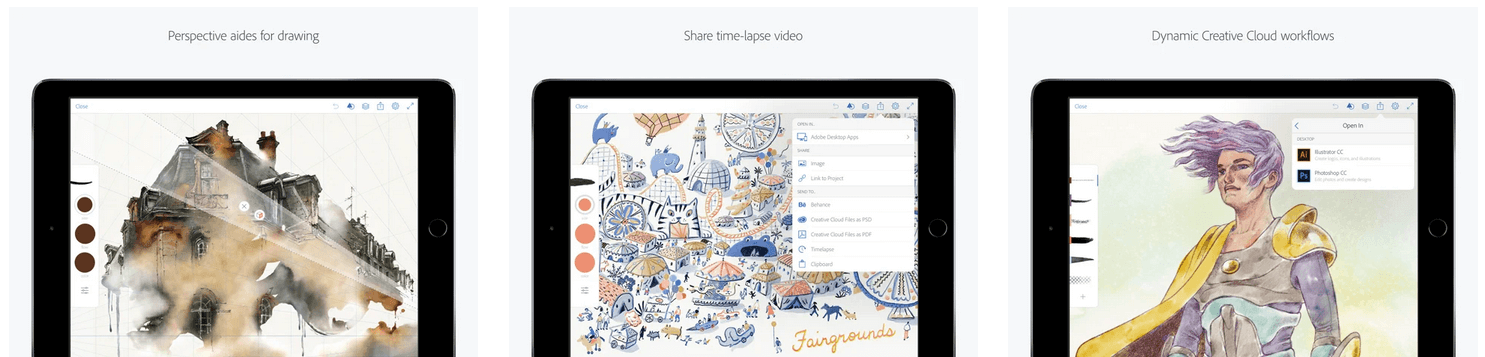
We all know, Adobe is a popular name in editing and creating graphical content. Adobe Photoshop Sketch is an amazing sketching and drawing app for iPad. Adobe Photoshop Sketch is the tool for artists on the Go. With Adobe Photoshop brush engine, Pens, pencils, watercolor, and all other tools feel real. With Adobe Photoshop Sketch you can create resizable canvases and create art pieces printable in up to 8k. Though the Adobe Photoshop Sketch offers relatively lesser 24 built-in brushes and other tools, they are all pretty robust and user-friendly.
Adobe Photoshop Sketch is available for Free and also offers cloud storage. Users can buy additional cloud storage of 20 GB for $1.99/month. Adobe Photoshop is literally a free Drawing app for iPad and Procreate alternative in all senses.
So, these are all the Procreate alternative and best Drawing Apps for iPad available in the market. Do let us know if you liked the apps, we love hearing from you.
Next Read:
Best Camscanner Alternative Apps in 2020
Why Pay When You Can Use Canva Online Photo Editor for FREE
Best Parallel Space Alternatives in 2020






Matthew
Adobe Photoshop Sketch works fine for me. Though it isn't as comfortable as procreate, it is great to use