
The Internet is the need of today's world and a wireless internet connection through Wi-Fi makes tasks easier for us. We can connect several devices t...

New iOS update 14.5 has introduced the most awaited built-in privacy feature called App Tracking Transparency which lets users opt-out of being tracke...

Your Micro SD card can house several gigabytes of data which may include documents, photos, videos, audio files, applications, so on and so forth. Now...

Oftentimes we try and find the country of origin of an app for all sorts of reasons. Normally, if you want to know or discover the country of an app, ...

With some of the feature-rich browsers out there, one might ponder- whether Microsoft Edge stands any chance in the race of being a top browser. While...

Chrome is undoubtedly one of the best and the most frequently used browsers across all devices - Windows, Android, iOS, Mac, you name. Day in and day ...

Up until now, you needed a physical desktop to enjoy the Windows operating system. But, the future beholds something else, something wonderful. If yo...

Is your mouse acting weird? Even though you pressed the mouse button once does it perform a double click action? No worries, we are here with a troubl...

There are many laptop users who prefer using the touchpad, instead of using a wired or a Bluetooth (wireless) mouse. First, it helps keep navigation i...

While working on the system we always want the system to be fast and deliver great results in less time. But outdated drivers on the system could be a...

Whether you are a seasoned gamer or are building a gaming PC to pander to your newly found gaming interest, a GPU is a component, you just can’t do ...
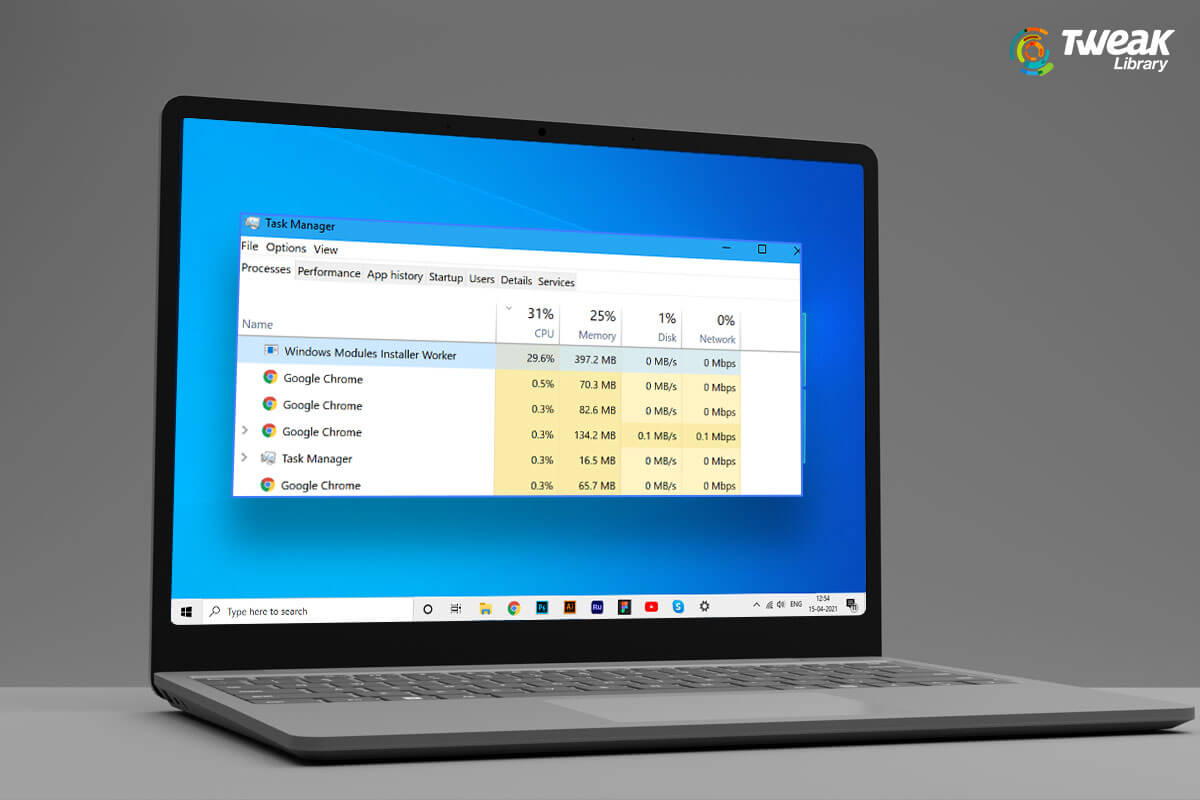
Being a Windows user, you must be aware of the fact that Windows updates automatically, but only a few know how this happens. Well, a process known as...