Printers are widely useful for carrying out all our official work. While handling official data, we are dealing with a huge multitude of distinct data. As the level o data that we are dealing with is high, we need some online platforms to store our data. In this case, we can use cloud data to share and save our documents online. While using online storage for your files, we need a cloud printing option to bring out the output of your work. Microsoft has introduced a new innovative cloud printing option that does not require any printing servers to work with. Also, this unique feature tool can enable us to share our device and to work in a group. Here go with the all about Microsoft universal print cloud printing.
What Is Cloud Printing?
Cloud printing will allow us to make use of the printer from any device. This is possible by connecting all the devices along with the printer in a network. Using Google cloud printing, you can save unnecessary storage consumption and ensure fast operation with online storage. Cloud-ready printers can be compatible with any device that supports multimedia.
All About Microsoft Universal Print Cloud Printing
The universal print is the latest printing technology introduced by Microsoft. With this innovative modernization, you will be able to use cloud print ready printers through the Microsoft office cloud. Using this genuine tool, you can reduce space consumption for printers in our work area.
Unlike Google Cloud Print Service, Universal Print Cloud Printing relies on Microsoft Azure for its operation. This cloud printing service is a subscription-based service, with which you can incorporate your printer management.
Who Can Use?
Educational and commercials firms with a large employee base can use this service. Organizations that use the cloud storage of Microsoft 365 can use this tool to print from Windows server cloud memory. Also, with the tool, you can reduce the infrastructure requirements for printers.
How to use Universal Print Cloud Printing?
The universal print is in the preliminary stage of the introduction. It is now available for public preview and can be used in any organization. For using this public preview printing service we need Microsoft 365 subscription.
To start using these genuine services, we need a subscription with the Microsoft 365 tool. The subscription is for a one-year duration. The package will be released based on the date specified for each version of Microsoft 365 subscriptions.
| Phase | Target Month | Eligible Microsoft 365 Subscriptions | Currently Eligible? |
| 1 | July 2020 | Microsoft 365 E5/A5 | Coming soon |
| 2 | August 2020 | Microsoft 365 E3/A3 | Coming soon |
| 3 | August 2020 | Windows 10 Enterprise E3/E5 | Coming soon |
| 4 | September 2020 | Microsoft 365 Business/F3 | Coming soon |
Configuring Universal Print
For using Microsoft universal print, we need to configure our Microsoft 365 package. Before beginning the configuration process, it is better to ensure the eligibility criteria. You cannot use the trial version of Microsoft 365 for the subscription. Also, you should have administrator privilege to enable this option. However, the actual package of the software will be released next year for all people.
We need printers with support for universal print to enable and use it. We can make use of the Universal Print Proxy application to link printers with Universal Print.
Device Requirement
Universal print requires Windows 10 enterprise version to connect with cloud printers. Also, your device should have an active Microsoft Azure directory as it decides the working of cloud printing.
How To Assign Administrator To Computers Of Your Enterprise?
We can assign administrator privilege to some system with several methods. We can Azure portal to enable the Admin role to a user. We can also use the Power shell module to appoint an administrator to your computer systems.
Types Of Administrator Roles
Different administrator roles are available in the applications. You can choose any role of your choice to have control over activities. We can assign an administrator to be an Application Administrator to control applications. Application Developer can control the application registration and can manage permissions. An Authentication administrator can manage and maintain your passwords. The Cloud application administrator will be able to maintain the application credentials and can personalize the applications.
Administrator’s Role in Universal Print
An administrator of your firm can manage printing activities using Universal print along with Azure Active Directory. We need the engagement of the Printer administrator and printer technician to the effective usage of the tool. Administrators can govern all the printer related activities and can manage all devices. The printer can be set up with the help of printer technicians.
Assigning Administrator Role With Azure Portal
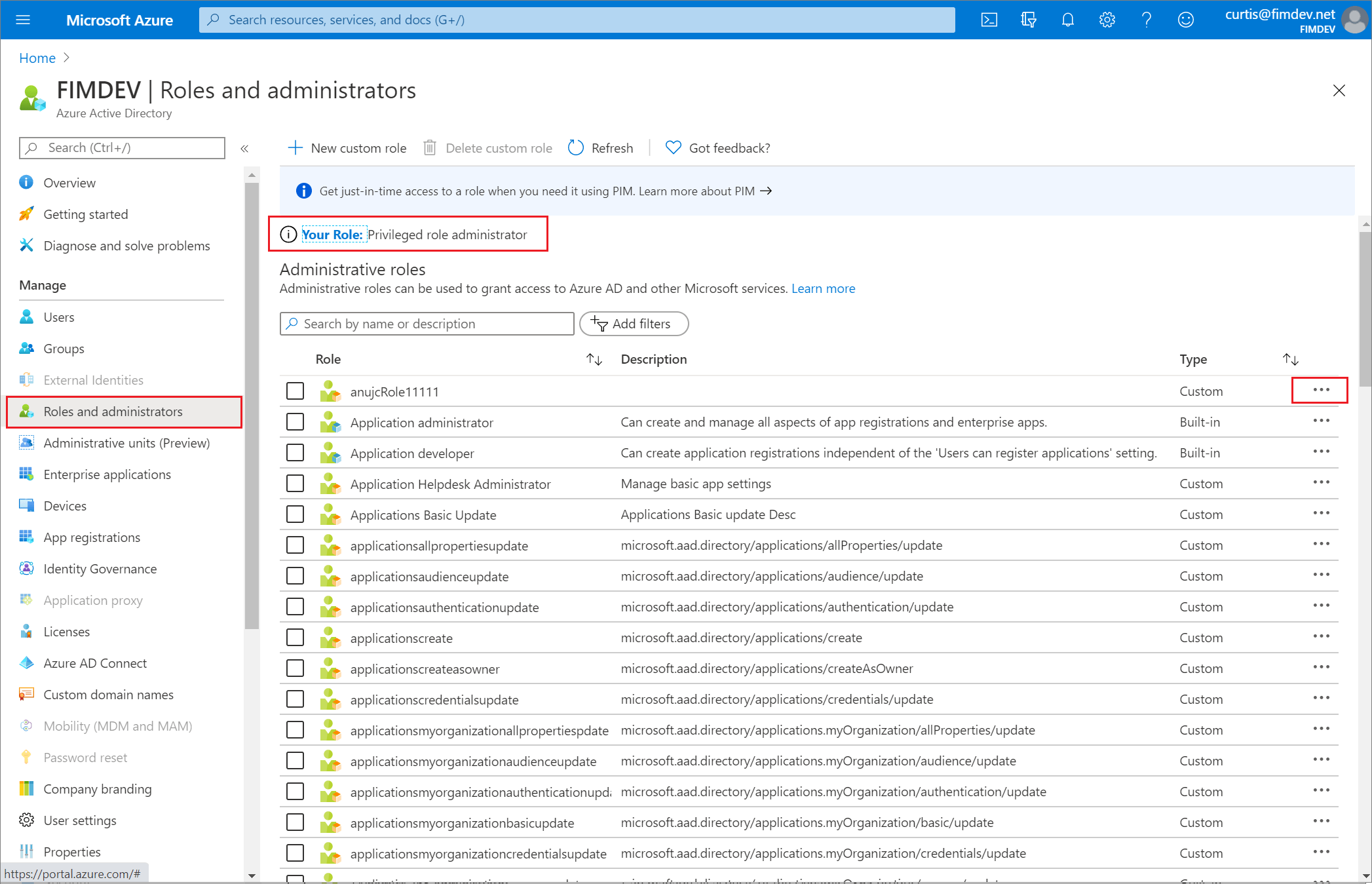
The following steps explain the procedure necessary to set up admin privilege to your systems.
Step 1: Access your Azure portal account and choose the directory.
Step 2: Choose the “Roles and administrators” option.
Step 3: Select the role you need to assign.
Step 4: You can also check the assigned admin roles and their privileges with this portal.
Summing Up
Using cloud storage is unavoidable as we are dealing with a lot of data. While handling Microsoft office cloud data, we need a specific option to print our files from cloud storage. Also, we are in a necessity to reduce the space occupied by the printers in the official workspace. For this instance, we can use the Universal print tool of Microsoft to make copies of cloud data and to use printers smartly.
Next Read:
Google Cloud Print- How It Works






Chris Smith
Eagerly waiting for this technology to be released and introduced.