If you are searching can i use mobile data in airplane mode, and landed on this page then it tells that you are inquisitive in nature, and love to explore and try new tips and tricks. Now coming back to the point on how to use mobile data in airplane mode, a small tweak in your Android phone settings can allow you to enable mobile internet even in flight mode.
Airplane Mode In Android
Before we learn how to enable mobile data even in Airplane mode, let’s first have a quick look on what exactly Airplane mode on Android is.
Airplane mode or flight mode is a setting available on all Android devices that when activated stops all types of wireless transmission. The basic idea behind this was to provide all the users a tap solution to activate/deactivate all types of network transmission while you board into the flight. As it is believed that radio signals of your mobile devices interfere with the navigation sensors and other equipment of the plane.
This includes cellular network, Wi-Fi and Bluetooth.
- Cellular Network: After enabling Airplane mode your Android phone will stop receiving signals from the cellular towers. As a result you can neither send nor receive any messages, calls and mobile data.
- Wi-Fi: All the active Wi-Fi connections will be automatically disconnected. Moreover, the device will no longer scan for the nearby Wi-Fi networks.
- Bluetooth: It may be of little surprise, but yes flight mode also disables all active Bluetooth connections with your paired devices.
- GPS: On some devices, turning on Airplane mode also disables GPS functionality.
But Airplane mode is not just restricted to when you are boarding on a plane. It can even be used when you do not wish to be disturbed by calls, messages and other notifications. Or maybe you are running out of battery and want to save the rest for an emergency. It can even be used while you are entering a filling station or in a meeting room.
Can We Use the Internet in Airplane mode?
Every now and then this question arises that can the Internet be accessed while in Airplane mode. So, the answer for the question is Yes. Although when flight mode is enabled it disables all the Wi-Fi, cellular and bluetooth connection, but if you have an active Wi–Fi connection then you can use it to access the Internet while being on Airplane Mode. All you need to do is tap on the Wi-Fi icon to get connected to the router and access the internet normally while on Airplane mode. In this way you can continue surfing the web without being disturbed by calls and messages.
Also Read: Windows 10 Airplane Mode – An Overview
How To Use Mobile Data in Flight Mode
Believe it or not, but irrespective of the years you are using an Android phone there are still many hidden settings that you have never checked before. To enable mobile data in Airplane mode you have to enable one such hidden setting.
1. Unlock your phone and enable Mobile data if not already enabled.
2. Now from Quick Settings enable Airplane mode by tapping on the Airplane icon. This will end all cellular, Wi-Fi and Bluetooth access on your phone.
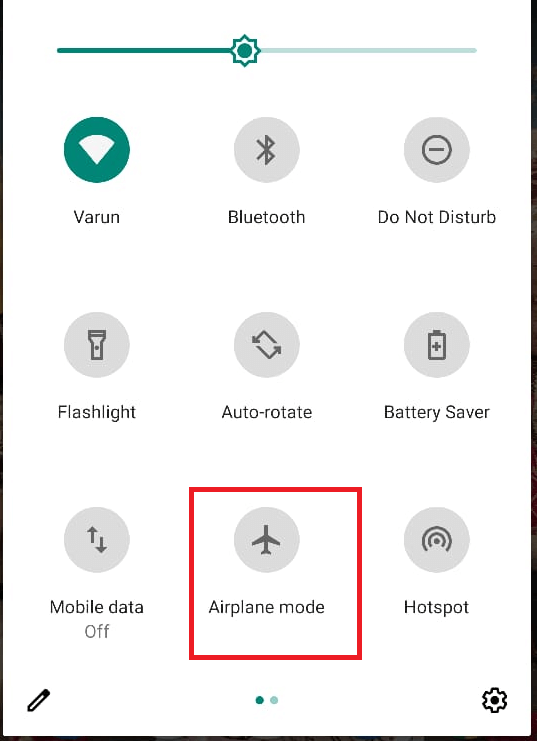
3. Now open the dialer of your Android phone and type *#*#4636#*#*.
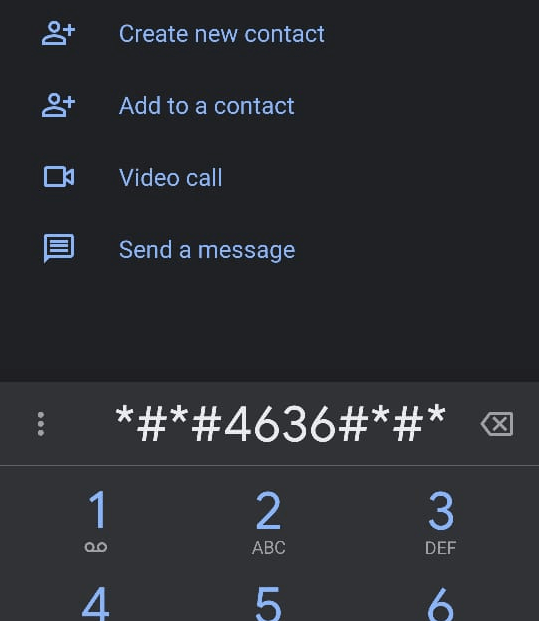
4. This will open a new screen on your phone. I bet you haven’t seen this screen before as it is hidden deep inside, and can only be accessed by typing the above code.
5. Tap on Phone Information to open the Phone Info screen.
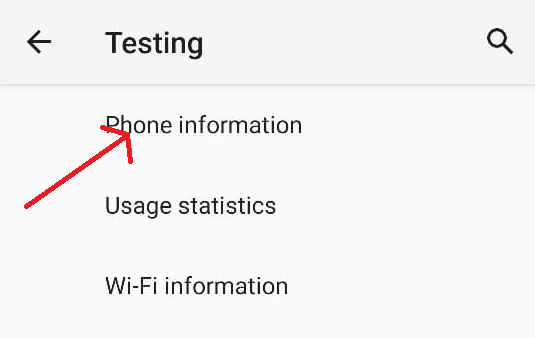
6. Now when you scroll down a bit you will find the Mobile Radio Power option under Set Preferred Network Type. Since we have enabled AirPlane Mode the button next to Mobile Radio Power is in OFF position.
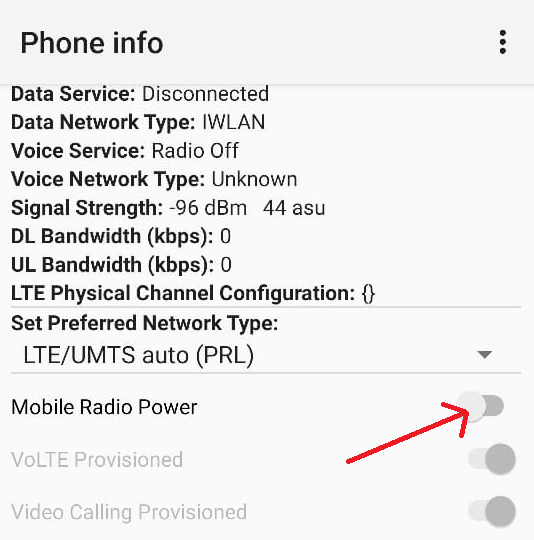
7. To enable mobile data we have to toggle the button to ON position that is next to Mobile Radio Power.
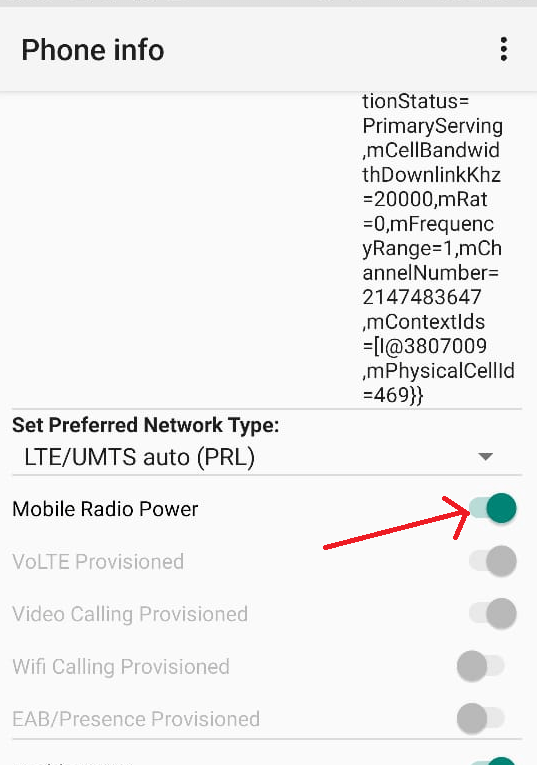
8. That’s it. Now you can close the window.
9. To check, open the browser on your mobile or any app that requires Internet access to work like YouTube and browse the web. You will be surprised to see that even though your device is in Airplane mode you can still use Mobile Data and surf the web.
Note: It is just a trick to enable mobile data even in flight mode. We do not encourage any of you to enable mobile data when you are in flight and request you to abide by all the protocols of airlines to have a safe journey.
Also Read: Troubleshooting Data Connection Problem In Android Mobile
Wrapping Up
So folks this is how you can easily enable mobile data in Airplane mode and access all your web content. If you have any comments or suggestions regarding the article then do share them in the comment box below.
Recommended Readings:
Safe Mode on Android – All you need to Know
How to Use Guest Mode on Android
Fix Wi-Fi Authentication Error on Android
Here’s How to Check Your Android Phone for Malware






mariya jonsan
One of the cool information i get as i dont know about it.